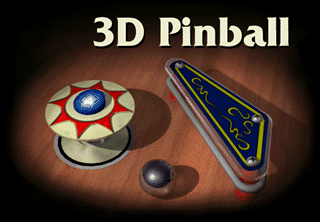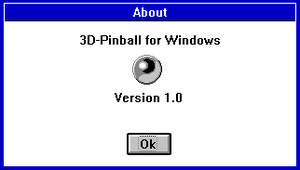3D Pinball: Space Cadet
| 3D Pinball: Space Cadet |
|---|
|
Developer: Cinematronics, LLC
|
Points Bonus
4294967296
4294967296
3D Pinball: Space Cadet est en fait l'une des trois tables de Full Tilt! Pinball, publié par Maxis (les anciennes versions, telles que celle fournie avec Windows NT 4.0, fournissent même des informations de commande dans l'écran À propos de).
La principale différence dans le jeu réside dans le fait que Full Tilt! Pinball avait multiball, 3D Pinball attribuera des "replays" au lieu de verrouiller les billes.
Contents
Sub-Page
| Prototype Info (untranslated) |
Mode Débogage
Pendant le jeu, tapez test caché. Vous pourrez maintenant contrôler le ballon avec la souris et accéder aux fonctions suivantes en appuyant sur les touches respectives:
- Y: La barre de titre deviendra "Pinball".
- M: Une fenêtre apparaîtra indiquant la quantité de mémoire utilisée par le jeu. La barre de titre changera également pour compter les images par seconde.
- H: Termine la partie avec un milliard de points. Cependant, le score sera toujours inférieur au premier score légitime.
- R: Vous promeut d'un rang.
If all four debug functions are accessed, in any order, the game will start to turn all updated frames red.
Sélection de Table
Le menu contient une option appelée "Sélectionner une table" qui n'apparaît pas dans le jeu réel, apparemment laissée par Full Tilt Pinball. Le message No other table found la même manière ne sera utilisée.
Modifier les Composants
Il existe une fenêtre intitulée "Edit Pinball Components FOR TESTING ONLY" dans l'exécutable du jeu, qui se trouve également dans 'Full Tilt! Pinball', et il ne peut être réactivé dans aucun jeu.
Différences de Version
Mentionnée plus haut dans cet article, la version incluse dans Windows NT 4.0 fournie fournit des informations de commande pour 'Full Tilt! Pinball 'dans l’écran À propos, mais pas les versions ultérieures.
Icons
The Windows XP version received an updated icon. The old icon is technically still in the Windows XP version, used as a fallback when Windows is running with low color depth.
| Original version | Windows XP version |
|---|---|
About Dialog
The original version uses its own About dialog, whereas the Windows XP version uses the standard Windows About dialog.
| Original version | Windows XP version |
|---|---|
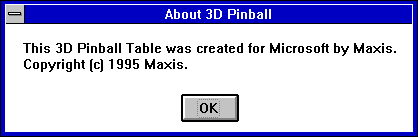 |
 |
Unused About Dialog
This About dialog appears in the resources, but does not appear in-game. Presumably, it is left over from prototypes.
| Introduced in Windows 1.0 | Reversi (1985) |
|---|---|
| Introduced in Windows 3.x | Hearts (1993) (Prototypes) • Minesweeper (1990) (Prototypes) • Solitaire (1990) (Prototypes) |
| Introduced in Windows 95 | FreeCell (1991) • Hover! (1995) (Prototypes) |
| Introduced in Windows 2000 | 3D Pinball: Space Cadet (Prototypes) • Spider Solitaire (1998) (Prototype) |
| Introduced in Windows XP | InkBall |
| Introduced in Windows Vista | Chess Titans • FreeCell (2007) • Hearts (2007) • Minesweeper (2007) • Purble Place (Prototypes) • Solitaire (2007) • Spider Solitaire (2007) |
| Introduced in Windows 8 Developer Preview | 5 in a Row • Labyrinth • Treehouse Stampede! • Zero Gravity |
| Introduced in Windows 8 | Microsoft Solitaire Collection |
| Other | GeoSafari for Bob |
| See also | |
| Microsoft Entertainment Pack | |
Cleanup > Pages missing date references
Cleanup > Pages missing developer references
Cleanup > Pages missing publisher references
Games > Games by content > Games with debugging functions
Games > Games by content > Games with revisional differences
Games > Games by content > Games with unused text
Games > Games by developer > Games developed by Electronic Arts > Games developed by Maxis > Games developed by Cinematronics, LLC
Games > Games by publisher > Games published by Microsoft
Games > Games by series > Bundled Windows Games