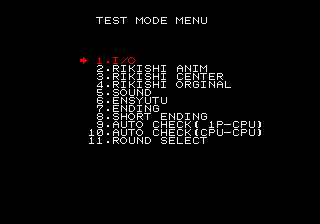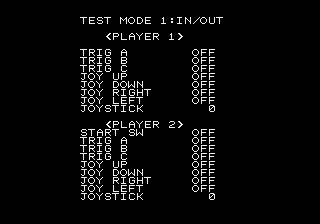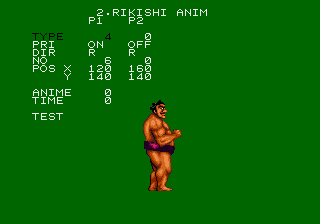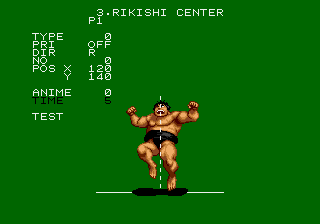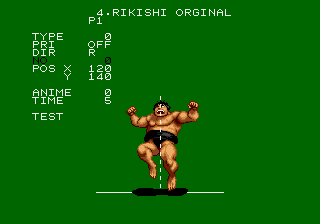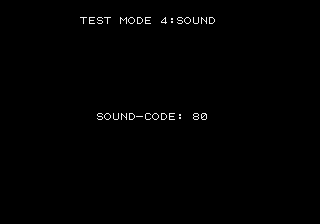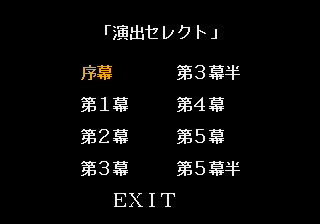Aa Harimanada (Genesis)
| Aa Harimanada |
|---|
|
Developer: Megasoft
|
| To do: ReyVGM's passwords |
Contents
Test Mode Menu
| To do: Is there a cheat code to enter this menu in-game? |
Start the game with patch code 000672:47F8. The game will boot into a special Test Mode Menu with debugging features. Up and Down navigate through the options; Start selects an option.
I/O
Opens a screen which shows a simple test of the controller buttons. Press Start to exit.
Rikishi Anim
Opens up a menu ostensibly for testing player animations. Up, Down, Left, and Right navigate the menu, A and C decrement the selected value, and B increments the selected value. Start exits the menu.
To run the test, select Test and press A, B, or C. Controls will lock up while the test runs; press Start to stop the test and regain control.
Rikishi Center
This tests player sprites to ensure they are centered properly. The controls are the same as for Rikishi Anim.
Rikishi Original
Seems to be identical to the Rikishi Center except for the name; unsure how it differs exactly.
| This needs some investigation. Discuss ideas and findings on the talk page. |
Sound
A simple sound test. Key in sound codes using Left and Right and press A to play. Press Start to exit.
As with other SMPS games, sound codes above 0x80 should work.
Engyutu
Opens the Visual Test menu available as a password. Choosing Exit returns you to the Test Mode Menu.
Ending
Plays the game's ending.
Short Ending
Plays a one-screen cutscene.
Auto Check ( 1P-CPU)
Shows "ROUND" on screen, then waits for you to press a key. The game then plays the round 1 intro cutscene and then locks up. Presumably originally used to test matches.
Auto Check (CPU-CPU)
Same as Auto Check ( 1P-CPU). This was presumably used to test CPU-CPU matches.
Round Select
Doesn't seem to do anything; will just bring you back to the Test Mode Menu.
| This needs some investigation. Discuss ideas and findings on the talk page. Specifically: Sets word $FF274C to 1, loads something else, then jumps back to the menu. This word is also set to 1 elsewhere (password related?). |
- Pages missing developer references
- Games developed by Megasoft
- Pages missing publisher references
- Games published by Sega
- Genesis games
- Pages missing date references
- Games released in 1993
- Games released in September
- Games released on September 3
- Games with debugging functions
- Games with hidden sound tests
- To do
- To investigate
Cleanup > Pages missing date references
Cleanup > Pages missing developer references
Cleanup > Pages missing publisher references
Cleanup > To do
Cleanup > To investigate
Games > Games by content > Games with debugging functions
Games > Games by content > Games with hidden sound tests
Games > Games by developer > Games developed by Sega > Games developed by Megasoft
Games > Games by platform > Genesis games
Games > Games by publisher > Games published by Sega
Games > Games by release date > Games released in 1993
Games > Games by release date > Games released in September
Games > Games by release date > Games released in September > Games released on September 3