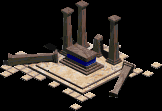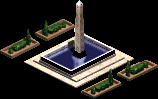Age of Empires
| Age of Empires |
|---|
|
Developer: Ensemble Studios
|
| This game's online features are no longer supported. While this game's online features were once accessible, they are (as of June 19, 2006) no longer officially supported and online-exclusive features may be documented as now-unseen content. |
Age of Empires is an early RTS game which started an entire series. You develop one of several civilizations from the Stone Age to the Iron Age and start a war against your enemies to achieve world domination (though technically, you conquer one map at a time only).
The game later received the expansion Rise of Rome, which expands the game's timeline slightly to cover the Roman Empire era and adds some staggeringly difficult campaign missions.
Contents
Sub-Page
| Prototype Info |
Unused Technologies
Republic Age
It seems that originally, you were supposed to be able to continue development beyond the Iron Age. There's this icon, text (called, appropriately, Republic Age Not in use in the language file) and several graphics for a so-called Republic Age that are never used in the game.
Stone Age
Stone Age is the very first age in the game, however originally there was an age before the Stone Age, Ice Age, as indicated in the 00.05.01.0204 prototype in multiple files.
Mathematics
A scrapped upgrade that would've fit with the game, but is inexplicably unused. Both this and Scouting can be found in the 00.05.01.0204 prototype.
Scouting
The icon suggests that this had something to do with the line of sight - fitting, as that's pretty abysmal in the game and an upgrade to it would be great to have. Both this and Mathematics can be found in the 00.05.01.0204 prototype.
Fish
This fish icon is among the upgrade icons, not the unit icons. Could've been something to improve the villager's fishing skills.
Cartography
Looks like a cartography upgrade, judging from the icon. It doesn't really suggest what it's good for, though.
Pottery
No idea at all on this one.
Unknown 1
No idea here either.
Unknown 2
The icon suggests this was related to the archery, or archers. There aren't any other clues though.
Unknown 3
Possibly something related to trading? It does look like it could fit in there.
Researchable Units
It seems that a lot more units were required to be researched before you could train/build them. A bunch of unused text exists for researching several units which in the final game you can train/build straight away:
- Light Transport
- War Elephant
- Elephant Archer
- Cavalry
- Chariot
- Horse Archer
- Chariot Archer
- Ballista
- (Rise of Rome) Fire Galley
These four upgrade icons are not used in the game, and were likely used by some of the above units for researching them.
Unused Buildings
Trade Workshop
The trade workshop is a partially unused building, it appears in the "I'll be Back" scenario in the Greek campaign. It is a hidden unit in the editor and can be placed with a mod, but it has no function at all. Complete graphics for all four distinct building styles exist (there are none for Rome in the expansion though).
Ruins2
These unused ruins don't look anything like the ruins used in the final game - they're actually reminiscent of the Egyptian Bronze Age Temple. It is a hidden unit in the editor and can be placed with a mod. There is no Gaia variant and it will be invisible if given to the Gaia player, but otherwise functions as any other ruin.
Town Center Architectures
These unused Town Center architectures are located between the Bronze Age and Iron Age architecture. They exist for the Egyptian, Greek and Babylonian building styles - the Asian one just has a duplicate of the Bronze Age architecture there, suggesting this was not quite finished.
Road
Buildable roads were planned at some point in development, as evidenced by a text string "Build-Road" in the language file. They would've been historically accurate, so why they were removed remains a mystery. There are road units in the Scenario editor but it is unknown if these were the roads you could have originally built.
Discovery2
Simply an alternate design for the Discovery that didn't make it into the final game. It does not exist as a hidden unit, only as graphics.
Volcano
This is a rather intimidating volcano, complete with lava flowing out of it. This would've made for a very cool decoration in the game... it might have looked a bit out of place though, as the in-game hills and mountains have a very different appearance from what is seen here. It does not exist as a hidden unit in the game.
Unused Units
Traitor
The Traitor is similar to the typical Heavy Cavalry heroes like Paris and Alexander, except for the fact that it switches allegiance like a ruin or artefact cart would. So if you find a Traitor do not leave him alone or the enemy will take him. The Traitor is available as a hidden unit in the scenario editor but cannot otherwise be found.
Hero 12
This is a technically used Heavy Calvary hero-- it appears in a single mission, The Siege of Athens, but is otherwise inaccessible in the editor. Internally, all the Heroes have similar names, Hero1, Hero2, etc., but they're given their actual names in the language files. Hero12 was never assigned one, though.
Explorer
This is an unused Villager variant. It acts like any other villager and can be given a different task, in which case it turns into a normal villager variant. (Lumberjack, Farmer, etc.) It is a hidden unit in the editor and cannot be normally accessed.
Wood Fence
This is actually a Stone fence. It is a hidden unit and can be placed in the editor, but it disappears upon starting the scenario.
Stone Fence
This is actually a Wooden fence. It is a hidden unit and can be placed in the editor, but it disappears upon starting the scenario.
Space ship
This is a cut cheat unit that is hidden in the editor. It can be placed and controlled, but the unit is incomplete and will freak out and fly in circles until arriving at the edge of the map and being unable to move.
Horse
It's what it says on the tin, a simple black and white horse. While it can be moved just fine in Age of Empires, it turns invisible in Rise of Rome when moving. It can also be hunted in the original game using villagers (though you can't get any food from it as it disappears as soon as it dies). It was possibly meant as decoration or as part of a mission objective.
Goat
It's a goat. Possibly intended as another animal for you to hunt for food, although it kinda doesn't fit with the Mediterranean setting of the game. Unlike the other hidden units, the goat does not exist as an actual unused unit, only it's graphics and name in the language file remains.
Revisional Differences
There are several patches available. Only some of the more notable changes are listed here.
Changes from v1.0 to v1.0a
- Fixes:
- Units don't stop when bumping into each other. Movement in general was improved so a group of units can pass through narrow passages more efficiently.
- Holding Shift while placing a building allows you to keep the building selected to place it multiple times. Due to an oversight, this even worked with the Town Center, allowing you to build it multiple times. This was fixed in v1.0a, where you can now only build another Town Center after advancing to the Bronze Age and building a Government Center.
- Right-Clicking on a damaged enemy ship (of a tribe which you set diplomacy as "allied") caused the ship to move towards you, possibly allowing you to attack and sink it. This was fixed in v1.0a in that it no longer allows you to repair ships from other tribes unless both players have set their diplomacy towards each other as "allied".
Changes from v1.0a to v1.0b
No noteworthy changes.
Changes from v1.0b to v1.0c
- A hotkey "." was added that cycles through all your Villagers and Fishing Boats that are not assigned any task.
- Balance Changes:
- Shang Villagers used to cost 35 food. As a balance change in v1.0c, Shang Villagers now cost 40 food and the player starts out with 40 less food.
- Phoenician Villagers used to work 54% faster. In v1.0c, they now only work 15% faster.
- Fixes:
- Placing a Market without actually building it allowed you to pay tributes to other players. This no longer works in v1.0c where you have to complete building your Market.
- Villagers can no longer build through diagonal enemy walls.
- An exploit which allowed Farms to reset their food was fixed.
- Players can no longer use certain cheats in the multiplayer mode, such as "no fog", "reveal map" and "gaia".
- Trade ships will no longer continue trading at your Dock after it has been converted.
Hotkeys
Some of the more obscure or noteworthy hotkeys are listed here.
| Key | What it does |
|---|---|
| F4 | Shows the score for all players. |
| F5 | Shows parameters in the top-left corner. It is not known what their purpose is. Only works in v1.0c. |
| F11 | Will display game time and speed. |
| Ctrl + [1-9] | While units are selected, will assign those units to a group. Pressing the number will select all units from the corresponding group. |
| Shift + [1-9] | While units are selected, will add units from the corresponding group to your selection. |
| Del | Kills your unit. |
| Shift + Right-Click | While units are selected, will create a way point. |
| Ctrl + Right-Click | Will walk to each way point in the order they were created. |
The Age of Empires series
| |
|---|---|
| Windows, Mac OS Classic | Age of Empires (Prototypes) • Age of Empires II: The Age of Kings (Prototypes) • Age of Mythology • Age of Empires II: HD Edition |
| Mac OS Classic | Age of Empires (Prototypes) • Age of Empires II: The Age of Kings (Prototypes) |
| Mac OS X | Age of Empires II: The Age of Kings |
| PlayStation 2 | Age of Empires II: The Age of Kings |
| Nintendo DS | Age of Empires: The Age of Kings |
- Pages missing developer references
- Games developed by Ensemble Studios
- Pages missing publisher references
- Games published by Microsoft
- Games published by MacSoft
- Windows games
- Mac OS Classic games
- Pages missing date references
- Games released in 1997
- Games released in October
- Games released on October 15
- Games with unused graphics
- Games with revisional differences
- Defunct online content
- Age of Empires series
Cleanup > Pages missing date references
Cleanup > Pages missing developer references
Cleanup > Pages missing publisher references
Games > Defunct online content
Games > Games by content > Games with revisional differences
Games > Games by content > Games with unused graphics
Games > Games by developer > Games developed by Ensemble Studios
Games > Games by platform > Mac OS Classic games
Games > Games by platform > Windows games
Games > Games by publisher > Games published by MacSoft
Games > Games by publisher > Games published by Microsoft
Games > Games by release date > Games released in 1997
Games > Games by release date > Games released in October
Games > Games by release date > Games released in October > Games released on October 15
Games > Games by series > Age of Empires series