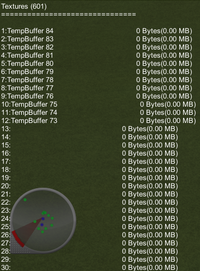Ashes Cricket 2013
| Ashes Cricket 2013 |
|---|
|
Developer: Trickstar Games
|
Worse than Big Rigs: Over the Road Racing? You decide.
Contents
Debug Menu
To access this debug menu requires a DLL (Game_Data\Managed\Assembly-CSharp.dll) be patched using a .NET assembly patcher like Reflexil, available for a number of .NET decompilers (Reflector, JustDecompile, etc).
GameEnvironment.isRetail() in the default namespace needs to be patched to:
ldc.i4.0 ret
After saving the patched dll and overwriting the original with it, running Game.exe will make the game start in debug mode which will show debug text on loading screens and show the above debug menu when pressing the ` key in a game.
To get the focus out of the console, just click anywhere. Then you can navigate the debug menu by using the arrow keys and Enter.
Debugging
Toggle Memory Profile
Displays a (somewhat-corrupted) memory usage with the debug menu. Doesn't seem to work properly for some reason.
Dump Details
Places a lot of details in the Unity console.
Slew Mode
Enters Slew Mode. Use ESC to exit, Up/Down to increase speed, Left/Right to zoom in/out. Other functionality exists but is only mapped to Xbox 360 controller buttons, not to the keyboard.
Toggle LOD0
No visible effect.
| To do: Figure out what this does. |
Skipping
| To do: Document this big submenu. |
Simulate Innings
Self-describing name.
Force Home Team Win
As the name suggests, select this option and the home team wins.
Force Away Team Win
As the name suggests, select this option and the away team wins.
Force Draw/Tie
As the name suggests, this option forces a draw. Or a tie, use whatever term you like as the devs helpfully included both!
Achievements
This opens a submenu with what appears to be a list of achievements.
| To do: Find out what happens when an achievement is selected. |
Post Event
This opens a submenu with what appears to be a list of events.
| To do: Find out what happens when an event is selected. |
Debug Modifiers
This opens a submenu which has two options, neither of which seem to have any visible effect.
| To do: Find out what the options in here do. |
Debug Logging
This opens a submenu which has a number of options which can be turned on and off to log that part to the Unity console. Every option below the toggle for Network Logging does not work for some reason.
Back
This exits the debug menu and returns to the game.
Cleanup > Pages missing date references
Cleanup > Pages missing developer references
Cleanup > Pages missing publisher references
Cleanup > To do
Games > Games by content > Games with debugging functions
Games > Games by developer > Games developed by Trickstar Games
Games > Games by platform > Windows games
Games > Games by publisher > Games published by 505 Games
Games > Games by release date > Games released in 2013
Games > Games by release date > Games released in November
Games > Games by release date > Games released in November > Games released on November 22