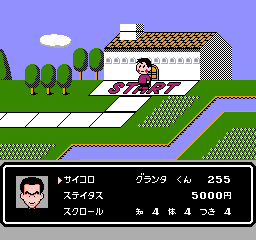Bakushou!! Jinsei Gekijou 2
| Bakushou!! Jinsei Gekijou 2 |
|---|
|
Developers: Unknown (presumably
C-Lab)
|
| This page is rather stubbly and could use some expansion. Are you a bad enough dude to rescue this article? |
AFCC Check
Press and hold Left + Right + Up + Down on Controller 2 (something which is impossible on a standard controller), then reset the console. A message "AFCCチェック" ("AFCC Check") will appear. Press A on Controller 1 to start the test. The program will perform a check of the mapper internal RAM at the 0x7F80-0x7FFF area, which is present on the "TAITO X1-005" (mapper 80) chips. This game uses another mapper chip "TC0190FMC" (mapper 33) from the same Taito, but all mapper operations are duplicated. Any mapper operation will write to the mapper 33 registers and mapper 80 registers as well, so the game is virtually able to run on any of these MMC chips.
On the mapper 33 this check will always fail and "NG" will be displayed on the red background and the game will be locked. If there is a proper RAM initialization, then the test will pass with the green screen with the "OK" message on it for a short time and then return to the title screen.
Sound Test
Press Up, Down, Up, Down, A, B, Right, Left, Right, Left, Select, Select, A, B, Select, Select, Up, Right, Down, Left on the title screen. A small number will appear at the bottom-right corner of the screen. Use Up / Down to change the number from 0 to 255, then press A to play a music track (0-31) or B to play a sound effect (0-36).
Additionally, set the number to 255 and press A to enable a microphone test. The area under the title screen will be filled with 0s if the microphone isn't triggered or 1s if it is.
The rest of the numbers will crash the game or hang the sound engine.
Events Test
One more debug flag is used, but never enabled in the final release. Set $304 to $20 to enable in-game Events Test mode. A number will appear at the top-right corner of the HUD. Press Select / Start to change it from 0 to 255 (all indexes are used). Press A to roll a die and perform your move. Any of you or your opponent's moves will always display the same game event with the given number.
The Bakushou Jinsei Gekijou series
| |
|---|---|
| NES | Bakushou!! Jinsei Gekijou 2 |
| Nintendo 64 | Bakushou Jinsei 64: Mezase! Resort Ou |
- Pages missing developer references
- Games developed by C-Lab
- Pages missing publisher references
- Games published by Taito
- NES games
- Pages missing date references
- Games released in 1991
- Games released in March
- Games released on March 22
- Games with debugging functions
- Games with hidden sound tests
- Stubs
- Bakushou Jinsei Gekijou series
Cleanup > Pages missing date references
Cleanup > Pages missing developer references
Cleanup > Pages missing publisher references
Cleanup > Stubs
Games > Games by content > Games with debugging functions
Games > Games by content > Games with hidden sound tests
Games > Games by developer > Games developed by C-Lab
Games > Games by platform
Games > Games by publisher
Games > Games by publisher > Games published by Square Enix > Games published by Taito
Games > Games by release date > Games released in 1991
Games > Games by release date > Games released in March
Games > Games by release date > Games released in March > Games released on March 22
Games > Games by series > Bakushou Jinsei Gekijou series
The Cutting Room Floor > Unimportant Awards > NES games