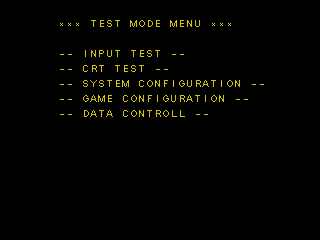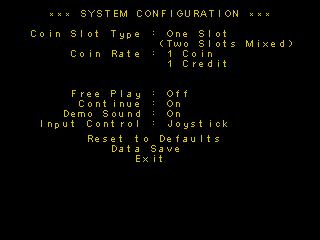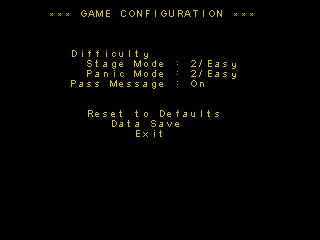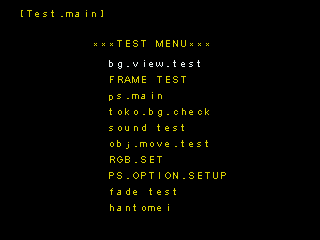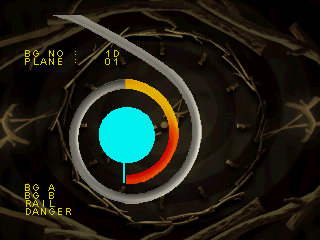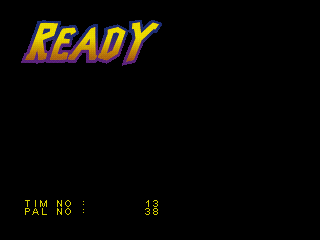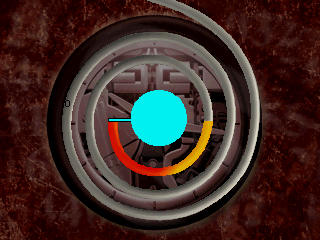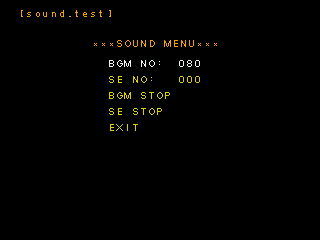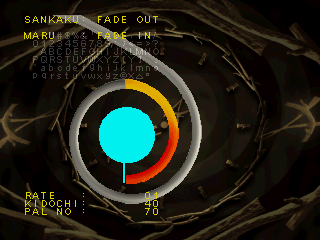Ballistic (PlayStation)
| Ballistic |
|---|
|
Also known as: Puzz Loop (JP)
|
Want to know what Zuma was cloning? This game.
Contents
Debug Menus
NOTE: For all menus, Square is used for selecting options.
Test Mode Menu
Use the following code to display a debug menu, seemingly a leftover from the original Puzz Loop arcade release. Because the Japanese version does not have the main selection screen, codes for each of the functions will be provided instead.
| US | JP | EU |
|---|---|---|
800BEFE0 0041 800DE8C4 CA6C 800DE8C6 8001 |
INPUT TEST 800DDEC4 32F0 800DDEC6 8004 CRT TEST 800DDEC4 31D0 800DDEC6 8004 SYSTEM CONFIGURATION 800DDEC4 1C54 800DDEC6 8004 GAME CONFIGRATION 800DDEC4 15C0 800DDEC6 8004 DATA CONTROL 800DDEC4 2AB0 800DDEC6 8004 |
INPUT TEST
A simple input test screen.
CRT TEST
Does not display anything.
SYSTEM CONFIGURATION
Functions for the game's system.
GAME CONFIGURATION
Functions for the game's gameplay aspects.
DATA CONTROLL
Would presumably view settings for the game's saved data, but none of the functions work anymore.
Main Test Menu
Use the following code to display another test menu. Press Start + Select to exit each function. In the Japanese version, the menu looks a little less plain, but has less options.
| US | JP | EU |
|---|---|---|
800DE8C4 1570 800DE8C6 800E |
800DDEC4 1140 800DDEC6 800E 800E1160 0000 800E1162 0000 |
| To do: Find the code in the EU version. |
bg_view_test
Background test menu.
- Left, Right: Changes the background.
FRAME TEST
A graphic viewer.
- Up, Down: Advances through the sprites.
- Left, Right: Advances through the palettes.
ps_main
Freeze the game.
toko.bg.check
Background check menu.
- X: Reset
- Square: Advance frame
sound test
A sound test menu.
obj_move_test
An animation viewer.
RGB.SET
A palette test.
- Up, Down: Advances through the sprites.
- Left, Right: Advances through the palettes.
PS_OPTION_SETUP
Enter to normal option screen.
fade test
A transition test.
- Triangle: Fade out
- Circle: Fade in
hantomei
Transparency test.
- Up, Down: Advances through the sprites.
- Left, Right: Advances through the palettes.
- Square: Changes the transparency mode.
- Triangle, Circle: Changes the transparency rate.
Unused Graphics
TEST.TIM has an unused backdrop with an image of Agni, the Hindu god of fire. More specifically, an 18th century miniature watercolor of him.
Debug Text
Hidden inside of SLUS_009.66 are texts for debug menus and functions.
At 0xA37 is text that would be seen when recording a demo.
Recording
Starting at 0x1A4B is a bunch of test menu text, some of which is leftover from the Arcade version.
*** TEST MODE MENU *** -- INPUT TEST -- -- CRT TEST -- -- SYSTEM CONFIGURATION -- -- GAME CONFIGURATION -- -- DATA CONTROLL -- To return to GAME MODE, Cursor Up:1P Lever UP Down:1P Lever Down or SERVICE Button Select:1P A Button Exit:1P & 2P Start Button Left:1P Lever LEFT Right:1P Lever RIGHT or TEST Button Modified Data Save *** GAME CONFIGURATION *** Difficulty Stage Mode : Panic Mode : Pass Message : Reset to Defaults Exit NO USE BACKUP SYSTEM *** SYSTEM CONFIGURATION *** Coin Slot Type : Free Play : Continue : Demo Sound : Input Control : Coin Start Coins Start Coin Continue Coins Continue Coin Coins Credit Credits Coin Rate : One Slot (Two Slots Mixed) Coin A Rate : Coin B Rate : Two Slots (Two Slots Separated) 1/4 Knob Controller Joystick *** DATA CONTROLL *** -- TIMER SETTING -- -- BACKUP MEMORY -- EXIT *** BACKUP MEMORY *** Comment Data Size ----------------------------- Exit : 1P & 2P Start Button Data Save OK? Yes (No) (Yes) No Data Erase OK? Yes No *** CRT TEST *** Exit : 1P & 2P Start Button *** INPUT TEST *** Coin A : Coin B : Service : Tilt : Test : --Player 1-- --Player 2-- Up : Up : Down : Down : Left : Left : Right : Right : A Button : A Button : B Button : B Button : Knob : Knob : 12345678 Dip Switch : Off On JPN OPENING TEST SOUND TEST BG MAP TEST BG CHR TEST OBJ MOVE TEST BACKUP DISPLAY TIME TEST [Test_main] ***TEST MENU*** EXIT SE STOP BGM STOP SE NO: BGM NO: [sound_test] ***SOUND MENU*** [obj_chr_test] PAL: +0+1+2+3+4+5+6+7+8+9+A+B+C+D+E+F [joy_in_test] ZOOM ERASE TOUMEI PAL NO: [obj_move_test] ***OBJ MOVE MENU*** STAGE SELECT X ACCEPT > BACK
Starting at 0xC5024 is a PlayStation-specific debug menu:
hantomei fade test PS_OPTION_SETUP RGB_SET obj_move_test sound test ps_main FRAME TEST bg_view_test [Test_main] ***TEST MENU*** PAL NO : TIM NO : BG NO : BG A BG B DANGER RAIL PLANE : reading BGA BGB SANKAKU:FADE OUT MARU :FADE IN SANKAKU: FADE OUT MARU : FADE IN KIDOCHI: 1P 2P Save Load Exit Press X button to accept iro : ban Memory Card
Arcade Version Leftovers
Starting at 0xA68 in SLUS_009.68.
Parental Advisory Warning This game is classified SUITABLE FOR ALL AGES MITCHELL Insert More Coin(s) Credit(s) [ / ] Free Play
Regional Differences
Title Screen
| JP | US/EU |
|---|---|
 |
 |
The title screen is completely restyled to make the game seem less kiddy.
The Puzz Loop series
| |
|---|---|
| Arcade | Puzz Loop |
| PlayStation | Ballistic |
| Game Boy Color | Ballistic |
| Nintendo DS | Magnetica |
| Wii | Magnetica Twist |
- Pages missing developer references
- Games developed by Mitchell
- Pages missing publisher references
- Games published by Infogrames
- Games published by Capcom
- Games published by THQ
- PlayStation games
- Pages missing date references
- Games released in 1999
- Games released in November
- Games released on November 15
- Games with hidden development-related text
- Games with unused graphics
- Games with unused text
- Games with debugging functions
- Games with hidden sound tests
- Games with regional differences
- To do
- Puzz Loop series
Cleanup > Pages missing date references
Cleanup > Pages missing developer references
Cleanup > Pages missing publisher references
Cleanup > To do
Games > Games by content > Games with debugging functions
Games > Games by content > Games with hidden development-related text
Games > Games by content > Games with hidden sound tests
Games > Games by content > Games with regional differences
Games > Games by content > Games with unused graphics
Games > Games by content > Games with unused text
Games > Games by developer > Games developed by Mitchell
Games > Games by platform > PlayStation games
Games > Games by publisher > Games published by Atari, SA > Games published by Infogrames
Games > Games by publisher > Games published by Capcom
Games > Games by publisher > Games published by THQ Nordic > Games published by THQ
Games > Games by release date > Games released in 1999
Games > Games by release date > Games released in November
Games > Games by release date > Games released in November > Games released on November 15
Games > Games by series > Puzz Loop series