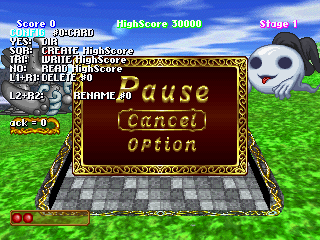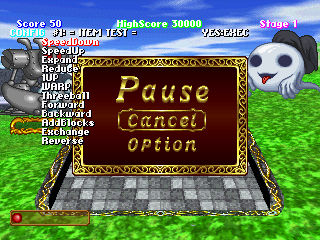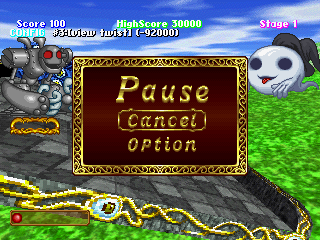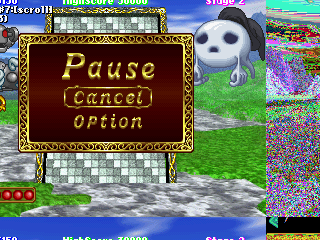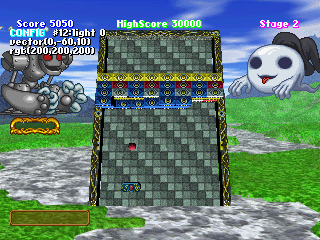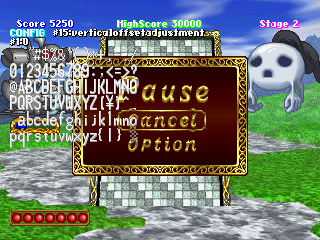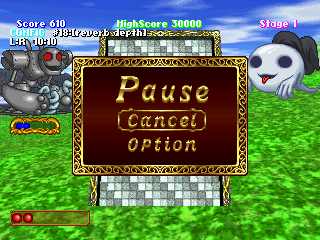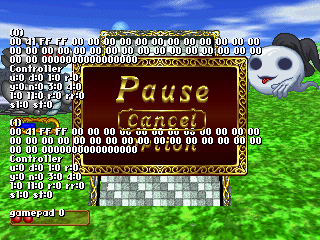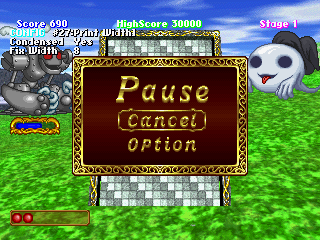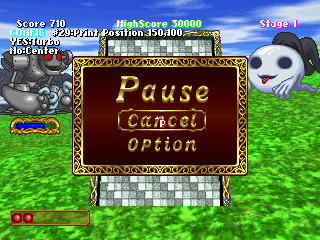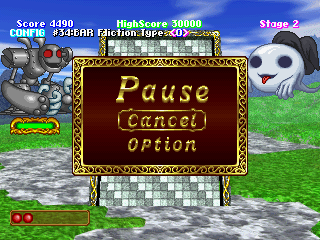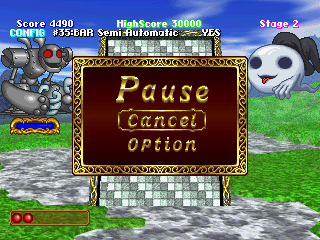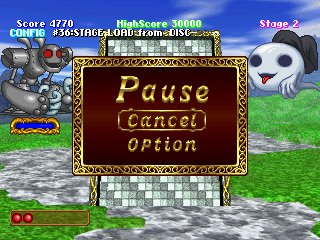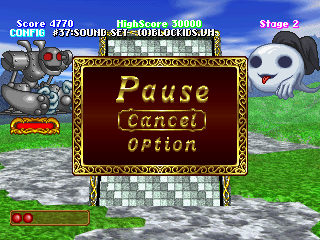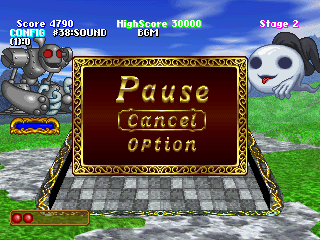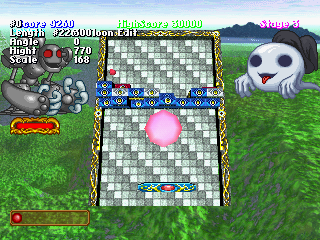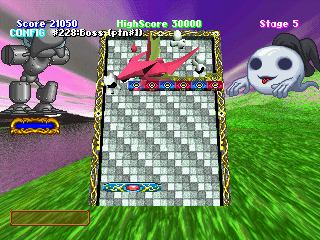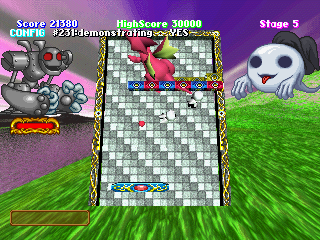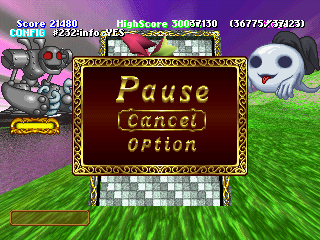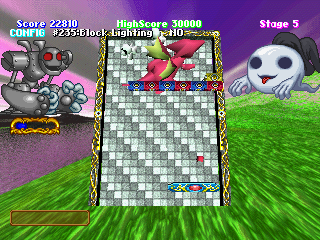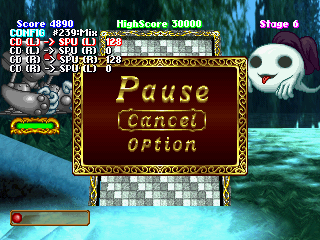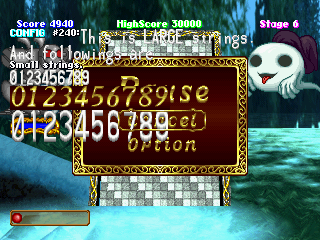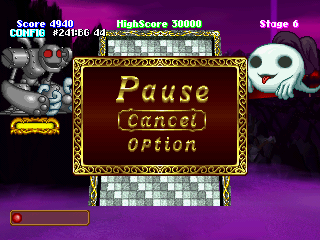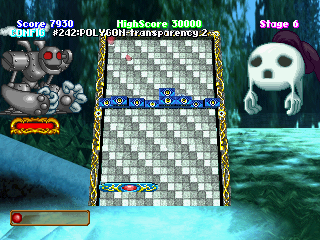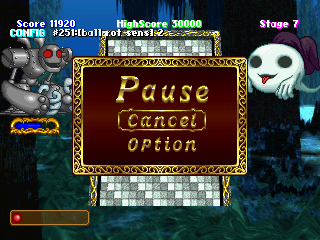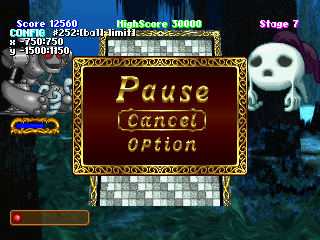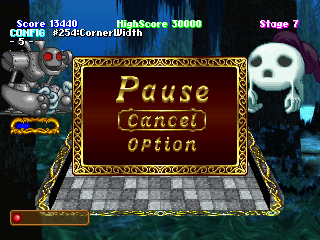If you appreciate the work done within the wiki, please consider supporting The Cutting Room Floor on Patreon. Thanks for all your support!
Blockids
Jump to navigation
Jump to search
Cleanup > Pages missing date references
Cleanup > Pages missing developer references
Cleanup > Pages missing publisher references
Games > Games by content > Games with debugging functions
Games > Games by content > Games with hidden sound tests
Games > Games by developer > Games developed by Athena
Games > Games by platform > PlayStation games
Games > Games by publisher > Games published by Athena
Games > Games by publisher > Games published by Natsume
Games > Games by publisher > Games published by Zoo Digital Publishing
Games > Games by release date > Games released in 1996
Games > Games by release date > Games released in February
Games > Games by release date > Games released in February > Games released on February 23
| Blockids |
|---|
|
Developer: Athena
|
Blockids is a 3D breakout game.
Debug Menu
Use the following code to display a debug menu.
Press Up or Down while holding Start to change debug menus. Note that only Controller 2 can control the menus.
| JP | US | EU |
|---|---|---|
8017EE78 01 |
801795D4 01 |
80179450 01 |
(Source: Original TCRF research)
0-99
100-255
Categories:
- Pages missing developer references
- Games developed by Athena
- Pages missing publisher references
- Games published by Athena
- Games published by Natsume
- Games published by Zoo Digital Publishing
- PlayStation games
- Pages missing date references
- Games released in 1996
- Games released in February
- Games released on February 23
- Games with debugging functions
- Games with hidden sound tests
Cleanup > Pages missing date references
Cleanup > Pages missing developer references
Cleanup > Pages missing publisher references
Games > Games by content > Games with debugging functions
Games > Games by content > Games with hidden sound tests
Games > Games by developer > Games developed by Athena
Games > Games by platform > PlayStation games
Games > Games by publisher > Games published by Athena
Games > Games by publisher > Games published by Natsume
Games > Games by publisher > Games published by Zoo Digital Publishing
Games > Games by release date > Games released in 1996
Games > Games by release date > Games released in February
Games > Games by release date > Games released in February > Games released on February 23