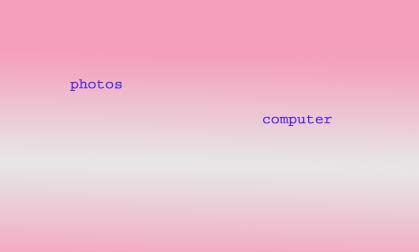CSI: Crime Scene Investigation
| CSI: Crime Scene Investigation |
|---|
|
Developers: 369 Interactive (Windows),
EPCConnect (Mac)
|
| To do: Document the remaining unused graphics and sounds. Some of them can be found here. |
Contents
Unused Graphics
Case 1 Placeholder Graphics
Present in Program Files\Ubi Soft\369\CSI\level1\background.
fe_reenact_icon6.png - Every reenactment video has its own thumbnail in the menu. Case 1 only has four videos, each with its own thumbnail, so this goes unused.
jimbrass.png - Placeholder for Captain Jim Brass' office.
victim_apartment.jpg - A placeholder graphic. The desk at the murder victim's apartment has a different layout (computer is on the left, with no photos on the desk).
Case 5 Placeholder Video and Thumbnail
Present in Program Files\Ubi Soft\369\CSI\level6\background.
reenact5.png and reenact5.mov - The video is a rough version of the first reenactment video in the final case. Instead of featuring Catherine Willows, it uses a computerized, simulated voice. The contents of the video are very different from the version included in the unlockable bonus materials.
Leftover Development Files
Scene Manifest Files
There are several leftover log files created by Maya Shockwave 3D Exporter, which was used to build some of the clickable scenes in the game. They contain information on the shaders used, texture sizes, and other development information. All files have a .w3d.manifest.txt extension and can be opened in a text editor.
Subtitles
There are early versions of the subtitles used in the game inside temp.en_CA.qt.txt and temp.en_US.qt.txt, which are located under each case's sound\dialog folder, as well as the shared folder.
{QTtext}{timescale:100}{font:Arial}{size:12}{backColor:0,0,0}
{textColor:65535,65535,65535}{width:320}{justify:left}
[00:00:00.00]
[GRISSOM] Great work. But asking for help cost you in your final evaluation.
[00:00:07.42]
The game uses its own built-in subtitle system so these were never used.
The CSI series
| |
|---|---|
| Windows | CSI: Crime Scene Investigation • CSI: Dark Motives • CSI: Miami • CSI: Deadly Intent |
- Pages missing developer references
- Games developed by 369 Interactive
- Games developed by EPCConnect
- Pages missing publisher references
- Games published by Ubi Soft
- Games published by Aspyr Media
- Windows games
- Mac OS X games
- Pages missing date references
- Games released in 2003
- Games released in March
- Games released on March 26
- Games released in May
- Games released on May 15
- Games with hidden development-related text
- Games with unused graphics
- To do
- CSI series
Cleanup > Pages missing date references
Cleanup > Pages missing developer references
Cleanup > Pages missing publisher references
Cleanup > To do
Games > Games by content > Games with hidden development-related text
Games > Games by content > Games with unused graphics
Games > Games by developer > Games developed by EPCConnect
Games > Games by developer > Games developed by Radical Entertainment > Games developed by 369 Interactive
Games > Games by platform > Mac OS X games
Games > Games by platform > Windows games
Games > Games by publisher > Games published by THQ Nordic > Games published by Aspyr Media
Games > Games by publisher > Games published by Ubisoft > Games published by Ubi Soft
Games > Games by release date > Games released in 2003
Games > Games by release date > Games released in March
Games > Games by release date > Games released in March > Games released on March 26
Games > Games by release date > Games released in May
Games > Games by release date > Games released in May > Games released on May 15
Games > Games by series > CSI series