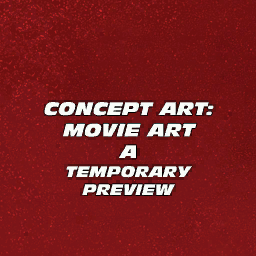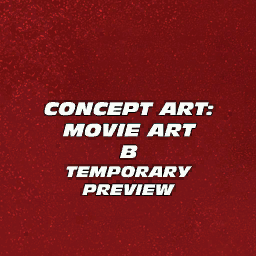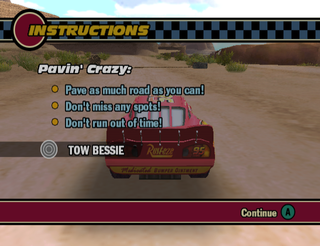Cars (PlayStation 2, Xbox, GameCube, Windows)
| Cars |
|---|
|
Also known as: Cars: The Video Game, Cars: Quatre Roues (FR), Cars: Motori Ruggenti (IT)
|
A racing game that's based on the Pixar film.
Contents
Sub-Pages
| Prototype Info |
| Unused Dialogue The announcer might have more unused lines than used ones. |
Unused Graphics
BPO_load_controller.tga
UI\BPO_load_controller.tga can only be found in the Xbox port. It is an unfinished version of the driving controls screen that appears while the game is loading the first level.
Character Icons
Unused icons for Lizzie, Frank, Model Ts, and Stanley can be found in UI\Tex. There is also an early Lenny icon only present in the Gamecube and Wii version's files.
Asphalt_slow_test.bmp
Scenes\CD\Tex\Asphalt_slow_test.bmp appears to be some sort of placeholder texture.
Preview Placeholders
Two placeholder preview graphics for concept art are present in UI\FE_UI.xbox.str.
Bonus Content Placeholders
UI\FE_UI_Full.xbox.str contains eight placeholder images for various items that can be unlocked in the Bonus Content menu.
Loading Screens
Placeholder loading screen artwork for "Mater's Speedy Circuit" and "Mater's Countdown Clean-up." The word "Target" in their names refers to the fact that, in most versions of the game, these two events have to be unlocked through a cheat code that was only included with copies of the game sold at Target stores.
There's also a nighttime variant of the default loading screen which isn't used, even when loading the night version of Radiator Springs.
Unused Audio
Unused Music
An additional unused licensed song, Licensed6, can be found in all console versions. It is a copy of "Go Faster" by The Black Crowes.
Score_DP_1 is a song found in the PlayStation 2 and Xbox releases, which is a copy of "Drivin' My Life Away" by Eddie Rabbitt.
Unused Text
config.txt
The file debug/config.txt is present but does not appear to be read. It might have been just something that was used only in debug builds.
[General] PrintFPS=True PrintFOPEN=T VibrateControllers=T AssertsOn=True VSync=30hz ForceMin30hz=FALSE DefaultKeyboardLayout=CARS ResourceFileOverride=True OutputCMTCollisionMessages=F [Cars] ;startingbonuspoints=100000 ;unlockallbonuscontent=T ;-----GameMode----- GameMode = Story ;GameMode = Arcade ;GameMode = VS ;GameMode = Test ;-----Difficulty----- Difficulty = Easy ;Difficulty = Normal ;Difficulty = Hard ;Difficulty = Practice ;-----Story Type----- ;StoryType = None ;StoryType = Compact StoryType = FullSize ;-----TimeOfDay------ TimeOfDay = Day ;TimeOfDay = Night ;-----Language------ LanguageText = English LanguageDialogue = English ;LanguageText = French ;LanguageDialogue = French ;LanguageText = German ;LanguageDialogue = German ;LanguageText = Italian ;LanguageDialogue = Italian ;LanguageText = Spanish ;LanguageDialogue = Spanish ;LanguageText = Swedish ;LanguageDialogue = Swedish ;LanguageText = Japanese ;LanguageDialogue = Japanese ;LanguageText = Russion ;LanguageDialogue = Russion ;LanguageText = Polish ;LanguageDialogue = Polish ;LanguageText = British ;LanguageDialogue = British ;LanguageText = Portuguese ;LanguageDialogue = English ;LanguageText = Dutch ;LanguageDialogue = English ;LanguageText = Danish ;LanguageDialogue = English ;LanguageText = Norwegian ;LanguageDialogue = English ;LanguageText = Finnish ;LanguageDialogue = English ;LanguageText = Korean ;LanguageDialogue = English ;-----AnimViewer----- ;Set GameMode to Arcade and EnableUIStreaming to False. ;Activity = AnimViewer ;-----UI Activities----- ;Activity = FrontEndUI\BootUpUI ;Activity = FrontEndUI ;Activity = Credits ;-----Piston Cup Race Activities----- ;Group = PC_1_8_MCQ ;Activity = PC_1_8 ;Activity = PC_2_11 ;Activity = PC_3_8 ;Activity = PC_4_8 ;Activity = PC_6_5 ;-----World Explore Activities----- CurrentChapter=Chp_1A Activity = EX_RS ;Activity = EX_OV ;Activity = EX_TF ;Activity = EX_CD ;-----World Race Activities----- ;Activity = RR_1_1 ;Activity = RR_1_2 ;Activity = RR_1_5 ;Activity = RR_2_0 ;Activity = RR_2_3 ;Activity = RR_2_5 ;Activity = RR_2_7 ;Activity = RR_3_4 ;Activity = RR_3_6 ;Activity = RR_3_7 ;Activity = RR_4_2 ;Activity = RR_4_3 ;Activity = RR_4_7 ;Activity = RR_5_2 ;Activity = RR_5_3 ;Activity = RR_5_4 ;Activity = RR_6_1 ;Activity = RR_6_2 ;Activity = RR_6_3 ;-----Mini Games Activities----- ;; LEVEL 1 ;Activity = MG_1_6TT\MG_1_6TT12 ;; LEVEL 2 ;Activity = MG_1_6TT\MG_1_6TT15 ;; LEVEL 3 ;Activity = MG_1_6TT\MG_1_6TT6 ;; LEVEL 4 ;Activity = MG_1_6TT\MG_1_6TT13 ;; LEVEL 5 ;Activity = MG_1_6TT\MG_1_6TT9 ;; LEVEL 6 ;Activity = MG_1_6TT\MG_1_6TT4 ;; LEVEL 7 ;Activity = MG_1_6TT\MG_1_6TT11 ;; LEVEL 8 ;Activity = MG_1_6TT\MG_1_6TT14 ;Activity = MG_2_4HH\MG_2_4HH1 ;Activity = MG_2_4HH\MG_2_4HH2 ;Activity = MG_2_4HH\MG_2_4HH3 ;Activity = MG_2_4HH\MG_2_4HH4 ;Activity = MG_2_4HH\MG_2_4HH5 ;Activity = MG_2_4HH\MG_2_4HH6 ;Activity = MG_2_4HH\MG_2_4HH7 ;Activity = MG_2_4HH\MG_2_4HH8 ;Activity = MG_3_5HP\MG_3_5HP1 ;Activity = MG_3_5HP\MG_3_5HP2 ;Activity = MG_3_5HP\MG_3_5HP3 ;Activity = MG_3_5HP\MG_3_5HP4 ;Activity = MG_3_5HP\MG_3_5HP5 ;Activity = MG_5_6HS\MG_5_6HS ;Activity = MG_5_7LS\MG_5_7LS ;Activity = MG_Pitstop\MG_Pitstop_PM_MCQ ;Activity = MG_Pitstop\MG_Pitstop_LA_MCQ ;Activity = MG_Pitstop\MG_Pitstop_MS_MCQ ;Activity = MG_Pitstop\MG_Pitstop_SM_MCQ ;Activity = MG_Pitstop\MG_Pitstop_SV_MCQ ;-----Skill Activities----- ;Activity = SK_1_4 ;Activity = SK_2_6\SK_2_6_1 ;Activity = SK_2_6\SK_2_6_2 ;Activity = SK_2_6\SK_2_6_3 ;Activity = SK_3_2 ;-----Cutscenes----------- ;Activity = RR_1_1\CS_1_1A ;Activity = RR_1_1\CS_1_1A2 ;Activity = RR_1_1\CS_1_1B ;Activity = RR_1_1\CS_1_1C ;Activity = RR_1_1\CS_1_1Z ;Activity = EX_RS\CS_Intro ;Activity = RR_1_2\CS_1_2A ;Activity = RR_1_2\CS_1_2C ;Activity = SK_1_4\CS_1_4A ;Activity = RR_1_5\CS_1_5A ;Activity = RR_1_5\CS_1_5C ;Activity = RR_1_5\CS_1_5S ;Activity = MG_1_6TT\CS_1_6A ;Activity = MG_1_6TT\CS_1_6B ;Activity = MG_1_6TT\CS_1_6F ;Activity = PC_1_8\CS_1_7A ;Activity = PC_1_8\CS_1_8A ;Activity = PC_1_8\CS_1_8B ;Activity = RR_2_0\CS_2_0A ;Activity = RR_2_0\CS_2_0A2 ;Activity = RR_2_0\CS_2_0C ;Activity = RR_2_0\CS_2_0S ;Activity = SQ_2_2PH\CS_2_2A ;Activity = SQ_2_2PH\CS_2_2S ;Activity = RR_2_3\CS_2_3A ;Activity = RR_2_3\CS_2_3C ;Activity = RR_2_3\CS_2_3S ;Activity = MG_2_4HH\CS_2_4A ;Activity = RR_2_5\CS_2_5A ;Activity = RR_2_5\CS_2_5C ;Activity = SK_2_6\CS_2_6A ;Activity = SK_2_6\CS_2_6I ;Activity = SK_2_6\CS_2_6II ;Activity = SK_2_6\CS_2_6III ;Activity = RR_2_7\CS_2_7A ;Activity = RR_2_7\CS_2_7C ;Activity = PC_2_11\CS_2_10A ;Activity = SK_3_2\CS_3_2A ;Activity = SK_3_2\CS_3_2S ;Activity = RR_3_4\CS_3_4A ;Activity = RR_3_4\CS_3_4C ;Activity = RR_3_4\CS_3_4S ;Activity = MG_3_5HP\CS_3_5FF ;Activity = MG_3_5HP\CS_3_5SS ;Activity = RR_3_6\CS_3_6A ;Activity = RR_3_6\CS_3_6A2 ;Activity = RR_3_6\CS_3_6C ;Activity = RR_3_7\CS_3_7A ;Activity = RR_3_7\CS_3_7C ;Activity = RR_3_7\CS_3_7S ;Activity = PC_3_8\CS_3_8A ;Activity = RR_4_2\CS_4_2A ;Activity = RR_4_2\CS_4_2C ;Activity = RR_4_2\CS_4_2Z ;Activity = RR_4_3\CS_4_3A ;Activity = RR_4_3\CS_4_3C ;Activity = RR_4_7\CS_4_7A ;Activity = RR_4_7\CS_4_7C ;Activity = RR_5_2\CS_5_2A ;Activity = RR_5_2\CS_5_2A2 ;Activity = RR_5_2\CS_5_2C ;Activity = RR_5_2\CS_5_2z ;Activity = RR_5_3\CS_5_3A ;Activity = RR_5_3\CS_5_3C ;Activity = RR_5_3\CS_5_3S ;Activity = RR_5_4\CS_5_4A ;Activity = RR_5_4\CS_5_4C ;Activity = RR_5_4\CS_5_4S ;Activity = MG_5_6HS\CS_5_6A ;Activity = MG_5_6HS\CS_5_6I ;Activity = MG_5_6HS\CS_5_6II ;Activity = MG_5_6HS\CS_5_6S ;Activity = MG_5_7LS\CS_5_7A ;Activity = MG_5_7LS\CS_5_7S ;Activity = PC_4_8\CS_5_8A ;Activity = PC_4_8\CS_5_8B ;Activity = PC_4_8\CS_5_8C ;Activity = PC_4_8\CS_5_8S ;Activity = RR_6_1\CS_6_1A ;Activity = RR_6_1\CS_6_1C ;Activity = RR_6_2\CS_6_2A ;Activity = RR_6_2\CS_6_2C ;Activity = RR_6_3\CS_6_3A ;Activity = RR_6_3\CS_6_3C ;Activity = PC_6_5\CS_6_5A ;Activity = PC_6_5\CS_6_5B ;Activity = PC_6_5\CS_6_5S ;Activity = PC_6_5\CS_6_5S2 ;Activity = PC_6_5\CS_6_5S3 ;-----VS Activities----- ;Activity = RR_1_1\RR_1_1_VS ;Activity = RR_2_3\RR_2_3_VS ;Activity = RR_2_7\RR_2_7_VS ;Activity = RR_3_6\RR_3_6_VS ;Activity = RR_4_3\RR_4_3_VS ;Activity = RR_5_4\RR_5_4_VS ;Activity = MG_1_6TT\MG_1_6TT12_VS ;Activity = MG_1_6TT\MG_1_6TT15_VS ;Activity = MG_1_6TT\MG_1_6TT6_VS ;Activity = MG_1_6TT\MG_1_6TT13_VS ;Activity = MG_1_6TT\MG_1_6TT9_VS ;Activity = MG_1_6TT\MG_1_6TT4_VS ;Activity = MG_1_6TT\MG_1_6TT11_VS ;Activity = MG_1_6TT\MG_1_6TT14_VS ;Activity = MG_3_5HP\MG_3_5HP_VS ;Activity = PC_1_8\PC_1_8_VS ;Activity = PC_2_11\PC_2_11_VS ;Activity = PC_3_8\PC_3_8_VS ;Activity = PC_5_8\PC_5_8_VS ;Activity = PC_6_5\PC_6_5_VS ;Activity = MG_Pitstop\MG_Pitstop_PM_MCQ_VS ;-----Temp Activities----- ;Activity = EX_FE ;Activity = EX_CD ;Activity = EX_PM ;Activity = EX_SM ;Activity = EX_MS ;Activity = EX_SV ;Activity = EX_PH ;Activity = EX_LA ;Activity = TestUI ;Activity = RustBucket ;Activity = SargesBootCamp ;Activity = ImportChallenge02 ;Activity = CUP_Indy_Race01 ;Activity = stress_test ;-----EX_RS Start Positions----- ;Start=DocGarageStart ;Start=FillmoreStart ;Start=DocStart ;Start=DriveInStart ;Start=MatStart ;Start=FlosStart ;Start=LizzieStart ;Start=LuigiStart ;Start=MaterStart ;Start=OV2RSStart ;Start=RamoneStart ;Start=RR_1_1Start ;Start=SallyStart ;Start=SargeStart ;Start=SheriffStart ;Start=TF2RSStart ;-----EX_TF Start Positions----- ;Start=WheelWellStart ;Start=ImportsStart ;Start=SallyTFStart ;Start=RS2TFStart ;-----EX_OV Start Positions----- ;Start=OVGasStart ;Start=RS2OVStart ;-------Default Start-------- Start=Player1Start SplashScreen=UI\load_logo CharName=McQ Char2Name=McQ ;charName=DJ ;charName=Imp2 ;charName=Imp3 CharNumber=0 charPaintType=Solid charColor1=173,243,3,255 charColor2=173,243,3,255 VehicleManualTransmission=F LoadAI=T BuildTrackResFiles=F UseVehicleEngineSound=T PlayMusic=T BuildSplineMode=F BrakeWhenResting=F BrakeWhenRestingThreshold=10.0 AnalogGas=F ShowCoords=T ControlType=VehicleRelative ;ControlType=CameraRelativeWithPhysics ;ControlType=CameraRelativeNoPhysics CameraType=Follow ;CameraType=LooseFollow ;CameraType=Bezier ;use this to tune the motion blur that occurs when the player uses NOX boost NOXMotionBlurPercentage=60.0 ;use these to tune the NOX boost camera NOXCameraFieldOfView = 93.0 NOXCameraOffset = 3.0 ;Use this to set the Boost at load time Boost_Lvl = 1 ;Use this to set the suspension model, 1 for sim, 0 for arcade SuspensionLoadType = 1.0 ;Use this to enable/disable vehicle audio EnableVehicleAudio=TRUE ;Use this to enable/disable vehicle motion blur overlays EnableVehicleMotionBlurOverlay=True ;Use to enable/disable camera snap-back while moving. EnforceFreeCameraSpeed=TRUE ;Use to set-up cinema mode. This allows second controller to control camera. CinemaMode=FALSE UnlockAllEvents = TRUE UnlockAllAbilities = TRUE ; ;Streaming and resource file flags ; ;this flag enables/disables ALL resource files ; EnableAllResFiles = TRUE ;this flag enables/disables activity motion streaming ; (activity motion streaming resource files) ; *_ActMot.platform.str ; *_ActMot.platform.res EnableActivityStreaming = TRUE ;this flag enables/disables dialogue motion streaming ; (character dialogue motion streaming resource files) ; *.Dlg.platform.str ; *.Dlg.platform.res EnableDialogueMotionStreaming = TRUE ;this flag enables/disables non streaming resource files ; (character resource file) ; *.arc.platform.res ; (scene resource file) ; *.ns.platform.res ; (activity group resource file) ; *_ActGrpNS.platform.res ; (dialogue audio resource file) ; DlgAudio.res ; (story data resource file) ; Story.res EnableNonStreamingResFiles = FALSE ;;;;;;;;;;;;;;;;;;;;;;;;;;;;;;;;;;;;;;;;;;;;; ; Resource Building ;;;;;;;;;;;;;;;;;;;;;;;;;;;;;;;;;;;;;;;;;;;;; EnableResourceBuilding = FALSE BuildResourceFiles = FALSE BuildIniFiles = TRUE BuildNewResourcesOnly = TRUE IniFileOutputDirectory = "Res\Ini\" AllowVehiclePhysicsRecording = FALSE [Arcade] ;NumberOfAI=4 ;AINames=Sal, Hud, Ram, Fle
Debug Menu Text
At 0x33647F in the Xbox executable is a bunch of text that seems to be from a debug menu.
F0 (~): CollisionObject - Increment DisplayLevel 0 (L-ALT): Network - Lobby Set Room 0 1 (~): Reload Shaders 1 (L-ALT): Network - Lobby Set Room 1 2 (~): Toggle UI On/Off 2 (L-ALT): Network - Lobby Set Room 2 3 (~): Toggle Ecosystem 3 (L-ALT): Network - Lobby Set Room 3 4 (~): Print Shader Timings 4 (L-ALT): Network - Lobby Set Room 4 4 (CTRL): TMM - Toggle Debug Dump 5 (~): Toggle SkyCube 6 (~): Toggle Shadows 6 (L-ALT): Network - Connect to Remote 123 7 (~): Toggle TimeGPU 7 (L-ALT): Network - Connect to Remote 023 8 (~): Portals - Render Debug Graphics 8 (L-ALT): Network - Connect to Remote 013 8 (R-CTRL): Portals - Toggle Portal Culling 8 (L-CTRL): Portals - Increment Debug Recursion Depth 9 (~): CollisionObject - Decrement DisplayLevel 9 (L-ALT): Network - Connect to Remote 012 9 (L-SHIFT): UI - Reload all layouts in the current page set 9 (L-CTRL): UI - Restart the current page A (~): Toggle AmbientLight Edit Mode A (L-ALT): ScriptManager - Write ClassList.txt A (R-ALT): ScriptManager - Print Registered Types A (R-CTRL): AnimatedToy - Show Debug Graphics B (~): Toggle Water On/Off B (L-SHFT): Increase Blue B (R-SHFT): Decrease Blue B (R-CTRL): Show BaseDisplacement Debug B (L-ALT): ScriptManager - Print Scripts B (R-ALT): ScriptManager - Print Registered Names/Scripts C: Physics Character - Toggle Debug Render C (~): CollisionObject - Set RenderMode C (L-SHFT): Reload Cinema Camera Parameters C (R-SHFT): Toggle Visibility Camera Lock C (L-ALT): Network - Lobby Eject Player C (L-CTRL): Network - Connect to Remote Address B C (R-CTRL): Network - Connect to Remote Address A D (~): Toggle DebugOverlay on/off D (L-CTRL): Toggle Light Debug Draw D (L-CTRL): Network - DebugContentExchange Connect D (R-CTRL): Network - DebugContentExchange Connect E: Toggle Ecosystem Debug E (~): Reload Particle Emitters E (L-ALT): Network - Lobby End Game F (~): Toggle Fog Edit Mode F (L-ALT): FourWheelVehicle - Reload Physics Params F (R-ALT): FourWheelVehicle - Reset Position/Orientation F (L-CTRL): FourWheelVehicle - Start Wreck F (R-CTRL): FourWheelVehicle - Render Physics Info G (L-SHFT): Increase Green G (R-SHFT): Decrease Green G (L-ALT): Network - Query String G (~): Decrement DebugOverlay NetPage H (~): Reload Water H (L-SHFT): Increase Haziness H (L-CTRL): Decrease Haziness H (L-ALT): Network - Lobby Host Room I (~): TMM - Rebuild IPU Cache J (~): TMM - Dump Texture Queue J (L-ALT): Network - Lobby Join Room J (R-CTRL): Particles - Render Debug Lines L: Physics Character - Reload L (~): Toggle Light Edit Mode L (L-CTRL): UIManager - Increment Language L (R-CTRL): UIManager - Decrement Language L (SHFT): Reload Physics Parameters L (L-ALT): Network - Lobby Leave Room M (ALT): UIManager - Force Strings to Max Length M (~): Dump Memory Map to File M (CTRL): Print SIF Memory Report N (L-CTRL): Network - Connect to cnn.com N (R-CTRL): Network - Connect to yahoo.com O: Objective Manager - Set Next Objective as competed P: Physics Character - Toggle ManuallyEnablePhysics P (~): Print Debug Overlay P (R-CTRL): ParticleToys - Reset & Enable P (L-ALT): Network - Lobby Dump Players R: Physics Character - Reset R (~): Reload Materials R (L-SHFT): Increase Red R (R-SHFT): Decrease Red R (CTRL): Reload Materials and Textures R (L-ALT): Network - Lobby Dump Rooms R (R-ALT): ScriptManager - Reload Scripts S: Modify SceneSoundRenderMode S (~): Decrement DebugOverlay Page S (R-CTRL): Network - Send Public Message S (L-CTRL): Network - Send Private Message S (L-ALT): Network - Lobby Start Game S (R-ALT): Display Sound Driver Memory Used S (L-SHFT): Motocross - Enable Steering Simulation S (R-SHFT): Motocross - Debug Stunts T: Physics Character - Toggle ManuallyEnableJointTorques T (~): Render Triggers T (ALT): Start Time Accelerator T (SHIFT): Render Matrix Toys T (L-CTRL): Reload Toy Params T (R-CTRL): Dump Timing Log V (~): Cycle VSync 30Hz, 60Hz, OFF V (L-SHFT): Increase Visibility V (L-CTRL): Decrease Visibility V (ALT): Reload CarEngineSoundEmitter W: Cause Wreck W (~): Increment DebugOverlay NetPage W (SHFT): TMM - Display Loaded Textures W (CTRL): Reload Walker File X (~): Filter Debug Id X (L-CTRL): Network - DebugContentExchange Exchange Y (~): Dump DMA Buffer Size Y (L-ALT): Network - Lobby Ready Player Z (~): Render Collision Objects Only Z (L-CTRL): Increment Collision Rendering Lighting Modes F1: Switch to DEV_KEYBOARD F2: Switch to DEV_KEYBOARD_ALT_1 F3: Switch to DEV_KEYBOARD_ALT_2 F4: Switch to DEV_KEYBOARD_ALT_3 F5: Switch to DEV_JOYSTICK F5 (ALT): Toggle Available Joysticks F6: Switch to DEV_JOYSTICK_ALT_1 F6 (~): Multipass Enable/Disable F7: Switch to DEV_JOYSTICK_ALT_2 F7 (~): Toggle WireFrame F8: Toggle Force 30hz F9: Increment Visual Memory Heap Page F10: Toggle Visual Memory Heap Mode F10 (~): Toggle Backface Cull F11 (~): Toggle Viewport Cull F12 (~): Toggle Draw Bounding Boxes NumPad0 (~): Toggle DebugLODMode NumPad1 (~): Increment Profile Mode NumPad5 (~): TMM - Decrement SceneTextureLODBias NumPad6 (~): TMM - Increment SceneTextureLODBias NumPad7 (~): TMM - Toggle MIP Edit Mode NumPad8 (~): TMM - Decrement MIP Edit K Value NumPad9 (~): TMM - Increment MIP Edit K Value NumPad. (~): Reload Config.txt NumPad- (CTRL): Decrease Near Clip Distance NumPad- (ALT): Decrease Far Clip Distance NumPad+ (CTRL): Increase Near Clip Distance NumPad+ (ALT): Increase Far Clip Distance LEFT: Decrement DebugOverlay Page LEFT (ALT): Decrement SurfaceShaderList Begin LEFT (CTRL): Decrement SurfaceShaderList Begin by 10 RIGHT: Increment DebugOverlay Page RIGHT (ALT): Increment SurfaceShaderList Begin RIGHT (CTRL): Increment SurfaceShaderList Begin by 10 UP: Increase debug overlay text size UP (ALT): Decrement SurfaceShaderList Range UP (CTRL): Decrement SurfaceShaderList Range by 10 DOWN: Decrease debug overlay text size DOWN (ALT): Increment SurfaceShaderList Range DOWN (CTRL): Increment SurfaceShaderList Range by 10 ESC: Print Debug Keys (alphabetical) ESC (SHFT): Print Debug Keys Space: Water - Render Displacement Maps SPACE (CTRL): Toggle Occlusion END: Toggle SurfaceShaderList Debugging [ (R-CTRL): Decrement PlaneView ] (R-CTRL): Increment PlaneView Print Screen: Take Screenshot Print Screen (CTRL): Set Dump Cube View Parameters F1 : Cars Camera Controller - Free Camera (CinemaCam) 2 : Cars Camera Controller - Cycle Camera Type (Follow, LooseFollow, Bezier) 3 : Cars Camera Controller - Cycle Control Type (CameraRelative, VehicleRelative) 4 : Cars World - Toggle Streaming 5 : Cars Race Activity - Toggle AI control of player vehicle 6 : Cars Race Activity - Display TargetNextNode number 7 : Cars Vehicle - toggle on and off the shadows for the vehicle 8 : Cars Race Activity - toggle vehicle player numbers on and off in race activities A (~): AmbientVehicleToys - Render line to the player A (LCTRL): AmbientSplineToys - Render splines B : Cars World - Advance to next VideoFXManager screen filter. (?) C : Simple Filtered Camera - Reload presets from file D : DebugGPS - Toggle Measure Mode (?) D (LCTRL): Cars UI Manager - Toggle debug container visibility (?) D (LSHIFT): Tractor Tipping - Test Dialogue Syncing F : Cars Follow Camera - Reload Follow Cam Presets E : CarsActivityRace - Export a snapshot of the racers physics L : CarsActivityRace - Reload the race track file E (ALT): Cars Game - Exit Game. E (CTRL): Cars Game - During object freeze, advance one frame. F (CTRL): Cars Game - Toggle object freeze H (ALT): Cars Game - Dump Hierarchy (?) K : DebugGPS - Toggle auto-marker (?) L : CarsVehicle - Reload city physics parameters (.phy file) L (CTRL): CarsVehicle - Reload cup physics parameters (.phy file) M : DebugGPS - Mark Current Location (?) N : CarsVehicle - Reload Nitrous Oxide Canisters P (~): Re-enables all PickUp Toys P : DebugGPS - Toggle Marker Visibility (?) P (ALT) : Turn on Debug PickUp Markers Q : CarsVehiclePhysics - Toggle Off writing physics to file Q (L-CTRL): ToyManager - Reload Pickup Toys R (ALT) : CarsStoryModeManager - read state to file P (LCTRL) : Cars Camera Controller - Reset Camera Controllers R (~): CarsCameraFollow - Toggle Camera Roll on and off R (LSHIFT): CarsCameraFollow - increase the camera roll amount R (RSHIFT): CarsCameraFollow - decrease the camera roll amount R (Control): CarsActivity - Reload current activity. S (~): CarsCameraFollow - Toggle Camera Swing on and off S (LSHIFT): CarsCameraFollow - increase CameraSwing S (RSHIFT): CarsCameraFollow - decrease CameraSwing S (LALT): CarsCameraFollow - increase LookSwing S (RALT): CarsCameraFollow - decrease LookSwing T (~): RaceBoundary - Render Spline Y (~): RaceTrack - Render Next AI Path M (~): CarsActivityRace - Toggle the debug map on and off V: Toggle Reverb V (CTRL): CarsWorld - Cycle through viewport configurations V (LSHIFT): CarsActivity - start vcr recording V (RSHIFT): CarsActivity - stop vcr recording V (LSHIFT): CarsActivity - start vcr playback V (RSHIFT): CarsActivity - stop vcr playback W : CarsVehiclePhysics - Toggle On writing physics to file W (ALT) : CarsStoryModeManager - write state to file * (~): CarsActivity - TIMING LOG: Record timing log. Numpad + (~): CarsActivity - TIMING LOG: Increase playback speed. Numpad - (~): CarsActivity - TIMING LOG: Decrease playback speed. Numpad Enter (~): CarsActivity - TIMING LOG: Advance one frame. Numpad / (): CarsActivity - TIMING_LOG: Play timing log. TAB: Cars Race Activity - Toggle Camera Between Racers) ; (LCTRL): Cars Race Activity - Test Left PIP Camera) ; (RCTRL): Cars Race Activity - Test Right PIP Camera) W (RCTRL): Cars Race Activity - Trigger Scripted Wreck) ~ , : CarsVehicle - increase motion blur percentage ~ . : CarsVehicle - decrease motion blur percentage (ALT) , : CarsVehicle - increase motion blur filter size (ALT) . : CarsVehicle - decrease motion blur filter size (CTRL) , : CarsVehicle - increase motion blur dialation (CTRL) . : CarsVehicle - decrease motion blur dialation ~ ] : CarsVehicle: Test next animation. ~ [ : CarsVehicle: Test prev animation. ] (CTRL) : CarsCharacter: Test next animation. [ (CTRL) : CarsCharacter: Test prev animation. INSERT (~) : CarsVehicle: Move player1 vehicle to camera position. INSERT (SHIFT) : CarsVehicle: Move player1 vehicle to next start position. DELETE (SHIFT) : CarsVehicle: Move player1 vehicle to prev start position. F1 (ALT): Network - Request Object 1 1 (ALT): Network - Release Object 1 2 (ALT): Network - Request Object 2 2 (ALT): Network - Release Object 2 C (ALT): Network - Create test arbitration object IDs
Spreadsheets
| Download Cars_WindowsSpreadsheets.zip
File: Cars_WindowsSpreadsheets.zip (info)
|
Inside the Windows port's Loc folder are three spreadsheets that were used during the game's development. BXCarsFrontEndUI.xls tracked frontend strings, while Cars_PC_Mac_Strings.xls and Cars_PC_Mac_Strings.xls.old tracked strings that needed to be localized for international releases.
Developer Comments
Many configuration files have some comments left by the developers.
camera.ini
; CollisionSizeFilter is the min radius of a col object needed before collision detection occurs. ; Can be used to ignore things like rails, posts, trees, etc. ; Measured in feet
cinecam.ini
; -------------------------------------------------------------- ; Cinema Cam 2.0 Faq ; -------------------------------------------------------------- ; pan = left analog stick ; look = right analog stick ; ; square = toggle look at active object locked-on/filtered-on/off ; triangle = toggle pan speed 25%, 50%, 100%, 200% ; X = toggle missile mode on/off ; select = toggle ground collision on/off ; start = re-load this file on the fly ; R3 = toggle freeze time on/off ; L1 = Climb +Y ; R1 = Dive -Y ; L2 = Zoom FOV In ; R2 = Zoom FOV Out ; --------------------------------------------------------------
;False works like an airplane...push up to look down ;True looks where you point...push up to look up
rscamera.ini
; Follow Cam Presets ; *NOTES* ; - Define here only the cameras presets that you would like to change from their default values. ; - You can change the number of follow cams by changing 'NumberOfPresets'. *However*, this ; will zero out ALL follow cam preset defaults and only assign the presets given here. ; - You can edit camera presets for different viewports by naming param blocks as follows: ; 1 Player ... Preset1 ; 2P horiz ... Preset1h ; 2P vert ... Preset1v ; 3P & 4P ... Preset1q
rscameraMG_TW.ini
;This file is for the minigame towing camera, each preset corresponds to a different tow vehicle. ;1 - presets while driving to pickup location ;2 - presets for Flo ;3 - presets for Fle ;4 - presets for Ramone ;5 - presets for Doc ;6 - presets for Fillmore ;7 - presets for Sally ;8 - presets for Liz ;9 - presets for ElG
arcade.txt
This seems to say the player should not be able to choose Lightning McQueen, which would make no sense as he is the main character. The purpose of this appears to be identifying minigames starring other characters, such as Luigi to the Rescue.
; NOTE: Remove mcq as playable character. Player should not be able choose.
StoryModeSubscreen.ini
This appears to be an early outline of story mode. Of note, it lists a sixth chapter and several nonexistent events. Several of the events listed aren't referenced anywhere else. For comparison, the used file is StoryModeUI.ini.
[Chapter1] ChapterMap = RS_Map [Chapter1Event1] EventLabel = STR_RADIATOR_SPRINGS_GRAND_PRIX_LABEL EventName = RR_1_1 MapX = .32 MapY = .554 [Chapter1Event2] EventLabel = STR_RADIATOR_CAP_CIRCUIT_LABEL EventName = RR_1_2 MapX = .32 MapY = .554 [Chapter1Event3] EventLabel = STR_TOW_MATER_LABEL EventName = MG_1_3TW ;MapX = .32 ;MapY = .554 [Chapter1Event4] EventLabel = STR_LESSON_POWERSLIDE_LABEL EventName = SK_1_4 MapX = .35 MapY = .1 [Chapter1Event5] EventLabel = STR_DOCS_CHALLENGE_LABEL EventName = RR_1_5 ;MapX = 70 ;MapY = 30 [Chapter1Event6] EventLabel = STR_TRACTOR_TIPPING_LABEL EventName = MG_1_6TT MapX = .52 MapY = .554 StartActivity = MG_TractorTipping\MG_TractorTipping1 [Chapter1Event7] EventLabel = STR_LESSON_DRAFTING_LABEL EventName = SK_1_7 MapX = .32 MapY = .554 [Chapter1Event8] EventLabel = STR_PALM_MILE_SPEEDWAY_LABEL EventName = PC_1_8 MapX = .32 MapY = .554 [Chapter2] ChapterMap = RS_Map [Chapter2Event1] EventLabel = STR_SALLYS_SUNSHINE_CIRCUIT_LABEL EventName = RR_2_0 MapX = .45 MapY = .6 [Chapter2Event2] EventLabel = STR_PAVIN_CRAZY_LABEL EventName = MG_2_1PR MapX = .775 MapY = .6 [Chapter2Event3] EventLabel = STR_LIZZIES_POSTCARD_HUNT_LABEL EventName = SQ_2_2PH MapX = .35 MapY = .6 ;[Chapter2Event4] ;EventLabel = STR_VIEW_POSTCARD_GALLERY_LABEL ;EventName = MG_2_2_G ;MapX = 60 ;MapY = 30 [Chapter2Event4] EventLabel = STR_BOOSTIN_WITH_FILLMORE_LABEL EventName = RR_2_3 MapX = .45 MapY = .54 [Chapter2Event5] EventLabel = STR_LUIGIS_HUBCAP_HUNT_LABEL EventName = MG_2_4HH MapX = .33 MapY = .58 [Chapter2Event6] EventLabel = STR_RADIATOR_SPRINGS_DESERT_DASH_LABEL EventName = RR_2_5 MapX = .37 MapY = .54 [Chapter2Event7] EventLabel = STR_SARGES_BOOT_CAMP_LABEL EventName = SK_2_6 MapX = .43 MapY = .54 [Chapter2Event8] EventLabel = STR_SARGES_OFFROAD_CHALLENGE_LABEL EventName = RR_2_7 MapX = .08 MapY = .22 [Chapter2Event9] EventLabel = STR_JUMP_AND_TILT_LABEL EventName = SQ_2_8 MapX = .3 MapY = .54 [Chapter2Event10] EventLabel = STR_RAMONES_JUMP_JAM_LABEL EventName = SQ_2_9 MapX = .3 MapY = .54 [Chapter2Event11] EventLabel = STR_MOTOR_SPEEDWAY_OF_THE_SOUTH_LABEL EventName = PC_2_11 MapX = .37 MapY = .54 [Chapter3] ChapterMap = RS_Map [Chapter3Event1] EventLabel = STR_LIZZIES_OLD_TIME_RACE_LABEL EventName = SQ_2_9 MapX = .35 MapY = .59 [Chapter3Event2] EventLabel = STR_MATERS_BACKWARDS_RACE_LABEL EventName = SK_3_2 MapX = .55 MapY = .59 [Chapter3Event3] EventLabel = STR_SHERIFFS_CHASE_LABEL EventName = RR_3_4 ;MapX = 30 ;MapY = 30 MapName = OV_Map [Chapter3Event4] EventLabel = STR_SHERIFFS_HOT_PURSUIT_LABEL EventName = MG_3_5 ;MapX = 70 ;MapY = 30 MapName = OV_Map [Chapter3Event5] EventLabel = STR_ORNAMENT_VALLEY_CIRCUIT_LABEL EventName = RR_3_6 ;MapX = 70 ;MapY = 50 MapName = OV_Map [Chapter3Event6] EventLabel = STR_RUSTBUCKET_RACEORAMA_LABEL EventName = RR_3_7 ;MapX = 90 ;MapY = 50 MapName = OV_Map [Chapter3Event7] EventLabel = STR_SUN_VALLEY_INTERNATIONAL_RACEWAY_LABEL EventName = PC_3_8 MapX = .32 MapY = .554 [Chapter3Event8] EventLabel = STR_FLOS_FUEL_UP_COUNTDOWN_LABEL EventName = MG_3_3CD1 MapX = .84 MapY = .45 [Chapter4] ChapterMap = RS_Map [Chapter4Event1] EventLabel = STR_SALLYS_WHEEL_WELL_SPRINT_LABEL EventName = RR_4_2 ;MapX = 20 ;MapY = 100 MapX = .47 MapY = .60 [Chapter4Event2] EventLabel = STR_TAILFIN_PASS_CIRCUIT_LABEL EventName = RR_4_3 MapX = .35 MapY = .55 MapName = TF_MAP [Chapter4Event3] EventLabel = STR_MATERS_TOW_N_THROW_LABEL EventName = MG_4_5 ;MapX = 10 ;MapY = 100 MapName = OV_Map [Chapter4Event4] EventLabel = STR_DOCS_CHECKUP_LABEL EventName = RR_4_7 MapX = .4 MapY = .53 [Chapter4Event5] EventLabel = STR_SMASHERVILLE_INTERNATIONAL_SPEEDWAY_LABEL EventName = PC_4_8 MapX = .32 MapY = .554 [Chapter5] ChapterMap = OV_Map [Chapter5Event1] EventLabel = STR_MONSTER_TRUCK_MAYHEM_LABEL EventName = RR_5_2 ;MapX = 90 ;MapY = 10 [Chapter5Event2] EventLabel = STR_CHICKS_CHALLENGE_LABEL EventName = RR_5_3 ;MapX = 90 ;MapY = 50 [Chapter5Event3] EventLabel = STR_DELINQUENT_ROAD_HAZARDS_LABEL EventName = RR_5_4 ;MapX = 90 ;MapY = 70 [Chapter5Event4] EventLabel = STR_HIGH_SPEED_HEIST_LABEL EventName = RR_5_6 MapX = .32 MapY = .554 MapName = RS_Map [Chapter5Event5] EventLabel = STR_LIGHTNING_STRIKES_BACK_LABEL EventName = RR_5_7 MapX = .32 MapY = .554 MapName = RS_Map [Chapter5Event6] EventLabel = STR_PINE_HILLS_SPEEDWAY_LABEL EventName = PC_5_8 MapX = .32 MapY = .554 MapName = RS_Map [Chapter6] ChapterMap = RS_Map [Chapter6Event1] EventLabel = STR_RSGP_RS_LABEL EventName = RR_6_1 MapX = .32 MapY = .554 [Chapter6Event2] EventLabel = STR_RSGP3_ORNAMENT_VALLEY_LABEL EventName = RR_6_2 ;MapX = 70 ;MapY = 20 MapName = OV_Map [Chapter6Event3] EventLabel = STR_RSGP2_TAILFIN_PASS_LABEL EventName = RR_6_3 ;MapX = 50 ;MapY = 20 MapName = TF_Map [Chapter6Event4] EventLabel = STR_RSGP4_EAST_VALLEY_LABEL EventName = RR_6_4 ;MapX = 20 ;MapY = 70 [Chapter6Event5] EventLabel = STR_LOS_ANGELES_INTERNATIONAL_SPEEDWAY_LABEL EventName = RR_6_5 ;MapX = 20 ;MapY = 50
Development Leftovers
ELF Executable
Only in the GameCube release is an ELF executable with debug symbols named CarsGCN.elf. It is just the retail executable, as the MD5 hash matches with main.dol after converting it to a dol file.
CVS Repository Fragment
| Download Cars_TexRepo.zip
File: Cars_TexRepo.zip (info)
|
In UI\Tex from the Windows release is a leftover folder from a CVS Repository. While no actual files from the repository were in the folder, some metadata about the file entries and internal location of the repository were left behind.
Unused Mini-Games
| To do: Find a way to load these minigames in-game, if possible. |
Corresponding with unfinished cutscenes present in the Bonus Content section, there exist remnants of three unfinished minigames, titled 'Ramone's Jump Jam," "Pavin' Crazy," and the rather generic-sounding "Tow Mater" (which was apparently going to be named "Mater's Tow & Throw" according to an unused screen from the following Cars game. All three minigames have pre-game tutorial screens, though the one for Tow Mater is obviously incomplete. StoryModeSubscreen.ini lists Tow Mater as the third event of Chapter 1 and Ramone's Jump Jam as the tenth event of Chapter 2. It's not yet known how much of these remain playable, if anything at all.
Forcing the game to load "Ramone's Jump Jam" places the player into an empty version of the Radiator Springs hub which includes an otherwise-unseen ramp on the porch of Lizzie's shop, presumably for jumping over the nearby billboard as the instructions state.
References
The Cars series
| |
|---|---|
| Windows | Cars • Mater-National Championship • Cars 2 • Fast As Lightning |
| Game Boy Advance | Cars • Mater-National Championship |
| Nintendo DS | Cars • Mater-National Championship • Cars 2 |
| Wii | Cars • Mater-National Championship (Prototype) • Cars 2 • Race-O-Rama |
| PlayStation 2 | Cars (Prototypes) • Race-O-Rama |
| Xbox, GameCube | Cars (Prototypes) |
| PlayStation 3, Xbox 360 | Cars 2 • Race-O-Rama |
| Arcade | Cars |
| Plug & Play | Cars 2 |
| iOS, Android | Fast As Lightning • Hotshot Racing |
| Adobe Flash | World of Cars Online |
| Planes | |
| Nintendo DS | Fire & Rescue (Earlier Prototypes) |
- Pages with reference errors
- Pages missing developer references
- Games developed by Rainbow Studios
- Games developed by Beenox
- Games published by THQ
- PlayStation 2 games
- Xbox games
- GameCube games
- Windows games
- Games released in 2006
- Games released in July
- Games released on July 6
- Games released in June
- Games released on June 6
- Games released on July 14
- Games released on June 8
- Games released on July 20
- Games with hidden development-related text
- Games with unused game types
- Games with unused graphics
- Games with unused music
- Games with unused sounds
- Games with unused text
- To do
- Cars series
Cleanup > Pages missing developer references
Cleanup > Pages with reference errors
Cleanup > To do
Games > Games by content > Games with hidden development-related text
Games > Games by content > Games with unused game types
Games > Games by content > Games with unused graphics
Games > Games by content > Games with unused music
Games > Games by content > Games with unused sounds
Games > Games by content > Games with unused text
Games > Games by developer
Games > Games by developer > Games developed by Microsoft > Games developed by Activision Blizzard > Games developed by Activision > Games developed by Beenox
Games > Games by developer > Games developed by Rainbow Studios
Games > Games by platform > GameCube games
Games > Games by platform > PlayStation 2 games
Games > Games by platform > Windows games
Games > Games by platform > Xbox games
Games > Games by publisher > Games published by THQ Nordic > Games published by THQ
Games > Games by release date > Games released in 2006
Games > Games by release date > Games released in July
Games > Games by release date > Games released in July > Games released on July 14
Games > Games by release date > Games released in July > Games released on July 20
Games > Games by release date > Games released in July > Games released on July 6
Games > Games by release date > Games released in June
Games > Games by release date > Games released in June > Games released on June 6
Games > Games by release date > Games released in June > Games released on June 8
Games > Games by series > Cars series