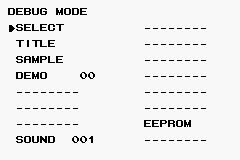Cinnamon: Yume no Daibouken
| Cinnamon: Yume no Daibouken |
|---|
|
Developer: A.I
|
Stone Temple Pilots - Cinnamon
Contents
Debug Menu
Code 0300A2A00D will enable a debug menu upon entering the file select menu. There is a sound test, an EEPROM test which can unlock everything on any difficulty setting. ROM text for the debug menu and EEPROM test can be found at offset 0x33E9A, 3635E.
SELECT
Takes you to the file select screen.
TITLE
Takes you to the title screen.
SAMPLE
Takes you to the introduction sequence.
DEMO
Takes you to any cutscene in the game. Press L or R to select.
--------
Despite appearing as a nullified option, it actually takes you to a results screen. The rest are null options that may have once contained a debug setting.
SOUND
Listen to any sound or song in the game. Press Right or Left to select.
EEPROM
Tests various SRAM EEPROM functions.
START
Starts the EEPROM test. OK is displayed when a save has been correctly DMA.
READ
Reads from the EEPROM.
WRITE
Writes to the EEPROM.
RETURN
Returns to the main debug menu.
Returns to the main debug menu.
(ALL)EASY
Writes a completed EASY mode save file to slot 1.
(ALL)NORMAL
Writes a completed NORMAL mode save file to slot 1.
(ALL)DIFFICULT
Writes a completed DIFFICULT mode save file to slot 1.
- Pages missing developer references
- Games developed by A.I
- Pages missing publisher references
- Games published by Imagineer
- Game Boy Advance games
- Pages missing date references
- Games released in 2004
- Games released in December
- Games released on December 2
- Games with debugging functions
- Games with hidden sound tests
- Games with hidden level selects
Cleanup > Pages missing date references
Cleanup > Pages missing developer references
Cleanup > Pages missing publisher references
Games > Games by content > Games with debugging functions
Games > Games by content > Games with hidden level selects
Games > Games by content > Games with hidden sound tests
Games > Games by developer > Games developed by A.I
Games > Games by platform > Game Boy Advance games
Games > Games by publisher > Games published by Imagineer
Games > Games by release date > Games released in 2004
Games > Games by release date > Games released in December
Games > Games by release date > Games released in December > Games released on December 2