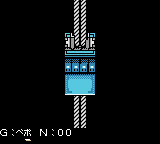If you appreciate the work done within the wiki, please consider supporting The Cutting Room Floor on Patreon. Thanks for all your support!
Daikatana (Game Boy Color)
Jump to navigation
Jump to search
Cleanup > Pages missing date references
Cleanup > Pages missing developer references
Cleanup > Pages missing publisher references
Cleanup > Stubs
Cleanup > To do
Games > Games by content > Games with debugging functions
Games > Games by developer > Games developed by Will
Games > Games by platform
Games > Games by publisher > Games published by Kemco
Games > Games by release date > Games released in 2000
Games > Games by series > Daikatana series
The Cutting Room Floor > Unimportant Awards > Game Boy games > Game Boy Color games
| Daikatana |
|---|
|
Also known as: John Romero's Daikatana
|
| This page is rather stubbly and could use some expansion. Are you a bad enough dude to rescue this article? |
| To do: Document the leaked US build. Are there any major differences from the European English build outside of the removed language select? |
The GBC Daikatana is a surprisingly decent action-RPG that has very little to do with its extremely-maligned PC/console brethren, whose commercial failure supposedly prevented this version from being released in the US.
| To do: Cover the prototype. |
Sub-Page
| Prerelease Info |
Debug Text
Press Left, Right, B, Up, Down, B, Left, Right, Up, Down, Select, B at the title screen. A jingle will indicate that the code was successful. Now press B to go to the debug menu.
Alternatively, set 0:C3EA to 0x01.
Many of the menu options don't work with the final game anymore.
- Makishima's menu seems to have been for technical tests. It will warp the player to various story parts (and sometimes conveniently into holes). The "Ending" option works, though.
- Yoshida's menu seems to be story-related. It will warp the player to various story parts, which sometimes don't match up with the descriptions.
- Saeki's menu is apparently for setting/resetting some attributes. Curiously, it will also warp the player to some locations.
- The Oode menu is a screen viewer, but it is buggy and will not allow the viewing of screens other than the one that is shown initially - G:00 N:00, the screen shown when using a lift. There is a stack overflow/programming error that will always set the G number to some impossibly-high value, causing the game to crash once Start or A is pressed. It is only possible to view other screens through this menu by modifying the game's code.
The Daikatana series
| |
|---|---|
| Windows | Daikatana (Prototypes) |
| Game Boy Color | Daikatana |
| Nintendo 64 | Daikatana |
Cleanup > Pages missing date references
Cleanup > Pages missing developer references
Cleanup > Pages missing publisher references
Cleanup > Stubs
Cleanup > To do
Games > Games by content > Games with debugging functions
Games > Games by developer > Games developed by Will
Games > Games by platform
Games > Games by publisher > Games published by Kemco
Games > Games by release date > Games released in 2000
Games > Games by series > Daikatana series
The Cutting Room Floor > Unimportant Awards > Game Boy games > Game Boy Color games