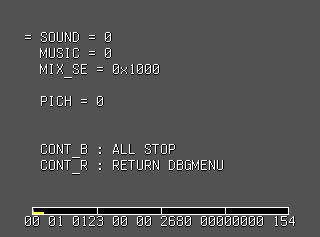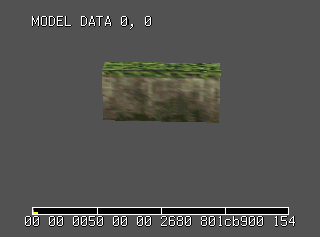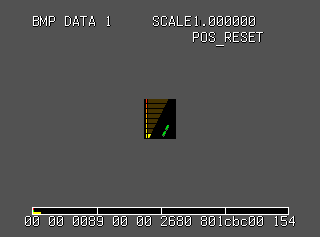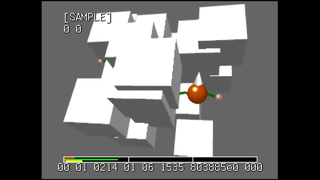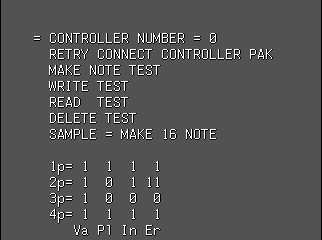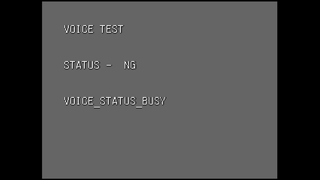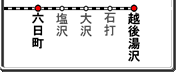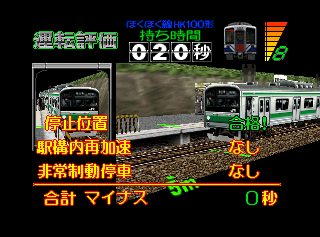Densha de GO! 64
| Densha de GO! 64 |
|---|
|
Developer: Taito
|
Densha de GO! 64 is the Nintendo 64 entry in one of the most successful train simulator series in Japan. Features an actual train controller, and uses the N64 Voice Recognition Unit to announce the signals for bonus points. This game is an port of Densha de GO! 2 Kosoku-hen 3000-bandai, which was released about an year earlier on the arcades.
Contents
Debug mode
Enable the following code and press L + R in-game to end up in a really trippy debug menu:
D1082B34 0030 801BE0B0 0001
Alternately, you can launch into the debug menu at boot by setting hex address 80079CF0 to 87654321, and 80079CF8 to 89ABCDEF, and holding Z on controller 1.
There are various options here. The first two options appear to compromise a level select. SELECT GAMEN allows you to jump to various points in the game (game over, bonus game, ...). GAME START resets the game. SYSTEM TEST, CONTROLLER PACK TEST and VIBRATION PACK TEXT all just return to the debug menu.
To enable the System Test, Controller Pack Test, and Vibration Pack Tests in the debug menu, use this ASM hack:
81182C08 2464 81182C0A 0054 81182C0C 0C00 81182C0E C0F9 81182C10 2405 81182C12 0001 81182C14 0C06 81182C16 0A78 81182C18 27FF 81182C1A 0198
Emulators may require you save and reload from a savestate before the change is effective; not all can run the system test.
SOUND TEST
The SOUND TEST option opens a sound test, as you may have figured. The SOUND, MUSIC and MIX_SE options allow you to test the sounds, music and announcer voices in the game. The PICH option can be changed by pressing C-Up or C-Down while having SOUND selected. It changes the sound's pitch, but is somewhat glitchy. As well, the function of the various bars and numbers at the bottom is unknown. Press B to stop all sound output, and R to return to the debug menu.
DATA VIEW
The DATA VIEW option opens a model viewer. Use the analog stick to rotate the model, L and R to zoom in and out, and A and B to cycle through the game's models.
Pressing Start switches to a texture viewer. Again, use L and R to zoom in and out, and A and B to cycle through the game's textures. The Z button specifies whether the zoom level is reset when cycling through the textures.
There doesn't seem to be a way to return to the debug menu from here.
System Test
System Test displays a sprite character surrounded by many untextured boxes and current memory usage. You can use the Directional Pad and C buttons to move around the scene. Pressing R toggles antialiasing. The A button exits this menu.
Controller Pack Test
The Controller Pack Test screen cart slot state flags and allows testing basic controller pak read/write/delete features. Use Start on controller 1 to exit this menu.
Vibration Pack Test
The Vibration Pack Test lets you test a rumble pak plugged into Controller 1. Use the options to set the duration and pulse cycle. Press Start to exit this menu.
VRS Test
There is an unlisted voice recognition test menu option.
The VRS is loaded with these eight words, all related to weather:
きり kiri fog かいせい kaisei clear ひょう hyou hail みぞれ mizore sleet ゆき yuki snow くもり kumori cloudy はれ hare sunny あめ ame rain
A string mask is then sent to occlude "kiri", "hyou", "yuki", and "hare" from the results list.
The displayed results do not directly correspond to the actual words spoken. The messages are based on the index in the list of the first detected word returned. Due to the occlusion list, several of these messages will not be displayed.
"STATUS -> NG" is the default state and displayed when no good index is returned. "STATUS -> GOMACHAN" is displayed when the first index is detected. "STATUS -> ORORO" is displayed when the second index is detected. "STATUS -> POTECHI" is displayed when the third index is detected. "STATUS -> HARAHERIGU-" is displayed when the fourth index is detected. "STATUS -> MOGUTAN" is displayed when the fifth index is detected. "STATUS -> TUGIWA YOKOHAMA" is displayed when the sixth index is detected. "STATUS -> ?" is displayed for any other result.
The "best hit" string is then "printed" to a removed debug text function at 80027B60 which would interact with a Partner64.
In-Game Debug Menu
The in-game debug options can be enabled by setting RAM addresses 80079CF4 to 87654321 and 80079CF8 to 89ABCDEF.
- Pressing Start on Controller 2 will pause and unpause the game.
- Pressing R on Controller 2 restarts the current leg of a route and L autocompletes it.
- Pressing Z on Controller 2 will display a debug menu, and Start will exit this menu.
- "Job gauge on/off" displays current memory usage.
- Setting "debug parameter" in this menu will display train position info when the debug menu is closed.
- "Sight on/off" allows disabling display of most objects outside of your rails.
- "Rail on/off" disables display of the rails.
- "Okimono on/off" affects display of details, such as sprites, and has three settings. 2 is the default and displays all items, 1 inhibits new sprites from being drawn, and 0 prevents all overlay effects from being drawn.
- "Okimono area" is the maximum draw distance for details.
- "Speed change" lets you alter the train's speed.
- "Now time inc/dec" allows altering the current game time.
- "Mochi jikan inc/dec" alters the number of penalty seconds you have left.
- "Job gauge on/off" displays current memory usage.
| To do: get a screenshot of this |
Unused Music
There are some unused tracks and sounds present in the game. They all can be accessed through the debug sound test.
Densha de GO! Intro
Strangely enough, a version of the original Densha de Go! intro music is present in the game, obviously unused. It is somewhat different from the original's intro music.
Unused Track
It's a short music track. Its purpose is unknown.
Unused Sounds
Unused beep sounds. They don't match any other sounds.
Unused Voices
Naoetsu
Akita
Yokohama
Osaka
These announcements are from the starting stations of some of the stages. The announcer only says the station's name before the train arrives, so they went unused.
Shiozawa
Osawa
Ishiuchi
Echigo Yuzawa
These announcements are from stations that aren't even present in the game! These stations are past Muikamachi in the actual HokuHoku Line. However, they are only present in a remake of this game for PlayStation titled Densha de GO! Professional. This suggests that, at one point in development, these stages were supposed to be part of the game.
Unused Graphics
Unfinished Stations
Four stations were planned beyond Muikamachi on the Hokuhoku line. The stations were not completed before release; the line's 3D model stops just after Muikamachi and no route data exists for them. However, there are other resources that mention these stations.
There is a route card listing all four: departing from Muikamachi; passing Shizowa, Osawa, and Ishiuchi; and arriving in Echigo-Yuzawa. The connecting line on the left implies it would only exist as a leg, with a stop and restart at Muikamachi, and that Muikamachi would not be its own starting point. Normally there's alternate route tabs with connecting lines when a line continues on, but all listing Muikamachi have segment endpoints. There also isn't a route file, but that's not surprising considering the map ends before then.
There are images for displaying Shiozawa, Osawa, Ishiuchi, Echigo-Yuzawa place name messages as you near each station during gameplay. They appear in messages both centered and in the upper left corner when the recorded voice announces each station.
Echigo-Yuzawa has its own route summary card.
Route Summary Cards
Summary cards for the Shibuya and Osaki station in the Yamanote Line exist in the game as well. It's uncertain whether or not these were intended to be the starting and/or finishing stations of this line. All these cards, including the Special Rapid one below and the Echigo-Yuzawa one appear very briefly when you select a stage and the route information rotates on-screen.
The JR Kobe Line/Tokaido Main Line is one of the few lines in Japan that have a "Special Rapid" service that skips more stations than the normal rapid services. In the game, two of the stages use local trains and the other two use normal rapid trains, there's no route for a Special Rapid version of this line.
There is an oddity that might be related to this. While selecting one of the normal rapid stages (the 221 or the 223 trains), all stops reflect that of the normal rapid services except for Nishinomiya. It should be a stop, but it's actually a pass-through station in-game, like in the Special Rapid service.
Tutorial Stage
The game's tutorial stage doesn't actually use the same route ID (0x13) as Hokuhoku Line's first stage (0x00). As such, when accessed as a normal stage (see Notes page) there's a few differences between both:
- The time to reach both Kuroi and Saigata is 10 seconds less than the normal stage.
- You don't gain any points by using the train's horn in certain areas (ex. at 800m before Kuroi).
- The only explanation message that appears is the one when you reach the 45 km/h speed limit before Saigata.
- There is no 35 km/h limit in the beginning nor the 70 km/h "gensoku" limits after Naoetsu or Kuroi.
- The actual train model used is a darker-green version of the 205 series.
- The game will crash after stopping in Saigata.
Cleanup > Pages missing date references
Cleanup > Pages missing developer references
Cleanup > Pages missing publisher references
Cleanup > To do
Games > Games by content > Games with debugging functions
Games > Games by content > Games with hidden sound tests
Games > Games by content > Games with unused music
Games > Games by content > Games with unused sounds
Games > Games by developer
Games > Games by developer > Games developed by Square Enix > Games developed by Taito
Games > Games by publisher
Games > Games by publisher > Games published by Square Enix > Games published by Taito