Despicable Me: Minion Rush (Windows)
| Despicable Me: Minion Rush |
|---|
|
Developer: Gameloft
|
| This game is defunct. Do note the game no longer works at all without modifications. This is most likely due to the game's servers being shut down. As a result, further official developments with the game are unlikely to happen. |
| This page is rather stubbly and could use some expansion. Are you a bad enough dude to rescue this article? |
Those yellow freaks just won't die.
Despicable Me: Minion Rush marks Despicable Me's the Minions' leap into the endless runner genre.
Since this version of the game was shut down a while back, it is using an older build of the game, before the overhaul done in 2018.
To do:
|
Contents
Development Text
| To do: What version of the game has this? It's not in the final build... |
This is the place to put the all the game code.
readme.txt contains a message from a developer as to where the game's code gets placed.
Unused Graphics
In Assets\PortraitText, there is a message in multiple languages telling you to play in landscape mode. However, this game doesn't need landscape mode, as it is a portrait-type game.
Debugging Functions
Strings for many debugging functions are present in the executable and binary level data libraries; the game does not have native Lua files but supports loading them for debugging.
In-Game
k_dbgFlag_LOD k_dbgFlag_aabb k_dbgFlag_anim k_dbgFlag_bodyParts k_dbgFlag_debugForbiddenMovements k_dbgFlag_debugMinionSpeed k_dbgFlag_debugRocketPath k_dbgFlag_jumpDefinition k_dbgFlag_lanes k_dbgFlag_pacesetter k_dbgFlag_platform k_dbgFlag_postAnimate k_dbgFlag_safeMinionPoints k_dbgFlag_shadowmap k_dbgFlag_states k_dbgFlag_trail
Map
Cheats_Button Cheats_2_Button Cheats_3_Button Cheats_Button debugSlide1 debugSlide2 debugSlide3 debugSlide4 debugSlide5 debugSlide6 debugSlide7 debugSlide8 debugSlideParent
Pause
EnableCheats
Restart Game
FluffyDebugButton FreezeGunDebugButton GiantDebugButton CostumeDebugNext CostumeDebugLast
Multiplayer
debugMinionCollisions
Game Settings
debugSettings
Elsewhere
EnableDebug GameOptions_debug.json InterfaceRegularGridDebug debugdlclocation debugfps debugger_test_func disableDebugMessages enable_debug_output have_debug_json
Unused Level Data
| To do: Fake CDN data to forcefully load it. |
level_empty.bclara from the CDN isn't mentioned at all by the game's executable, and therefore has no calls for it.
Internal Names
Many files and executable code mention Despicable Me, Despicable Me 2, DM2, dme2 and DespicableMe2. The internal name being Despicable Me 2 is likely in reference to it being Gameloft's second Despicable Me game.
The Despicable Me series
| |
|---|---|
| Nintendo DS | Despicable Me: The Game: Minion Mayhem |
| Android | Minion Rush |
| iOS | Minion Rush |
| Windows | Minion Rush |
- Pages missing developer references
- Games developed by Gameloft
- Pages missing publisher references
- Games published by Gameloft
- Windows games
- Pages missing date references
- Games released in 2013
- Games released in June
- Games released on June 10
- Games with hidden development-related text
- Games with unused graphics
- Games with debugging functions
- Defunct games
- Stubs
- To do
- Despicable Me series
Cleanup > Pages missing date references
Cleanup > Pages missing developer references
Cleanup > Pages missing publisher references
Cleanup > Stubs
Cleanup > To do
Games > Defunct games
Games > Games by content > Games with debugging functions
Games > Games by content > Games with hidden development-related text
Games > Games by content > Games with unused graphics
Games > Games by developer > Games developed by Ubisoft > Games developed by Gameloft
Games > Games by platform > Windows games
Games > Games by publisher > Games published by Gameloft
Games > Games by release date > Games released in 2013
Games > Games by release date > Games released in June
Games > Games by release date > Games released in June > Games released on June 10
Games > Games by series > Despicable Me series