Deus Ex: The Conspiracy
| Deus Ex: The Conspiracy |
|---|
|
Also known as: Deus Ex (EU)
|
Deus Ex: The Conspiracy faithfully reproduces all the conspiracy-fuelled action from the PC version, with a few tweaks and simplifications to fit within the PS2's confines (and even a few enhancements, especially to the animations!)
Contents
Sub-Page
| Prerelease Info |
| Notes |
Unused Models/Graphics
The nanokey ring from the PC version was originally planned to be an item, but was later streamlined into being automatic when using locked doors that you have the key for. The world model still exists in the files, along with its icon and the icon for nanokeys.
| Nanokey Icon | Nano-Keyring Icon | Nano-Keyring Model |
|---|---|---|
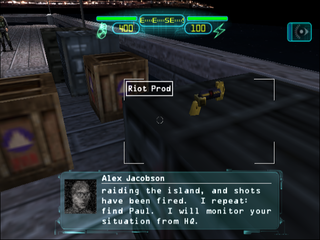
| ||
| Unused nanokey icon. | Unused nano-keyring icon. | A riot prod hacked to use the nano-keyring world model. |
The keyring was originally meant to occupy the top utility slot, before being redesigned.
Unused Text
The PSX2USER.INI file contains commented out controller layouts that were being developed.
; DX PSX2 Default Keys (phs, 3/29/01) ; ; UT Dual Shock DX Control From Andy (early 4/01) ; -- ---------- ---------------------- ; Joy1 = L1 = Use in world ; Joy2 = L2 = Lean left ; Joy3 = R1 = Fire weapon / Use item in hand ; Joy4 = R2 = Lean right ; Joy5 = Triangle = Scope / Info (while paused) ; Joy6 = Square = Inventory (this should pause game) ; Joy7 = Circle = Augmentations (this should pause the game) ; Joy8 = Cross = Equip/Unequip, Drop (while paused) ; Joy9 = D-Pad Left = Cycle through Inventory Left (no pause) ; Joy10 = D-Pad Right = Cycle through Inventory Right (no pause) ; Joy11 = D-Pad Up = ; Joy12 = D-Pad Down = ; Joy13 = Left Analog Down (L3) = Toggles Crouch ; Joy14 = Right Analog Down (R3) = Jump ; Joy15 = Select = Misc Screens (Goals/Notes, Images, etc) ; Joy16 = Start = Menu Screens ; JoyX = Left Analog X = Movement (Strafe Left/Right) ; JoyY = Left Analog Y = Movement (Forward/Backward) ; JoyU = Right Analog X = Look (left/right) ; JoyV = Right Analog Y = Look (up/down) ; ;Joy1=ParseRightClick ;Joy2=FootPlant ;Joy3=ParseLeftClick|Fire ;Joy4=ToggleScope ;Joy5=ShowHUDGoals ;Joy6=ShowHudInventory ;Joy7=ShowHudAugmentations ;Joy8=Jump ;Joy9=ToggleAutoAimLock ;Joy10=DropItem ;Joy11=PrevWeapon ;Joy12=NextWeapon ;Joy13=Duck ;Joy14=CenterView ;Joy15=renderstats ;Joy16=ShowMainMenu ;JoyX=Axis aStrafe SpeedBase=300.0 DeadZone=0 ;JoyY=Axis aBaseY SpeedBase=300.0 DeadZone=0 ;JoyZ= ;JoyR= ;JoyU=Axis aLook SpeedBase=128.0 DeadZone=0.4 ;JoyV=Axis aLookUp SpeedBase=128.0 DeadZone=0.4 ;;JoyU=Axis aMouseX SpeedBase=128.0 DeadZone=0.4 ;;JoyV=Axis aMouseY SpeedBase=128.0 DeadZone=0.4 ;JoyU=Axis aMouseX SpeedBase=58.0 DeadZone=0 Exponential=1 ;JoyV=Axis aMouseY SpeedBase=58.0 DeadZone=0 Exponential=1 ;JoyPovRight= ;JoyPovLeft= ;JoyPovUp= ;JoyPovDown=
The cheat menu also has text included for an "Install Augs" option that wasn't finished.
| Mockup | Final |
|---|---|
 |
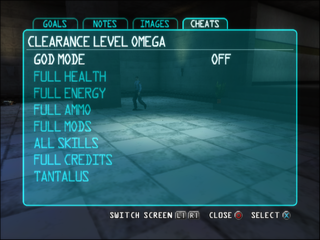
|
| Mockup of option. | Final version. |
Unused NPC/Conversation
In Hong Kong, between the level transition from the market to the compound a T-posing Red Arrow member can be found in a corner. Using "SetState Standing" command he can be talked to to have a conversation about Paul Denton and his supposed wife, Maggie Chow. This conversation was also included in the PC version and unused there in the same manner.
 |

|
| T-posing and out of bounds. | Set to the standing state to converse. |
Conversation 1 (if Paul is alive):
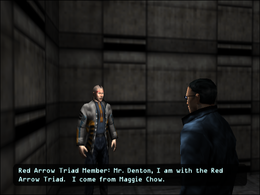 |
 |
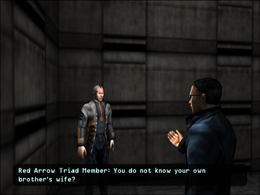 |
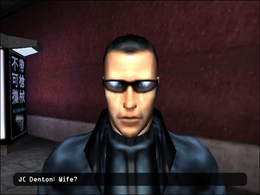
|
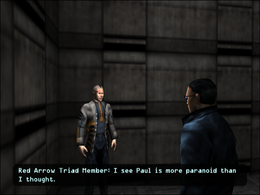 |
 |

| |
Conversation 1 (if Paul is dead):
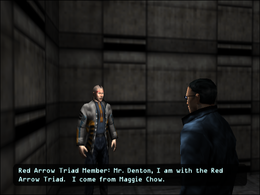 |
 |
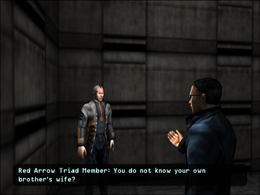
|
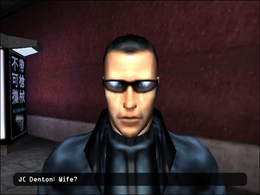 |
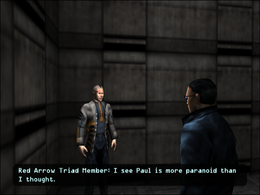 |
Was. He got killed in New York. |
I am sorry to hear that. |
I want to find out what made him risk his life. |
Well, Mrs. Chow welcomes you to visit her at 1313 Tonnochi Road. |
Conversation 2:
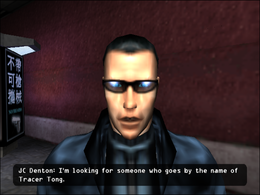 |

|
Barks:
 |
 |

|
 |

|
Developer Tools
Log File
The commands OPENMCLOG / CLOSEMCLOG will save the equivalent of the PC version's log to the memory card.
Hidden Flag Viewer
Select can be pressed to bring up the goals screen, if PlayerPawn.bCheatsEnabled is true Select can then be pressed again to view the currently set flags.
Map Loader
A menu that at one point would've had a list of maps to load. Despite showing Triangle as the back button the correct button is Circle. Pressing X while the list is empty tries to load an invalid map, crashing the game. This menu can be loaded by setting PlayerPawn.bCheatsEnabled to true and using the command "LoadMapWindow".
Add Augmentation Cheat
Intended to be called from the cheat menu, but has no option. This option was never finished and just shows the text "(NOT YET IMPLEMENTED--BUGGER!)". This menu can be seen by editing the memory of any of the other cheat options to "ADDAUGS".
Developer Console
With PlayerPawn.bCheatsEnabled, on the main menu pressing F12 on a keyboard will close the main menu and display the console on the lower left of the screen, allowing console commands to be input.
References
The Deus Ex series
| |
|---|---|
| Windows | Deus Ex (Prototype, The Nameless Mod) • Deus Ex: Invisible War • Deus Ex: Human Revolution • Deus Ex: The Fall • Deus Ex: Mankind Divided |
| PlayStation 2 | Deus Ex: The Conspiracy |
| Xbox | Deus Ex: Invisible War |
| iOS | Deus Ex: The Fall (Prototype) |
- Pages missing developer references
- Games developed by Ion Storm
- Pages missing publisher references
- Games published by Eidos Interactive
- PlayStation 2 games
- Games released in 2002
- Games released in March
- Games released on March 26
- Pages missing date references
- Games released in June
- Games released on June 7
- Games with unused enemies
- Games with unused objects
- Games with unused graphics
- Games with unused models
- Games with unused items
- Games with unused sounds
- Games with unused text
- Games with debugging functions
- Deus Ex series
Cleanup > Pages missing date references
Cleanup > Pages missing developer references
Cleanup > Pages missing publisher references
Games > Games by content > Games with debugging functions
Games > Games by content > Games with unused enemies
Games > Games by content > Games with unused graphics
Games > Games by content > Games with unused items
Games > Games by content > Games with unused models
Games > Games by content > Games with unused objects
Games > Games by content > Games with unused sounds
Games > Games by content > Games with unused text
Games > Games by developer > Games developed by Ion Storm
Games > Games by platform > PlayStation 2 games
Games > Games by publisher > Games published by THQ Nordic > Games published by Crystal Dynamics > Games published by Eidos Interactive
Games > Games by release date > Games released in 2002
Games > Games by release date > Games released in June
Games > Games by release date > Games released in June > Games released on June 7
Games > Games by release date > Games released in March
Games > Games by release date > Games released in March > Games released on March 26
Games > Games by series > Deus Ex series





