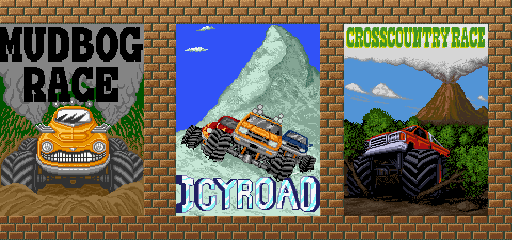Double Axle
| Double Axle |
|---|
|
Also known as: Power Wheels (JP)
|
Double Axle, a.k.a. Power Wheels*, is a nonstop break-neck monster truck drivin' experience filled with thrills, chills and spills! 25 cents pays for the whole seat†, but you'll only need the edge‡!
* Legal disclaimer: This game is not affiliated with the similarly named Fisher-Price brand of battery-powered toy cars.
† Legal disclaimer: Actual price may differ based on operator settings and location.
‡ Legal disclaimer: Please sit in the center of the seat to minimize the risk of injury.
Contents
Boot Menu
This game uses the Taito Code:
- While the game boots up, hold Service 1 until the "SERVICE SWITCH ERROR" message pops up on the screen.
- Then, press 1P Start (x3), Service 1, 1P Start. The stage select menu should then appear.
Please note that the shifter has to be set to Low for this code to work.
| Standalone Sets (dblaxle and dblaxleu) | Linkable Sets (dblaxleul and pwheelsj) |
|---|---|
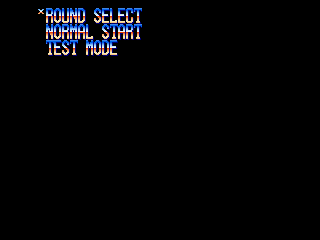 |
 |
The text in this menu differs depending on the board set. The standalone sets in MAME only display three options, but there are many more that can be accessed by moving the cursor further down. Linkable sets try to make the menu easier to navigate, but a blank line after "Style Display" incorrectly shifts the text for each tool up a line, e.g. "Screen Display" loads the Obj Test tool.
The following table lists the proper order of tools in both types of sets:
| Standalone Sets | Linkable Sets |
|---|---|
| Normal Start | Round Select |
| Round Select | Normal Start |
| Test Mode (Force) | Test Mode |
| Test Mode (Switch) | Style Display |
| Round Select | N/A |
| Check Sum Display | Motor Test |
| Motor Test | Motor Test Use Wait |
| Motor Test Use Wait | Motor Test Swing |
| Motor Test Swing | Screen Display |
| Screen Display | Obj Test |
| Style Display | Mask Test |
| Scrolling BG Test | Screen Display2 |
| N/A | N/A |
| Mask Test | |
| Screen Display2 | |
| Obj Test |
Normal Start
Starts a normal game.
Round Select
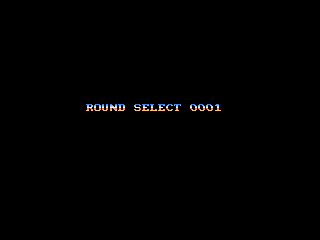
In standalone sets, this tool brings up a round select feature after starting a new game. In linkable sets, this tool does nothing.
Test Mode
Leads to the game's test mode. The standalone sets have two options: The first jumps directly to the test mode, and the second only works if the Service Mode dip switch is set, otherwise the game will crash.
Check Sum Display
Displays the value of RAM address 200030. That address was used to track checksum errors during development, but in the final game it's always set to 00. Given the useless of this tool, it's no wonder why it was removed from the linkable sets.
Motor Test
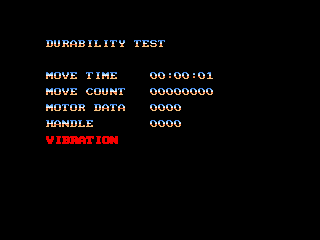
Tests the game's feedback motor.
- Motor Test cycles between the Vibration and Jump tests.
- Motor Test Use Wait cycles between Vibration, Wait, and Jump tests.
- Motor Test Swing only runs the Jump test.
Screen Display
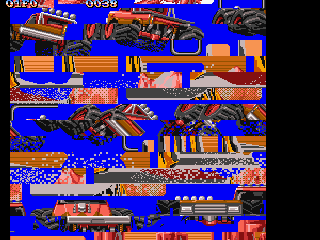
Displays the contents of the FG/BG graphics bank.
Controls
- 1P Nitro: Moves the tile viewer up a row.
- 1P Brake: Moves the tile viewer back a row.
- 1P Start + 1P Nitro: Increments the palette number by 1.
- 1P Start + 1P Brake: Decrements the palette number by 1.
Style Display
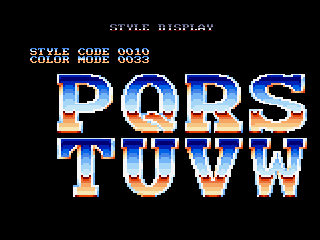
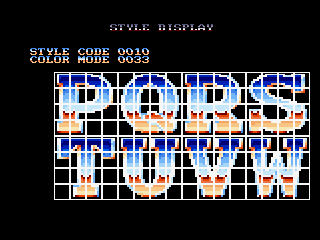
Displays the contents of the sprite graphics bank.
Controls
- 1P Gas: Toggles grid overlay.
- 1P Nitro: Gets next two rows of sprites.
- 1P Start + 1P Nitro: Increments the palette number.
- Shifter: When set to High, 1P Nitro will get the previous two rows of sprites, and 1P Start + 1P Nitro will decrement the palette number.
Scrolling BG Test
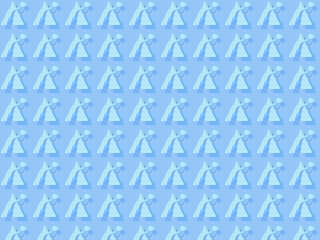
Only found in the standalone versions, this test consists of a background image made of many small Taito logos that is slowly scrolled up and to the right. There are no controls and the test never stops.
Mask Test
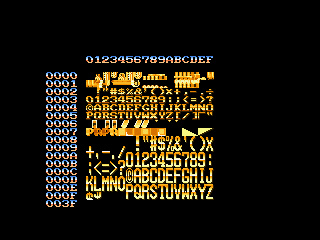
Displays the contents of the "Mask", or HUD, graphics bank.
Controls
- 1P Brake: Increments the palette number by 1.
- 1P Nitro: Decrements the palette number by 1.
Screen Display2
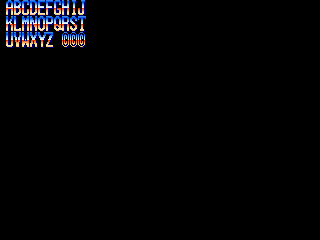
In standalone units, this test just displays most of the characters in the game's larger font.
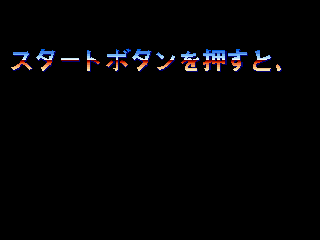
In linkable units, the test displays 24 assembled foreground and background graphics in an infinite loop.
Obj Test
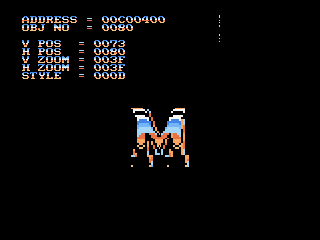
In the standalone sets, this is a complicated tool that allows the user to test the game's sprite handler.
Controls
- 1P Wheel: Adjusts the value of the currently selected parameter.
- V Pos: Vertical position.
- H Post: Horizontal position.
- V Zoom: Vertical zoom of the object. At 3F the object will appear at full height.
- H Zoom: Horizontal zoom of the object. At 3F the object will appear at full width.
- Style: The internal ID of the 64x64 sprite chunk.
- 1P Gas: Increments the object number by 1.
- 1P Nitro: Decrements the object number by 1.
- 1P Start: Cycles between the five different parameters.
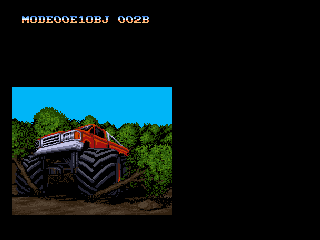
The linkable sets greatly simplify this test into a sprite viewer.
Controls
- 1P Wheel: Moves the sprite left and right.
- 1P Nitro: Increments the sprite number by 1.
- 1P Gas + 1P Nitro: Increments the palette number by 1.
- Shifter: When set to High, the Nitro and Gas controls will decrement those values instead.
Checksum Viewer
Put the following code into MAME's dblaxle.xml cheat file to make the "Test Mode" option point to an unused checksum tool:
<cheat desc="Checksum Screen">
<script state="run">
<action>maincpu.mw@09F5E=07E2</action>
</script>
<script state="off">
<action>maincpu.mw@09F5E=45DC</action>
</script>
</cheat>
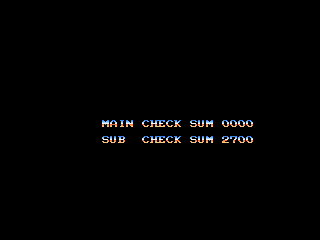
As previously mentioned, the main CPU's checksum is uninitialized and will always display 0000, but the sub CPU's checksum will be correctly calculated and displayed.
Alternate Test Mode
To access a slightly different version of the game's standard test mode, put the following code in dblaxle.xml:
<cheat desc="Alternate Test Mode">
<script state="run">
<action>maincpu.mw@0469C=002C</action>
</script>
<script state="off">
<action>maincpu.mw@0469C=0008</action>
</script>
</cheat>
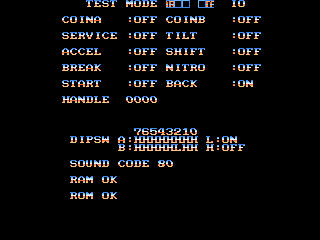
There are two differences from the normal test mode:
- The text at the top changes. This is supposed to say "TEST MODE for new IO" but there aren't any lowercase letters in the game's font.
- RAM address 201FC8 is set to FFFF. There's nothing that checks the value of this address in the final game, so it doesn't affect anything.
Early Title
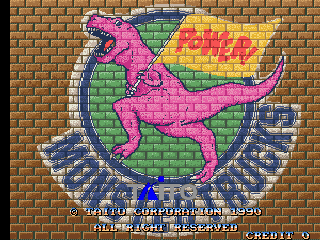

The two standalone sets have an unused, early title screen that's activated when the region flag is set to Japan. It certainly describes the main attraction of the game, but it lacks a certain zing.
Put the following code in either of MAME's dblaxle.xml or dblaxleu.xml cheat files to change that set's region to Japan:
<cheat desc="JP Region Flag">
<script state="run">
<action>maincpu.mw@7FFFE=0x0001</action>
</script>
<script state="off">
<action>maincpu.mw@7FFFE=0x0002</action>
</script>
</cheat>
Hidden Credit
A credit for the game's LAN interface program is stored in the sub-CPU at 0x3987E:
1991 VER2.00
LAN INTERFACE BOARD PROGRAM
PROGRAM BY MASAHIRO OKAMOTO
1991/01/09
MAX 4 PLAY OK
Masahiro Okamoto's only other known credit is for the 1992 dinosaur fighting game Dino Rex. They don't seem to appear in the game's main credits at all.
Version Differences
To reiterate, there are two different versions of the game: One for that standalone units that only support one-player games, and another for that units that have link support for two-player games. Both versions seem to have been developed simultaneously; all four sets in MAME use the same ROMs for sprites and BG/FG graphics.
Title Sequence
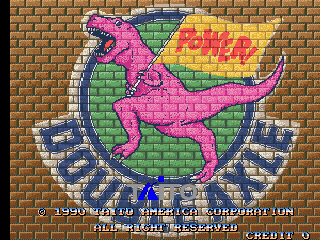
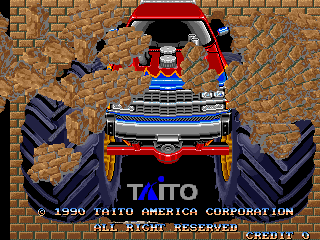
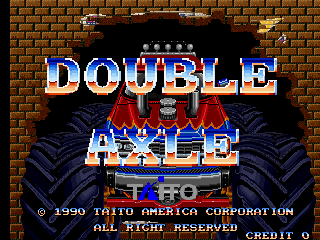
In standalone sets, the title screen opens with the game's logo printed on a brick wall. Then, the player's truck bursts through the wall, and the title zooms in.
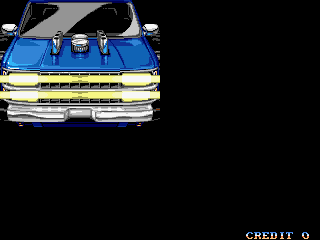
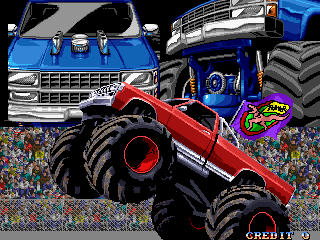
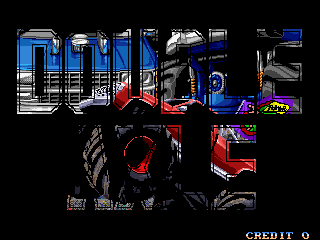
In linkable sets, the sequence is replaced with three shots of monster trucks revving up. An outline of the game's title is overlaid over the action before appearing in full.
Stage Select
Standalone sets have a large stage select screen that's navigated by moving the wheel left and right.
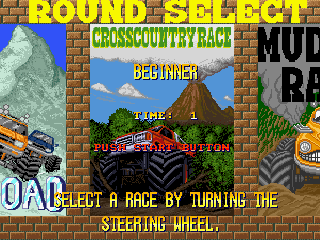

Stopping at one of the three posters displays that stage's difficulty level. Once a stage is selected, there's a nice animation of the player taking the poster off of the wall.
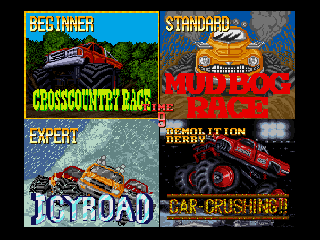
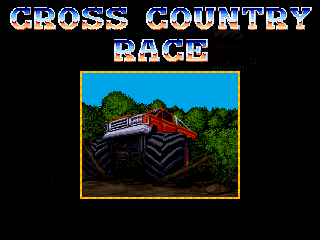
The linkable sets condense this menu into a single screen by shrinking the stage icons down. This has the added benefit of displaying each stage's difficulty at once without having to scroll through them.

The standalone sets have a second stage select screen for the final stage (see below for more details), though since there's only one option here there's not much here to select, per se.
Gameplay
Races
| Standalone Sets | Linkable Sets |
|---|---|
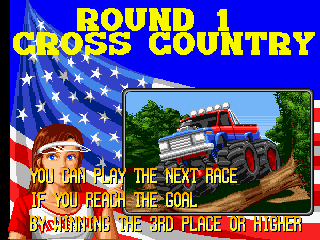 |
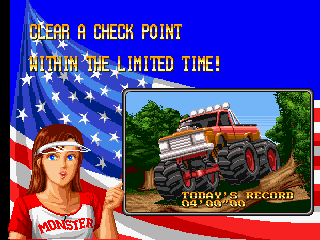 |
The biggest difference between the two types of sets is how game progression works:
- In standalone sets, the player does one of the standard races first, which is then immediately followed by a demolition event. After winning both, they're taken back to the stage select screen where they can choose one of the remaining courses. The player can keep playing until they either fail to qualify in one of the events or they reach the end of the game.
- In linkable sets, players can either compete in one of the three races or a separate demolition derby course. They can only compete in one course per credit, win or lose.
The rules for standard races are also different between sets:
- In standalone units, the player is racing against 9 other drivers and has to place at least 3rd to move on to the next race. Each race consists of a single lap on a long track.
- In linkable units, players race against the clock and have to successfully go through 3 laps on a course. There are other cars on the track, but in a single-player game they only act as hazards.
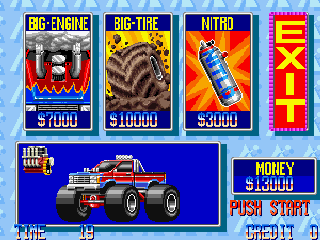
Standalone sets have a shop screen that appears before the start of each race. The player can spend money on an improved engine, larger tires, and nitro canisters that give a temporary burst of speed.
Linkable games give three nitro boosts at the start of each race, but the engine and tire upgrades are missing.
| Standalone Sets | Linkable Sets |
|---|---|
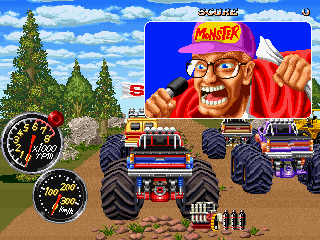 |
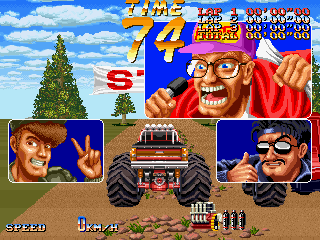 |
In the linkable sets, the drivers of the left and right cars will appear in cut-out portraits at the start of each race. The characters seen here are the driver of the blue truck and their CPU opponent.
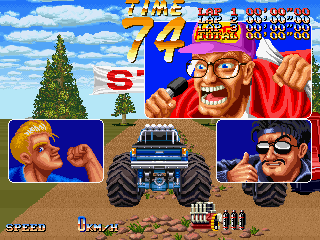
The player in the blue truck uses a different design.
| Standalone Sets | Linkable Sets |
|---|---|
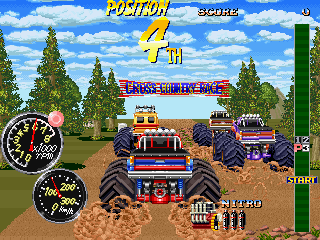 |
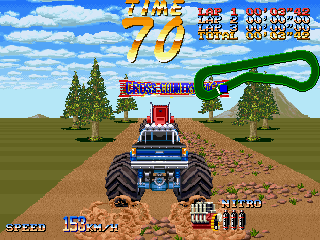 |
The HUD changed between sets:
- In Standalone sets, the player's position is displayed at the top-center and the player's score is at the top-right. Tachometer and speedometer are on the left, and a radar of sorts that displays the player's position and the positions of other drivers is on the right.
- In Linkable sets, the player's time is on the top-center of the screen and their lap times are at the top-right. A map of the course has been added below the lap times. The driver's current speed is instead displayed in text and the RPM gauge has been removed entirely.
The player's truck uses both blue and red shades in the standalone sets. In linkable sets, the player's trucks is red & brown or blue.
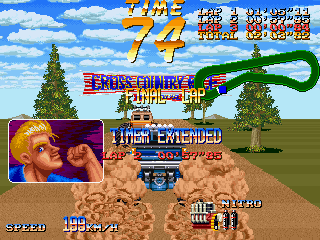
When players clear a lap in the linkable sets, their timer will get extended and the lap time will be displayed in the center of the screen.
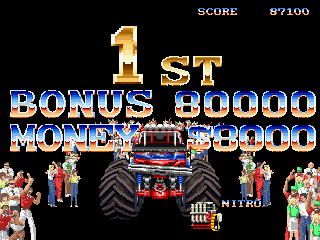
Standalone units give the player a point bonus and a cash prize at the end of each race. Since the linkable sets don't have scores or money, this part was cut.
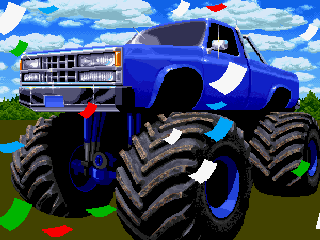
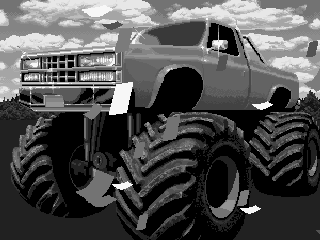
Linkable units add a screen after the race results that show a giant graphic of the winning player's truck under a rain of confetti. After some time, the image goes to grayscale and the game ends.
Demolition Derby
As previously mentioned, there's a demolition derby event after every normal race in the standalone sets. Linkable sets have a demolition derby competition that's accessed from the stage select menu.
| Standalone Sets | Linkable Sets |
|---|---|
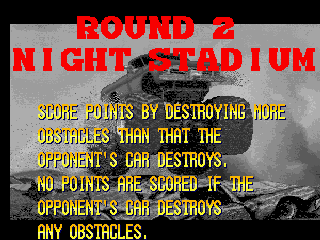 |
 |
The over-obvious and questionably written explanation of how the event works in the standalone units was replaced by a more to-the-point description.
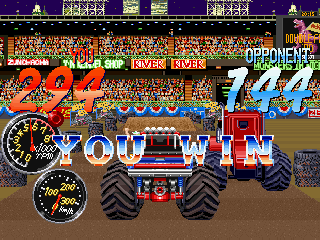
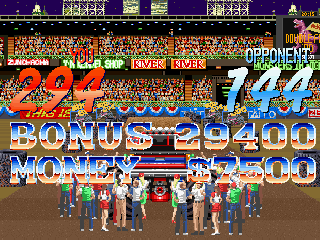
In the standalone versions, when the player wins the derby, they're given another point and cash bonus.
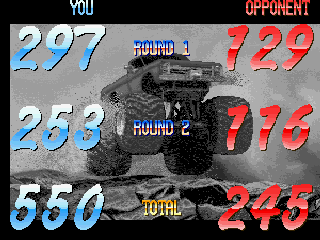
The demolition derby in the linkable sets contains two of the derbies from the standalone versions: The stadium derby and the highway derby. At the end of the second event, both players' scores are totaled up and the player with the highest score wins.
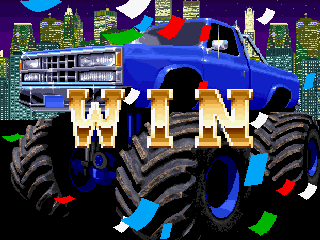
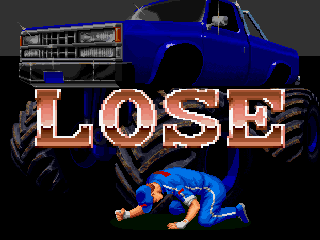
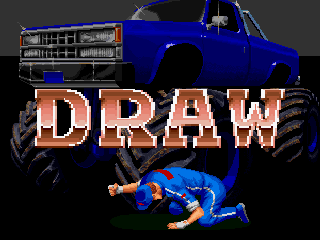
The winning and losing players get their own results screens. In the unlikely event of a draw, both players lose.
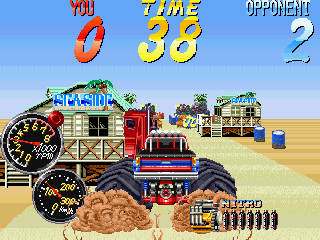
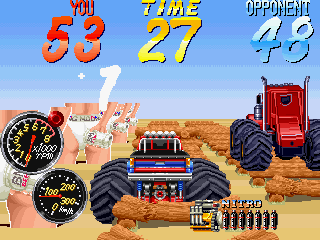
The standalone versions have a third derby, the Seaside Crushing Race, that takes place on a beach. This event tasks the player with the crushing of beach houses, billboards, and wooden logs.
Final Stage
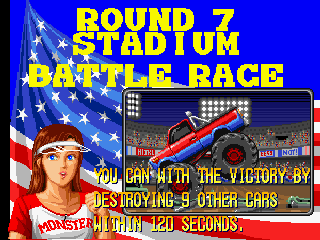
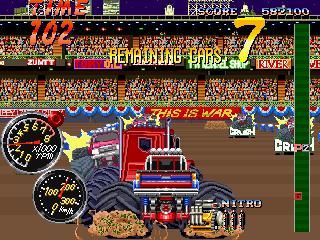
After completing every other event in the standalone games, the player enters the final event: the Stadium Battle Race. As helpfully explained on this screen, the player has to take out the 9 other participating drivers by ramming into their trucks until they're damaged beyond repair. This is, fittingly, the most difficult event in the game.
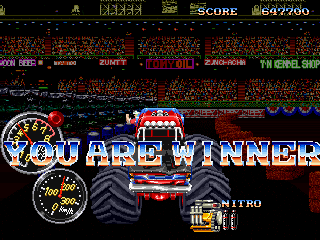

If the player emerges victorious, their truck will be surrounded by adoring fans as the screen slowly fades to black...
...and the game's credits sequence starts. Note that the linkable sets contain no credits whatsoever.
High Score Screens

Of course, since gameplay changed so heavily the high score screen had to be reworked. In standalone units, there's only one high score table
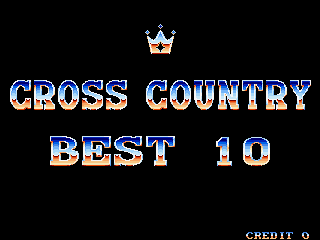
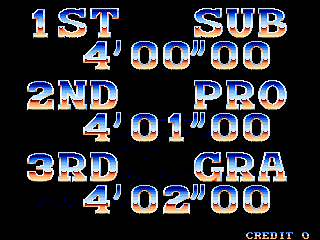
In standalone units, there are four high score tables; one for each course.
- Pages missing developer references
- Games developed by Taito
- Pages missing publisher references
- Games published by Taito
- Arcade games
- Games released in 1991
- Games released in September
- Games released in October
- Games with hidden developer credits
- Games with hidden development-related text
- Games with debugging functions
- Games with revisional differences
Cleanup > Pages missing developer references
Cleanup > Pages missing publisher references
Games > Games by content > Games with debugging functions
Games > Games by content > Games with hidden developer credits
Games > Games by content > Games with hidden development-related text
Games > Games by content > Games with revisional differences
Games > Games by developer
Games > Games by developer > Games developed by Square Enix > Games developed by Taito
Games > Games by platform > Arcade games
Games > Games by publisher
Games > Games by publisher > Games published by Square Enix > Games published by Taito
Games > Games by release date > Games released in 1991
Games > Games by release date > Games released in October
Games > Games by release date > Games released in September