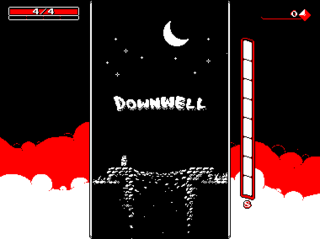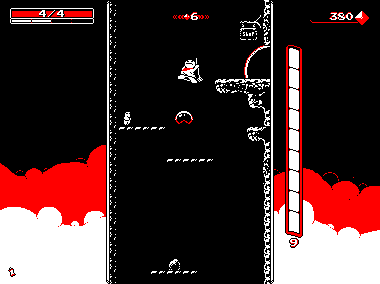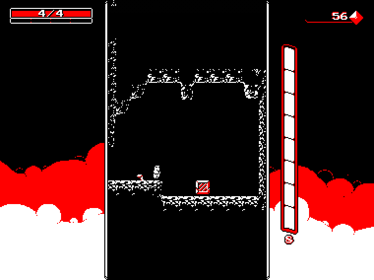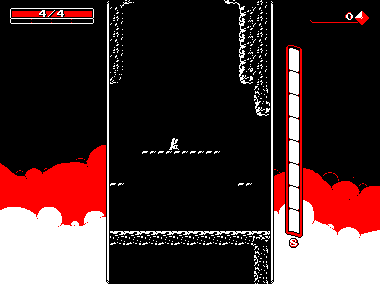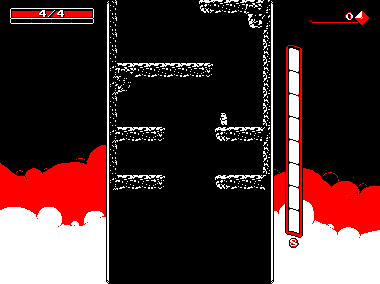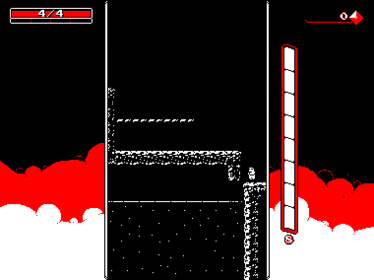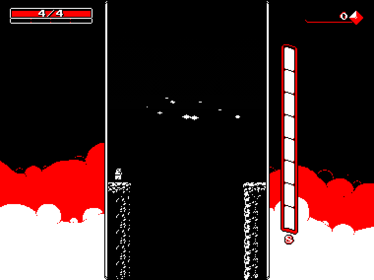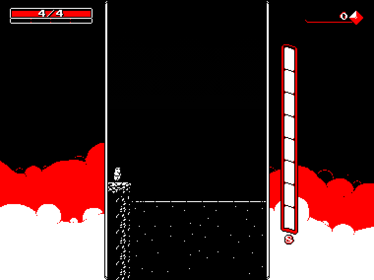Downwell (Windows)
| Downwell |
|---|
|
Developer: Ojiro Fumoto
|
Downwell is a game about falling with style. And gunboots.
| To do: More unused graphics & SFX are in the game, among other stuff. |
Contents
Unused Sprites
The game has a fair amount of unused sprites, some even with more than 2 colors. A lot of them also seem to have 'test' or simply 'sprite' in the name, instead of 'spr'.
sprite358 is an earlier version of the bat enemy, with missing red shadows and one different frame of animation.
| Unused | Used |
|---|---|
sprite4, sprite5 and sprite7 are smileys of some sorts, with sprite5 depicting some sort of clock. sprite4 can be seen in rmInit when exploring the room data.
![]()
![]()
![]()
sprCam is a placeholder camera. Purpose unknown.
![]()
sprite47 is a tile with an arrow on it, probably used for testing.
![]()
sprite8 is a blue bar, probably used for testing collision.
![]()
sprite118 is a textbox with the text item crudely drawn in it. Probably used as a placeholder.
![]()
sprtestball is just a simple ball with red shading. Weirdly enough, a black outline is missing here.
![]()
testgembar is an early version of the Gem Bar that would increase until you got Gem High.
![]()
sprTestLight is a blur of light. Something similar to this light can be seen in this early screenshot on the game's official website.

sprBucketTest has a well bucket hanging on a rope. Because of its size, it probably would've been placed somewhere on the title screen.

While not unused as a sprite, sprBgCloud has a guy in the background. However, he is never seen in-game, because the gameplay is covering him up.

Unused Sounds
amb1.ogg
This is a soundfile that would've played when you were in a timevoid that contained gems or a gun. The sound can be heard in pre-release footage of the game, but these timevoids are just silent in the final game.
Debug Mode
To activate Downwell's debug mode, do the following (as of the version of the game datestamped 2017/10/02):
- Use an archive tool (like 7-Zip or WinRAR) to open and extract the contents of Downwell.exe.
- Use UndertaleModTool to open the game's data.win.
- In the room script gml_Room_rmInit_Create, type in global.debugMode = 1.
- Delete or rename steam_api.dll.
- Run Downwell_v1_0_5.exe.
In more recent builds of the game, enabling debug mode will display the word "debug" on-screen along with a framerate counter. This isn't present in the (slightly older) screenshots that follow.
Debug Menu
Once the debug mode is enabled, pause the game and press both direction buttons at once to open the debug menu.
The options on this menu are mostly self-explanatory. Selecting "upgrade" also clears the current stage.
Debug Keys
In addition to the debug menu, various keys are also available when the debug mode is enabled:
- U: Gain 2 HP, 2 charges, 10,000 gems, and (if underwater) 100 oxygen.
- T: Spawns a random weapon over the player's head.
- Y: Go to the next stage (with upgrade).
- M: Go to the next stage (without upgrade).
- C: Spawns the flash of light that occurs when defeating the boss.
- 1-5: Warp to a specific area.
- 7: Warp to the test room (see below).
- 0: Does 100 damage to the player (unless you've been cheating, this will probably kill you).
- R: End the game and return to the surface.
- Z: Toggle BGM on/off.
- G: Toggle gunshot sounds getting cut off when defeating enemies.
- P: Toggle fullscreen.
- L: Toggle Tate Mode.
Test Room (rmEndOfDemo)
Pressing 7 with debug mode enabled warps you to the test room. The appearance depends on which area you warped from, but the contents are always the same. There is a heart balloon, the cat from the ending, and a tomato NPC that says "tomato" when interacted with. Two Flying Skulls were also added in a later update.
Picking up the cat triggers the ending sequence, like normal.
Shoplifting
A feature that was shown in preview builds of the game (as well as an old blog post by the developer) was the ability to steal items from shops by jumping behind the counter and destroying their cases, which would cause the shopkeeper (and all subsequent shopkeepers in the current run) to become hostile and start attacking the player, a common trope in many other roguelike games.
While this feature no longer officially exists in the final version of the game, the item cases still do have a defined number of hit points (one million, to be precise), and all of the programming for the hostile shopkeepers and for breaking the item cases is still in the game. However, the item cases themselves are no longer considered "shootable", and their Game Maker object definition no longer has any shape data, effectively disabling the feature.
Changing the byte at 0x1ADDCC from 00 to 01 in data.win will cause all item cases in the game to be automatically destroyed, triggering the enemy shopkeeper behavior and allowing you to take the shop's entire inventory without spending any gems.
Enemy shopkeepers are invincible, extremely agile, and have a powerful attack that does up to 8 HP in damage with each hit. Once they turn hostile, they'll begin trying to pursue you as soon as you approach the entrance to a shop, even if you haven't entered the timevoid yet. You can lure them out of the shop in order to get easier access to the shop's items, but they'll continue moving around and posing a threat for the remainder of the stage.
Unused Surface Variants
| To do: Get full maps of some of these and maybe rip the idle animations. |
Normally, the scenery you see on the surface is the same every time you play, with a bit of variation in the player character's starting point and idle animation. However, there are actually five different versions of the surface with completely different scenery in each one, and some programming meant to select one of them at random every time you start the game or return to the surface. Unfortunately, in the final version of the game, this code effectively short-circuits itself by always selecting based on a constant value instead of a random number.
By changing the byte at 0x13594C (for starting the game) and/or 0x12C8F4 (for returning to the surface) in data.win, you can choose one of the four additional versions of the surface:
- 0E: rmGroundRuin: Features a small "ruins" area with some blocks and pillars. The player character can start off balancing on one of the pillars, holding onto the side of it, or sitting on one of the blocks on the ground.
- 0F: rmGroundGrave: A mostly empty area with a gravestone, which the player can start off kneeling in front of or sitting down next to.
- 10: rmGroundMeteor: A rugged area with several large chunks of rock from a meteor impact, with the player character struggling to lift one of them or balancing on top of one.
- 11: rmGroundDouble: Features a second, much shallower well to the side of the normal one, with the player character attempting to dig down into it.
Other Unused Rooms
By changing the byte at 0x135658 in data.win, one of several unused rooms can be accessed in place of the previous test room when pressing 7 with debug mode active:
- 03: rmDebug
- 05: room11
- 07: rmTutorialMain
- 0A: rmBossFrog
- 0B: rmEnemyTest
- 0C: rmTrailer
| To do: Get full maps of some of these, especially rmTrailer. |
rmDebug
This room is about the same width as the surface, and features several 1-way platforms with collectible versions of all of the upgrades. There's a small exit at the bottom which returns you to the surface.
room11
This room is 3 screens wide, but uses flick-screen scrolling (like when moving between normal stages and timevoids) rather than the smooth scrolling featured in the previous room and the surface. The left and right screens are almost entirely empty except for the very narrow edges of the central area, but if you slip through the 1-tile gap between the top platform and the side walls, you'll fall down into a normal stage.
rmTutorialMain
This room is a tutorial sequence presumably left over from preview builds of the game. There are a few things featured here which existed in said preview builds but not in the final game, such as non-shopkeeper NPCs, different looking gem clusters, and weapon boxes that you have to shoot or stomp to open.
Parts of the NPC dialog are displayed slightly incorrectly due to text formatting differences with the main game. There are also some adjacent text strings which are earlier versions of the text shown in the tutorial:
| Unused | Used | Unused | Used | |
|---|---|---|---|---|
| press jump in the air to shoot your gunboots! |
Try to jump in the air to shoot your Gunboots! |
When you collect a lot of gems in a short period of time, you get Gem High! It's good times! |
Collecting a lot of gems quick will give you a temporal power boost! |
There are a couple of other adjacent text strings that seem to be intended for this room, but aren't actually shown:
Stomping on
enemies is
pretty powerful
too!
M to skip level
N to skip to Limbo
U to get HP and gems
Z to toggle BGM
T to spawn item
W to change shader
R to reset
Y to upgrade
rmBossFrog
Another wide, smooth-scrolling room with nothing of interest in it. Based on the name, this may have been an early concept for a boss encounter.
rmEnemyTest
This room is about two screens tall and returns you to the surface once you hit the (invisible, but solid) bottom.
Despite the name, this room contains no enemies.
rmTrailer
| To do: Was there an actual trailer featuring this area? |
This room starts with a three-screen-wide area similar to the surface. Going into the "well" takes you into a level featuring bits of background text that is mostly the same as that featured on the game's official website, although the website was later changed to refer the player character as a "young person" rather than a "young man".
Going too far into the stage will exit the game with a script error.
- Pages missing developer references
- Games developed by Ojiro Fumoto
- Pages missing publisher references
- Games published by Devolver Digital
- Windows games
- Pages missing date references
- Games released in 2015
- Games released in October
- Games released on October 15
- Games with unused areas
- Games with unused enemies
- Games with unused graphics
- Games with unused sounds
- Games with unused text
- Games with debugging functions
- To do
Cleanup > Pages missing date references
Cleanup > Pages missing developer references
Cleanup > Pages missing publisher references
Cleanup > To do
Games > Games by content > Games with debugging functions
Games > Games by content > Games with unused areas
Games > Games by content > Games with unused enemies
Games > Games by content > Games with unused graphics
Games > Games by content > Games with unused sounds
Games > Games by content > Games with unused text
Games > Games by developer > Games developed by Ojiro Fumoto
Games > Games by platform > Windows games
Games > Games by publisher > Games published by Devolver Digital
Games > Games by release date > Games released in 2015
Games > Games by release date > Games released in October
Games > Games by release date > Games released in October > Games released on October 15