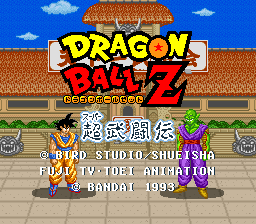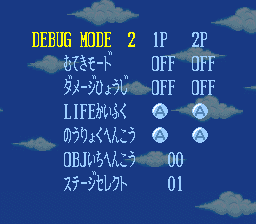Dragon Ball Z: Super Butouden
| Dragon Ball Z: Super Butouden |
|---|
|
Developer: TOSE
|
| This page is rather stubbly and could use some expansion. Are you a bad enough dude to rescue this article? |
| To do: Unused graphics. |
Contents
Extra Characters
Press Up + X + Down + B + Left + L + Right + R twice during the intro (sound effects will play after the first and second successful entries) to unlock extra characters in Tournament Mode.
However, the developers also included an easy way to bypass the button code. ROM address 0x00FFA1 (offset 0x007FA1 in an unheadered ROM) can be set to 01 to require only one entry of the code, or 02 to bypass the code entirely and automatically unlock the extra characters.
CPU vs. CPU
Setting ROM address 0x00FFA3 (offset 0x007FA3) to 00 will enable CPU vs. CPU matches in battle mode. Highlight "1P VS 2P", then press Right a second time to select the (invisible) CPU vs. CPU option.
When selecting characters, the first CPU player's name will initially read "Player 9"; after playing at least one match, it will change to display the number of wins and losses.
CPU Usage Meter
Setting ROM address 0x00FFA4 (offset 0x007FA4) to 00 will enable a CPU usage meter which turns Layer 1 on and off to indicate the amount of CPU time currently in use. The more background is visible, the more CPU time is being used.
Debug Mode
ROM address 0x00FFA0 (offset 0x007FA0) controls which mode the game first enters when starting up. The default value, 04, corresponds to the intro; changing it to 00 will allow you to enter the debug mode when starting the game.
| To do: Explain all of the available options. |
Use the D-Pad or A when "debug mode 1" is highlighted to cycle through debug modes 1 and 2, as well as the game's regular options menus.
Debug Mode 1
|
Character View
This screen displays all of the frames associated with two selected characters. Use both D-Pads to cycle through the available frames, and press Start to return to the menu.
Debug Mode 2
|
Debug Mode 3
Used to adjust various values associated with either Player 1 or 2, depending on which controller is used to access it.
| To do: Explain the various values. |
Object Viewer
This is another screen used to view player graphics. Use A / B to cycle through available frames. The flashing yellow dot under the character sprite represents the bottom center of the character's hitbox.
Revisional Differences
| To do: Rip/compare the SFC and re-release soundtracks. |
- A version of this game was released as a pre-order bonus for Dragon Ball FighterZ. While the gameplay seems unchanged, it received a completely new soundtrack due to a scandal with the original musician, Kenji Yamamoto, where it was discovered that most of his music was derived or plagiarized from existing commercial music.
- Pages missing developer references
- Games developed by TOSE
- Pages missing publisher references
- Games published by Bandai
- SNES games
- Pages missing date references
- Games released in 1993
- Games released in March
- Games released on March 20
- Games released in November
- Games released on November 30
- Games with debugging functions
- Games with hidden level selects
- Stubs
- To do
- Dragon Ball series
Cleanup > Pages missing date references
Cleanup > Pages missing developer references
Cleanup > Pages missing publisher references
Cleanup > Stubs
Cleanup > To do
Games > Games by content > Games with debugging functions
Games > Games by content > Games with hidden level selects
Games > Games by developer > Games developed by TOSE
Games > Games by platform > SNES games
Games > Games by publisher > Games published by Bandai Namco > Games published by Bandai
Games > Games by release date > Games released in 1993
Games > Games by release date > Games released in March
Games > Games by release date > Games released in March > Games released on March 20
Games > Games by release date > Games released in November
Games > Games by release date > Games released in November > Games released on November 30
Games > Games by series > Dragon Ball series