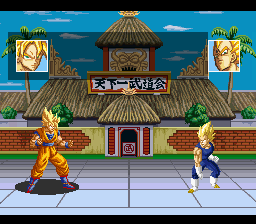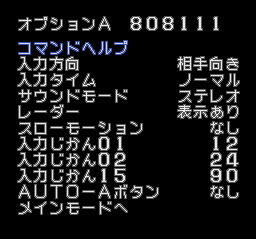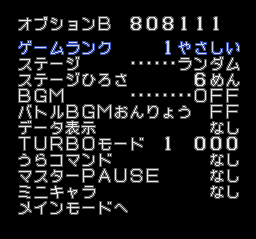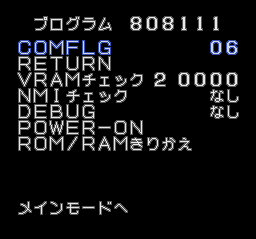Dragon Ball Z: Super Butouden 3 (SNES)
| Dragon Ball Z: Super Butouden 3 |
|---|
|
Developer: TOSE
|
Dragon Ball Z: Super Butouden 3 is the third game of the Butouden series.
Contents
Debug Mode
Entering Action Replay code 7E002200 after pressing A at the opening cutscene or title screen will enable a debug mode. The game will freeze until you press A, and the sound will freeze for a while, so volume warning if you press A during the opening cutscene.
This debug menu is a direct copy of the previous installment - with the same Action Replay code working - despite a certain number of functions being rendered useless in this third game of the series. With the release date being set not even a full year after the second game, this might have been done to save some time.
The only difference in the presentation of the debug menu is that options related to the Story Mode have been removed from the Subscreen interface (as this episode doesn't have any Story Mode), leaving only parts of the black background where they used to be.
| Japanese | English |
|---|---|
| バトル 808111 | Battle 808111 |
| バトル | Battle |
| バトルはいけい……夜の草原 | Battle background……Evening grassland |
| バトルキャラ - ベジータ ベジータ |
Battle character - Vegeta Vegeta |
| のうりょく - 1P/2P | Ability - 1P/2P |
| むてき - なし なし | Invincible - No No |
| うごきちゃん-Ƶ | Little Miss Movement Ƶ |
| こうかキャラ - 00 | Character effectiveness - 00 |
| SDキャラ | SD Character |
| COM - なし なし | COM - No No |
| メインモードへ | To main-mode |
- Battle - takes you into a V.S. battle with the selected settings seen below (including submenu settings). However, when the battle ends, the winner will not generate winning text, as seen above (the only exception being a part of Future Trunks' win quote). The game will continue as normally if A is pressed, kicking you out to the character select screen. The only problem is that Goku is already selected for Player 1 as soon as you head into the character select menu.
- Battle Background - allows you to set the stage used in the fight. Pressing A will show a screenshot of said selected stage, which can be scrolled by pressing Left or Right.
- Battle Character - a character select for Players 1 and 2 for the fight. As such, Player 2 must select their character with their controller. This goes for all options that can be toggled by both players.
- Ability - selects who fights, with "1P vs 2P", "1P vs. Computer", and "Computer vs. Computer" as options.
- Invincible - toggles invincibility for both players.
- Little Miss Movement Z - animation test.
- Character Effectiveness - a sprite test for attacks and the like, but not for the fighters themselves.
- SD Character - a leftover from the previous installment which featured SD characters when displaying the layouts of the upcoming fights in the Tournament mode. It displays nothing but a black screen in this episode since no SD representations of the characters were created this time.
- COM - sets the difficulty of the computer(s) fighting in the match.
- To main-mode - takes you to the sub-screen seen below.
Sub-Screen
This sub-screen brings us to four more sub-screens. In order, the options are:
| Japanese | English |
|---|---|
| DBZ3 808111 | DBZ3 808111 |
| バトルモード | Battle Mode |
| オプションA | Option A |
| オプションB | Option B |
| データモード | Data Mode |
| プログラムモード | Program mode |
| Japanese | English |
|---|---|
| オプションA | Option A 808111 |
| コマンドヘルプ | Command help |
| 入力方向 - 相手向き | Input direction - Facing opponent |
| 入力タイム - ノーマル | Input time - Normal |
| サウンドモード - ステレオ | Sound mode - Stereo |
| レーダー - 表示あり | Radar - Display On |
| スローモーション - なし | Slow motion - Off |
| 入力じかん01 - 12 | Input time 01 - 12 |
| 入力じかん02 - 12 | Input time 02 - 24 |
| 入力じかん15 - 12 | Input time 15 - 90 |
| AUTO-Aボタン - なし | AUTO-A button - Off |
| メインモードへ | To Main Mode |
- Input direction - unknown.
- Input time - swaps the commands of combos when the default option is changed (i.e., Goku's Electric Kamehameha using the Normal Kamehameha's input).
- Sound mode - toggles between Stereo and Mono sound.
- Radar - toggles the radar display.
- Slow motion - self-explanatory.
- Input time - all three of these options do not affect gameplay.
- AUTO-A button - related to the in-game function that allows player to use their best beam attacks by just pressing the A button instead of performing a more complex combination of buttons.
- To Main Mode - kicks you back to the above sub-menu.
| Japanese | English |
|---|---|
| オプションB | Option B 808111 |
| ゲームランク - 1やさしい | Gamerank - 1 easy |
| ステージ - ランダム | Stage - Random |
| ステージひろさ - 6めん | Stage width - 6 screens |
| BGM - Off | BGM - Off |
| バトルBGMおんりょう - FF | Battle BGM Volume - FF |
| データ表示 - なし | Data display - Off |
| TURBOモード 1 - 000 | Turbo mode 1 - 000 |
| うらコマンド - なし | Rear command - Off |
| マスターPAUSE - なし | Master pause - Off |
| ミニキャラ - なし | Mini character - Off |
| メインモードへ | To Main Mode |
- Gamerank - sets the difficulty of enemy AIs.
- Stage - sets the background you will fight on.
- Stage width - leftover from the previous installment, as all the stages seem to have the same length in this third game but did vary in the second game.
- BGM - sets the music that plays when you enter the fight. It also plays as you explore the debug menu if you press A on the track you want to play.
- Battle BGM Volume - how loud/quiet the BGM plays.
- Data display - unknown, presumably displayed data of the characters when in a fight.
- Turbo mode 1 - supposed to be related to the two Turbo modes usually available through secret controller commands, to accelerate the game's overall speed (changing colors of the title in the process - the subtitle in the French version or the numbered ball in the Japanese version). This debug option doesn't seem to work though.
- Rear command - unknown.
- Master pause - allows you to freeze and unfreeze the game by pressing A.
- Mini character - leftover from the previous installement that, through secret commands, allowed the player to become the tiny character representations that you can usually see on the radar from the top of the screen.
- To Main Mode - brings you back to the sub-menu (not to be confused with sub-submenu 1).
| Japanese | English |
|---|---|
| データ 808111 | Data 808111 |
| CGX | CGX |
| カラー - 6 | Color - 6 |
| あたりちゃんZ - Vegeta | Atari-chan Z - Vegeta |
| あたりちゃんZ2 - Vegeta | Atari-chan Z2 - Vegeta |
| ずらしちゃんZ - Vegeta | Secondary-chan Z - Vegeta |
| ミュージック - Off | Music - Off |
| エフェクト - 00 | Effect - 00 |
| メインモードへ | To Main Mode |
- Color - can only be manipulated by highlighting CGX and pressing Left or Right. There seems to be no pattern to the Color value.
- Selected-chan Z - selects the character that appears on the left in the sprite test screen.
- Selected-chan Z2 - selects the character that appears on the right in the sprite test screen.
- Secondary-chan Z - automatically selects the character in the slot of Selected Chan Z.
- Music - the same music option seen in Option B (see above).
- Effect - unknown.
- To Main Mode - brings you back to the sub-menu.
| Japanese | English |
|---|---|
| Program 808111 | |
| COMFLG - 06 | COMFLG - 06 |
| RETURN | RETURN |
| VRAM チェック 2 - 0000 | VRAM Check 2 - 0000 |
| NMI チェック - Off | NMI Check - Off |
| DEBUG - なし | DEBUG - Off |
| POWER-ON | Power-on |
| ROM/RAM きりかえ | ROM/RAM switching |
| メインモードへ | To Main Mode |
- COMFLG - triggers certain things depending on the hex value, although values 06 and 00 are the only ones that work (the former is used for the intro, while the latter triggers the fight with the settings from the main Debug Menu). All other values hang the game on a black screen and sometimes plays a sound effect.
- RETURN - makes the screen a glitchy mess, but the Debug Menu is still operable.
- VRAM Check 2 - unknown, as it shows garbage sprite data and the value moves by 1000s.
- NMI Check - unknown.
- DEBUG - also unknown.
- Power-On - used to start the game from the intro if the Action Replay code to access the debug menu is not active. If it is still active, this option will only lead to a black screen and pressing A will kick back to the main Debug Menu.
- ROM/RAM switching - freezes the game.
- To Main Mode - kicks you to the sub-menu.
Unused Animations
A special attack for Android #18 that can be seen through the sprite test in the Debug Menu. Interestingly, Android #18 is one of the two characters that do not have a special attack. The attack appears to be similar to one inflicted on Gohan in the TV special The History of Trunks.
Future Trunks deflecting an Energy blast. This would be implemented in Dragon Ball Z: Hyper Dimension as a standard move for every character. An unused sprite of an untransformed Trunks can also be seen, albeit without a correct color palette to go with it, which makes his hair look blond despite their untransformed shape. This unused sprite was created specifically for this third installment as it does not appear in the previous game, even in the debug menu.
Unused Stage
Fiddling around in the Debug Menu will lead you to an unused stage that resembles the Plains, but with a stone statue of Piccolo in the background, referencing a portion of the manga where Piccolo was petrified by Dabura's spit, leaving him stuck as a stone statue for some time.
- Pages missing developer references
- Games developed by TOSE
- Pages missing publisher references
- Games published by Bandai
- SNES games
- Pages missing date references
- Games released in 1994
- Games released in September
- Games released on September 29
- Games released in 1995
- Games released in January
- Games released on January 25
- Games with unused areas
- Games with unused graphics
- Games with unused abilities
- Games with debugging functions
- Dragon Ball series
Cleanup > Pages missing date references
Cleanup > Pages missing developer references
Cleanup > Pages missing publisher references
Games > Games by content > Games with debugging functions
Games > Games by content > Games with unused abilities
Games > Games by content > Games with unused areas
Games > Games by content > Games with unused graphics
Games > Games by developer > Games developed by TOSE
Games > Games by platform > SNES games
Games > Games by publisher > Games published by Bandai Namco > Games published by Bandai
Games > Games by release date > Games released in 1994
Games > Games by release date > Games released in 1995
Games > Games by release date > Games released in January
Games > Games by release date > Games released in January > Games released on January 25
Games > Games by release date > Games released in September
Games > Games by release date > Games released in September > Games released on September 29
Games > Games by series > Dragon Ball series