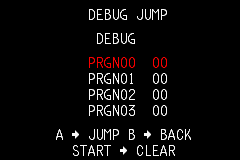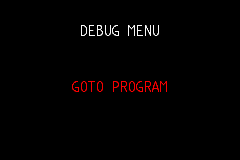Dragon Quest Monsters: Caravan Heart
| Dragon Quest Monsters: Caravan Heart |
|---|
|
Developer: TOSE
|
Dragon Quest Monsters: Caravan Heart does away with the breeding system, replacing it with a monster heart system.
This was the final game released by Enix before merging with Square to create Square Enix.
Debugging Features
| To do: Finish documentation for this menu, preferably once I get more accustomed to the series. |
Turn on Action Replay code 030061E4:00 when first booting the game up, then press A at the Enix logo to go directly to the debug jump screen. Once you reach the menu, turn the code off.
Debug Jump
Allows the player to go to numerous areas in the game. It seems like only PRGN00 actually affects anything.
- A - Goes to the specified area.
- B - Goes to the Debug Menu.
- Start - Sets the selected value back to 00.
When changing PRGN00, the player will go to the following areas:
- 00 - DEBUG - Goes to the Debug Menu.
- 15 - ダンジョンマップ / Dungeon Map - Dungeon map screen.
- 16 - つうしんけっかがめん / Communication Result Screen - ???
- 17 - スタッフロール / Staff Roll - Staff credits roll.
- 18 - Same as above.
Debug Menu
- GOTO PROGRAM - Goes back to the Debug Jump screen.
- SOUND TEST - Listen to the game's soundtrack and sound effects.
- MONSTER VIEW - View the monsters' overworld and in-battle sprites. Some monsters have sprites too big to fit on-screen, however.
- EFFECT VIEW - View the in-battle effects.
- BATTLE-BG VIEW - View the battle backgrounds.
- MESSAGE TEST - The cursor isn't visible here, making navigation a little difficult. Selecting some of the messages will freeze/crash the game.
- GRPNO - Group No.
- TBLNO - Table No.
- MESNO - Message No.
- SPEED - Select how fast the text goes by.
- とくぎデータかくにん / Special Skill Data Check - Displays data relating to special skills.
- てんしんテスト / Change Test - See what happens when pairing up monsters.
- じどうモンスター かくにんショー / Auto Monster Check Show - See a monster's stats and overworld sprites.
- ダンジョンモンスターかくにん / Dungeon Monster Check - Appears to be the same as above.
- ENEMY TABLE - Lists all of the enemies in the game.
- RETURN - Goes back to the Debug Menu.
The Dragon Warrior / Dragon Quest series
| |
|---|---|
| NES | Dragon Warrior • Dragon Warrior II • Dragon Warrior III • Dragon Warrior IV |
| MSX | Dragon Quest • Dragon Quest II |
| MSX2 | Dragon Quest |
| SNES | Dragon Quest I & II • Dragon Quest III • Dragon Quest V • Dragon Quest VI • Torneko no Daibouken: Fushigi no Dungeon |
| Game Boy (Color) | Dragon Warrior I & II • Dragon Warrior III • Dragon Warrior Monsters • Dragon Warrior Monsters 2 |
| PlayStation | Dragon Warrior VII |
| PlayStation 2 | Dragon Quest V • Dragon Quest VIII |
| Game Boy Advance | Dragon Quest Monsters: Caravan Heart |
| Nintendo DS | Dragon Quest IV • Dragon Quest V • Dragon Quest VI • Dragon Quest IX • Dragon Quest Monsters: Joker |
| Wii | Fortune Street |
| Nintendo 3DS | Theatrhythm Dragon Quest • Dragon Quest VII • Slime Mori Mori Dragon Quest 3 |
| PlayStation 4, Windows | Dragon Quest Builders 2 • Dragon Quest XI |
| Nintendo Switch | Dragon Quest Builders 2 • Dragon Quest XI |
- Pages missing developer references
- Games developed by TOSE
- Pages missing publisher references
- Games published by Enix
- Game Boy Advance games
- Pages missing date references
- Games released in 2003
- Games released in March
- Games released on March 29
- Games with debugging functions
- Games with hidden sound tests
- Games with hidden level selects
- To do
- Dragon Quest series
Cleanup > Pages missing date references
Cleanup > Pages missing developer references
Cleanup > Pages missing publisher references
Cleanup > To do
Games > Games by content > Games with debugging functions
Games > Games by content > Games with hidden level selects
Games > Games by content > Games with hidden sound tests
Games > Games by developer > Games developed by TOSE
Games > Games by platform > Game Boy Advance games
Games > Games by publisher > Games published by Square Enix > Games published by Enix
Games > Games by release date > Games released in 2003
Games > Games by release date > Games released in March
Games > Games by release date > Games released in March > Games released on March 29
Games > Games by series > Dragon Quest series