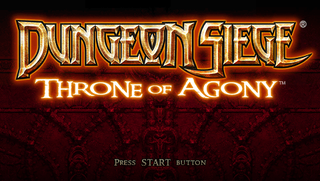Dungeon Siege: Throne of Agony
| Dungeon Siege: Throne of Agony |
|---|
|
Developer: SuperVillain Studios
|
Dungeon Siege: Throne of Agony is an RPG designed in the style of the Dungeon Siege series of PC games.
Debug Options
Can be enabled with the following CWCheat codes, which modify the function that checks to see if the debug options are enabled:
| ULUS10177 (US) | ULES00569 (Europe) |
|---|---|
_C0 Debug Options On _L 0x200F7FD8 0x24040001 |
_C0 Debug Options On _L 0x200F8018 0x24040001 |
When the debug options are enabled, opening the level options in-game (by pressing Start) offers several additional debugging-related entries.
Enter Level
A level select, including several test areas at the bottom of the list.
Debug Menu
Opens an additional menu with a variety of debug features including Element Debug Mode, Toggle Mem Metrics, Reload Art Data, and Reload Manager Data.
Element Debug Mode
Opens an Element Debug Menu with a variety of options:
- dsp_char_physics
- Draw Ground Test Ray
- bounds_collision
- Draw Collision Volume
- trigger
- Draw Trigger Volume
- light
- Draw Light Position
- Draw Light Volume
- addmeshinstance
- Draw Light Vectors
- blob_shadow
- Draw Projection Vectors
- dsp_ability
- 0 Mana Cost
- All Abilities Unlocked
- combat_element
- 100% Proc
Cheats
Opens a Cheats menu with a variety of options, most of which have self-explanatory effects on the game:
- Auto-Complete a Quest
- Auto-Activate a Quest
- Force a Dialog
- Unlock All Lore
- Player Invulnerable
- Gain 5000 Gold
- Idle All Enemies
- Unlock Followers
- Toggle HUD
- Create Item
- Remote Player Journal
Create Item
Brings up a menu allowing the user to customize a variety of items and add them to their inventory.
Remote Player Journal
Immediately crashes the game.
Unused Areas
As seen within the level select menu, there are a variety of unused test areas that remain within the final game. While not usually accessible, they can be loaded using the debug menu. Non-standard levels include:
- SFX Test
- Machine Core Art Test
- Sunken Ruins Art Test
- Vagar Art Test
- TEST LEVEL - Design
- BLEA TEST
- DEREK TEST
- AI TEST FARM
- COREY TEST
- Demo - Bloodmist Isle
SFX Test
This level is empty except for a fireball that spawns when the level is loaded. The text "SFX Test" is displayed upon entering the level.
Machine Core Art Test
This level was presumably meant to be an art test for Level 42 - Machine Core. However, as it stands, there don't seem to be any textures applied to much of the level geometry, and we're left with some bright neon pink boxes.
Sunken Ruins Art Test
Another art test level. This one is actually textured, though.
Vagar Art Test
Another art test level. This one features a small walled-in set of rooms with incomplete geometry in some places.
TEST LEVEL - Design
A completely empty level. The player is unable to move and everything is black.
BLEA TEST
This level contains many different enemies of various levels. Various wall types are also placed within a corner of the level. Upon loading, the text "We Love the Blea!" is displayed for a short time.
"Blea" likely refers to Ben Lea, one of the game's programmers.
DEREK TEST
This level seems identical to the Chamber of Agony level, but an intro cinematic is played before the level is started.
"Derek" may refer to Derek Johnstone, one of the game's artists.
AI TEST FARM
This level appears to be an empty plane. Upon loading, the text "And on this farm he had AI..." is displayed for a short time.
COREY TEST
This level seems to be some sort of test for NPC quest interactions. Two NPCs, Delani and Ilisav, are present. When talked to, Delani will go into a lengthy dialogue and give you a quest. Ilisav will just say "Hi" if talked to. Both conversations feature pink "temp" character icons instead of the usual profile images that should appear for the characters. Upon loading, the text "Das Uberquest" is displayed for a short time.
"Corey" may refer to Corey Eiland, one of the game's level designers.
Demo - Bloodmist Isle
This level loads an overland area called Bloodmist Isle.
CVM Machine Info
This game uses an embeddable scripting engine called Cohort. One of the functions provided by this engine is CVM::Machine::ListInfo, which prints information about the virtual machine. The following text is printed when the function is called within ULUS10177:
Machine Info:
CSL Version : V0.4.1
Compiler : Built with GNUC EDG gcc 3.4 mode on Aug 10 2006
Endian : little
Data : 32 bit
Pointers : 32 bit
Integers : 32 bit
Numbers : 32 bit
Idents : CRC's and text
User Handles : Disabled
User HBHandles : Disabled
HB Heaps : Enabled
Mem Debug : Disabled
Mem Stats : Disabled
Mem Tracking : Disabled
Access Exceptions: Disabled
Value Exceptions : Disabled
Ref Exceptions : Disabled
Interpreter Size : 12
Profiling : Disabled
The Dungeon Siege series
| |
|---|---|
| Windows | Dungeon Siege (Prototypes) • Dungeon Siege II (Prototype) |
| Mac OS X | Dungeon Siege |
| PlayStation Portable | Dungeon Siege: Throne of Agony |
- Pages missing developer references
- Games developed by SuperVillain Studios
- Pages missing publisher references
- Games published by 2K Games
- PlayStation Portable games
- Pages missing date references
- Games released in 2006
- Games released in October
- Games released on October 29
- Games with unused areas
- Games with hidden development-related text
- Games with debugging functions
- Dungeon Siege series
Cleanup > Pages missing date references
Cleanup > Pages missing developer references
Cleanup > Pages missing publisher references
Games > Games by content > Games with debugging functions
Games > Games by content > Games with hidden development-related text
Games > Games by content > Games with unused areas
Games > Games by developer > Games developed by SuperVillain Studios
Games > Games by platform > PlayStation Portable games
Games > Games by publisher > Games published by Take-Two Interactive > Games published by 2K Games
Games > Games by release date > Games released in 2006
Games > Games by release date > Games released in October
Games > Games by release date > Games released in October > Games released on October 29
Games > Games by series > Dungeon Siege series