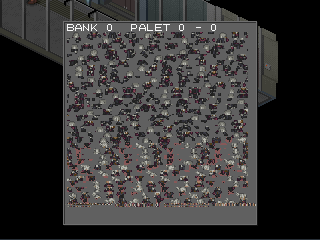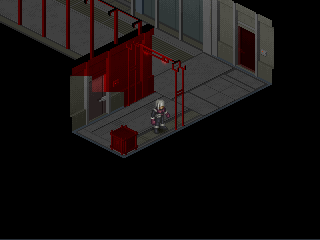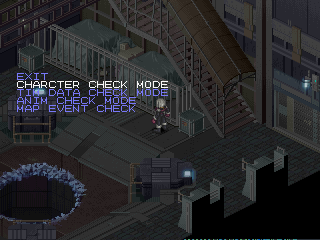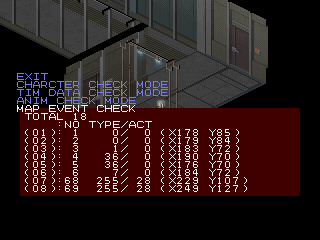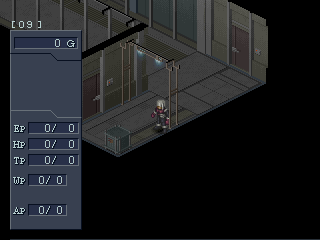If you appreciate the work done within the wiki, please consider supporting The Cutting Room Floor on Patreon. Thanks for all your support!
Ecsaform
Jump to navigation
Jump to search
Cleanup > Pages missing date references
Cleanup > Pages missing developer references
Cleanup > Pages missing publisher references
Games > Games by content > Games with debugging functions
Games > Games by developer > Games developed by Image Works
Games > Games by platform > PlayStation games
Games > Games by publisher > Games published by Bandai Namco > Games published by Bandai
Games > Games by release date > Games released in 1999
Games > Games by release date > Games released in January
Games > Games by release date > Games released in January > Games released on January 28
| Ecsaform |
|---|
|
Developer: Image Works
|
Contents
Debug Features

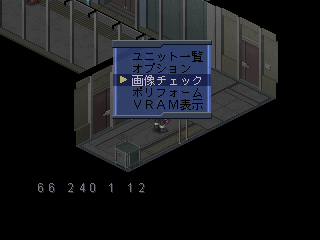
Use the following code to enable a series of debugging features.
80103420 0001
(Source: Original TCRF research)
Debug Menu
The first feature is a debug menu, accessible by pressing L2+X during gameplay.
Menu controls:
- L2+Square - Proceed/Add value
- L2+X - Subtract value
FLAG
Changes Map display flags.
COUNT
Changes the game's map. Closing the menu applies these changes.
CHAR
Displays sprites for each character. Due to the lack of a "Close" button, it is not possible to exit this function.
- Left, Right: Changes the bank.
- Up, Down: Changes the palette number.
TIME
Doesn't work.
Display Map Attribute
Pressing L1+Circle highlights several map attributes in red.
Pause Menu Functions
画像チェック (Image Check)
CHARACTER CHECK MODE
A character viewer.
TIM DATA CHECK MODE
An image viewer.
- Left, Right: Increase/Decrease 1.
- Up, Down: Increase/Decrease 10.
- Triangle: Display the image.
ANIM CHECK MODE
An animation checking mode.
MAP EVENT CHECK
Displays map placed events.
ポリフォーム (Polyform)
A test for mapped sprites.
- Up, Down: Changes the form.
VRAM 表示 (Display VRAM)
A VRAM viewer.
- D-Pad: Move.
- Triangle: Changes the BPP.
Cleanup > Pages missing date references
Cleanup > Pages missing developer references
Cleanup > Pages missing publisher references
Games > Games by content > Games with debugging functions
Games > Games by developer > Games developed by Image Works
Games > Games by platform > PlayStation games
Games > Games by publisher > Games published by Bandai Namco > Games published by Bandai
Games > Games by release date > Games released in 1999
Games > Games by release date > Games released in January
Games > Games by release date > Games released in January > Games released on January 28