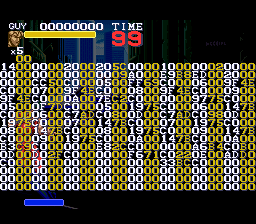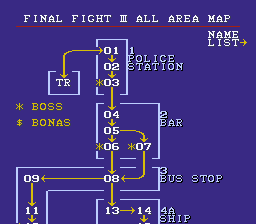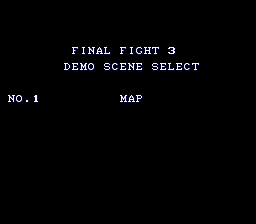Final Fight 3 (SNES)
| Final Fight 3 |
|---|
|
Also known as: Final Fight Tough (JP)
|
| To do: Document the prototype US version. Also, there's pre-release differences. |
The second of two SNES-exclusive sequels to Final Fight. Unlike Final Fight 2, this one feels more like a proper follow-up rather than just another version of the original, with various new play mechanics such as dashing, moonwalking, input-based special attacks, and even a super move gauge. Guy returns in this entry, fresh off his competitive fighting game debut in Street Fighter Alpha, giving SNES players who missed out on Final Fight Guy a chance to try out the Bushin-ryuu successor.
Contents
Sub-Pages
| Prerelease Info |
Unseen Sprite
![]()
Hiding behind foreground objects, you can sometimes find a Yashichi item. The Yashichi icon has been used extensively in Capcom games, first appearing in Vulgus. You never get to see it fully in-game, although it can be seen partially hidden by a foreground object at the start of the sewer stage in Round 5, but it does have a specific sprite designed for it. It grants Invincibility on pickup.
Unseen Background Details
| Original | Uncut |
|---|---|
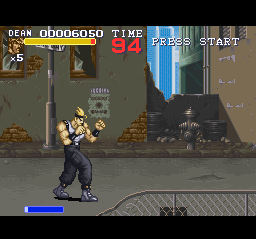 |
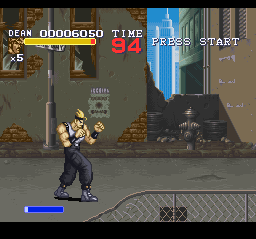 |
| Original | Uncut |
|---|---|
 |
 |
Due to the black bars added at the top and bottom of the screen, in many stages details in the background are unseen to the player. Not all background objects have their top areas drawn however.
Test Area
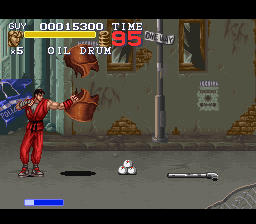
Using the Stage Select menu option "TR" (seen below) or the Pro Action Replay (PAR) code 7E1F032B, you can access a small debug area. It starts out exactly the same as stage one, but when you get to the first stop, there will be barrels. Each barrel will have a different object in it. Once the items cycle, each of the regular enemies in the game will appear, but one hit will defeat each of them.
Once you defeat the enemies, you're stuck here. Kinda neat to try out though.
Debug Mode
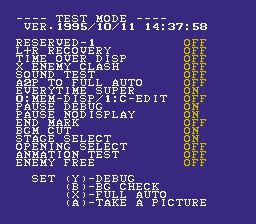
This game has a monster of a debug mode! To activate it, change ROM address FFA0 to 31 (or use the Pro Action Replay (PAR) code C0FFA031) and hold Select until the Capcom logo fades out. (This address contains the first digit of the game's last build date/time, as displayed in the screenshot. Any non-zero value will enable debug mode; 31 was used here for aesthetic reasons.)
For whatever reason, the European version of Final Fight 3 has the debug mode enabled by default, no changes necessary.
Pressing A, B, X, or Y activates one of four presets, which automatically sets appropriate debugging flags for certain tasks; for example, the "TAKE A PICTURE" preset (see image) would have been used to take screenshots of the game.
Each option corresponds to one of the 16 bits in RAM address 7E1F0A, starting with the most significant bit.
| Menu item | Effect |
|---|---|
| RESERVED-1 | Unused. |
| L+R RECOVERY | Press L+R to restore your health in full. This also sets your lives to 5. |
| TIME OVER DISP | Makes a number show up on the right side of the screen, incrementing whenever slowdown occurs. |
| X ENEMY CLASH | Pressing X kills every enemy on-screen. |
| SOUND TEST | Enables a music and sound test in the game options. |
| A2P TO FULL AUTO | Both players in Auto 2P mode are computer-controlled, instead of just Player 2. |
| EVERYTIME SUPER | SUPER (special) moves can be performed at any time, even if it is empty. |
| 0:MEM-DISP/1:C-EDIT | Unknown. |
| PAUSE DEBUG | When you pause the game, the game's build date and time is displayed instead of "PAUSE". The different versions are dated as follows:
Pressing Select while the game is paused lets you browse the contents of the game's RAM. You can choose which page to check by pressing Up or Down. Pressing Select again wipes the screen, and if you press any button or direction on the gamepad, the game will advance a frame. |
| PAUSE NODISPLAY | The word "PAUSE" is not displayed on the screen when the game is paused. |
| END MARK | A black line appears on the screen during play that indicates how much CPU time the game is currently using. The line disappears while the game is paused. |
| BGM CUT | Turns off in-game music, except for the Pause jingle for some reason. |
| STAGE SELECT | Holding L when selecting a character leads to a map of every area in the game, allowing you to select which stage to play. Pressing A switches between the map and a list of every area by name. |
| OPENING SELECT | Press Select while the intro is playing. You'll be taken to a menu where you can choose between all the different cutscenes, character profiles, and endings. |
| ANMATION TEST | During the Capcom logo animation, hold R to display the animation on a loop for as long as the button is held. |
| ENEMY FREE | No enemies or breakable objects appear. |
Error Messages
A number of ASCII error messages are sprinkled around the program code. All but one of them is preceded by 0000, which is a BRK (break) instruction, and some code paths do indeed end up here. Unfortunately, the only code at the BRK vector is a BRA (branch) that points to itself, effectively freezing the game. Presumably, if the game locked up during testing, the developers could trace the code back to the point where it broke and read the error message stored there.
- 3696: Score write overflow (this one is not preceded by a BRK)
- 6144: Auto Command Un-Non
- 7309: Tehas Scroll Pointer Un-non
- 7E35: Seqence Command Un-non
- 8613: Tsukami aite nashi (つかみあいてなし, 掴み相手無, "No opponent to grip.")
- B62A: Stage Seqence Err
- C149: Map color Change Method Error
- CBC4: ItemControl Command Err
- EFCB: Sound Command Un-non
Regional Differences
Title Screen
| Japan | International |
|---|---|
 |
 |
The Japanese version is called Final Fight Tough and features a more spectacular title screen than the international versions, with lightning sparks coming out of the title logo.
| Japan | International |
|---|---|
 |
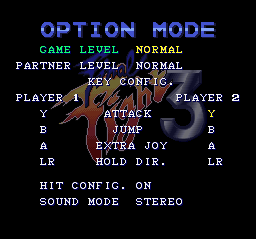 |
As a consequence, the background of the option menu is also different.
Palette Changes
Several enemies use different palettes in the international versions. Keep in mind that the same one enemy may use many different palettes, and these are only some of them. For instance this particular version of Andore only appears three times throughout the entire game.
| Japan | International |
|---|---|
 |
 |
| Japan | International |
|---|---|
 |
 |
The enemy "G" is black in the Japanese version and white in the international versions, for both his grey and green clothes variants.
| Japan | International |
|---|---|
 |
 |
| Japan | International |
|---|---|
 |
 |
Billy
| Japan | International |
|---|---|
 |
 |
Johnny
| Japan | International |
|---|---|
 |
 |
Rick
| Japan | International |
|---|---|
 |
 |
Andore
The Final Fight series
| |
|---|---|
| Arcade | Final Fight |
| SNES | Final Fight • Final Fight Guy • Final Fight 2 • Final Fight 3 |
| NES | Mighty Final Fight |
| Amiga | Final Fight |
| Sega CD | Final Fight CD |
| Game Boy Advance | Final Fight One |
| PlayStation 2 / Xbox | Final Fight: Streetwise |
- Pages missing developer references
- Games developed by Capcom
- Games developed by Oersted
- Pages missing publisher references
- Games published by Capcom
- SNES games
- Pages missing date references
- Games released in 1995
- Games released in December
- Games released on December 22
- Games with hidden development-related text
- Games with unused graphics
- Games with debugging functions
- Games with hidden sound tests
- Games with hidden level selects
- Games with regional differences
- To do
- Final Fight series
Cleanup > Pages missing date references
Cleanup > Pages missing developer references
Cleanup > Pages missing publisher references
Cleanup > To do
Games > Games by content > Games with debugging functions
Games > Games by content > Games with hidden development-related text
Games > Games by content > Games with hidden level selects
Games > Games by content > Games with hidden sound tests
Games > Games by content > Games with regional differences
Games > Games by content > Games with unused graphics
Games > Games by developer > Games developed by Capcom
Games > Games by developer > Games developed by Oersted
Games > Games by platform > SNES games
Games > Games by publisher > Games published by Capcom
Games > Games by release date > Games released in 1995
Games > Games by release date > Games released in December
Games > Games by release date > Games released in December > Games released on December 22
Games > Games by series > Final Fight series