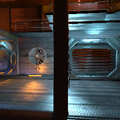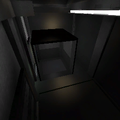Flashback (2013, Windows)
| Flashback |
|---|
|
Developer: VectorCell
|
The reboot of Flashback: The Quest for Identity. Plenty of awesome-sauce graphics and sound with Unreal Engine 3.
Contents
Unused Text
GFxUI.int
In GFxUI.int, there's quite a bunch of unused text about what the game was before:
WarningFB92Locked=To play the 1993 Flashback original version, you must finish the 2013 one!
Originally, you had to finish the new game to play the original. It's now directly playable, except on PC which you have to unlock it via Uplay.
Insane=INSANE
It had a fourth difficulty setting which has disappeared.
Collection=Image collection
Maybe you could take pictures, or unlock artworks.
HelpMode=Assistance HelpMode_0=None HelpMode_1=Medium HelpMode_2=Full
The assistance was much less configurable than it is now.
BackToVR=BACK TO VR AREA
The pause menu originally had an option to go back to the VR Area and train yourself instead of terminals in the levels.
Location=LOCATION ChangeLoc=CHANGE LOCATION
The in-game menu seems to have text for the current location and for changing the map (which can still be done).
Cover=Take cover
This is found in pickup text. You cannot take cover in the final version.
level1_Inventory=You have picked up an object. ... level1_mglass1=Hold %BY% to open your inventory and select your Molecular Glasses with %LH%. Release %BY% to close the inventory and press %BB% to activate the glasses. level1_mglass2=Use your Molecular Glasses to highlight useful items. level1_mglass3=Use your Molecular Glasses to highlight interactive objects. level1_mglass4=Use your Molecular Glasses to highlight special clues. level1_mglass5=Objects that can be destroyed with the gun will be displayed in yellow in your Molecular Glasses. ... level1_inventory2=Press %BY% to open the inventory. Use %LF% to select an object to give. level1_inventory3=Press %BY% to open the inventory. Use %LF% to select an object to use.
This is all the unused Level 1 tutorial section. Seems the inventory was much more useful than it is now, as items are automatically chosen, the molecular glasses help can only be known by reading the How To Play section.
level2_cover = TODO - Cover Tutorial - Press %BA% to jump.
You could take cover since the Level 2 (New Washington).
level1_Inventory_PC=You have picked up an object. ... level1_mglass1_PC=Hold %SelectMenu% to open your inventory and select your Molecular Glasses with mouse move. Release ESC to close the inventory and press %MolecularGlass% to activate the glasses. level1_mglass2_PC=Use your Molecular Glasses to highlight useful items. level1_mglass3_PC=Use your Molecular Glasses to highlight interactive objects. level1_mglass4_PC=Use your Molecular Glasses to highlight special clues. level1_mglass5_PC=Objects that can be destroyed with the gun will be displayed in yellow in your Molecular Glasses. ... level1_inventory2_PC=Press %SelectMenu% to open the inventory. Move mouse to select an object to give. level1_inventory3_PC=Press %SelectMenu% to open the inventory. Move mouse to select an object to use. ... level2_cover_PC = TODO - Cover Tutorial - Press %Jump% to jump.
This is the same thing as before, but for Keyboard/Mouse controls.
eIIT_Gun_SharpShoot = Gun SharpShoot eIIT_Gun_MultiShoot = Gun MultiShoot ... eIIT_Quest = Quest object ... eIIT_Quest_Diary = Diary eIIT_Quest_UnlockVR = Unlock VR
Unused items names.
ii_Switch = Switch on/off ... ii_Show = Show ii_Recall = Recall
Unused interactions text.
FlashbackGame.int
[Inventory] PickupMessage= ItemName= default item name
Seems to be a template.
Unused Dialogue
All the bold dialogue are unused.
Level 2 - New Washington
Calling Conrad
Ian: Conrad! Is that you?
Conrad: That's what people are telling me. Who are you?
Ian: Conrad ? It's me. Ian, your best friend.
Conrad: Ian...? Right. I've been looking for you.
Ian: Get over to my place... fast, before they figure out where you are.
Remembering Death Tower
Conrad: "Ian. Listen, have you ever heard of the Death Tower? Some sort of..."
Ian: "...incredible reality show... Yeah!"
Conrad: "I left something there. I was investigating biotech trafficking and I need to get it back."
Ian: "Is it that neurophage virus thing the Cyborg was asking about?"
Conrad: "A virus? Maybe. Uh... I'll tell you when I know. First, I need to get in."
Ian: "The only way in there, if... they're really a biotech cartel... would be to go on the show as a contestant."
Ian: "You'll need a new identity, if they're on to you..."
Conrad: "I met this guy in the jungle. He might be able to help."
Ian: "I can help you. No problem."
Conrad: "Now, sorry, friend! I've gotten you into enough trouble."
Generator
In the file FB02VO_Computer.int:
"Please insert a valid motherboard." Seems there was more slots than there it is now.
Level 3 - Death Tower
Drones
Drone: "The greatest show in the galaxy! Time to die, contestant!"
Drone: "Death Tower – Laser Shower!"
Drone: "Extra Drone! Multi-Drone!"
Boss
Announcer: "Come on, Jay! Is that the best you can do?"
Announcer: "Your age is starting to show a little. I bet you don't see many of those in the Jupiter ring."
Announcer: "That's right. Bring it on!"
Unused Models
Save Terminal
It seems the gameplay was planned to be like the old way, with Save Terminals instead of checkpoints. The excuse was to use a cloning system.
Unused Textures
Previews
Many previews and prefabs that could be found in the Level 2 Textures.
Unused Cutscene
Could be accessed in the game with an Out of Bounds bug, when you jump in the hole without any Anti-G Belt.
The Flashback series
| |
|---|---|
| Amiga | Flashback |
| DOS | Flashback: The Quest for Identity • Fade To Black |
| SNES | Flashback: The Quest for Identity |
| Genesis | Flashback: The Quest for Identity |
| Game Boy Advance | Flashback Legend |
| Windows | Flashback (2013) |
- Pages missing developer references
- Games developed by VectorCell
- Pages missing publisher references
- Games published by Ubisoft
- Windows games
- Pages missing date references
- Games released in 2013
- Games released in October
- Games released on October 1
- Games with unused graphics
- Games with unused cinematics
- Games with unused sounds
- Games with unused text
- Flashback series
Cleanup > Pages missing date references
Cleanup > Pages missing developer references
Cleanup > Pages missing publisher references
Games > Games by content > Games with unused cinematics
Games > Games by content > Games with unused graphics
Games > Games by content > Games with unused sounds
Games > Games by content > Games with unused text
Games > Games by developer > Games developed by VectorCell
Games > Games by platform > Windows games
Games > Games by publisher > Games published by Ubisoft
Games > Games by release date > Games released in 2013
Games > Games by release date > Games released in October
Games > Games by release date > Games released in October > Games released on October 1
Games > Games by series > Flashback series