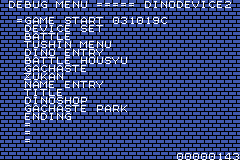If you appreciate the work done within the wiki, please consider supporting The Cutting Room Floor on Patreon. Thanks for all your support!
GachaSta! Dino Device 2
Jump to navigation
Jump to search
Cleanup > Pages missing date references
Cleanup > Pages missing developer references
Cleanup > Pages missing publisher references
Games > Games by content > Games with debugging functions
Games > Games by content > Games with hidden sound tests
Games > Games by developer > Games developed by A.I
Games > Games by platform > Game Boy Advance games
Games > Games by publisher
Games > Games by publisher > Games published by Imagineer > Games published by Rocket Company
Games > Games by release date > Games released in 2003
Games > Games by release date > Games released in December
Games > Games by release date > Games released in December > Games released on December 5
| GachaSta! Dino Device 2 Phoenix & Dragon |
|---|
|
Developer: A.I
|
GachaSta! Dino Device 2 is a gashapon simulator inside of a Medarot simulator.
Debug Menu
Changing 0x5B2C to 0x30 will cause the game to boot into debug. The menu displays an apparent build date of October 19, 2003. At the bottom of the screen is what appears to be a total frame counter. Pressing Select will switch to page two of the menu, titled "SYSTEM TEST", which houses the sound and gfx tests.
There's not really anything fun to do in here, the majority of the options just let you view various scenarios that you'd see in-game.
- GAME START - Lets you continue a saved game, start a new game, participate in a practice battle, compete in a tournament, or reboot from the Rocket Company logo.
- DEVICE SET - Opens the menu that allows you to choose your party and their equipment.
- BATTLE - Starts a test battle using your current party. If you don't have one, the battle just ends.
- TUSHIN MENU - Opens the link options menu.
- DINO ENTRY - Same as DEVICE SET except it also charges your Dino batteries, as if it were prebattle.
- BATTLE HOUSYU - Shows a result as if you've just won / lost a battle. It seems to choose depending on the result of the last battle you actually participated in (e.g. by playing in the debug tournament.) You don't seem to keep items or money you've "won" from this option.
- GACHASTE - Opens the Dino-dispensing Gacha Station. It can't be tested unless you actually have some medals, however.
- ZUKAN - Opens the catalog which shows the Dinos and Devices you've collected so far.
- NAME ENTRY - Lets you (re)name the player, and set their birth date.
- TITLE - Goes straight to the title screen.
- DINOSHOP - Opens the Dinomo Shop menu, where you can buy and sell medals and booster items, check your points card, order from your catalog, or recharge your batteries.
- GACHASTE PARK - Opens the main GachaSta menu where you can choose from the many Device-dispensing stations (which take Bits), or the Dino-dispensing ones (which take medals).
- ENDING - Plays the end credits without music (or with whatever the last music heard on Debug Menu was), then asks if you want to save the game.
- SOUND TEST - Lets you listen to all of the music and sounds in the game. There are also channel toggles here but they don't actually work.
- GRAPHIC TEST - This is pretty terrible. The only graphics you can view are Elphene (Phoenix) or Sergrene (Dragon) wearing a set of their best devices, in a couple of palettes each.
- PAUSE AND SLOW, JOBGAUGE - These don't do anything.
(Source: Normmatt)
Categories:
- Pages missing developer references
- Games developed by A.I
- Pages missing publisher references
- Games published by Rocket Company
- Game Boy Advance games
- Pages missing date references
- Games released in 2003
- Games released in December
- Games released on December 5
- Games with debugging functions
- Games with hidden sound tests
Cleanup > Pages missing date references
Cleanup > Pages missing developer references
Cleanup > Pages missing publisher references
Games > Games by content > Games with debugging functions
Games > Games by content > Games with hidden sound tests
Games > Games by developer > Games developed by A.I
Games > Games by platform > Game Boy Advance games
Games > Games by publisher
Games > Games by publisher > Games published by Imagineer > Games published by Rocket Company
Games > Games by release date > Games released in 2003
Games > Games by release date > Games released in December
Games > Games by release date > Games released in December > Games released on December 5