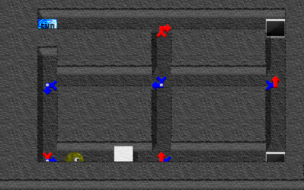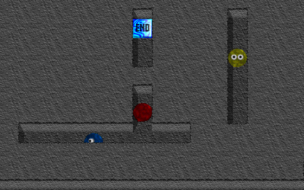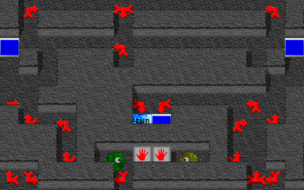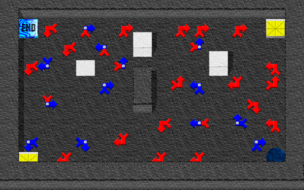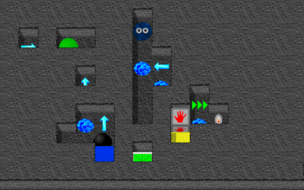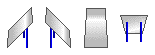Gobbledygooks
| Gobbledygooks |
|---|
|
Developer: Brian Kendall
|
| This game was never completed and/or given a public release. As a result of this, keep in mind that the developers might have used or deleted some of the content featured here, had the game actually been released. |
Gobbledygooks is an unfinished top-down puzzle game reminiscent of The Tinies. Instead of directly maneuvering the color-coded fuzzballs, you manipulate the environment to guide their paths.
A 12-level demo is all that was released.
Contents
- 1 Developer Message and Bonus Level
- 2 Unused Overworld
- 3 Unused Levels
- 3.1 levl 1000: Blue arrows move
- 3.2 levl 1321: New level
- 3.3 levl 2000: Multigob
- 3.4 levl 2322: KILL KILL!!!
- 3.5 levl 3000: Posibbly
- 3.6 levl 3001: Possibly a real level#2
- 3.7 levl 3005: Possibly a real level#2B
- 3.8 levl 3002: Possibly a real level#3
- 3.9 levl 3003: Possibly a real level#4
- 3.10 levl 3004: Possibly a real level#5
- 3.11 levl 3006: Possibly a real level#6
- 3.12 levl 5000: New level
- 3.13 levl 7000: New level
- 3.14 levl 7001: New level
- 3.15 levl 7002: palette test
- 3.16 levl 7003: test5
- 3.17 levl 7004: New level
- 3.18 levl 9999: Changable arrows
- 4 Things Found on Unused Levels
- 5 Graphics Not Used at All
Developer Message and Bonus Level
STR# 666 is titled "You naughty person. You discovered all the passwords!!"
Inside are the (editable) passwords for skipping to each level, plus a thirteenth "SECRET LEVEL!!!" only accessible by discovering this resource. The bonus password is:
!!level terceS
The secret level affords you 1 minute and 50 laser shots, but no exit and therefore no way to win. It does let you experiment with elements omitted from the demo levels, such as mirrors, antennas, and crystals (all detailed further down this page).
Unused Overworld
| Unused | Used |
|---|---|
 |
 |
An alternative (and much less 3D) overworld map, with 24 levels instead of 12.
Unused Levels
All of the usable levels are stored in the Gobbledygooks levels file, but another 18 "levl" resources are stashed inside the application itself. They can be played by substituting them for the official levels with a resource editor.
Many of these have no exit or are otherwise impossible to complete.
levl 1000: Blue arrows move
This is the only one of the inaccessible levels with unique laser and time values (5 shots and 3 minutes). All the others allow you 15 shots and 2 minutes.
levl 1321: New level
The button (upper middle) fires the laser (lower right), which snakes back and forth via the red arrows.
levl 2000: Multigob
levl 2322: KILL KILL!!!
When the blue gobbledygook reaches the button, all TNT on the screen goes off. There are no survivors.
levl 3000: Posibbly
This is the first of several unused levels whose names suggest they were considered for inclusion in the finished product.
levl 3001: Possibly a real level#2
levl 3005: Possibly a real level#2B
Identical to previous, but for the lower right corner.
levl 3002: Possibly a real level#3
This one did in fact make it into the game, with minor changes, as Level 5 ("Double Trouble").
| Unused | Used |
|---|---|
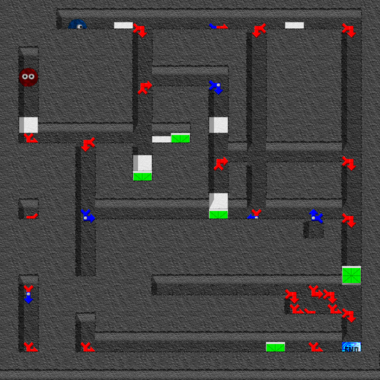 |
 |
levl 3003: Possibly a real level#4
levl 3004: Possibly a real level#5
This level also appears in the demo, as Level 12 ("The foursome").
| Unused | Used |
|---|---|
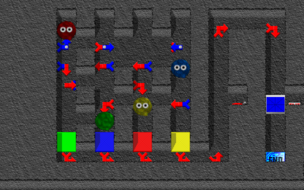 |
 |
levl 3006: Possibly a real level#6
levl 5000: New level
levl 7000: New level
levl 7001: New level
levl 7002: palette test
As the title indicates, this one is full of color-cycling objects.
levl 7003: test5
levl 7004: New level
levl 9999: Changable arrows
Things Found on Unused Levels
Magic Antenna
There are four variations on this object, each facing a different direction. Gobbledygooks pass them with no effect, but when the blue lens(?) is struck by a laser beam, the antenna sends a signal that raises or lowers all magic blocks on the level.
The north- and east-facing versions appear on the secret level, and all four appear on one of the inaccessible levels.
Mirror
When hit from above by your laser beam, a mirror will deflect it onto the plane of the level.
Because the game renders white pixels as transparent, mirrors in-game have a see-through band where there should be a highlight.
Laser
A west-facing laser features in an unused level, but only the south-facing laser appears in the demo.
| Unused | Used |
|---|---|
 |
Whirlpool(?)
Nothing is known about these, except that one of the unused levels contains four of them. They don't do anything when a gobbledygook passes over them.
Crystal
A row of nine of these can be revealed on the secret level by blasting away the gray stone on the fifth row down. They strongly resemble the bonus crystals in Crystal Quest.
Without a way to move the gobbledygooks on that level out of the top row, we don't know whether picking them up grants time, laser shots, or what.
Uncovering one makes this sound, called "crystal" internally:
Graphics Not Used at All
Elevated Arrows
Horizontal elevated arrows appear on Level 11, but their vertical counterparts are nowhere to be found.
| Unused | Used |
|---|---|
 |
 |
Orange Button
This differently-colored button isn't used in any level, accessible or not.
| Unused | Used |
|---|---|
Small Crater
| Unused | Used |
|---|---|

|
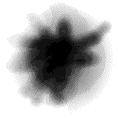
|
Circles
The texture on the rightmost circles matches the leftmost ones, but shifted one pixel over. That's all I can tell you.
Wall
A wall sprite from the same developer's Unicycle!
X
A red X is part of the "objects" sprite sheet.
Cleanup > Pages missing developer references
Games
Games
Games > Games by content > Games with hidden developer messages
Games > Games by content > Games with unused areas
Games > Games by content > Games with unused graphics
Games > Games by content > Games with unused items
Games > Games by content > Games with unused objects
Games > Games by content > Games with unused sounds
Games > Games by developer > Games developed by Brian Kendall
Games > Games by platform > Mac OS Classic games
Games > Games by release date > Unreleased games
Games > Games by release date > Unreleased games > Unreleased Mac OS Classic games