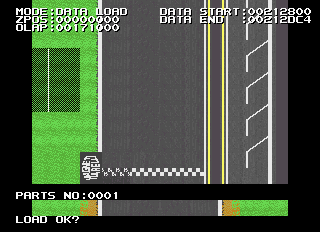Ground Effects
| Ground Effects |
|---|
|
Also known as: Super Ground Effects (deluxe cabinet)
|
Ground Effects is an F1 racing game that supports up to 8 players. Thanks to licensing agreements with FIA/FOCA and the 1992 season's Big Four teams (McLaren, Williams, Ferrari, and Benetton), Taito was able to incorporate real F1 courses and cars into the game.
If Sega's F1 Super Lap hadn't came out with the same features (and more) in the exact same month, maybe this game wouldn't have been relegated to obscurity.
Contents
Debug Functions
Exception Handler

This game has a simple exception handler that displays the exception name and the values of the program counter, status register, and data/address registers at the time of crash.
Object Placement
To replace the Test Mode menu with one of two different debugging tools, place this code in MAME's groundfx.xml cheat file:
<cheat desc="Course Editor">
<parameter>
<item value="0x64D6">Object Placement</item>
<item value="0x7B38">Course Editor</item>
</parameter>
<script state="run">
<action>maincpu.mw@002916=param</action>
</script>
<script state="off">
<action>maincpu.mw@002916=631C</action>
</script>
</cheat>
Both tools try to read input from buttons that don't exist on a retail unit. Place the following code in groundfx.xml to replace those inputs with reads from the Service 1 button:
<cheat desc="Control Fixes">
<script state="run">
<action>maincpu.mw@13656A=0002</action>
<action>maincpu.mw@136E1E=0002</action>
<action>maincpu.mw@137042=0002</action>
<action>maincpu.mw@1372C0=0002</action>
<action>maincpu.mw@137390=0002</action>
<action>maincpu.mw@137B82=0002</action>
<action>maincpu.mw@137D4C=0002</action>
</script>
<script state="off">
<action>maincpu.mw@13656A=0004</action>
<action>maincpu.mw@136E1E=0004</action>
<action>maincpu.mw@137042=0004</action>
<action>maincpu.mw@1372C0=0004</action>
<action>maincpu.mw@137390=0004</action>
<action>maincpu.mw@137B82=0004</action>
<action>maincpu.mw@137D4C=000C</action>
</script>
</cheat>

A simple course select menu will load first. Press 1P Button 1 to select between courses and Service 1 to load that course.

This tool allows the user to place hazards both on the track and on the sides of the course. Object placement is stored at a location in RAM: In a development environment, the user would probably be able to get that data from RAM to paste into the ROM later, but at this point the only thing the user can do here is drive around the course as a tree. And isn't that enough, really?
This editor also allows the user to view the hit data information of the course.
Controls
- 1P Forward: Moves forward in the course.
- 1P Forward + 1P Button 2: Moves backward in the course.
- 1P Left/Right: Moves left or right on the course.
- 1P Button 1: Increments hazard number ID by 1.
- 1P Button 1 + 1P Button 2: Decrements hazard number ID by 1.
- 1P Button 3: Sets the hazard on the track.
- Service 1: Changes the editor mode.
- Set Mode: Places hazards on the track.
- Delete Mode: Deletes hazards on the track.
- Autoset Mode: Allows the user to place many different objects at once. Press 1P Button 3 once to set the starting point, and press 1P Button 3 again to set the end point. The currently selected object will be placed multiple times in line formation from the starting point to the ending point.
- Data Load: Pressing 1P Button 3 will load the default object data for the current track from the game ROM.
Course Editor
This uses the same course select menu as the object placement tool and is controlled in the same way.

This tool allows the user to edit the graphics of all four tracks. The top window shows the current chunk of track; the piece that will be edited is at the very bottom, just above the "Parts No" text. The second, smaller window at the bottom shows the map part that can be placed on the track.
Controls
- 1P Forward: Moves forward in the course.
- 1P Forward + 1P Button 2: Moves backward in the course.
- 1P Button 1: Increments part number by 1.
- 1P Button 2 + 1P Button 2: Decrements part number by 1.
- 1P Button 3: Sets the part on the track.
- Service 1: Changes the editor mode.
- All Set: Track parts are set on the left and right side of the road.
- Left Set: Track parts are set on the left sight only.
- Right Set: Track parts are set on the left sight only.
- Data Load: Pressing 1P Button 3 will load the stage's layout from ROM.
High Score Names

There are 35 names that the game checks for on high score entry. Most use the default palette, but some will be highlighted in a unique pink or green palette.
The first group is made up of repeating characters. Though most of these replacements aren't particularly interesting, the ones in green and a few in red seem to be developer handles:
| AAA | BBB | CCC | DDD | EEE | FFF | GGG | HHH | III | JJJ | KKK | LLL | MMM | NNN |
|---|---|---|---|---|---|---|---|---|---|---|---|---|---|
| ABC | BON | CDE | DEF | EFG | FGH | GE2 | HOE | IJK | JKL | K.T | LMN | MNO | NOP |
| OOO | PPP | QQQ | RRR | SSS | TTT | UUU | VVV | WWW | XXX | YYY | ZZZ | ... | ___ |
| OPQ | PA2 | QRS | RST | STU | TOM | UVW | VWX | WXY | XYZ | Y.A | Z. | GE2 | F 1 |
The second group includes the ubiquitous "SEX" censor and what appear to be more developer pseudonyms.
| SEX | UNI | .KT | .YA | .TY | .TK | BON |
|---|---|---|---|---|---|---|
| UNI | X.R | TOM | Y.A | YKO | TAK | BON |
Developer Text
A complete set of sample names can be found at the start of each bank in the Ensoniq sample ROMs (d51-01.73, d51-02.74):
| 0x000000 | 0x080000 | 0x100000 | 0x180000 | 0x200000 | 0x280000 |
|---|---|---|---|---|---|
CRA*1 LAYER CRA*2 LAYER CRA*3 LAYER ATA*1 LAYER ATA*2 LAYER ATA*5 LAYER ATA*4 LAYER ATA*3 LAYER SIG*1 LAYER SIG*2 LAYER EXT*1 LAYER EXT*2 LAYER AME*1 LAYER AME*2 LAYER YEN*1 LAYER YEN*2 LAYER YEN*3 LAYER SPN*1 LAYER SPN*3 LAYER SPN*4 LAYER STOP*1 LAYER |
HI*1 LAYER TUKA*1 LAYER TUKA*2 LAYER GRD*1 LAYER SUNA*1 LAYER GRD*2 LAYER NUKI*1 LAYER NUKI*2 LAYER KYAKU*1LAYER CRA*22 LAYER FUKA*1 LAYER FUKA*3 LAYER FUKA*2 LAYER FUKA*4 LAYER EGN*5 LAYER EGN*1 LAYER BERU LAYER |
EGN*2 LAYER EGN*3 LAYER SERE*2 LAYER EXT*3 LAYER AKA*1 LAYER COIN*11LAYER COIN*22LAYER COIN*33LAYER PIPI*2 LAYER OPEN*1 LAYER CRA*11 LAYER PIPI*3 LAYER PIPI*4 LAYER DOWN*1 LAYER SPN*10 LAYER |
SOLO GUIT PIANO YMD TNNAMEDLAYER ROK LUVTHING |
F1 START LP F1 START INT |
BOLT*SIME TUKA*PIT1 TUKA*PIT2 ENGIN*STOP PIT*SAIREN KANSEI*ANA DERU SPANA KANSEI 000 |
The Formula One series
| |
|---|---|
| Video System | |
| Arcade | F-1 Grand Prix • F-1 Grand Prix Part II |
| SNES | F-1 Grand Prix • F-1 Grand Prix Part II • F-1 Grand Prix Part III |
| Game Boy (Color) | F-1 World Grand Prix • F1 World Grand Prix II for Game Boy Color |
| Nintendo 64 | F-1 World Grand Prix II • F1 Racing Championship |
| Psygnosis/Sony | |
| PlayStation | Formula 1 • Formula 1 Championship Edition (Prototype) • Formula 1 '98 |
| Electronic Arts (2000-2003) | |
| Game Boy Advance | F1 2002 |
| Codemasters | |
| Windows, PlayStation 3, Xbox 360 | F1 2013 • F1 2014 |
| Mac OS X | F1 2013 |
| Others | |
| Arcade | Ground Effects • F1 Super Lap • F-1 Super Battle |
| NES | Formula 1 Sensation • Nigel Mansell's World Championship Racing |
| SNES | Final Stretch • F1: World Championship Edition |
| Sega CD | Formula One World Championship: Beyond the Limit |
| Related Games | |
| iOS, Android | Real Racing 3 |
| See also | |
| F1 Circus • Final Lap • F-1 Spirit • Human Grand Prix • MicroProse Grand Prix • Satoru Nakajima | |
Cleanup > Pages missing developer references
Cleanup > Pages missing publisher references
Games > Games by content > Games with debugging functions
Games > Games by content > Games with hidden development-related text
Games > Games by developer
Games > Games by developer > Games developed by Square Enix > Games developed by Taito
Games > Games by platform > Arcade games
Games > Games by publisher
Games > Games by publisher > Games published by Square Enix > Games published by Taito
Games > Games by release date > Games released in 1993
Games > Games by release date > Games released in September
Games > Games by series > Formula One series