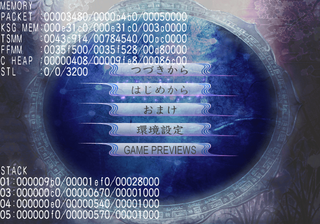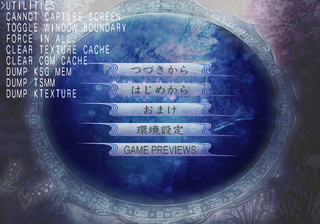Harukanaru Toki no Naka de: Maihitoyo (PlayStation 2)
| Harukanaru Toki no Naka de: Maihitoyo |
|---|
|
Developer: Koei
|
| To do: Document more of the debug menu. |
One of the many Japanese-exclusive dating simulation games for the PlayStation 2.
Debug Mode
Present in the game is a simple debug mode that can be activated by hidden button inputs. At any time during the game (except when a movie is playing), press the following buttons in order:
D-Pad Up, D-Pad Down, D-Pad Left, D-Pad Right, R2, D-Pad Left, D-Pad Right, D-Pad Down, D-Pad Up, R2, D-Pad Down, D-Pad Up, D-Pad Right, D-Pad Left, R2, D-Pad Right, D-Pad Left, D-Pad Up, D-Pad Down, L2
- Press L2 for Status Debug Menu.
- Press Right Analog Stick Left / Right to change screen brightness (when Status Debug menu is on-screen).
Status Debug Menu
These options are mostly for various engine statistics. You can also adjust the volume here as well. Another option is to allow the game to play for you and do certain tasks automatically, however it is not clear how that works.
Debug Logging
Within the game is a stubbed printf function which would have logged various background information to a debug unit. This logs information such as files loaded and memory usage. It would also report errors if any occurred. To re-enable this mode, apply the below code.
Re-enable printf Messages 201354A0 08045BB2 201354A4 00000000
If you are playing the game on a regular PlayStation 2, you will need to use a TOOL, RDB, or a debug version of OPL to view the logs. If you are playing on an emulator, you can see this information by enabling the option "Show Console". Below is an example of what type of information gets logged.
IOP Free Memory1: 1320704 total:1320704 IOP Free Memory2: 654080 total:654080 libcheck OK FileSystem Init file open :DATA.BIN file open :DATA.BIN open file:40d98a14 file open :DATA.BIN CUSTOM_PIXEL_BEGIN_TBP:0x2400 CUSTOM_PIXEL_PAGE_SIZE:16 CUSTOM_PIXEL_PAGE_NUM:434 CUSTOM_CLUT_BEGIN_TBP:0x3f20 CUSTOM_CLUT_PAGE_SIZE:1 CUSTOM_CLUT_PAGE_NUM:40 CUSTOM_MAX_TEX_NUM:200 CUSTOM_MAX_TEX_NUM:200 HD IOPmem: (0017c600) BD: (00007010) 1116624 open file:6d9d7eeb file open :DATA.BIN open file:8ae4eb62 file open :DATA.BIN MEMORY CARD SIZE 654 SysStatus SIZE 16 SysFlags SIZE 2459 RuntimeData SIZE 103592 Update300: ofs:0 - 94000 config: ofs:0 - 10 common: ofs:400 - d9b pdhdr: ofs:1f000 - 93b80 sdhdr: ofs:93b80 - 93c80 ksgAddTexture Add texture [0-45] index:00 ofs:1000 - 2000 index:01 ofs:2000 - 3000 index:02 ofs:3000 - 4000 index:03 ofs:4000 - 5000 index:04 ofs:5000 - 6000 index:05 ofs:6000 - 7000 index:06 ofs:7000 - 8000 index:07 ofs:8000 - 9000 index:08 ofs:9000 - a000 index:09 ofs:a000 - b000 index:10 ofs:b000 - c000 index:11 ofs:c000 - d000 index:12 ofs:d000 - e000 index:13 ofs:e000 - f000 index:14 ofs:f000 - 10000 index:15 ofs:10000 - 11000 index:16 ofs:11000 - 12000 index:17 ofs:12000 - 13000 index:18 ofs:13000 - 14000 index:19 ofs:14000 - 15000 index:20 ofs:15000 - 16000 index:21 ofs:16000 - 17000 index:22 ofs:17000 - 18000 index:23 ofs:18000 - 19000 index:24 ofs:19000 - 1a000 index:25 ofs:1a000 - 1b000 index:26 ofs:1b000 - 1c000 index:27 ofs:1c000 - 1d000 index:28 ofs:1d000 - 1e000 index:29 ofs:1e000 - 1f000 ksgksgClearTexture [45-0] ksgAddTexture Add texture [0-45] open file:f4a611a6 file open :DATA.BIN open file:c45f1810 file open :DATA.BIN open file:0f03cbb5 file open :DATA.BIN Play BGM number (32) ksgksgClearTexture [45-0] Play BGM number (0) open file:93a6494e file open :DATA.BIN MEMORY CARD SIZE 654 SysStatus SIZE 16 SysFlags SIZE 2459 RuntimeData SIZE 103592
- Pages missing developer references
- Games developed by Koei
- Pages missing publisher references
- Games published by Koei
- PlayStation 2 games
- Pages missing date references
- Games released in 2006
- Games released in September
- Games released on September 21
- Games with debugging functions
- To do
- Harukanaru Toki no Naka de series
Cleanup > Pages missing date references
Cleanup > Pages missing developer references
Cleanup > Pages missing publisher references
Cleanup > To do
Games > Games by content > Games with debugging functions
Games > Games by developer > Games developed by Koei Tecmo > Games developed by Koei
Games > Games by platform > PlayStation 2 games
Games > Games by publisher > Games published by Koei Tecmo > Games published by Koei
Games > Games by release date > Games released in 2006
Games > Games by release date > Games released in September
Games > Games by release date > Games released in September > Games released on September 21
Games > Games by series > Harukanaru Toki no Naka de series