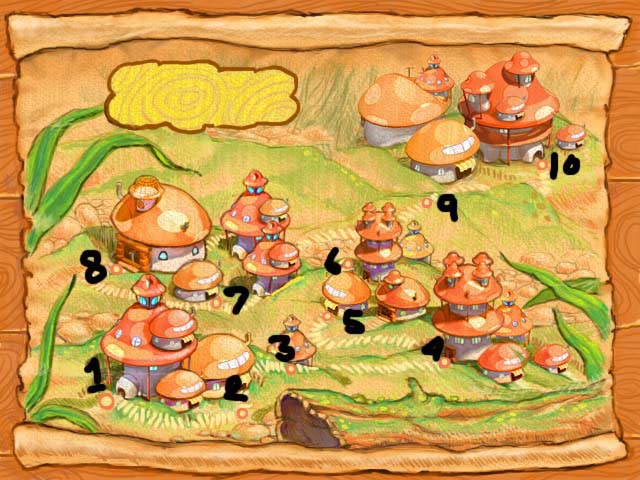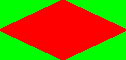Hoppie (Windows)
| Hoppie |
|---|
|
Developer: CyberPlanet Interactive
|
In Hoppie, the forces of darkness have taken over the realm of Wonder Land, and kidnapped the titular protagonist's friends. He then proceeds to bounce to adventure, hoping to defeat the 3 evil masterminds and to rescue his friends.
Like most of CyberPlanet Interactive's casual titles, this game was ported to several platforms, namely the PlayStation 2 and the Nintendo DS.
NOTE: All of the filepaths take in consideration the folder Data.
Contents
- 1 Unused Graphics
- 1.1 Early Profile Viewer
- 1.2 Level Editor Tiles?
- 1.3 Example Images
- 1.4 Other
- 1.5 Thumbs.db Files
- 2 Unused Text
Unused Graphics
Early Profile Viewer
The folder SelectProfile\player console contains an early variation of the profile viewer screen, labeled as player normal.jpg. It features less detailed buttons, and a background resembling a gameplay layout rather than the sky.
Level Editor Tiles?
The folder alltheme\tool contains tiles that could have likely been used in a level editor of sorts.
Example Images
Throughout some of the game's directories are mockup images for some of the game's screens and backgrounds, likely created to aid development.
interface\gameplay\interface6.gif
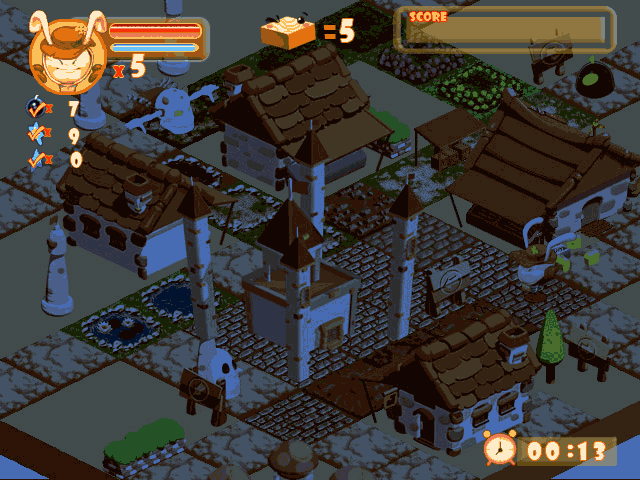
Other
The root Data directory also contains some unused graphics, as listed below:
Hideblog.bmp is a blue diamond.
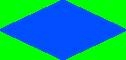
number_(12,18).bmp is an unused graphic for numbers. It seems to be a leftover from Moontra Kid: The Ghost City.
![]()
shadow.bmp is a big shadow texture.
![]()
Thumbs.db Files
Throughout many of the game's folders are Thumbs.db files, which were used to store image thumbnail data in early versions of Windows. These files sometimes contain references to early versions of some of the images seen in-game, as well as to some deleted assets, as seen below:
Root
The game's root Data directory contains a thumbnail database which references three unused images. loco.jpg and loco_a.gif are leftovers from Ultraman: Little Adventure, while bg.jpg is an unused background image.
Folder: alltheme
Folder: Item
These folders contain graphics for the game's items. Their Thumbs.db data contains references to deleted files which hint they were going to use more frames of animation.
Folder: BigTreasure\1
Extraneous files: Box83-77.jpg, Box83-77_a.gif
![]()
![]()
Folder: Heart\1
Extraneous files: c83-70.jpg, c83-70_a.gif
![]()
![]()
Folder: HeavenRing\1
Extraneous files: pink176-77_a.gif
![]()
Folder: HolyStar\1
Extraneous files: star-85-112.jpg, star-85-112_a.gif
![]()
![]()
Folder: MagicBall\1
Extraneous files: 1(47,59)_A.gif, 2(47,59).jpg
![]()
![]()
Folder: MagicBomb\1
Extraneous files: star-84-89.jpg, star-84-89_a.gif
![]()
![]()
Folder: MagicStar\1
Extraneous files: star-63-76_a.jpg
![]()
Folder: Meteor\1
Extraneous files: Book_64-81_a.gif
![]()
Folder: MiniTreasure\1
Extraneous files: Box76-75.jpg, Box76-75_A.gif
![]()
![]()
Folder: TimeStopper\1
Extraneous files: Clock-84-89_a.gif
![]()
Folder: particle\theme01
The Thumbs.db files inside this folder, which contains graphics for falling leaves, reveal that these leaves were originally going to be animated.
Folder: 1
Extraneous files: Lift_81-43.jpg, Lift_81-43_a.gif
![]()
![]()
Folder: 2
Extraneous files: Lift_81-43.jpg, Lift_81-43_a.gif
![]()
![]()
Folder: 3
Extraneous files: Lift_81-43.jpg, Lift_81-43_a.gif
![]()
![]()
Folder: particle\theme02
The Thumbs.db files inside of this folder, which contains graphics for falling snow, reveal that some of them were originally going to be animated.
Folder: 3
Extraneous files: Snow_85-89.jpg, Snow_85-89_a.gif
![]()
![]()
Folder: 4
Extraneous files: Snow_57-61.jpg, Snow_57-61_a.gif
![]()
![]()
Folder: theme01
Inside of the folder floor\flower is a Thumbs.db file which contains a reference to a now-deleted file, labeled floor_flower1_1.bmp, which depicts a completely barren version of the flower tiles.
Another Thumbs.db file, in floor\pond, references a completely barren version of the pond tile, labeled as floor_pond1_1.bmp, which is also not present in the final game.
Likewise, the Thumbs.db file in floor\river contain references to four scrapped river tiles, labeled as 01.bmp, 02.bmp, 04.bmp and 4. These river tiles are much "thinner" than those used by the final game, and only their middle sections have water.
Lastly, the one in folder floor\vegetable also contains references to completely barren vegetable tiles, labeled as floor_vegetable1_1.bmp, floor_vegetable2_1.bmp and floor_vegetable3_1.bmp. All of them look exactly the same.
Folder: theme03
The folder floor\Block_road\dying grass contains a thumbnail database which hints that the dying grass texture was going to have three more variations. Despite this, only the intermediate texture is different, as noted below:
| Used (d1\dying grass1-2.bmp) |
Unused Thumbs.db - dying grass2-2.bmp |
Unused Thumbs.db - dying grass3-2.bmp |
|---|---|---|
Folder: weapon_monster
This folder contains particles used by bosses. The Thumbs.db file found in the folder ghostking contains a thumbnail for a now-deleted image, labeled throw.gif, which seems to have been an animated variation of the particle textures, which are stored as separate .jpg (colors) and .gif (alpha) textures in the final game.
Folder: character
The Thumbs.db file contained in the folder GHOST\Die\1 contains a thumbnail for ghost_Die.gif, which may have been an animated variation of the dying sprites for the ghost enemy.
Folder: Credits
The folder credits\pic contains miniatures of full in-game screenshots which are displayed in the game's credits. The Thumbs.db file found in it, however, hints that these screenshots may have initially been cropped, and that there were originally 10 of them rather than 8.
A thumbnail for a ninth uncropped image can also be found.
Folder: cursor
This folder, which contains the graphics for the game's cursor, has thumbnail data for two early variations which use a completely different design.
Folder: Font
This folder, which contains the graphics for the game's main font, also contains thumbnail data for other font graphics that have since been deleted.
FontCombo.gif / FontCombo_a.gif
![]()
![]()
Folder: FX
This folder contains particle effects for some of the characters. Notably, the root folder contains a Thumbs.db file which only references files that don't exist at all in the final game. They are, as follows:
bolt04[14,14].jpg / bolt04[14,14]_A.gif
![]()
![]()
laser01[20,20].jpg / laser01[20,20]_A.gif
![]()
![]()
laser02[20,20].jpg / laser02[20,20]_A.gif
![]()
![]()
laser03[20,20].jpg / laser03[20,20]_A.gif
![]()
![]()
laser04[20,20].jpg / laser04[20,20]_A.gif
![]()
![]()
Folder: Hoppies\evil jumper\die
The thumbnail repository in this folder contains references to several project files, as well as animated versions of some of the Evil Jumper's sprites.
Evil_jumpDown(L).gif / Evil_jumpDown.gif

Folder: Hoppies\Evil King\Die
Likewise, an animated version of the Evil King's death sprites is referenced here, labeled as die.gif.
Folder: Hoppies\Ghost King\Die
Likewise, an animated version of the Ghost King's death sprites is referenced here, labeled as die.gif, as well as thumbnails for what is assumed to be project files.
Folder: interface
The thumbnail database found at the root of this folder references the files BEEF.BMP and plate.bmp, the former of which being from Moontra Kid: Magic Pair. It's worth to mention the files themselves can be found unused in the data of Ultraman: Little Adventure, which this game is based upon.
Likewise, the folder continue also contains leftovers from Ultraman: Little Adventure.
And inside of continue, the folder game_over contains more leftovers.
Folder: item
This folder's Thumbs.db file contains many more leftover item graphics from Ultraman: Little Adventure.
action01(30).jpg / action01(30)_a.gif
![]()
![]()
action02(30).jpg / action02(30)_a.gif
![]()
![]()
action03(30).jpg / action03(30)_a.gif
![]()
![]()
shield(42).jpg / shield(42)_a.gif
![]()
![]()
Folder: loading
The root of this folder contains thumbnail data for three files which have since been deleted, and relate to an earlier version of the loading screen.
Inside of this folder, there is another one named loading, which contains thumbnail data for another different version of the loading screen, also labeled loading.jpg.
Folder: Option
Inside of the folder option_n is a thumbnail database, which contains images for three project files, as seen below:
Folder: SelectProfile
The folder dialog contains a thumbnail image for a project file, labeled continue.psd:
Likewise, the folder player has thumbnails for both an animated mockup of the profile screen and for the project file used to create its graphics:
Also, the folder player console contains thumbnail data for many deleted graphics, as seen below:
PlayerConsole.jpg / PlayerConsole_A.gif


PlayerConsoleNormal.jpg / PlayerConsoleNormal_A.gif


Folder: story
The root folder's thumbnail database contains many leftover images from Ultraman: Little Adventure:
Also, inside of this folder is another one named story, which has a thumbnail database consisting of sketches of the game's cutscene images.
| s1.jpg | s2.jpg | s3.jpg | s4.jpg | s5.jpg |
|---|---|---|---|---|

|

|

|

|

|
| s6.jpg | s7.jpg | s8.jpg | s9.jpg | s10.jpg |

|

|

|

|

|
| s11.jpg | s12.jpg | s13.jpg | ||

|

|

|
Unused Text
Thai Cutscene Strings
The game's cutscene text strings, found at Event1.txt, Event2.txt, Event3.txt and Event4.txt inside of the folder story\text, contain unparsed strings in Thai. It is likely that the used English text was translated from these strings.
Event1.txt
"อาณาจักร Wonder Land ที่เคยมีแต่ความสงบสุข" "ได้ถูกครอบครองโดย 3 สหายแห่งรัตติกาล" "เพื่อนของ Hoppie จึงถูกจับตัวไป" "Hoppie จึงต้องรีบวิ่งตามไปช่วย"
Event2.txt
"Wonder Land กลับมาสดใสส่วนหนึ่ง" " แต่หุบเขาน้ำแข็งยังคงถูกปกคลุมด้วยความมืด " "Hoppie มองไปยังที่นั่นแล้วรีบเดินทางไป"
Event3.txt
"ภูเขาน้ำแข็งที่เคยมืดมิดกลับมาสว่างสดใส" "เกิดปราสาทโผล่ขึ้นกลางเมือง" "Hoppie จึงมุ่งตรงไปที่นั่น"
Event4.txt
"ปราสาทถูกทำลาย" "Wonder Land กลับมาสดใสอีกครั้ง" "Hoppie และเพื่อนๆ อยู่กันอย่างมีความสุข"
Deep Hunter Leftovers
Found at offset 0x9FF38 of the game's executable is a leftover string from Deep Hunter, one of CyberPlanet Interactive's previous games.
Deep hunter is a shooting game in the deep ocean. There are three major sea creatures: octopus, green jellyfish and red jellyfish. Octopus earns 5 points and 10 Oxygen points. Green jellyfish earns 10 points. Red jellyfish earns 20 points. There is chance to earn Bonus point too. Press the UP and DOWN arrow key to control the diver's movement. When ready to shoot, press the centre button. Earn as many points as you can within the time limit. Deep Hunter Version 1.0 Copyright 2003 CyberPlanet Interactive. All rights reserved
Cleanup > Pages missing date references
Cleanup > Pages missing developer references
Cleanup > Pages missing publisher references
Games > Games by content > Games with unused graphics
Games > Games by content > Games with unused text
Games > Games by developer > Games developed by CyberPlanet Interactive
Games > Games by platform > Windows games
Games > Games by publisher > Games published by CyberPlanet Interactive
Games > Games by release date > Games released in 2006