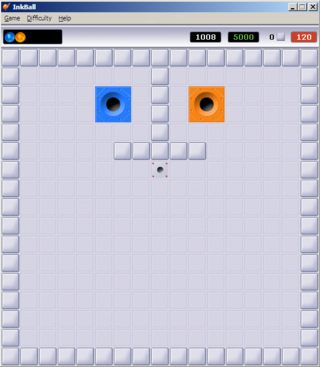InkBall
| InkBall |
|---|
|
Developers: Microsoft,
eTablet Team
|
InkBall is a Windows game originally developed for Tablet PCs, but was later bundled with Windows Vista as a mouse controlled game. Strangely, it was removed in Windows 7 for unknown reasons along with Tinker and Hold 'Em (both of which were Ultimate Extras games), despite the rest of the Windows Vista games appearing there.
To do:
|
Sub-Page
| Notes |
Version Differences
| To do: There are more differences than the controls. |
Controls
On Windows XP Tablet PC Edition, a pen tablet was required to play the game properly, as the mouse cursor was not visible inside the game window. However, pressing Alt twice while playing the game will cause the mouse cursor to show up. In Windows Vista, it can also be played using the mouse.
| To do: Investigate more on this undocumented(?) odd line mode. |
Pressing the Alt key once in the Vista edition will pause the game (separate from the game's pause button) and change the icon to a normal cursor, giving the player two options. Clicking will exit the mode and generate a fixed-length diagonal line towards the bottom right from the cursor and change the cursor back to a pen. Pressing Alt again will exit the mode and change the cursor back to a pen.
Graphical
The Vista version of the game updated its icon to a Vista-style icon, whereas the original XP Tablet Edition uses an icon in line with the OS' other icons.
| Windows XP Tablet PC Edition | Windows Vista |
|---|---|

|
Help Files
The Windows XP Tablet version includes a .CHM file containing basic gameplay information and a generic Welcome to Tablet PC section. In Vista, this .CHM file is replaced with a help section accesible from the menus contained in a .MUI file and viewable though Help and Support (helpctr.exe). Oddly, no help documentations mention the block counter or the ability of placing gained blocks with right-click.
| Windows XP Tablet PC Edition | Windows Vista |
|---|---|

|

|
The Vista documentation is a modified version of the Playing Inkball page.
| Introduced in Windows 1.0 | Reversi (1985) |
|---|---|
| Introduced in Windows 3.x | Hearts (1993) (Prototypes) • Minesweeper (1990) (Prototypes) • Solitaire (1990) (Prototypes) |
| Introduced in Windows 95 | FreeCell (1991) • Hover! (1995) (Prototypes) |
| Introduced in Windows 2000 | 3D Pinball: Space Cadet (Prototypes) • Spider Solitaire (1998) (Prototype) |
| Introduced in Windows XP | InkBall |
| Introduced in Windows Vista | Chess Titans • FreeCell (2007) • Hearts (2007) • Minesweeper (2007) • Purble Place (Prototypes) • Solitaire (2007) • Spider Solitaire (2007) |
| Introduced in Windows 8 Developer Preview | 5 in a Row • Labyrinth • Treehouse Stampede! • Zero Gravity |
| Introduced in Windows 8 | Microsoft Solitaire Collection |
| Other | GeoSafari for Bob |
| See also | |
| Microsoft Entertainment Pack | |
- Pages missing developer references
- Games developed by Microsoft
- Games developed by eTablet Team
- Pages missing publisher references
- Games published by Microsoft
- Windows games
- Pages missing date references
- Games released in 2004
- Games released in August
- Games with revisional differences
- To do
- Bundled Windows Games
Cleanup > Pages missing date references
Cleanup > Pages missing developer references
Cleanup > Pages missing publisher references
Cleanup > To do
Games > Games by content > Games with revisional differences
Games > Games by developer > Games developed by Microsoft
Games > Games by developer > Games developed by eTablet Team
Games > Games by platform > Windows games
Games > Games by publisher > Games published by Microsoft
Games > Games by release date > Games released in 2004
Games > Games by release date > Games released in August
Games > Games by series > Bundled Windows Games