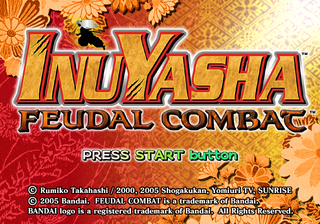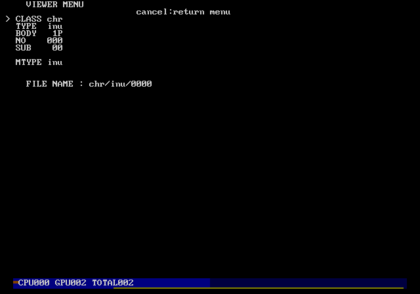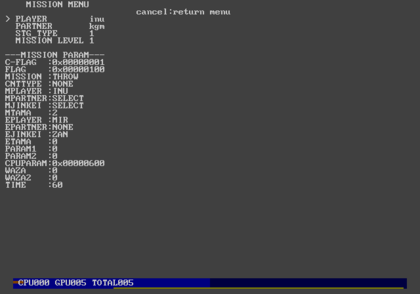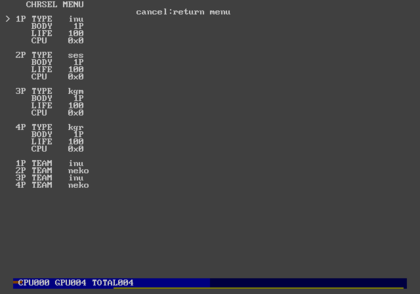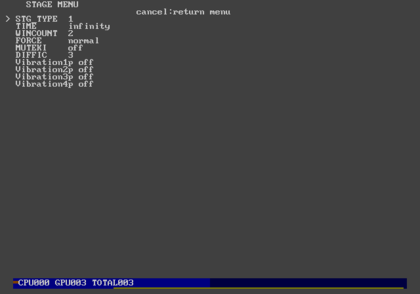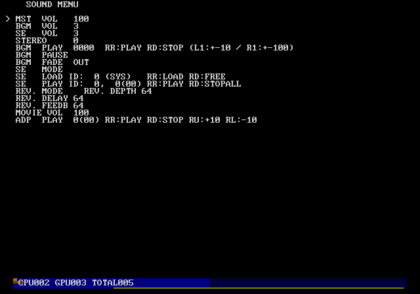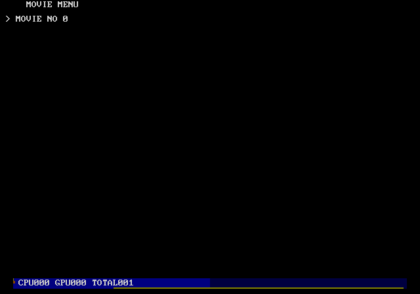Inuyasha: Feudal Combat
| Inuyasha: Feudal Combat |
|---|
|
Also known as: Inuyasha: Ougi Ranbu (JP/KR)
|
| To do: Document Debug Pause more. |
Debug Menu
Applying the below code will enable this menu when first starting the game. This will enable you to listen to music, listen to sound effects, view movies, view models, and quickly choose game modes along with other options.
US codes: Master Code (only needed for cheat devices) 90300458 0C0C00BE Enable Debug Menu At Startup 00100374 00000004
SYS MODE changes the game category to test. You can choose between the following:
- TEST tests various game modes.
- EXIT exits the game.
- DEBUG does nothing.
- START starts the game without debug enabled.
SUB MODE changes the sub category based on the SYS MODE chosen. Below are the options for this category:
- OCHI. Does nothing.
- KURO. Unknown. This doesn't start because it's missing a font file.
- NISHI. Loads a blank map?
- ISHIKI. Does nothing.
- MURA. This is a non existent game mode.
- SEQ. This is a model viewer.
- EFFECT. This is an effect viewer that doesn't work.
- MODEL. Doesn't work.
- MOTION. Doesn't work.
- WORLD. Doesn't work.
- TXD. Doesn't work.
- MAKE TXD. Doesn't work.
- MOTION2. Doesn't work.
- MISSION. Allows you to enter missions quickly.
- STORY. Allows you to enter story matches quickly.
- SURVIVAL. Starts a survival match.
- ARCADE. Starts a versus match.
- PRACTICE. Starts a practice match.
- GAME. Starts an unknown game type.
- ECT. Contains a BGM and movie test menu.
Press Start button to enter a sub mode while in this screen.
SEQ
This allows you to view models in the game. You can also change the expressions of the character by following the on-screen debug prompt.
EFFECT
This doesn't work.
MISSION
Starts a mission mode.
STORY
Starts a story mission.
SURVIVAL
Starts a survival match with specific settings. Setting the Muteki option on a given character will grant them invulnerability.
ETC
This allows you to listen to music and play movie files.
Debug Pause
Entering a sub mode when the debug menu is enabled will enable this screen when you pause in-game. This contains a handful of other special debug features.
The Inuyasha series
| |
|---|---|
| PlayStation | Inuyasha • A Feudal Fairy Tale |
| PlayStation 2 | Feudal Combat |
| WonderSwan Color | Fuuun Emaki |
- Pages missing developer references
- Games developed by Eighting
- Pages missing publisher references
- Games published by Bandai
- PlayStation 2 games
- Pages missing date references
- Games released in 2005
- Games released in June
- Games released on June 16
- Games released in August
- Games released on August 24
- Games released in September
- Games released on September 15
- Games with debugging functions
- Games with hidden sound tests
- Games with hidden level selects
- To do
- Inuyasha series
Cleanup > Pages missing date references
Cleanup > Pages missing developer references
Cleanup > Pages missing publisher references
Cleanup > To do
Games > Games by content > Games with debugging functions
Games > Games by content > Games with hidden level selects
Games > Games by content > Games with hidden sound tests
Games > Games by developer > Games developed by Eighting
Games > Games by platform > PlayStation 2 games
Games > Games by publisher > Games published by Bandai Namco > Games published by Bandai
Games > Games by release date > Games released in 2005
Games > Games by release date > Games released in August
Games > Games by release date > Games released in August > Games released on August 24
Games > Games by release date > Games released in June
Games > Games by release date > Games released in June > Games released on June 16
Games > Games by release date > Games released in September
Games > Games by release date > Games released in September > Games released on September 15
Games > Games by series > Inuyasha series