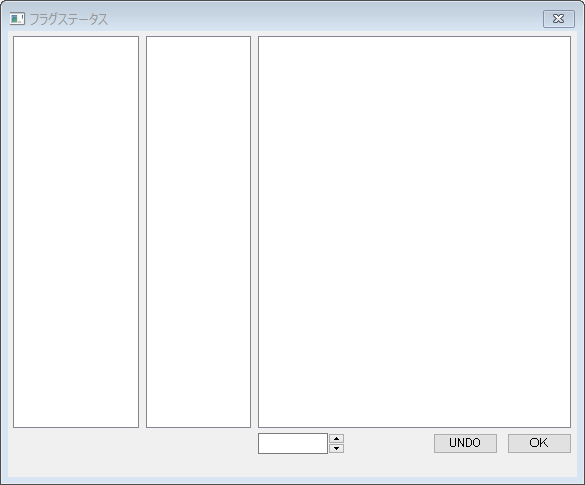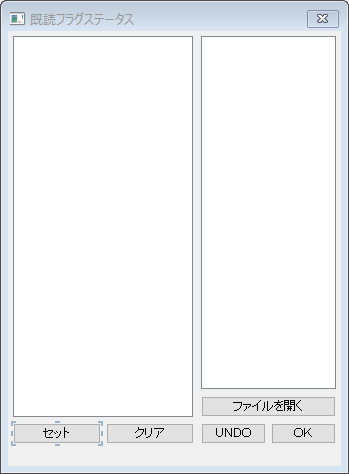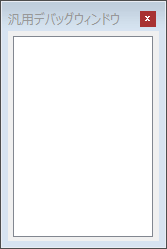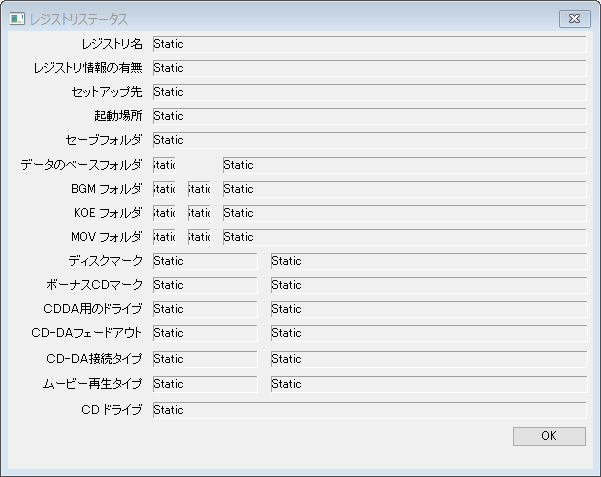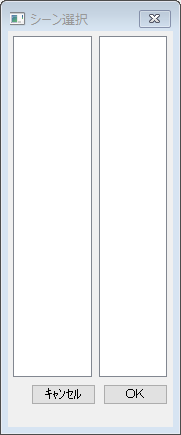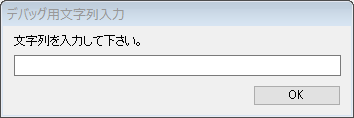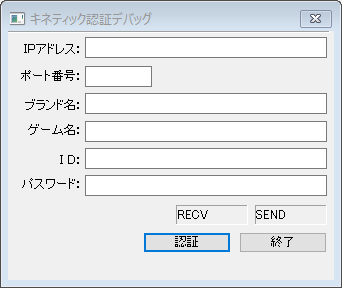Kanon (Windows)
| Kanon |
|---|
|
Developer: Key
|
| To do: Decompile the game to check for any other unused things. Also, see if the debug menus still have any functionality. |
Kanon is Key's debut visual novel. You play as Yuuichi Aizawa, and you've just returned to your hometown after seven years, not remembering most of the time you've spent there. As expected of most visual novels, you meet cute girls that you can have sex with love and care for, and clear all of their routes to get a 100%. They also all have really huge eyes. The game was originally released in Japan, but in 2009, a dedicated group of translators released a fan translation of the game in English.
Contents
- 1 Unused Sounds
- 2 Debug Menus
- 2.1 Flag Checker
- 2.2 Read Flag Status
- 2.3 General-Purpose Bus Window
- 2.4 Serial PDT Status
- 2.5 Verbose Message Window
- 2.6 Registry Status
- 2.7 Scene Selection
- 2.8 Debug Settings
- 2.9 String Input
- 2.10 Numeric Input
- 2.11 Object Info
- 2.12 Debug Output Settings
- 2.13 Item Setting Object Info
- 2.14 Kinetic Authentication
- 2.15 Kinetic Authentication Debug
- 2.16 Kinetic Shortcut Name
- 2.17 Capture Operation Window
Unused Sounds
EVENTSE_9B
There's an unused sound file in the game called EVENTSE_9B. It's a short jingle looped several times, that fades out after a few seconds. Appears nowhere in the game, and its purpose is unknown. The sound file is also present in the PS2 version of the game.
Debug Menus
Using a resource editor on the game's executable file, you can find multiple menus that were used for debugging the game's engine. Things like checking flags for debugging purposes were done in these menus. You can access them by defining #MEMORY=1 in gameexe.ini to enable debug mode.
Flag Checker
This menu was likely meant for checking the statuses of flags in the game. Flags are triggered after choosing certain options in the game. This menu probably would've shown which flags were triggered, and which ones weren't.
Read Flag Status
Another flag window. Probably the same thing..? Not sure.
General-Purpose Bus Window
Roughly translates to "General purpose bus window." Not really sure what that entails. Definitely some sort of debugging tool, though.
Serial PDT Status
Window title translates to "Serial PDT Status." PDT files are the RealLive engine's proprietary format for bitmap images. The leftmost text says "Buffer information", the center text says "Anime information", and the right-most text roughly says "File info of all serial PDTs".
Verbose Message Window
This window translates to "Debug messages" which is pretty self-explanatory. The verbose information would be displayed in this window for debugging purposes.
Registry Status
This window translates to "Registry status" and is where the game's various registry entries and their values would be displayed.
Scene Selection
This window called "Scene selection" was likely used for jumping to various different scenes in the game.
Debug Settings
This menu has numerous text boxes that allow you to designate the file paths of executable programs that were used for debugging purposes. There's also an option to display the current voice file that is being played in the game, as well as setting a path for uncompressed voice files.
String Input
This menu would've allowed you to input strings/code for debugging purposes.
Numeric Input
Object Info
Yet another debug menu. Purpose unknown.
Debug Output Settings
Presumably used for enabling different things that would show up in the verbose log window.
1: "Save point" messages
2: [Optional] SEL command messages
3: Graphics stack initialization messages, such as BG instructions
4: Have seen / Have not seen CG messages
5: FARCALL/FARRETURN messages
6: Message during cancel call/button call
7: No debug messages are outputted.
Item Setting Object Info
This menu was used for things like setting a character/object's visual details, such as coordinates, its level in the displayed graphics, transparency, visual state, rotation, etc etc. You get the idea.
Kinetic Authentication
Appears to be some sort of login/authentication window. Purpose unknown.
Kinetic Authentication Debug
A network window to connect to an IP address/port, and has inputs for things like "brand name", "game name", as well as another username/password entry. Maybe it was used for submitting debug information to an internal server?
Kinetic Shortcut Name
Presumably generated a shortcut on the debugger's desktop. Was meant for changing a shortcut name for some program, probably the "kinetic" tool mentioned in earlier windows.
Capture Operation Window
According to the text, it appears the game had a built-in recording function. This menu allowed you to input a file name, the save path, the frame-rate, and displayed information such as the processing time, number of total frames in the video, etc.
Cleanup > Pages missing date references
Cleanup > Pages missing developer references
Cleanup > Pages missing publisher references
Cleanup > To do
Games > Games by content > Games with debugging functions
Games > Games by content > Games with unused sounds
Games > Games by developer > Games developed by Key
Games > Games by platform > Windows games
Games > Games by publisher > Games published by VisualArt's
Games > Games by release date > Games released in 1999
Games > Games by release date > Games released in June
Games > Games by release date > Games released in June > Games released on June 4