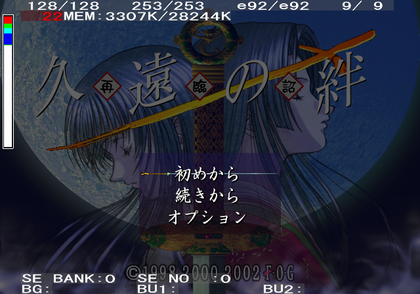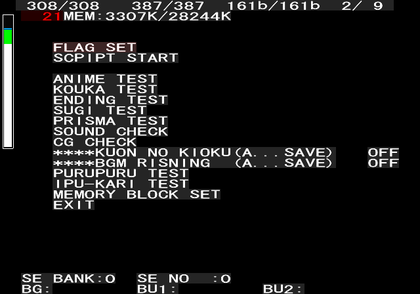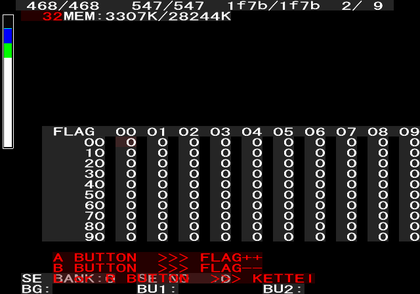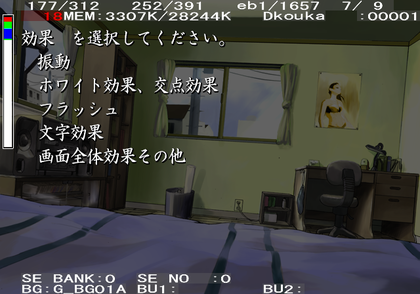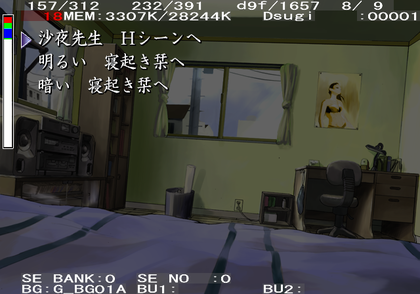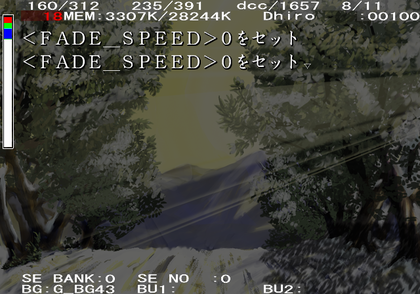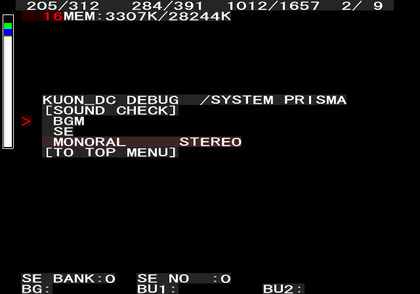Kuon no Kizuna: Sairinsho (PlayStation 2)
| Kuon no Kizuna: Sairinsho |
|---|
|
Developers: O-TWO,
System Prisma
|
Contents
Sub-Page
| Notes |
Debug Mode
Applying the below code will enable the use of this mode. This toggles memory usage info and opens all main menu options when pressing the L2 button. Selecting the very last option in the main menu will send you to a debug menu.
SLPS-25136 Codes: Master Code (Only needed for cheat devices) 90205990 0C08160C Enable Debug Mode 2022FB24 24020001
Known controls:
- Press L2 for debug display.
- Press L1 in the gallery to unlock everything.
- Pressing Select + R2 would have loaded .tga images from host0. This doesn't work anymore.
- Pressing R1 + Circle on controller 2 will disable the debug meter.
This debug mode can also be activated by downloading and loading the system save data below. It appears developers wrote "FOG" and "PRISMA" to a certain location in a save file to enable debug mode. The game actively looks for these two text strings in memory at 0x002D768B and 0x002DA0D5 which is the memory card data region.
| Download Kuon no Kizuna Sairinsyo Debug Save
File: Kuon no Kizuna Sairinsyo Debug Save.7z (17 KB) (info)
|
Debug Menu
While the debug display is active at the main menu, selecting the very last option will send you here. You will also need the debug display active here or you will not be able to view this menu.
FLAG SET
This menu presumably allows you to set various story flags.
SCRIPT START
This menu allows you to view all of the game's text files.
ANIME TEST
This menu allows you to view various screen effects.
KOUKA TEST
This is another menu that allows you to view various screen effects.
SUGI TEST
This menu allows you to view a few scenes.
PRISMA TEST
This is another menu that allows you to view various screen effects.
SOUND CHECK
Your standard sound test option.
CG CHECK
This allows you to view all of the CG graphics in the game.
PURUPURU TEST
An analog stick test option. Nothing interesting.
IPU-KARI TEST
This option allows viewing of a certain type of image format.
MEMORY BLOCK SET
This contains memory card test options.
ZZZ.DMY
Present on the disc is a file named ZZZ.DMY which is 32MBs. This file is a small cut portion of the true ending movie.
- Pages missing developer references
- Games developed by O-TWO
- Games developed by System Prisma
- Pages missing publisher references
- Games published by FOG
- PlayStation 2 games
- Pages missing date references
- Games released in 2002
- Games released in July
- Games released on July 18
- Games with debugging functions
- Games with hidden sound tests
- Games with hidden level selects
- Games with unusual dummy files
Cleanup > Pages missing date references
Cleanup > Pages missing developer references
Cleanup > Pages missing publisher references
Games > Games by content > Games with debugging functions
Games > Games by content > Games with hidden level selects
Games > Games by content > Games with hidden sound tests
Games > Games by content > Games with unusual dummy files
Games > Games by developer > Games developed by O-TWO
Games > Games by developer > Games developed by System Prisma
Games > Games by platform > PlayStation 2 games
Games > Games by publisher > Games published by FOG
Games > Games by release date > Games released in 2002
Games > Games by release date > Games released in July
Games > Games by release date > Games released in July > Games released on July 18