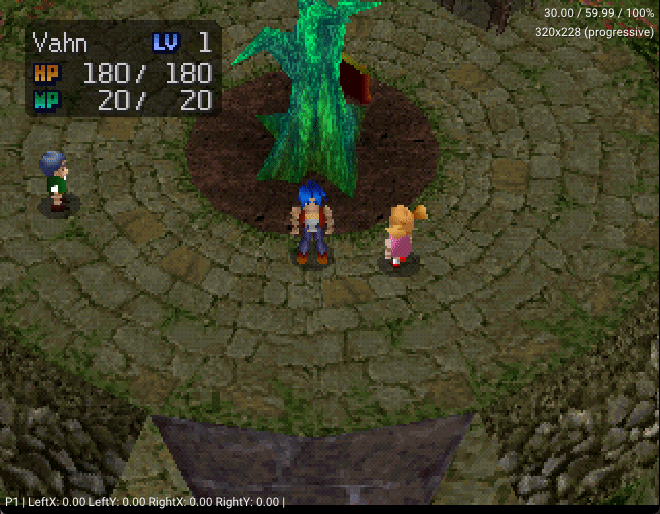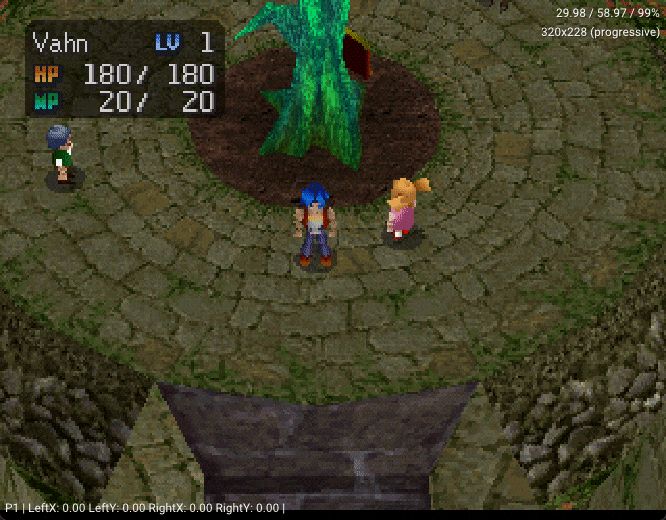Legend of Legaia
| Legend of Legaia |
|---|
|
Also known as: Regaia Densetsu (JP)
|
Legend of Legaia is what you get when you throw Wild ARMs and Xenogears into a blender. It also has one of the most messed-up storylines in any PlayStation RPG, period.
The game has native debug features, which were used to document most of what is below.
To do:
|
Contents
Sub-Page
| Notes |
Version Differences
Legend of Legaia has a total of 13 official releases and one (known) extra-official version (ordered by date of the executable):
- PAPX-90040 - PrePre Vol. 14 [1996-06-02] Japanese Version Taikenban - PrePre Vol. 14 (Japan) (Disc 2) (Legaia Densetsu Trial Version)
- PAPX-90055 - Regaia Densetsu [1998-08-19] Japanese Version Taikenban - Legaia Densetsu (Japan) (Demo 2)
- PCPX-96130 - Regaia Densetsu [1998-08-18] Japanese Version Over-the-Counter Version (Tentou Houei-you Movie Version) - Legaia Densetsu (Japan) (Demo 1)
- SCPS-10059 - Regaia Densetsu [1998-09-09] Japanese Version Original - Legaia Densetsu (Japan)
- SCPS-10059 - Legend of Legaia [1998-11-16] American Version PROTOTYPE - Legend of Legaia (USA) (Beta)
- SCUS-94366 - Legend of Legaia [1998-12-21] American Version DEMO - Legend of Legaia (USA) (Demo)
- SCUS-94254 - Legend of Legaia [1999-01-29] American Version Original - Legend of Legaia (USA)
- SCES-01752 - Legend of Legaia [1999-09-27] European Version Original - Legend of Legaia (Europe)
- SCES-01944 - Legend of Legaia [2000-04-05] French Version Original - Legend of Legaia (France)
- SCES-01945 - Legend of Legaia [2000-05-10] German Version Original - Legend of Legaia (Germany)
- SCES-01946 - Legend of Legaia [2000-04-26] Italian Version Original - Legend of Legaia (Italy)
- SCES-01947 - Legend of Legaia [SCES-01947] Spanish Version Original - Legend of Legaia (Spain)
- SCPS-91246 - Regaia Densetsu (レガイア伝説) [????-??-??] Playstation The Best Version (Unavailable Dumps)
- SCPS-45340 - Regaia Densetsu (レガイア伝説) [????-??-??] ??? (Unavailable Dumps)
Enabling the Debug Flag
By reading and analyzing a RAM dump with PS2DIS, a debug flag can be easily found and its variable can be located in the memory.
By changing the Debug Menu flag hard-coded in the game to "True" (01), it enables the user to access native debug features in the game, which include a Debug Menu (with quick debugging options such as Item Giving, Map Change, Debug Verbose, Event Flags Config, Player Stats Changer, etc..) and a Debug Mode (with low-level features such as Game Mode Change, TMD/Sound/Sprite/Music/FX/etc., Testers, and other technical settings).
You can change the debug flag to 01 with an 8-bit write instruction at the correct memory address using GameShark:
In the Japanese version (SCPS-10059):
3007D51F 0001 8-BIT WRITE INSTRUCTION AT ADDRESS '07D51F' WITH VALUE 01
In the American version (SCUS-94254):
3007B98F 0001 8-BIT WRITE INSTRUCTION AT ADDRESS '07B98F' WITH VALUE 01
(Please take note that it's recommended that you use a Developer PSX Platform/BIOS for this with 8MB of RAM, as the game expects you to be on a proper debugging environment. Not doing so makes the system more unstable and prone to work errors, crashes, glitches and other malfunctions.)
Debug Menu
After this flag is enabled, pressing SELECT no longer brings up the the inventory (card system) anymore, and the player can press certain button combos to access the debug features.
SELECT + △ opens the Debug Menu:
In this menu, the buttons are pretty intuitive, working much like any other menu in Legaia. Depending on your version, either O/X are Cancel/Select options.
SELECT + START starts the game in DEBUG MODE:
R1 + R2 + X locks the game into some kind of coordinates debugging, which also allows further camera controls:
Pressing 〇 dims out the colors/lighting, and ▢ toggles the verbose. This mode seems to have a small "+" cursor (usually in Vahn) that you can move around by holding R1 + R2 and using the D-PAD, and holding 〇 accelerates it. Pressing R1 + R2 + X again disables this mode.
Map Change
This menu allows loading of any of the 106 Legend of Legaia maps; however, not all of them are accessible at all times or work as intended.
Map List
Below there is a list of maps and their descriptions:
BALDEN VIDNA BALDEN2 VIDNA 2 BUBU1 BUMA BUBU2 FROZEN BUMA BYLON BYRON CAVE01 SNOWDRIFT CAVE CHITEI2 FLOATING CASTLE CONTROL ROOM CONC CONKRAM (PAST) CONCNOW CONKRAM (PRESENT) CONC2 CONKRAM (OPENING?) CONCEND CONKRAM (AFTER SERU DEATH) CONC3 CONKRAM (PAST AFTER MIST) DEENE MT DHINI DEROA ABSOLUTE FORTRESS ENTRANCE DOHATY SEBUCUS MIST GENERATOR DOLK DRAKE CASTLE (MIST) DOLK2 DRAKE CASTLE DOMAN USHA'S RESEARCH LAB DREAM NOA'S DREAMS EDBYLON ENDING SEQUENCE BYRON EDBALDEN ENDING SEQUENCE VIDNA EDBUBU ENDING SEQUENCE BUMA EDDOMAN ENDING SEQUENCE USHA EDKOROUT ENDING SEQUENCE SOL EDLAST ENDING SEQUENCE FINAL EDRETOIN ENDING SEQUENCE RATAYU EDSON ENDING SEQUENCE SOREN EDSTATI3 ENDING SEQUECNE GONDOLA EDTEIEN ENDING SEQUENCE JEREMI GARMEL ZETO'S DUNGEON GEREMI JEREMI IZUMI HUNTER'S SPRING JAGAROOM JUGGERNAULT ROOM JIJI ANCIENT WIND CAVE JOU RIM ELM (JUGGERNAULT) JOUINA JUGGERNAUT A JOUINB JUGGERNAUT B JOUINC JUGGERNAUT C JOUIND JUGGERNAUT D JOUINE JUGGERNAUT E JUUI1 JUGGERNAUT F JUUI2 JUGGERNAUT G KEIKOKU VALLEYS OF MIST KOIN1 SOL ROOMS A KOIN2 SOL ROOMS B KOIN3 SOL ROOMS C KOIN4 SOL ROOMS D KOIN6 SOL ROOMS E KOIN1B SOL ROOMS F KOR SOL STAIRS A KOR3 SOL STAIRS B KOR4 SOL STAIRS C KOR5 SOL STAIRS D KORB2 SOL UNDERGROUND A KORB3 SOL UNDERGROUND B KOROUT SOL ENTRANCE MAP01 WORLDMAP 01 (DRAKE KINGDOM) MAP02 WORLDMAP 02 (SEBUCUS ISLANDS) MAP03 WORLDMAP 03 (KARISTO KINGDOM) NILBOA NIVORA RAVINE NILBOA2 NIVORA RAVINE (MELTED) NOARU NOARU VALLEY OPDEENE OPENNING MT DHINI OPKOROUT ?? CRASHES OPMAP01 ?? CRASHES OPSTATI OPENNING STATION OPURUD OPENING CONKRAM OTHER1 MINI-GAME LOCATION (FISHING) OTHER4 ?? CRASHES OTHER5 ?? CRASHES OTHER6 ?? CRASHES OTHER7 ?? CRASHES RAYMAN OCTAM UNDERGROUND RAYMAN2 OCTAM UNDERGROUND 2 RETOCK RATAYU RETOCKIN RATAYU INSIDE RETONA MT LETONA RIKUROA2 MT RIKUROA 2 RIKUROA MT RIKUROA ROPEWAY OCTAM ROPEWAY2 ROPE WAY RUGI ROGUE DUNGEON SON SOREN STATION OCTAM STATION STATION3 KARISTO STATION STONE GATE OF SHADOW SUIMON WATER GATE TAIKU FLOATING CASTLE TAIKU2 FLOATING CASTLE 2 TEIEN JEREMI GARDEN TOWN01 RIM ELM A TOWN0B RIM ELM B TOWN0C RIM ELM C TOWER JEREMI TOWER TOWN0D RIM ELM D TOWN0E RIM ELM ENDING TUNNELA UNDERGROUND PATH A TUNNELB UNDERGROUND PATH B TUNNELC UNDERGROUND PATH C URU URU MAIS URU2 URU MAIS DESTROYED URUDRE1 VAHN DREAM RIM ELM URUDRE2 NOA DREAM CONKRAM URUDRE3 GALA DREAM BYRON VELL WEST VOZ FOREST VOZZ EAST VOZ FOREST
Amidst the CD files, there is uncompiled source code text containing several definitions for the game that points out the game's systems and map names, respectively, in the same order as they appear in the in-game debug system.
Card Option
While the game's menu system is referred to as "CARD SYSTEM" (as the menu interface looks like "cards" sliding in and out of the screen), the debug menu's CARD OPTION instead refers to the Memory Card system. Accessing it brings up a Save/Load menu, which allows you to make a save or load one from anywhere in the game. (This has been known to be buggy, depending on the circumstances that you save the game in.)
Player Status
The Player Status menu contains several options:
- RECOVER HP MP
Recovers all characters' HP and MP values.
- POWERFUL PLAYERS
This option levels all characters up to LVL 40 and maxes out their stats, as well as fully upgrading Ra-Seru to their respective maximum levels.
- GET ITEM X X
An item-spawning feature that allows the selection of any of the 256 items in the game to add to the inventory.
- GET ALL ITEMS
This option gives the player all of the game's items.
- EQUIP VAN 00 / EQUIP NOA 00 / EQUIP GRA 00
These are the Ra-Seru levels for each character.
Player Parameters
This submenu can be used to change all of the characters' stats, forget all known Arts, and/or add Experience Points.
- PLAYER CHAR VAN/NOA/GRA
This changes the character shown in the field.
Camera Control
The CAMERA option can be used to maintain or deactivate automatic camera positioning. If kept ON, it will follow the player and automatically adjust following the map's configuration, so if you change camera axis values and then move around, it will try to go back to the normal values. (Some axes do not re-configure automatically, such as AZ-AXIS/Roll.)
If turned OFF, however, the camera will be maintained wherever it's configured.
WHILE IN-GAME HOLDING L2 UP/DOWN D-PAD >> VY-AXIS (PEDESTAL MOVEMENT) LEFT/RIGHT D-PAD >> VX-AXIS (TRUCK MOVEMENT) △/𐌗 BUTTONS >> AX-AXIS (CRANE MOVEMENT) ▢/〇 BUTTONS >> AY-AXIS (TONGUE MOVEMENT) R1/R2 BUTTON >> VZ-AXIS (ZOOM MOVEMENT) HOLDING L2+L1 ▢/〇 BUTTONS >> AZ-AXIS (ROLL MOVEMENT) WHILE COORDINATES DEBUG IS ACTIVE (R1+R2+X) HOLDING L2 UP/DOWN D-PAD >> VY-AXIS (PEDESTAL MOVEMENT) LEFT/RIGHT D-PAD >> VX-AXIS (TRUCK MOVEMENT) △/𐌗 BUTTONS >> AX-AXIS (CRANE MOVEMENT) ▢/〇 BUTTONS >> AY-AXIS (TONGUE MOVEMENT) R1/R2 BUTTON >> VZ-AXIS (ZOOM MOVEMENT) HOLDING L1 UP/DOWN D-PAD >> WZ-AXIS (DOLLY MOVEMENT) LEFT/RIGHT D-PAD >> WX-AXIS (TRACK MOVEMENT) ▢/〇 BUTTONS >> AZ-AXIS (ROLL MOVEMENT) R1/R2 BUTTON >> SC-AXIS (FOV MOVEMENT)
Source Code
| To do: Explore CDNAME.TXT file further, cross-checking it with debugging. |
A file called "CDNAME.TXT" can be seen within the CD. It has various definitions. The one in SCUS-94254 (US version):
#define init_data 0 #define gameover_data 1 #define town01 3 #define town0b 12 #define town0c 21 #define izumi 30 #define cave01 38 #define vell 45 #define bylon 52 #define dolk 60 #define dolk2 68 #define suimon 77 #define map01 85 #define garmel 94 #define vozz 103 #define keikoku 111 #define rikuroa2 120 #define dream 128 #define jiji 137 #define retock 145 #define rikuroa 155 #define geremi 165 #define stone 174 #define balden 182 #define conc 191 #define rayman 199 #define ropeway 207 #define dohaty 217 #define station 226 #define tunnela 235 #define map02 244 #define tower 254 #define teien 263 #define tunnelb 272 #define retockin 281 #define retona 290 #define jagaroom 300 #define tunnelc 309 #define balden2 318 #define rayman2 328 #define ropeway2 337 #define town0d 347 #define son 354 #define concnow 362 #define taiku 371 #define deene 382 #define map03 391 #define doman 399 #define bubu1 407 #define bubu2 416 #define taiku2 425 #define uru 434 #define uru2 444 #define urudre1 454 #define urudre2 465 #define urudre3 474 #define kor 483 #define kor3 492 #define kor4 501 #define kor5 509 #define korb2 517 #define korb3 524 #define korout 533 #define koin1 542 #define koin2 551 #define koin3 561 #define koin4 570 #define koin6 578 #define juui1 587 #define juui2 596 #define deroa 605 #define station3 615 #define conc2 623 #define jou 630 #define nilboa 637 #define nilboa2 646 #define jouina 655 #define jouinb 664 #define jouinc 672 #define jouind 680 #define jouine 688 #define rugi 696 #define chitei2 705 #define noaru 716 #define concend 725 #define conc3 733 #define town0e 741 #define opdeene 748 #define opstati 753 #define opkorout 758 #define opurud 763 #define opmap01 768 #define koin1b 773 #define edteien 780 #define edbylon 785 #define edbalden 790 #define edlast 795 #define edretoin 800 #define edkorout 805 #define edbubu 810 #define eddoman 815 #define edson 820 #define edstati3 825 #define battle_data 865 #define monster_data 869 #define sound_data 870 #define befect_data 872 #define player_data 876 #define sound_data2 877 #define level_up 891 #define monster_se 893 #define card_data 894 #define bat_back_dat 895 #define xxx_dat 897 #define move_program_no 972 #define other_game 974 #define monster_test 980 #define music_test 990 #define music_01 990 #define vab_01 1072 #define other1 1195 #define other4 1200 #define other5 1203 #define other6 1222 #define other7 1228
There are references to various systems such as Battle, Monsters, Sounds, Battle Effects, Player, Level Up/Experience, Card System, Battle Background, "XXX", and Mini-Games, as well as to debugging systems such as Monster Test, Music Test, VAB's, etc...
Unused Items
There are two items in the game that cannot be obtained without hacking:
- Something Good - Yes, that's actually its name. It's an item with no description and no known effect, but can be sold for 50,000G.
- (Unnamed Accessory) - If equipped, this nameless accessory ensures you'll only fight Seru, provided you're in an area they can be encountered to begin with. Presumably used as a debugging tool.
Unused Music
There are a few unused pieces of music hidden away in the game, which were unearthed when PSFs were ripped.
The first is a dramatic battle theme, which was taken straight from Alundra (the Zazan battle theme, to be exact). Another Alundra song is present in Legend of Legaia, and is actually used, despite the games being made by different companies and the soundtracks being composed by different people!
The second is the Wild ARMs battle theme. Probably used as a placeholder early in development, and simply left in.
Unused Enemies
In the debug menu, if MODE is set to BATTLE, then different enemies can be fought by changing the number to the right of BATTLE and pressing Start. Two of the enemies fought in debug mode never appear anywhere in the normal game.
- 78 - Comm
- 140 - Evil Bat
Unused Graphics
Game Over
Japanese Text
These images are in the files of the game but are never used during normal gameplay. The second image, which contains the text ぷろきおん (Procyon/Prokion, the name of the game's development studio), will appear as a placeholder if a battle background image is missing.
- Pages missing developer references
- Games developed by Prokion
- Games developed by Contrail
- Pages missing publisher references
- Games published by SCEI
- Games published by SCEA
- Games published by SCEE
- PlayStation games
- Pages missing date references
- Games released in 1998
- Games released in October
- Games released on October 29
- Games with unused animations
- Games with uncompiled source code
- Games with hidden developer messages
- Games with unused enemies
- Games with unused objects
- Games with unused graphics
- Games with unused models
- Games with unused items
- Games with unused music
- Games with unused sounds
- Games with unused text
- Games with debugging functions
- Games with hidden level selects
- Games with regional differences
- To do
Cleanup > Pages missing date references
Cleanup > Pages missing developer references
Cleanup > Pages missing publisher references
Cleanup > To do
Games > Games by content > Games with debugging functions
Games > Games by content > Games with hidden developer messages
Games > Games by content > Games with hidden level selects
Games > Games by content > Games with regional differences
Games > Games by content > Games with uncompiled source code
Games > Games by content > Games with unused animations
Games > Games by content > Games with unused enemies
Games > Games by content > Games with unused graphics
Games > Games by content > Games with unused items
Games > Games by content > Games with unused models
Games > Games by content > Games with unused music
Games > Games by content > Games with unused objects
Games > Games by content > Games with unused sounds
Games > Games by content > Games with unused text
Games > Games by developer > Games developed by Contrail
Games > Games by developer > Games developed by Prokion
Games > Games by platform > PlayStation games
Games > Games by publisher > Games published by Sony > Games published by Sony Interactive Entertainment > Games published by Sony Computer Entertainment > Games published by SCEA
Games > Games by publisher > Games published by Sony > Games published by Sony Interactive Entertainment > Games published by Sony Computer Entertainment > Games published by SCEE
Games > Games by publisher > Games published by Sony > Games published by Sony Interactive Entertainment > Games published by Sony Computer Entertainment > Games published by SCEI
Games > Games by release date > Games released in 1998
Games > Games by release date > Games released in October
Games > Games by release date > Games released in October > Games released on October 29