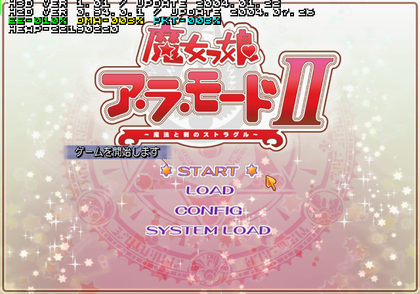Majokko A La Mode II (PlayStation 2)
| Majokko A La Mode II |
|---|
|
Developers: FC01,
HuneX
|
Debug Mode
At the main menu, press L2, L2, L1, L1, D-Pad Left, D-Pad Left, Circle, Circle, R1, R1, R2, R2 on Controller 2. This same debug system is also present in Duel Savior Destiny, Kyuuketsu Kitan Moonties and Ayakashibito: Genyou Ibunroku.
After entering the above code, press Start on Controller 2 to toggle Debug Mode. This allows you to change game-related flags and the volume of each spoken character in the game. Below are the known Controller 2 inputs while this mode is active.
- Hold Triangle and press D-Pad Left / Right to change an event. If SCRIPT JUMP KINSI is enabled, you will start in this event when starting a new game.
- Press L1 for flag list.
- Press R1 for character volume menu.
- Hold Select to make the menu temporarily invisible.
- Press L3 to enable SCRIPT JUMP KINSI.
Selecting any of the events that start with S will send you to a test event where all of the system character voices will play.
Debug Display
Apply the below code to enable a simple debug display. This is a HuneX debug display present in some other PlayStation 2 games. Apparently, this is an old debug system they are using considering the game was released in 2007.
SLPM-66755 code: Enable Debug Display 201BC8C0 00000000 201BC944 00000000
Debug Logging
Within the game is a stubbed printf function. This would have logged various background information to a debug unit. This logs information such as files loaded and memory information. It would also report errors if any occurred. To re-enable this mode, apply the below code:
Re-enable printf Messages 20226F98 08087374 20226F9C 00000000
If you are playing the game on a regular PlayStation 2, you will need to use a TOOL, RDB, or a debug version of OPL to view the logs. If you are playing on an emulator, you can see this information by enabling the option "Show Console".
- Pages missing developer references
- Games developed by FC01
- Games developed by HuneX
- Pages missing publisher references
- Games published by GN Software
- PlayStation 2 games
- Pages missing date references
- Games released in 2007
- Games released in June
- Games released on June 28
- Games with unused areas
- Games with debugging functions
- Games with hidden level selects
Cleanup > Pages missing date references
Cleanup > Pages missing developer references
Cleanup > Pages missing publisher references
Games > Games by content > Games with debugging functions
Games > Games by content > Games with hidden level selects
Games > Games by content > Games with unused areas
Games > Games by developer > Games developed by FC01
Games > Games by developer > Games developed by HuneX
Games > Games by platform > PlayStation 2 games
Games > Games by publisher > Games published by GN Software
Games > Games by release date > Games released in 2007
Games > Games by release date > Games released in June
Games > Games by release date > Games released in June > Games released on June 28