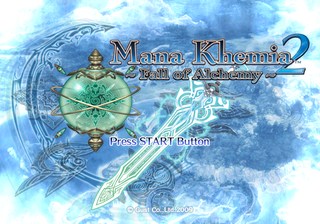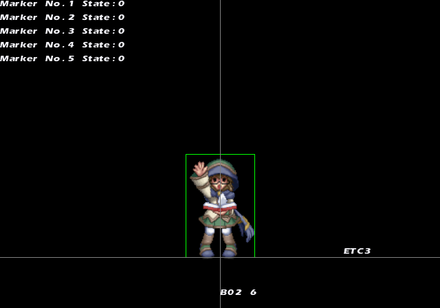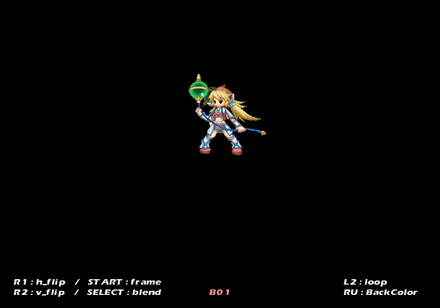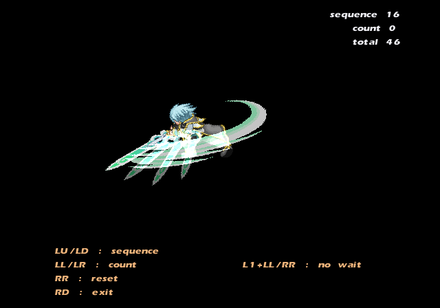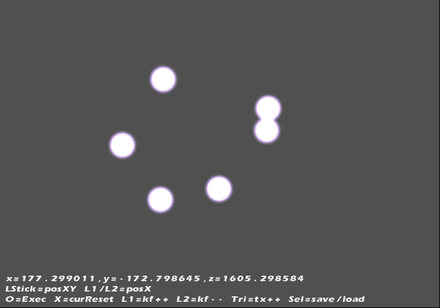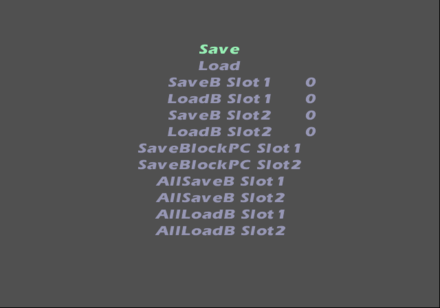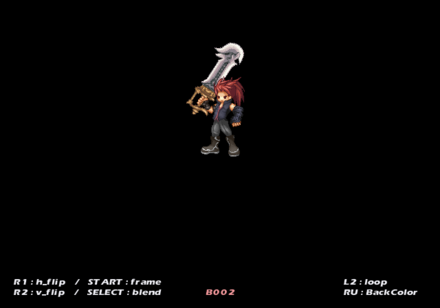Mana Khemia 2: Fall of Alchemy (PlayStation 2)
| Mana Khemia 2: Fall of Alchemy |
|---|
|
Also known as: Mana Khemia 2 ~Ochita Gakuen to Renkinjutsushi-tachi~ (JP)
|
Contents
Sub-Pages
| Unused Graphics |
| Unused Cutscenes |
Debug Options
| To do: Add codes for Japanese version. |
Much like all of Gust's PlayStation 2 Atelier games, this game also has several debug features. The main debug menu has been removed, however. All codes on this page are for the US version of the game.
Animation Viewer
This option allows you to view various animated states from battle sprites.
Enable Animation Debug (press Triangle in-game to enter) 20597FF0 0C096CC9
Additionally, you may want to activate the following codes to change the sprite and animations the sprite is doing.
D1FF99D0 00001850 01FF99B0 0000000x sprite type. 0 = main characters 1 = enemies 2 = map objects D1FF99D0 00001850 11FF99B4 0000xxxx sub sprite dependent on above D1FF99D0 00001850 01FF99B8 000000xx animation D1FF99D0 00001850 01FF99BC 000000xx animation state.
Battle Animation Viewer
In this option, you can view all in-game battle sprites.
Enable Battle Animation Debug (press Triangle in game to enter) 20597FF0 0C04B1CD
Additionally, you may want to activate the following codes to change the sprite and animation the sprite is doing.
D1FF99C8 00008020 01FF99D4 000000xx Current Animation. D1FF99C8 00008020 11FF99D0 0000xxxx Current Player / Monster. Higher values are enemies and event animations. Animation Debug Buttons X = Play Current Animation O = Exit / Back L1 = Flip Sprite Upside Down R1 = Flip Sprite Left / Right L2 (Hold) = Loop Animation. Start = Enter Frame-by-frame Debug Option. Select = Change BG to Black or White.
BGM Test
In this menu, you can select all of the music, SFX and voices in the game to play.
Enable BGM Test (press Triangle in game to enter) 20597FF0 0C052F95 2014C1E8 0C048927 201224B4 00000000
Controls:
Left / Right = Move through options of current selection. R1 / R2 = Move through options by a lot. X = Confirm
Additionally, you may want to activate this code to move through the options in this menu.
D1FF9740 0000001B 01FF974C 000000xx xx= 00 SePlay 01 SeStop 02 VoicePlay 03 VoiceStop 04 BgmVolume 05 SeVolume 06 VoiceVolume 07 BgmChVolume (doesn't appear to work) 08 StreamPort 09 StreamPlay 0A StreamStop 0B StreamFadeOut 0C StreamPause 0D StreamReplay 0E StreamEv 1 0F StreamEv 2
Fade Out Test
A simple test option that fades the screen when pressing X button here.
Enable Fade Test (press Triangle in-game to enter) 20597FF0 0C0989DA
Map Effect Editor
It's unclear what this option is. You can select effects and make them display at a set position in this option. It appears you would be able to save these edits to a dev kit or memory card or upload the result to a PC.
Enable Map Effect Editor (press Triangle in-game to enter) 20597FF0 0C05B437
Controls:
Triangle = Lock current effect. This makes it so you can move around without selecting a different effect. Press two more times to disable. Circle = Reset position. R2 (Hold) = Remove cursor. X = Display current effect. Right Analog Stick Up / Down = Move Z axis inward / outward. Left Analog Stick Up / Down = Move up / down.
Additionally, activate the following code to select what effect you would like to display.
Current Effect 107E3440 0000xxxx
Replace xxxx with a value, starting from 0001.
Special Attack Test
A debug option that allows you to view combo and special attacks. You can set the party members and a enemy that will take damage. Press X button here to initiate the attack.
Enable Special Attack Debug (press Triangle in-game to enter) 20597FF0 0C171BFB
Additionally, activate the following code to select the party members, background and enemy.
D1FF90A4 00001A7C 01FF9070 0000000x party member 1 D1FF90A4 00001A7C 01FF9074 0000000x party member 2 D1FF90A4 00001A7C 11FF9078 0000xxxx enemy D1FF90A4 00001A7C 01FF9A00 000000xx background
Unite Window Test
This option allows you to view and choose from the battle icon images that display in battle. This option displays a black background with no text. When in this mode, press X button to display a graphic.
Enable Unite Window Test Debug (press Triangle in-game to enter) 20597FF0 0C1706FD Change Graphic Displayed 00A20D10 0000000x
Miscellaneous
Several other small debug fragments remain in the game, however they don't function properly anymore. Below is a list of the other debug functions that don't fully work anymore.
- One displays a window with "test" written in Japanese with corrupted kanji. It doesn't do anything interesting.
- Another displays a font test.
- A few debug functions have blank windows when enabled. One of them would set a few flags such as "Library Number" and "Goto Flags".
Unused Areas
| To do: See if there is any unused enemy encounters in these areas. |
Ten unused areas that were later added in the PSP version can be seen and accessed here. The internal map names for these maps is "Combat Training (Soon)". Perhaps the developers didn't have enough time to incorporate the levels in the PS2 version. Apply the code below to access this area. If you are going to use the below code on a real PS2, you can enable this master code first: 905E6120 0C1797F0. If not, skip this.
Saved In Map Modifier D0C9F54C 0000BBFF 10E38DA0 000000ED D0C9F54C 0000B7FF 10E38DA0 000000EE D0C9F54C 0000BEFF 10E38DA0 000000EF D0C9F54C 0000BDFF 10E38DA0 000000F0 D0C9F54C 00003FFF 10E38DA0 000000F1 D0C9F54C 0000AFFF 10E38DA0 000000F2 D0C9F54C 0000BF7F 10E38DA0 000000F3 D0C9F54C 0000BFDF 10E38DA0 000000F4 D0C9F54C 0000BFFD 20DE9430 000000F5 D0C9F54C 0000BFFB 20DE9430 000000F6 20E38DA8 42000000 20E38DA4 42000000 20E38DAC 425BFF9C L1 + X = Floor 1 R1 + X = Floor 2 L2 + X = Floor 3 R2 + X = Floor 4 Square + X = Floor 5 (Doesn't work) Triangle + X = Floor 6 (Doesn't work) D-Pad Left + X = Floor 7 (Doesn't work) D-Pad Right + X = Floor 8 (Doesn't work) L3 + X = Floor 9 R3 + X = Floor 10
With the above code on:
- Press one of the button combos listed above in the save menu (make sure the Save option is highlighted).
- Save your game then load it afterwords.
After loading it, simply move forward a bit after loading your save to drop down into the map.
Combat Training (Lower Floors)
A very large unused dungeon. This map contains low level enemies, and several treasure chests. The treasure chests can sometimes disappear when getting close to them. It's unknown if this is a map specific glitch, or that was intended.
Combat Training (Higher Floors)
Much like the above map, this is another very large dungeon. This map contains high level enemies and several treasure chests that mostly contain enemies in them. It contains an unused text box when activating one of the trap treasure chests here. It's unclear how to complete this map, or if it's even possible.
Unused Enemy
An unused Flay Gunnar battle can be see here. This would normally take place at the end of the unused dungeon. In the PSP version, there is a green version of him that joins the fight.
Unused Character Sprites
| To do: There might be leftover sprites from the first game. |
Flay Gunnar
A couple of unused character battle sprites relating to the unused battle with Flay Gunnar can be seen here. You can also view this with the animation debug option by putting in a value of 0001 and 0002 in the player / monster value spot in the code.
Unused Song
An unknown song remains on the disc titled internally as "bt_bosswoman". Considering that, it was likely used for a boss battle of some sort.
- Pages missing developer references
- Games developed by Gust
- Pages missing publisher references
- Games published by Gust
- Games published by NIS America
- PlayStation 2 games
- Pages missing date references
- Games released in 2008
- Games released in May
- Games released on May 29
- Games with unused areas
- Games with unused enemies
- Games with unused graphics
- Games with unused models
- Games with unused cinematics
- Games with unused music
- Games with unused text
- Games with debugging functions
- Games with hidden sound tests
- To do
- Atelier series
Cleanup > Pages missing date references
Cleanup > Pages missing developer references
Cleanup > Pages missing publisher references
Cleanup > To do
Games > Games by content > Games with debugging functions
Games > Games by content > Games with hidden sound tests
Games > Games by content > Games with unused areas
Games > Games by content > Games with unused cinematics
Games > Games by content > Games with unused enemies
Games > Games by content > Games with unused graphics
Games > Games by content > Games with unused models
Games > Games by content > Games with unused music
Games > Games by content > Games with unused text
Games > Games by developer > Games developed by Gust
Games > Games by platform > PlayStation 2 games
Games > Games by publisher > Games published by Gust
Games > Games by publisher > Games published by Nippon Ichi Software > Games published by NIS America
Games > Games by release date > Games released in 2008
Games > Games by release date > Games released in May
Games > Games by release date > Games released in May > Games released on May 29
Games > Games by series > Atelier series