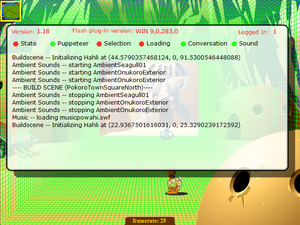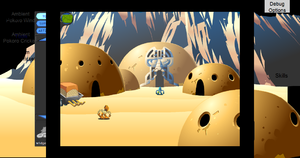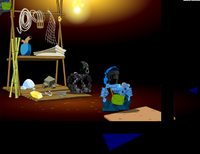Mata Nui Online Game II: The Final Chronicle
| Mata Nui Online Game II: The Final Chronicle |
|---|
|
Developer: Templar Studios
|
| This game is defunct. Do note the game no longer works at all without modifications. This is most likely due to the game's servers being shut down. As a result, further official developments with the game are unlikely to happen. |
Mata Nui Online Game II: The Final Chronicle (commonly abbreviated to MNOG2 or MNOLG2) is the 3rd person followup to MNOG, also released in episodic updates to help build up to (and completely skim over) the finale of the first major arc of the Bionicle line. The following content was found using the most recent fan "restored" version of the game, though the files in which these were found are unchanged from the final official version.
Contents
Revisional Changes
Official releases:
- March 8, 2003 - A demo playtest containing the first area of gameplay is conducted at Templar's headquarters in New York. A later version was linked on May 29 to the Bionicle fansites BZPower and Mask of Destiny for a limited time to gather more data.
- June 26, 2003 - Game is released on Bionicle.com, showcasing most of Ga-Koro.
- July 17, 2003 - Update primarily about Kolhii, adding Nokama's return, two more Ga-Koro charms, and an actual Kolhii match against Onu-Koro.
- August 27, 2003 - The interior of Mata Nui is added along with Onu-Wahi and Ko-Wahi.
- October 13, 2003 - Le-Wahi is added.
- November 3, 2003 - Po-Wahi and Ta-Wahi are added.
- January 9, 2004 - The Championship, the final charms, and the endgame is shoddily tossed in.
On February 9, 2004 the renovated Bionicle website was published, and the game was removed temporarily. Unfortunately, the files NixiesLibrary.swf and nokamaconversation.swf were accidentally deleted. This rendered the game, already unbeatable without cheats due to other issues, even more broken. Neither file was recovered, and as a result the loss of these files constituted the final (unintentional) revision that was released when the game returned to the site on August 9, 2004.
Debug Mode
The game has a debug mode left in, triggerable by typing "kapura" as the first key presses after the game is started. Successful activation is confirmed by a framerate counter appearing at the bottom of the screen. At this point, pressing different numbers trigger different things:
0: Toggles the debug output console. It lists the game version, Flash version, and logged-in status at the top of the screen. The console lists the past five minutes of BUILD SCENES and Hahli initializations as well as Backpack interactions, with the following toggleable sub-lists that default to off: State (Focused on game state and save-related functions), Puppeteer (Focusing on moving matoran), Selection (item interactions), Loading (which deals with room/player loads), Conversation (dealing with the new conversation system), and Sound (listing when sounds are spawned/played). Draggable.
'1': Turns off the debug roomshape graphic (see below).
'2': Turns on the debug roomshape graphic, showing a rough 3d box of the intended room shape.
'8': Re-loads the current room.
'+': Mutes all sound.
'*': Unmutes all sound.
At any time even outside of debug mode, the Tab key can be pressed to cycle through all clickable objects on AND outside the screen, top to bottom and left to right. Shift+Tab scrolls backwards. Current highlighted object is surrounded by a yellow box. Bordered clickable objects (such as the Kolhii Stick, active backpack sub-menu, and unused items) with not allow Tab to move past them unless your mouse is moving when Tab is pressed. When an object is highlighted, pressing Space will activate it (usually what the mouse does). For example, this can be used to cross the broken Ga-Koro bridge without fixing it, and to insta-win or insta-lose Kolhii matches.
To the right of the game frame (offscreen) is a gray clickable box labeled "Debug Options" (which doesn't seem to do anything when clicked) with the text "Skills" below it. The location of sound objects are shown by their text (for example, "Ambient Pokoro Wind"). To the right, whatever sub-menu you have open has corresponding text ("Tools", "Supplies", "Artifacts") displayed in blue.
Unused Items
All used items have an electric-blue highlight, while the unused items have a yellow highlight and (with the exception of the two unused tree/pole types) a border like the Kolhii stick. Unless otherwise shown, all unused items have a red box as their graphic.
Unused Tools
Unused Supplies
Unused Artifacts
- Kolhii Key, which ends up an empty non-highlightable box.
- Staff of Unity
- Sea Chart - The function for this item is reused for Pelagia's ferry service.
- Marka's Note
- Charm of Prosperity and Charm of Stamina - Despite being fully implemented items, there is no place in the official release you can actually receive these charms. This is unfortunate, as they are necessary to reach the Crystal of Prosperity and beat the game. Oops!
Unused Areas
LeTakoroGate2.swf is unused, as it is impossible to return to the main island after Ta-Koro sinks.
Misc.
Offscreen Objects
Modifying the save to start in the Ga-Koro Kolhii field without accepting a match starts a game with no CPUs, and goals aren't counted. Normally, the match finishes when the timer makes a full rotation, but when started this way, the timer flashes red and stops moving upon completing a rotation and no cutscenes are played.
The game's Flash detection only checks the first digit of the version number, and as a result is only playable (unmodified) with versions 6-9.
- Pages missing developer references
- Games developed by Templar Studios
- Pages missing publisher references
- Games published by LEGO
- Adobe Flash games
- Pages missing date references
- Games released in 2003
- Games released in June
- Games released on June 26
- Games with unused areas
- Games with unused graphics
- Games with unused items
- Games with debugging functions
- Games with revisional differences
- Defunct games
- LEGO series
Cleanup > Pages missing date references
Cleanup > Pages missing developer references
Cleanup > Pages missing publisher references
Games > Defunct games
Games > Games by content > Games with debugging functions
Games > Games by content > Games with revisional differences
Games > Games by content > Games with unused areas
Games > Games by content > Games with unused graphics
Games > Games by content > Games with unused items
Games > Games by developer > Games developed by Templar Studios
Games > Games by platform > Adobe Flash games
Games > Games by publisher > Games published by LEGO
Games > Games by release date > Games released in 2003
Games > Games by release date > Games released in June
Games > Games by release date > Games released in June > Games released on June 26
Games > Games by series > LEGO series