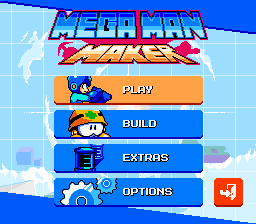Mega Man Maker
| Mega Man Maker |
|---|
|
Also known as: Mega Maker (pre-v1.1.0)
|
| This article is about a fan-made game project. Articles about fan games require explicit permission from the administration. |
| This game is still under active development. Be aware that any unused content you find may become used or removed in the future. Please only add things to the article that are unlikely to ever be used, or went unused for some time. If they do get used, please remove them from the page and specify in the edit summary! |
Mega Man Maker is a fan game that's basically what you'd get if you crossed Super Mario Maker with Mega Man... or made Mega Man: Powered Up's level editor 8-bit and added more stuff. In other words, it's a fan game where you make and play custom Mega Man levels.
| To do: The game's official wiki has a whole article on unused content. It could be a useful source! |
Sub-pages
| Unused Content What secrets does this game hide within its code? Probably nothing; possibly something! |
Updated Content
Updated Enemies
Petit Devil and Caricarry
As mentioned in the Unused Content sub-page, Petit Devil and Caricarry were officially added into the game in v1.5.0. While the Caricarry was untouched, the original Green variant (category 5, index 24) was modified to add a toggle, allowing players to switch it from Green to Yellow. For compatibility purposes, the original Yellow variant (category 5, index 25) is still in the game, though it lacks the palette/behavior toggle of the updated Green variant.
The unmodified Yellow Petit Devil has a placeholder description of: "Undefined: No description available."
Mecha Kero and Crabbot
The original Mecha Kero object (category 5, index 12) had a glitch where, if placed in mid-air, it could start moving forward or even jump, which had the potential to cause collision problems with newer platforms and objects. The original Crabbot object (category 5, index 61) had an odd bug in which it would start moving in the opposite direction that the player chose, when spawned. With the v1.6.3 update, both of the objects were replaced by new ones (Crabbot: index 158; Mecha Kero: index 159) while the old ones remain in the game for compatibility purposes with pre-v1.6.3 levels.
Updated Level Objects
Force Beams
All three Force Beam objects (category 6, index 6-8, shown on top) were replaced by identical counterparts (category 6, index 50-52, shown on bottom) as part of update v1.4.0. The only difference between the two is that the new ones can be pointed up or down in addition to left or right!
The new versions would later gain the ability to instantly fire upon a screen transition or be permanently on in v1.8.4.
Checkpoint
As of v1.4.0, the Checkpoint object (category 6, index 15) was replaced by a new version (category 6, index 46) which, when touched, turns off all previously-touched Checkpoints in a stage without having the player die. The old version was replaced by the new version on the menu, making it inaccessable unless a level with Checkpoints made in v1.3.6 or earlier is loaded, or unless added to the Favorites/Recent menu.
Additionally, v1.8.0 added the ability to make checkpoints invisible and trigger when the player crosses lines up with its vertical or horizontal position.
Teleporter
The teleporter object from Galaxy Man's stage of Mega Man 9 had been available since the first release. When v1.5.0 added in a number of Mega Man 8 and 9 objects, some changes were also made to the teleporter object.
Originally at category 6, index 26, the teleporter in the Level Objects menu was replaced by an almost-identical version (category 6, index 65) which, if placed in a boss room, would stay hidden until the boss was defeated. The new teleporter also comes in any of nine colors, though the old one also gained this cosmetic change. Additionally, and the icon was also moved from the "Misc. Objects" sub-menu to the "Mega Man 9" section.
As of v1.8.0, this object works a little differently when used in the Level Editor. Placing the entrance object works as normal, but trying to place an exit object will do nothing. This, in turn, makes the legacy teleporter a fairly quick and easy way to make one-way teleporters -- which has been a "glitch-turned-feature" since v1.0.0. However, the actual object is still only accessible through editing the Favorites or Recent Items in the Builder.ini file.
Wanaan and Rotating Platform
A couple of stage hazards -- Wanaans (Hard Man snap-traps, Mega Man 3) and Rotating Platforms (Stone Man, Mega Man 5) -- were given new palette options in v1.5.0, but they are otherwise unchanged. Despite that, the upgrade still required that the old Platform (category 6, index 12) and Wanaan (category 6, index 34) be replaced by new ones (indexes 67/68, respectively).
Boss Doors
Prior to v1.5.0, if there was a boss door in a boss arena, the player could walk through it (on the correct side) and it would act as expected, pausing the game and shuffling the player through. However, with the implementation of having multiple bosses in a stage (and having it work correctly!), the old objects in the Bosses menu (category 8, index 0/1) were replaced by a new pair of doors (category 8, index 33/34) which look and act identical with one exception: they would no longer function at all until the boss (or sub-boss) is defeated.
Conveyor Belt
Conveyor belts (Metal Man, Mega Man 2) were given numerous new cosmetic options with the v1.6.0 update. As usual, it was out with the old (category 6, index 2) and in with the new (index 73), though this change did make it possible to have two conveyor belts moving in opposite directions right next to each other... as long as they used different skins, anyway.
v1.8.0 further changed the conveyor belts, adding speed options and the ability to actually split them mid-belt for true multi-directional conveyor action!
Flame Pillar
As can be seen in the image to the right, the original Flame Pillar level object (category 6, index 29) took up a whopping 5 vertical blocks to place! Luckily, someone on the team decided to do something about it. The old object was replaced by a new one (category 6, index 163) in the menu, and all was right in the world.
Acid Drop
Added in v1.7.0, the Acid Drop object (category 6, index 29) didn't come with any fancy customization options. When v1.8.0 rolled around, it was replaced by a new one (category 6, index 126) which added a timing function similar to other stage hazards.
Revisional Differences
1.0.2
- S-WinAmp.dll, the game's music engine DLL, was replaced by gme.dll.
1.1.0
| v1.0.0 to v1.0.9 | v1.1.0 onward |
|---|---|
 |
 |
- Due to a (potential) copyright issue with a company of the same name, Mega Maker received a name change and updated logo, among other things.
- This also rendered the Japanese Easter egg logo unused and, ultimately, removed.
1.3.4
- The v1.1.0 level, "Standup Comedy", was altered very slightly in order to give its creator, SnoruntPyro, their new custom icon.
1.4.2.1
- rousrDissonance.dll, a DLL enabling Discord Rich Presence, was added.
1.5.0
- D3DX9_43.dll, a DirectX 3D runtime DLL, was removed.
- gme.dll, the game's music engine DLL, was updated for compatibility reasons.
- As noted above, the unused Wily 3-2 background was deleted and relocated further up in the data.
1.5.3
- When v1.5.0 was released, it came with four new Example Levels. One of them, "Desert Base", received a slight change in v1.5.3 to fix a potential exploit involving Bass' double jump.
| v1.5.0 to v1.5.2 | v1.5.3 onward |
|---|---|
 |
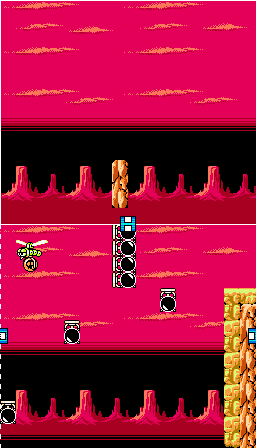 |
- A chunk of rock was added in an adjacent screen to prevent the player from double-jumping over the Count Bombs.
| v1.5.0 to v1.5.2 | v1.5.3 onward |
|---|---|
 |
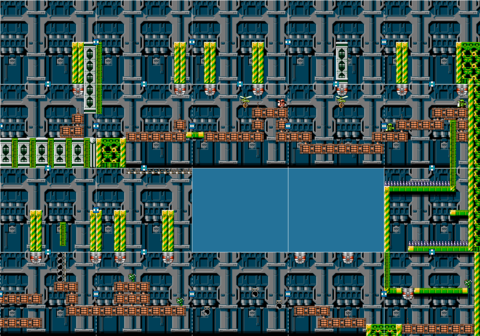 |
- A whopping seven screens were added to the Fire Metall segment to prevent the player from double-jumping (and walking atop) the Fire Metall Spawners. In doing so, the second and third screens from the top, one screen from the left, had to have spikes added in order to prevent players from skipping the newly-linked screen entirely.
1.7.2
- buffer_zlib.dll, a simple data compression/decompression runtime, was implemented, improving level load times.
| v1.7.0 to v1.7.1 | v1.7.2 onward |
|---|---|
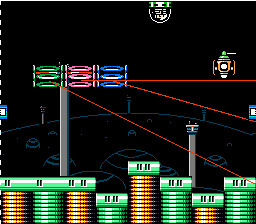 |
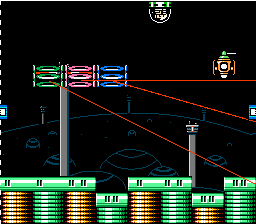 |
- "Wall Kicks Will Work", a level from v1.7.0's release, got some much-needed tweaking. A platform was lowered by one block in Room 8 to prevent jumping directly into the dark-blue teleporter.
- Pages missing developer references
- Games developed by Mega Man Maker Team
- Windows games
- Pages missing date references
- Games released in 2017
- Games released in July
- Games released on July 15
- Games with unused enemies
- Games with unused graphics
- Games with revisional differences
- Pages missing publisher info
- Fan games
- Games in development
- To do
Cleanup > Pages missing date references
Cleanup > Pages missing developer references
Cleanup > Pages missing publisher info
Cleanup > To do
Games > Fan games
Games > Games by content > Games with revisional differences
Games > Games by content > Games with unused enemies
Games > Games by content > Games with unused graphics
Games > Games by developer > Games developed by Mega Man Maker Team
Games > Games by platform > Windows games
Games > Games by release date > Games released in 2017
Games > Games by release date > Games released in July
Games > Games by release date > Games released in July > Games released on July 15
Games > Games in development