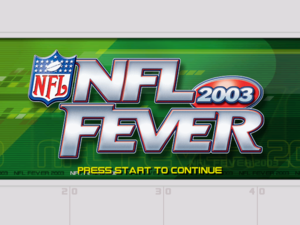If you appreciate the work done within the wiki, please consider supporting The Cutting Room Floor on Patreon. Thanks for all your support!
NFL Fever 2003
Jump to navigation
Jump to search
Cleanup > Pages missing date references
Cleanup > Pages missing developer references
Cleanup > Pages missing publisher references
Games > Games by content > Games with hidden development-related text
Games > Games by developer > Games developed by Microsoft > Games developed by Xbox Game Studios > Games developed by Microsoft Game Studios
Games > Games by platform > Xbox games
Games > Games by publisher > Games published by Microsoft > Games published by Xbox Game Studios > Games published by Microsoft Game Studios
Games > Games by release date > Games released in 2002
Games > Games by release date > Games released in August
Games > Games by release date > Games released in August > Games released on August 5
Games > Games by release date > Games released in November
Games > Games by release date > Games released in November > Games released on November 1
Games > Games by series > NFL series
| NFL Fever 2003 |
|---|
|
Developer: Microsoft Game Studios
|
Leftover UI Option
At 0x059794 in default.xbe is text for an inaccessible UI option from a debug build of the game.
DISPLAY DEMO (DEBUG ONLY)
Leftover Build Date
Additionally, the executable has a leftover build date at 0x1163C, though it does not match up with the actual build date of the xbe.
SCOTTBRIDEV Fri Jun 28 12:05:01 2002
Developer Notes
The file credits.txt has some hidden developer notes at the beginning.
# CREDITS.TXT # # This file contains the data for the scrolling credits screen. # # How it works: # # Lines that start with a # are comments and will be ignored. # Blank lines will also be ignored -- to have a blank line in the credit scroll, # make a line containing a single space. # # Lines beginning with an @ are directives. The following directives # are available: # # @align [left|right|center] : specify alignment of the scrolling text # @font [fontname] : specify the font of the text. Valid values are: # body, title, button, debug, quartz, body_small, # help, script_title, bignums, online, bigtext # Omit fontname for default # @linespace [#] : specify the number of pixels between lines, or # omit for default # # All other lines are scrolling text. A backslash (\) is used for formatting. # The following formatting tags are available: # # \b : toggle boldface # \i : toggle italics # \n : normal (boldface + italics off) # \s : toggle drop shadow (default = on) # \c : color (follow with 8 hex digits describing the color as AARRGGBB, or # 00000000 to revert to default color) # \\ : backslash (use if you actually want a backslash character) # # Directives and formatting tags are case-insensitive. #
(Source: Ferrox)
The NFL series
| |
|---|---|
| NFL Blitz | |
| Game Boy (Color) | NFL Blitz 2000 • NFL Blitz 2001 |
| Nintendo 64 | NFL Blitz • NFL Blitz 2000 • NFL Blitz 2001 |
| PlayStation 2 | NFL Blitz 20-03 |
| NFL Quarterback Club | |
| SNES | NFL Quarterback Club • NFL Quarterback Club 96 |
| Genesis | NFL Quarterback Club |
| 32X | NFL Quarterback Club |
| Game Boy (Color) | NFL Quarterback Club II • NFL Quarterback Club 96 |
| Nintendo 64 | NFL Quarterback Club 98 • NFL Quarterback Club 99 • NFL Quarterback Club 2000 • NFL QB Club 2001 |
| Other | |
| SNES | NFL Football (Konami) • NFL Football (Sculptured Software) • Troy Aikman NFL Football |
| Arcade | Hard Yardage |
| CD-i | NFL Football Trivia Challenge • NFL Instant Replay |
| Xbox | NFL Fever 2003 |
| Wii | EA Sports Active: NFL Training Camp |
| See Also | |
| Madden series | |
Categories:
- Pages missing developer references
- Games developed by Microsoft Game Studios
- Pages missing publisher references
- Games published by Microsoft Game Studios
- Xbox games
- Pages missing date references
- Games released in 2002
- Games released in August
- Games released on August 5
- Games released in November
- Games released on November 1
- Games with hidden development-related text
- NFL series
Cleanup > Pages missing date references
Cleanup > Pages missing developer references
Cleanup > Pages missing publisher references
Games > Games by content > Games with hidden development-related text
Games > Games by developer > Games developed by Microsoft > Games developed by Xbox Game Studios > Games developed by Microsoft Game Studios
Games > Games by platform > Xbox games
Games > Games by publisher > Games published by Microsoft > Games published by Xbox Game Studios > Games published by Microsoft Game Studios
Games > Games by release date > Games released in 2002
Games > Games by release date > Games released in August
Games > Games by release date > Games released in August > Games released on August 5
Games > Games by release date > Games released in November
Games > Games by release date > Games released in November > Games released on November 1
Games > Games by series > NFL series