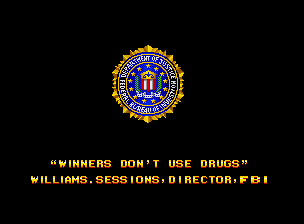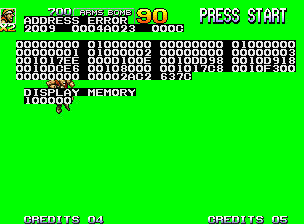Neo Geo
| Neo•Geo |
|---|
|
Developer: SNK
|
| This page is rather stubbly and could use some expansion. Are you a bad enough dude to rescue this article? |
The Neo Geo was SNK's brilliant plan to not only bring the arcade to new heights, but also bring the arcade home. Had a rental system, memory cards, MAX 330 MEGA, and $599 pricetags. Maybe you've heard of it, since it was the most popular arcade platform for third-party developers of the early 1990s.
When discussing the Neo Geo, it is important to know that the MVS (Multi-Video System) is the arcade unit whereas the AES (Advanced Entertainment System) is the home unit. The Neo Geo CD is a separate system entirely, which used CDs instead of carts to lower the price of the games at the expense of incredibly-slow loading times and a much lower amount of RAM.
Contents
Region-Specific Screens
When the system's eyecatcher (the screen that shows the Neo Geo logo, "MAX 330 MEGA", etc.) is displayed, a few regions add an additional screen that is automatically displayed afterwards. Note that for games that use non-standard eyecatchers, like the GIGA POWER version, these screens will not be displayed at all.
USA BIOSes
A fairly typical "Winners Don't Use Drugs" screen. The graphics for this are stored in the main board's SFIX ROM, so they don't need to be present in each game's own SROM.
Japanese BIOSes
A bog-standard copyright/trademark infringement warning. Unlike the above screen, this uses the game's own SROM when drawing the text; as such, it may appear slightly differently from game to game (or, if the game doesn't have an 8×16 font where the BIOS expects it, like complete garbage).
Unused Regional Settings
In most cases, games were given simultaneous Japanese, US, and European releases; as a result, data for all three regions is present in the cartridge. In some cases, setting a game to a region that it was not officially released in will reveal unused options, gameplay differences, or even a(n un)finished translation.
Test Menus
| To do: Document "developer mode" and the crash handler. |
Every game released for the Neo Geo contains the data for both its AES and MVS versions. Early Neo Geo models even had the option to swap between the two modes. The Neo Geo has some test menus accessible, but these are often exclusive to one mode.
Software Dip-Switches (MVS)
These dip-switches are physically present and used in the MVS system, and are used to change values in the Test Mode, like Region, Blood, Lives, Timer, etc; so basically as an options menu of sorts. There are a total of 16 Software DIPs.
Debug Dips (AES)
The home console version of the Neo Geo has two pairs of eight DIPs each, which are called "debug dip switches". Unlike the software DIPs, they often have debug-related options, like job meters, invincibility, and sprite and sound tests, among other things.
These are disabled by default, and there is no way to modify them other than modding the console to use a special BIOS to make them available, like the Debug BIOS and Universe BIOS. Some emulators, like Kawaks, have options to enable these Debug DIPs.
Crash Handler
| This needs some investigation. Discuss ideas and findings on the talk page. |
- Pages missing developer references
- Games developed by SNK
- Pages missing publisher references
- Games published by SNK
- Neo Geo games
- Arcade games
- Pages missing date references
- Games released in 1990
- Games released in April
- Games released on April 26
- Games with debugging functions
- Pages with a Data Crystal link
- Stubs
- To do
- To investigate
- BIOS/Firmware ROMs
Cleanup > Pages missing date references
Cleanup > Pages missing developer references
Cleanup > Pages missing publisher references
Cleanup > Stubs
Cleanup > To do
Cleanup > To investigate
Games > BIOS/Firmware ROMs
Games > Games by content > Games with debugging functions
Games > Games by content > Pages with a Data Crystal link
Games > Games by developer > Games developed by SNK
Games > Games by platform > Arcade games
Games > Games by platform > Neo Geo games
Games > Games by publisher > Games published by SNK Playmore > Games published by SNK
Games > Games by release date > Games released in 1990
Games > Games by release date > Games released in April
Games > Games by release date > Games released in April > Games released on April 26