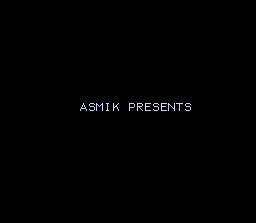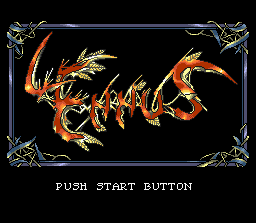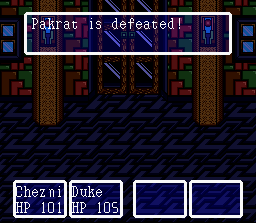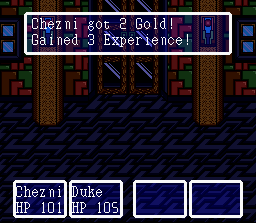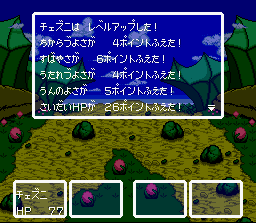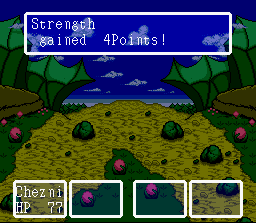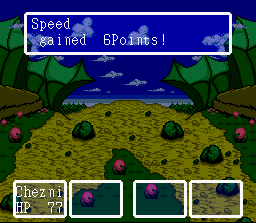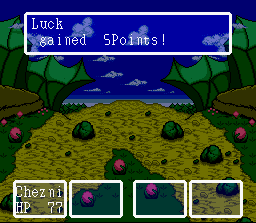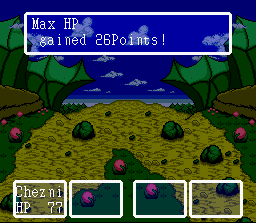Paladin's Quest
| Paladin's Quest |
|---|
|
Also known as: Lennus: Kodai Kikai no Kioku (JP)
|
Contents
Sub-Page
| Notes |
Debug Mode
Starting the game with Pro Action Replay (PAR) code 7E00FC01 turned on enables a debug menu in both versions. Entering a name starting with a lowercase E also enables it, but doing it this way results in some glitchiness.
The functions are as follows:
- The number of the location you're in is displayed in the upper-left corner of the screen.
- The player's X and Y coordinates are shown in the upper-right corner of the menu of the screen. Because of the font changes between releases, it doesn't show as well in the US version.
- In the menu screen (press X), the Sys menu contains 30 options. Most of these are scripted events that don't work correctly, mostly due to how precise the conditions must be. In a few instances, they will cause the game to crash.
- 0 - System (Sys) Menu. This is the normal menu accessed when not in debug mode.
- 1 - Scripted Event - Transported to Crystal Labyrinth.
- 2 - Scripted Event - Water is drained. After a couple times, Stragos comments about arriving in Saskuot, then Bubbles (BOSS) shows up.
- 3 - Scripted Event - Ambushed by Goblins.
- 4 - Scripted Event - Going up the Jurayn elevator.
- 5 - Scripted Event - Party goes to bed.
- 6 - Appears to do nothing.
- 7 - Scripted Event - Party flies with Tiger. Nearly always crashes the game.
- 8 - Scripted Event - 1st game scene after the clock goes off.
- 9 - Scripted Event - Clinic scene in Rekuon.
- 10 - Scripted Event - Going down the Jurayn elevator.
- 11 - Scripted Event - Activates shuttle transit system.
- 12 - Appears to do nothing.
- 13 - Game map.
- 14 - Scripted Event - Noi Gren explodes (?).
- 15 - Scripted Event - Strago crashes.
- 16 - Game demo.
- 17 - Appears to do nothing.
- 18 - Appears to do nothing.
- 19 - Scripted Event - Dal Gren is activated by Gabnid.
- 20 - Scripted Event - Final scene. Leaving Jurayn in the Raiga ship.
- 21 - Scripted Event - Sword is placed in Strabo.
- 22 - Scripted Event - Dal Gren is exploding + Escape.
- 23 - Scripted Event - Exiting an elevator (probably related to Raiga Island).
- 24 - Credits Scene - Doth and Chezni in the Labyrinth.
- 25 - Unknown.
- 26 - Unknown.
- 27 - Unknown.
- 28 - Customize a party member.
- 29 - Sets various party data, including flags, # of party members, ID#'s for each party member, frequency of random battles (0 = None), Gold, and Save ID#.
- Hold A to toggle free-movement mode. Hold down A while standing still to re-enable walls.
- Press L, then open the Level Select. Use the D-Pad to select a level. Maximum value: 283
- Press Start to enter a sound test.
Battle Debug Screen
Hold Select to enter a battle debug screen. The functions of this screen (only usable before starting a battle) are:
- Press Left, Right, Up, or Down to choose an enemy to fight.
- Press L and R to cycle through battle backgrounds.
- Press Select to scroll the background downwards.
- Press A to animate the enemy sprite(s).
- Press X to change the background palette to black and white. This will also update what monster appears on the screen.
- Press B to exit the battle.
If you press Select instead of holding it, you'll be taken to a generic battle for the area you're in. Most maps that do not have random encounters will result in you fighting the easiest monsters possible.
Unused Sprites
![]()
The Naskuot Guards walk left and right during scripted events, but never up or down.
![]()
Kormu is covered up under a bed, leaving most of his body obscured. Despite this, he has a full set of walking animations.
![]()
The Raiga walk left and right during scripted events, but never up or down.
![]()
The Save Girl is behind a counter or surrounded with path blockers, meaning you can only approach her from the front. Despite the presence of side and back sprites, she'll still face forward in-game if you use cheats to talk to her from the side or behind.
![]()
Sophie's back sprites and walking animations are unused.
![]()
The Spiritualist has a full set of walking animations, but stays still in the magic shop.
Unused Palettes
At one point in the game, the party must travel 10,000 years to the past (before color existed). While most of the NPCs, tiles, etc. use regular palettes, a few enemies and one unique object do not.
| Used | Unused | |
|---|---|---|
| Gabnid (Boss) | 
|
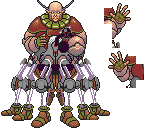
|
| Used | Unused | |
|---|---|---|
| Rotorbee | 
|

|
| Stingeye | 
|

|
| Unirat | 
|

|
| Raigan Timeship | 
|

|
Unused Code
Race entry 0x08 (Guud) is never used by any of the available characters to describe their race.
Regional Differences
Pre-Game Credits
| Japan | US |
|---|---|
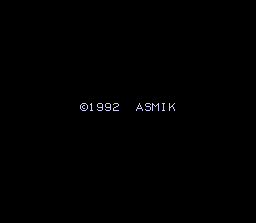 
|
 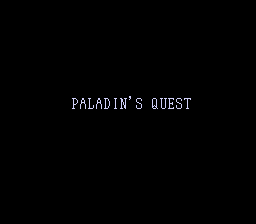
Enix America added additional (legal) info and changed the game's name. |
Game Introduction
Battle Results
Leveling Up
- Pages missing developer references
- Games developed by Copya System
- Pages missing publisher references
- Games published by Asmik
- Games published by Enix
- SNES games
- Pages missing date references
- Games released in 1992
- Games released in November
- Games released on November 13
- Games with unused code
- Games with unused graphics
- Games with debugging functions
- Games with hidden sound tests
- Games with hidden level selects
- Games with regional differences
Cleanup > Pages missing date references
Cleanup > Pages missing developer references
Cleanup > Pages missing publisher references
Games > Games by content > Games with debugging functions
Games > Games by content > Games with hidden level selects
Games > Games by content > Games with hidden sound tests
Games > Games by content > Games with regional differences
Games > Games by content > Games with unused code
Games > Games by content > Games with unused graphics
Games > Games by developer > Games developed by Shangri-La > Games developed by Copya System
Games > Games by platform > SNES games
Games > Games by publisher > Games published by Asmik Ace Entertainment > Games published by Asmik
Games > Games by publisher > Games published by Square Enix > Games published by Enix
Games > Games by release date > Games released in 1992
Games > Games by release date > Games released in November
Games > Games by release date > Games released in November > Games released on November 13