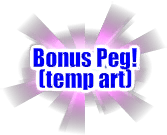Peggle Blast
| Peggle Blast |
|---|
|
Developer: PopCap Games
|
| This page is rather stubbly and could use some expansion. Are you a bad enough dude to rescue this article? |
| To do: A prototype exists in the iOS 6. Document it. |
Peggle Blast is a new version of Peggle Deluxe for mobile phones.
Unused Graphics
A placeholder graphic for Bjorn, one having the Peggle 2 design and the second one having the Peggle Deluxe design.
A early graphic of a Fever Star having the Peggle Deluxe design.
A flat version of the Origin logo.
A early graphic of the shooter orb having the Peggle Deluxe design.
A background for a cheats menu.
A early version when a ball hits a Bonus Peg. Note that the text is part of the image.
Unused Playable Characters
A dog what appears to be the pet from one of the game developers.
Debugging Material
Apparently a button for a debug menu is hidden off screen. A multi-colored gradient box is also present on the bottom right, probably to test how the colors showed up in-game. Appareantly, the debug menu has more options below, but you can't scroll down any further. You can easily see it by forcing the game in landscape.
Back - Exits the menu, although the button disappears and can't be used until the next game/screen.
Select Level - Exits back to the world map.
Tap to shoot - Not exactly sure what it does, as nothing changes if you turn it on or off.
Zoom on hold - Toggles the zoom feature on or off.
Enable sound - Self explanatory.
Enable music - Seld explanatory.
Show full guide - Maybe something to do with the tutorial?
Decelerate on slow pan - No effect.
Decelerate on slow wheel pan - No effect.
Use smaller ball - Decreases the size of the ball if enabled.
Show framerate - Shows the framerate on the top left, although the button may become buggy and won't toggle until next game.
Show debug display - Displays text on the level's settings and how many times you've lost.
(This one does not appear on the menu, but can be edited in your save file.)
Auto-complete transactions - Probably has something to do with in-app purchases.
Detailed score info logs - It logs your score information?
(These toggles are off screen, but can be edited from your save file.)
Draw hit boxes - Doesn't seem to function anymore.
Get full lives notification - Notifies you when your hearts are filled up.
Get challenge notifications - Notifies you of new daily challenges.
The Peggle series
| |
|---|---|
| Windows, Mac OS X | Peggle Deluxe (Prototype) • Peggle Nights |
| Nintendo DS | Peggle Dual Shot |
| Xbox 360, Xbox One, PlayStation 4 | Peggle 2 |
| Android | Peggle Deluxe • Peggle Blast |
| iOS | Peggle Blast |
- Pages missing developer references
- Games developed by PopCap Games
- Pages missing publisher references
- Games published by Electronic Arts
- IOS games
- Android games
- Pages missing date references
- Games released in 2014
- Games released in December
- Games released on December 2
- Games with unused characters
- Games with unused graphics
- Games with debugging functions
- Stubs
- To do
- Peggle series
Cleanup > Pages missing date references
Cleanup > Pages missing developer references
Cleanup > Pages missing publisher references
Cleanup > Stubs
Cleanup > To do
Games > Games by content > Games with debugging functions
Games > Games by content > Games with unused characters
Games > Games by content > Games with unused graphics
Games > Games by developer > Games developed by Electronic Arts > Games developed by PopCap Games
Games > Games by platform > Android games
Games > Games by platform > IOS games
Games > Games by publisher > Games published by Electronic Arts
Games > Games by release date > Games released in 2014
Games > Games by release date > Games released in December
Games > Games by release date > Games released in December > Games released on December 2
Games > Games by series > Peggle series