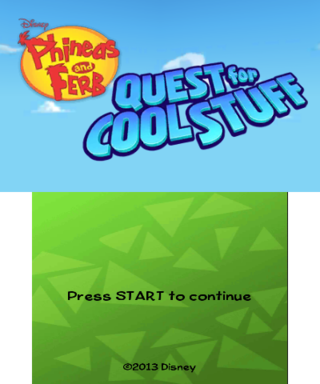If you appreciate the work done within the wiki, please consider supporting The Cutting Room Floor on Patreon. Thanks for all your support!
Phineas and Ferb: Quest for Cool Stuff (Nintendo 3DS)
(Redirected from Phineas and Ferb: Quest for Cool Stuff)
Jump to navigation
Jump to search
| Phineas and Ferb: Quest for Cool Stuff (Nintendo 3DS) |
|---|
|
Developer: Behaviour Interactive
|
Phineas and Ferb: Quest for Cool Stuff is the only Phineas and Ferb game released on the 3DS.
Debug Script
| This needs some investigation. Discuss ideas and findings on the talk page. Specifically: the debug settings aren't working |
The game contains a rather interesting file called ENGINE.INI. The file is loaded before the game start (ex. modifying the "MaxFPS" to 15 slows the game). It contains lots of information about the engine itself and the debug menu.
disableSoundEngine = FALSE
FMODEventSystem = TRUE
UseSoundBlendHack = false
SoundBlendHackValue = 0.5
AudioRamSize = 0
FMODStreamBufferSize = 64000
FMODPoolSize = 4000000
3DSNonDevicePoolSize = 4M
3DSCacheCommandBufferSize = 92160
MaxHAVoices = 32
ParticlePoolSize = 1024
ParticleEmitterPoolSize = 1024
DefaultLanguage = EN
# Enter list of supported languages separated by dashes ("-")
AvailableLanguages = EN
MaxFPS = 60
MatrixPoolSize = 250
GameObjectInstancePoolSize = 250
DetectKeyboardLayout = true
StartingGameName = phinferb
StartingLUName = lvloader
MicroManagedSize = 3M
LoadMemorySize = 6M
# See Z:\Technology\Libraries\Base\Memory\DTMemoryManager.cpp
3DSDevLoadUnitSize = 20M
UsingProfiler3DS = false
CompanyCode = 5G
ProductCode=CTR-P-AAWE
SaveDataSize = 128KB
MediaSize = 512MB
TitleId=0x00E5B
UniqueID=0x00E5B
NonInteractiveAssertionBreaks = FALSE
# broken, see http://jira01.a2m.com/browse/HLGN-221
RegularAssertionReporting = TEXT+INTERACTIVE
CriticalAssertionReporting = TEXT+INTERACTIVE
VideoAudioTrack_EN = 0
VideoAudioTrack_FR = 1
VideoAudioTrack_DE = 2
VideoAudioTrack_ES = 3
VideoAudioTrack_IT = 4
# image options
TitleName=phinferb
# the title id can be removed after the next engine release
# -- Engine Debug Info Button Bindings --
# Wiki Doc: http://a2m-intranet/wiki_productionservices/index.php?title=phineas_ferb_Engine_Debug_Info_Button_Bindings
# Also: http://a2m-intranet/wiki_productionservices/index.php?title=Engine.ini
# Do not forget to update Wiki Doc upon change in the Button Bindings
# Acceptable button abbreviations:
# PS2 : SQU, X,CIR,TRI, L1, R1, L2, R2,SEL, ST, L3, R3, UP, DO, LE, RI
# PSP : SQU, X,CIR,TRI, L1, R1, SEL, ST, UP, DO, LE, RI, HO
# PS3 : SQU, X,CIR,TRI, L1, R1, L2, R2,SEL, ST, L3, R3, UP, DO, LE, RI
# Xbox360: X, A, B, Y, LB, RB, LT, RT, BK, ST, L3, R3, UP, DO, LE, RI
# PC : 1, 2, 3, 4, 5, 6, 7, 8, 9, 10, 11, 12, UP, DO, LE, RI
# Wii: 1, 2, A, B, UP, DO, LE, RI, PL, MI, HO, Z, C
# WiiU: X, Y, A, B, UP, DO, LE, RI, PL, MI, HO, L, R, ZL, ZR
# 3DS: A, B, X, Y, R, L, ST, SEL, RI, LE, UP, DO
# Possible actions: Hold, Press, Delay
# For example:
# Hold(1) + Delay(2.0) + Press(2)
# means hold down button 1, wait for two seconds, and press button 2. Buttons must be held down in the order written.
# NOTE: Buttons MUST be held down in the order written.
# General options
#SingleStepWhileHeld = Hold(6) + Hold(5) + Hold(3)
#SingleStep = Hold(6) + Hold(5) + Press(1)
#ToggleSingleStep = Hold(6) + Hold(5) + Press(2)
VisualAssertBreak = Press(A)
VisualAssertContinue = Press(B)
VisualAssertContinueAndDisable = Press(X)
#FruBruEnter = Hold(5) + Hold(6) + Press(7)
#FruBruExit = Hold(5) + Hold(6) + Press(7)
#ToggleDebugPrimitiveDepthTest = Hold(5) + Hold(6) + Press(8)
EngineDebugPagesShowHide = Hold(L) + Press(ST)
EngineDebugPagesChangeTopic = Press(L)
EngineDebugPagesChangePage = Press(R)
#ChangeHeapDisplayMode =
#ToggleScaleformDisplayFocus =
#ShowHideJoints = Hold(5) + Hold(6) + Press(3)
#ShowHideParticleEngineDebugDraw = Hold(5) + Hold(6) + Press(4)
#ShowHideFrozenFrustum = Hold(5) + Hold(6) + Press(UP)
#ShowHideSplines =
#ChangeFillMode = Hold(5) + Hold(6) + Press(RI)
# Physics-related options
#ChangeDisplayedCollisionPrimitives = Hold(5) + Hold(6) + Press(DO)
#ChangePhysicsDebugMode = Hold(5) + Hold(6) + Press(LE)
#ShowHideStaticObjects = Hold(5) + Hold(6) + Press(11)
#ShowHideObjects = Hold(5) + Hold(6) + Press(12)
#ShowHideRayIntersections =
#ShowHideObjectCollisionMap =
#ChangeOCMView =
#ChangeOCMBitfieldMSB =
#ChangeOCMBitfieldLSB =
#ChangeOCMBitfieldGroup =
The Phineas and Ferb series
| |
|---|---|
| Wii | Across the 2nd Dimension |
| Nintendo DS | Phineas and Ferb • Ride Again • Across the 2nd Dimension |
| Nintendo 3DS | Quest for Cool Stuff |
| Windows | New Inventions |
| iOS, Android | Where's My Perry? |
Categories:
- Pages missing developer references
- Games developed by Behaviour Interactive
- Pages missing publisher references
- Games published by Majesco Entertainment
- Games published by 505 Games
- Nintendo 3DS games
- Pages missing date references
- Games released in 2013
- Games released in August
- Games released on August 13
- Games with hidden development-related text
- To investigate
- Phineas and Ferb series
Cleanup > Pages missing date references
Cleanup > Pages missing developer references
Cleanup > Pages missing publisher references
Cleanup > To investigate
Games > Games by content > Games with hidden development-related text
Games > Games by developer > Games developed by Behaviour Interactive
Games > Games by platform > Nintendo 3DS games
Games > Games by publisher > Games published by 505 Games
Games > Games by publisher > Games published by Majesco Entertainment
Games > Games by release date > Games released in 2013
Games > Games by release date > Games released in August
Games > Games by release date > Games released in August > Games released on August 13
Games > Games by series > Phineas and Ferb series