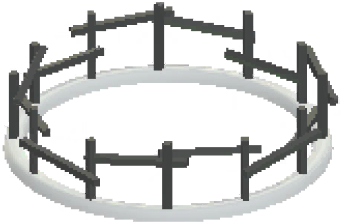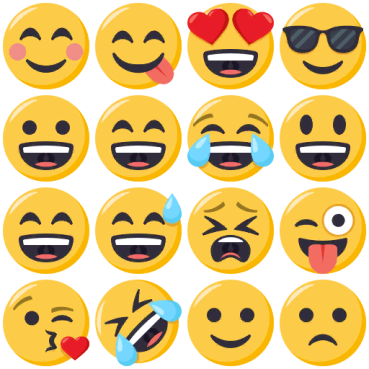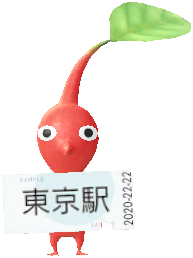Pikmin Bloom
| Pikmin Bloom |
|---|
|
Developer: Niantic
|
| This game is still under active development. Be aware that any unused content you find may become used or removed in the future. Please only add things to the article that are unlikely to ever be used, or went unused for some time. If they do get used, please remove them from the page and specify in the edit summary! |
To do:
|
| This page is rather stubbly and could use some expansion. Are you a bad enough dude to rescue this article? |
Pikmin Bloom sees the world of Pikmin enter the real world via the use of Augmented Reality. Really, it's more of a exercise tool than an actual game, but it's still quite charming.
This article was brought to you by Pokémon Sleep.
Contents
Unused Graphics
Early Loading Screen
| Early | Final |
|---|---|
 |
 |
An early version of the loading screen. Compared to the final, the Red and Purple Pikmin were made to be looking at the viewer, and the Red Pikmin's pose was slightly changed.
Logo
A logo for the game. Interestingly, it appears different compared to the logo used in most promotional material. Most notably, the 'BLOOM' text has a different color.
Gold Flower Pellet
A golden flower pellet, similar to the pellets found in the mainline Pikmin games. No flower pellets, let alone a golden one, appear in this game as of now.
Event Gift
A red and gold gift which would most likely be given out in events.
Roadblockers
Two renders, one of what appears to be a wooden circle, and one of a circle of fences, that are referred to internally as 'roadblockers.' As of now, their use is unknown.
Emojis
A set of emojis, taken directly from the EmojiOne 3.0 set from Unity.
Tutorial Background
| Early | Final |
|---|---|
 |
 |
An image that would've been used for the tutorials, depicting some Pikmin on the ground. The UI also seems to be a bit different compared to the final.
Temporary Tutorial Graphics
Two temporary images used for the tutorials, both depicting a cat with the word 'Temporary' written below it. The kanji nearby is similar, 'provisional'.
Sample Decor Pikmin
What appears to be a placeholder Decor Pikmin, with a Red Pikmin holding a ticket with Japanese text that says "Tokyo Station". Faintly, the word 'SAMPLE' can be seen on the top left corner of the ticket. The date '2020-22-22' can also be seen on the right of the ticket, which is odd since not only did this game release in 2021, but there is no 22nd month of a year. Most likely a placeholder date of some kind.
Unused Text
Beta Gold Seedling Text
Text relating to Gold Seedlings. This text was used in the closed beta for the game.
You got some gold seedling fragments! Once you gather 10,000 of them, they will transform into a gold seedling.
You can get gold seedlings from places like your daily lookback and milestones.
When you get a gold seedling, try planting it in one of your favorite places!
Gold seedlings will always give birth to a Pikmin wearing something related to the place they are planted.
You can confirm how many you have from the seedling list. Keep playing Pikmin Bloom to gather more gold seedling fragments!
Unused Models
Outfits
A handful of outfits for the player character. As of right now, different outfits cannot be purchased or obtained in-game.
Unused Animations
Pikmin Walking
An early walking animation for the Red Pikmin, complete with some odd-looking eyes.
Unused Code
Fruits
BLACKBERRY = 29;
GRAPE = 20;
Two fruits are referenced in the game files that have yet to appear in the game, those being blackberries and a grape. To clarify, the grape fruit is not the bunch of grapes found in the game, and is instead a separate fruit, most likely referring to singular grapes.
Flower Colors
FlowerCountBlackNormal
Code for black flowers which can be planted by the player. As of right now, no black flowers nor black nectar have yet to appear in the game, though it's most likely related to the unused blackberry fruit.
Blue Mario Hat
variation_mariohat_blue.json
A blue version of the Mario hat that is worn by a Blue Pikmin after the player connects their Nintendo account to the game, except that it's hat is red rather than blue. As of now, a blue Mario hat has yet to make an appearance in the game.
Pokemon Sleep?
commonName = km74bej0zien9qgb.sleep.pokemon.co.jp
Oddly, there seem to be references to Pokémon Sleep found in the files. Both games are being developed by Niantic, so that may explain why it can be found here.
Early App Icon
| Early/Notification Icon | Final Icon |
|---|---|
When receiving a notification from the game, the icon used is different compared to the one that is used on the Play/App Store, as well as the player's home screen. This is actually an earlier version of the app icon that was used during the game's closed beta test. It being used at the notification icon is most likely an oversight by the developers.
Internal Oddities
Pikmin Category IDs
Within the game files, the Pikmin's categories and colors are naturally listed via codenames. Oddly, however, category IDs 01 and 06 are duplicates of each other, both being the 'forest' category. It should also be noted that IDs 25, 26, and 29 are all blank.
Revisional Differences
33.4
The 33.4 update released for Android devices on November 1st, 2021.
- Improved the date of birth input form
- Fixed a login issue with Nintendo parental controlled accounts
- Fixed an issue where a login error message was not correctly displayed
- Improved the message when location permission is not granted
The Pikmin series
| |
|---|---|
| GameCube | Pikmin (Prototype) • Pikmin 2 (Prototype) |
| Wii | New Play Control! Pikmin • New Play Control! Pikmin 2 |
| Wii U | Pikmin 3 (Prototype) |
| Nintendo 3DS | Hey! Pikmin |
| Nintendo Switch | Pikmin 3 Deluxe • Pikmin 4 |
| iOS, Android | Pikmin Bloom |
- Pages missing developer references
- Games developed by Niantic
- Pages missing publisher references
- Games published by Niantic
- IOS games
- Android games
- Pages missing date references
- Games released in 2021
- Games released in October
- Games released on October 31
- Games released on October 28
- Games released on October 26
- Games with unused animations
- Games with unused code
- Games with unused graphics
- Games with unused models
- Games with unused text
- Games with revisional differences
- Games in development
- To do
- Stubs
- Pikmin series
Cleanup > Pages missing date references
Cleanup > Pages missing developer references
Cleanup > Pages missing publisher references
Cleanup > Stubs
Cleanup > To do
Games > Games by content > Games with revisional differences
Games > Games by content > Games with unused animations
Games > Games by content > Games with unused code
Games > Games by content > Games with unused graphics
Games > Games by content > Games with unused models
Games > Games by content > Games with unused text
Games > Games by developer > Games developed by Niantic
Games > Games by platform > Android games
Games > Games by platform > IOS games
Games > Games by publisher > Games published by Niantic
Games > Games by release date > Games released in 2021
Games > Games by release date > Games released in October
Games > Games by release date > Games released in October > Games released on October 26
Games > Games by release date > Games released in October > Games released on October 28
Games > Games by release date > Games released in October > Games released on October 31
Games > Games by series > Pikmin series
Games > Games in development