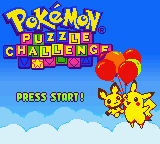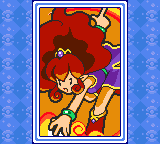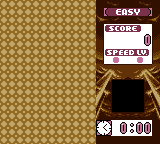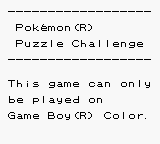Pokémon Puzzle Challenge
| Pokémon Puzzle Challenge |
|---|
|
Also known as: Pokémon de Panepon (JP)
|
Question: What do you get when you combine Pokémon and Tetris Attack? Answer: Pokémon Puzzle Challenge, yet another of Nintendo's attempts at increasing the marketability of Panel de Pon by rebranding it (on both sides of the Pacific this time).
Contents
Sub-Page
| Notes |
Panel de Pon GB
Characters from Panel de Pon can be found in the ROM, suggesting that Pokémon Puzzle Challenge was originally meant to be a Panel de Pon entry but got re-branded partway through.
That said, Panel de Pon GB does exist in a very early and generally unpolished state, as the characters and music are all there. The game can even be accessed on a regular Game Boy or Super Game Boy. Interestingly, the game's CGB Bootstrap ROM palette is remarkably similar to Tetris Attack for Game Boy and its Japanese version, Yoshi no Panepon, except that it is more yellow than green.
| Japan | US | Europe |
|---|---|---|

|

|
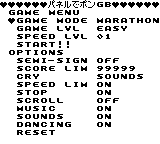
|
The European version of this hidden mode renames the "FIREWORKS" option to "SCROLL".
All options save for the last two correspond to options or secrets available in the main game. Their functions are as follows:
| GAME MENU | Gamemode settings. |
|---|---|
| GAME MODE | Swaps between Marathon and Garbage mode. |
| GAME LVL | Difficulty level. Effects differ between gamemodes. |
| SPEED LVL | (Marathon mode only) Affects speed of the stack's automatic rise. |
| GRBG LVL | (Garbage mode only) Affects size of falling garbage blocks. |
| START!! | Launches a game. |
| OPTIONS | General settings. |
| SEMI-SIGN | Toggles pseudo-transparency of the signs that pop up for combos/chains. |
| SCORE LIM | Whether the score maxes out at 5 or 6 digits. |
| CRY | Swaps between two sets of combo/chain sounds. |
| SPEED LIM | Whether speed levels above 50 keep increasing stack speed or not. |
| STOP | Toggles stop timer given when doing combos or chains. |
| SCROLL | Allows the player to raise the stack while panels are popping. |
| MUSIC | Toggles music playback. |
| SOUNDS | Toggles sound effects playback. |
| DANCING | Toggles panel animations. |
| RESET | Sets all OPTIONs to their default state. |
If using a non-GBC Game Boy, Panel de Pon GB can accessed from the GBC-only screen by pressing A (×24), B (×24) (you will hear a chime after pressing each button the required amount of times). If on a Game Boy Color or a newer handheld, the GBC-only screen can be triggered from the title screen by pressing Up (×2), Right (×4), Down, Left (×10), Up (×4), Right, Down (×6), B. Once the screen is displayed, pressing A (×24), B (×24) will launch Panel de Pon GB.
Alternatively, it can be accessed by using Game Genie code 1F0-23B-80E which will start Panel de Pon in GBC mode, or 1F0-3AB-91E in any other GB mode.
Other Leftovers
| To do: This game has a lot of compressed graphics; documentation and decompressor on Jul. |
In addition to the above, very barebones version of Panel de Pon GB still buried inside the game, there are many leftover graphics from a more complete version which likely would've had features similar to the final Pokémon Puzzle Challenge.
Even more mugshots. Note that the bottom two characters, Zilba and Kain respectively, were later used in the Nintendo Puzzle Collection version, which replaced nearly the entire cast with redesigned characters. The second character in the middle row appears to be unused in both the Super Famicom and GameCube releases.
The graphics from the middle image are loaded into VRAM on all stage select screens besides Challenge mode's, but any mugshot that would appear in that mode is then replaced with the corresponding Pokémon, Gym Leader, or Professor Oak's head.
0x135B37:Garbage blocks. The last set is reminiscent of Tetris Attack (SNES).
To restore the PDP Title Screen, use this xdelta patch and apply it to the Japanese ROM:
| Download Panel de Pon GB Title Screen Patch
File: PPC_PdPGB_Title_Screen.zip (info)
|
Besides the uncompressed mugshots, there are many blocks of compressed graphics still left over from Panel de Pon, including the title screen, which reveals that the game was supposed to be called Panel de Pon GB before the Pokémon rebranding. (All offsets are for the Japanese version.)
A restoration is in the works here.
Character Artwork
Game Genie code 160-23B-80E will boot the game in a mode that displays redrawn "character bio" artwork from Panel de Pon. Different artwork will be loaded depending on the value at RAM address CDA1 (JP) or CDC1 (US/EU).
Unused Stage Graphics
Setting the RAM address for the current stage graphics (JP:CEBF US/EU:CEA2) to values above 0D will load themes left over from Panel de Pon GB.
0F, 11, and 13 use the same borders as the Flying, Grass, and Water Pokémon themes respectively. Only the background animation differs.
1B and over load the same palette and border as 1A (with a broken "incoming garbage" area). 1C onward use the background from training mode, which lacks vertically offset animations, so the last loaded background is reverted to as the stack scrolls.
Unused Scenes
Artworks showing unused scenes from Panel de Pon GB can be seen on the map in VS. COM mode by setting RAM Address DF1F to 01. Also set CE25 to 01 to make sure the background and sprites for the current scene align with each other. CF09 is the image id, and setting CF08 to 2C or 38 sets the screen to black or white while the tiles load.
! Panel
The ! Panel exists in all forms. The inverted red version is an unused state, while the black rendition would be used for the upcoming panels which never appear.
There is a routine that verifies all panels at the start of the round. Set RAM addresses D245, D24B, D24D, D251, D257 D25D, D263 to 07. This will set the last row of panels to the ! panel.
This unknown tile appears in the game bank.
Unused PPL Title Screen
The game was going to be titled Pokémon Puzzle League at one point, matching the N64 game. Using these Game Genie codes for the Japanese version will load this screen in place of the Puzzle Challenge title screen.
27B-C5D-E6F 4AB-C4D-E63 4BB-C3D-D57 27B-C2D-E6F 4AB-C1D-E63 32B-C0D-6E2 27B-BFD-E6F 48B-BED-E6B D2B-BDD-E6A
Debug Menu
Game Genie code 220-23B-80E will start Pokémon Puzzle Challenge in a screen setting viewer/CHR set viewer. Soft resetting from the main game after enabling the code is recommended for more stable results (especially on the European version, since many screens rely on a language being selected).
You can view all stage backdrop sets, special events, and boss introductions. Pressing Left, Right, Select, Select+Up, or Select+Down depending on the screen allows testing of various functions such as listening to Pokémon cries, scrolling the screen, setting the menu cursor, and other specific functions.
| Entry | Description |
|---|---|
| 0000-0003 | Save, resume, congratulations, and game over screens. Left, Right, and Select move the game over screen's cursor. |
| 0004-000B | LineClear introduction screens. |
| 000C-002E | Character and Pokémon portraits. |
| 002F-0048 | Battle portraits. Shows all frames and their corresponding animations. Left and Right play the Pokémon's cry. |
| 0049-007C | Garbage block sets for every Pokémon. Can be scrolled in all directions. |
| 007D-0085 | Overworld "islands" for Challenge mode. |
| 0086 | Scrolling Pokémon League hallway. Can be manually scrolled in all directions. |
| 0087-008E | LineClear "ROUND CLEAR!!" screens. |
| 008F-010E | Stage graphics and layouts. Some of these combinations are normally inaccessible. |
| 010F-0116 | Puzzle mode completion screens. |
| 0117-0128 | Ending screens for the various modes. Select+Up decreases credits scroll speed, Select+Down increases it. |
| 0129-012C | Pokémon egg portraits. |
| 012D-0146 | PKMN Data screens. Select+Up/Down scroll "Face Select" cursor, Left/Right change selected Pokémon without updating the screen. |
| 0147-0155 | Boss battle introductions and defeat cuscenes. 0155 depicts an unused event, as beating Lance always triggers the ending on the spot. |
| 0156-0157 | Stop timer animations. |
| 0158-0159 | Pikachu splash screen. |
GBC-Only Screen
There is a black-and-white GBC palette programmed for the GBC-only message screen, likely added for the aforementioned Easter-egg game mode Panel de Pon GB. Game Genie code 1D0-23B-80E will start the game on this screen in GBC mode.
This screen might have leftover code from Tetris Attack's title screen, as a connected copy of the main game or Tetris Attack will mistakenly treat being on this screen as being "multiplayer ready".
Leftover Japanese Language
Setting RAM address CF2B to 00 while on the European version's language select screen will highlight an otherwise inaccessible Japanese option, complete with its own flag sprite.
While the game does retain some Japanese text and assets, a good amount of content is still replaced with its English counterpart when playing on this setting. Interestingly however, the Japanese Link Error screen was kept, but modified to remove a mention of Panel de Pon GB.
| Japanese Link Error | European Japanese Link Error |
|---|---|
 |
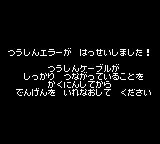 |
Unused Text
| To do: Unused Japanese text for Panel de Pon GB character bios and easy mode ending has been found. |
Unused Music
| To do: There's a LOT more unused songs than the ones listed here, mainly the entire Panel de Pon GB soundtrack. Get all the music uploaded along with providing their ROM offsets. |
There are three unused music tracks in the game's data. Game Genie codes ??3-C3B-F72 ??4-88B-F72 (where "??" is the song ID number) will play your selected song at the main menu. Song ID 54 is a duplicate main menu track, while the Panel de Pon track ID values are 1E, 1F, and 20.
Unused Song 1
ID 01
Unused Song 2
ID 04
Unused Song 3
ID 1C
Unmapped Tracks
Besides the above songs, there is a lot more unused songs and jingles from when the game was going to be Panel de Pon GB. They are unmapped, so the songs need to be patched in. The music pointer table is located at 8190E in the Japanese version, and nearly every pointer after 8196E is set to play no music. The offsets for all songs here are for the Japanese version.
Windy's Theme
ROM offset: 8C9B6
Windy Danger
ROM offset: 8C746
Sherbet's Theme
ROM offset: 884DD
Sherbet Danger
ROM offset: 8CE95
Thiana's Theme
ROM offset: 88DDE
Thiana Danger
ROM offset: 8FD47
Ruby's Theme
ROM offset: 180575
Ruby Danger
ROM offset: 8F7A4
Elias' Theme
ROM offset: 8D0EF
Elias Danger
ROM offset: 934F0
Neris' Theme
ROM offset: 88104
Neris Danger
ROM offset: 8FA49
Seren's Theme
ROM offset: 8C000
Seren Danger
ROM offset: 8C631
Phoenix and Dragon Theme
ROM offset: 8D4E1
Phoenix and Dragon Danger
ROM offset: 8E451
Thanatos' Theme
ROM offset: 8E5F6
Thanatos Danger
ROM offset: 9076C
Unused Sounds
The sound that plays when the player does a combo or chain in Panel de Pon GB mode changes depending on the RAM address for player character (JP:C0CE US/EU:CEA3). If the "CRY" options is set to "VOICE", the game will play approximations of the voice lines from Panel de Pon. "SOUNDS" mode, meanwhile, will usually play all-new sound effects.
| Value: Character | Voice | Sound |
|---|---|---|
| 00: Lip (Default) | ||
| 01: Windy | ||
| 02: Sherbet | ||
| 03: Thiana | ||
| 04: Ruby | ||
| 05: Elias | ||
| 06: Flare | ||
| 07: Neris | ||
| 08: Seren | ||
| 09: Phoenix | ||
| 0A: Dragon | ||
| 0B: Thanatos | ||
| 0C: Cordelia | ||
When the stack is near the top of the screen, a different sound will play to signal a longer stop timer. This sound is the same for all characters, but still has a SOUNDS and VOICE variant, unlike the main game which always plays your Pokémon's cry when "PKMN Cry" is enabled.
| "STOP" Voice | "STOP" Sound |
|---|---|
References
The Puzzle League series
| |
|---|---|
| SNES | Tetris Attack |
| Nintendo 64 | Pokémon Puzzle League |
| GameCube | Nintendo Puzzle Collection |
| Game Boy (Color) | Tetris Attack • Pokémon Puzzle Challenge |
| Game Boy Advance | Dr. Mario & Puzzle League |
| Nintendo DS | Planet Puzzle League |
- Games developed by Intelligent Systems
- Games published by Nintendo
- Game Boy Color games
- Games released in 2000
- Games released in September
- Games released on September 21
- Games released in December
- Games released on December 4
- Games with unused objects
- Games with unused game types
- Games with unused graphics
- Games with unused music
- Games with unused sounds
- Games with unused text
- Games with debugging functions
- Games with regional differences
- To do
- Pokémon series
- Puzzle League series
Cleanup > To do
Games > Games by content > Games with debugging functions
Games > Games by content > Games with regional differences
Games > Games by content > Games with unused game types
Games > Games by content > Games with unused graphics
Games > Games by content > Games with unused music
Games > Games by content > Games with unused objects
Games > Games by content > Games with unused sounds
Games > Games by content > Games with unused text
Games > Games by developer > Games developed by Nintendo > Games developed by Intelligent Systems
Games > Games by platform
Games > Games by publisher > Games published by Nintendo
Games > Games by release date > Games released in 2000
Games > Games by release date > Games released in December
Games > Games by release date > Games released in December > Games released on December 4
Games > Games by release date > Games released in September
Games > Games by release date > Games released in September > Games released on September 21
Games > Games by series > Pokémon series
Games > Games by series > Puzzle League series
The Cutting Room Floor > Unimportant Awards > Game Boy games > Game Boy Color games