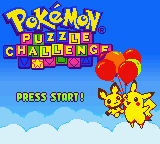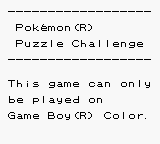Pokémon Puzzle Challenge
| Pokémon Puzzle Challenge |
|---|
|
Znane także jako: Pokémon de Panepon (JP)
|
Pytanie: Co otrzymasz, gdy połączysz Pokémon i Tetris Attack? Odpowiedź: Pokémon Puzzle Challenge, jedna z prób Nintendo zwiększenia atrakcyjności gry poprzez zmianę jej marki.
Contents
Panel de Pon GB
| To do: Descriptions of the menu entries are needed here |
For those who don't know, Pokémon Puzzle Challenge is pretty much the same thing as Tetris Attack, which in turn is the international rebranding of the Japanese game Panel de Pon. Characters from the latter game can be found in the ROM, suggesting that this game was originally meant to be a Panel de Pon game, but got rebranded partway through. (In case you're wondering, this was a Pokémon game in Japan as well.)
That said, Panel de Pon GB does exist in a very early generally unpolished state, as the characters and music are all there. The game can even be accessed on a regular Game Boy or Super Game Boy. Interestingly the game's CGB Bootstrap ROM palette is remarkably similar to Tetris Attack for Game Boy and its Japanese version, Yoshi no Panepon, except that it is more yellow than green.
| Japan | US | Europe |
|---|---|---|

|

|
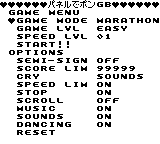
|
The European version of this hidden mode renames some of the menu options.
If using a non-GBC Game Boy, Panel de Pon GB can accessed from the GBC-only screen by pressing A (24x), B (24x). (You will hear a chime after pressing each button the required amount of times.) If on a Game Boy Color or a newer handheld, the GBC-only screen must first be triggered from the title screen by entering Up (2x), Right (4x), Down, Left (10x), Up (4x), Right, Down (6x), B. Once the screen is displayed, pressing A (24x), B (24x) will launch Panel de Pon GB.
Alternatively, it can be accessed by using Game Genie code 1F0-23B-80E which will start Panel de Pon in GBC mode, or 1F0-3AB-91E in any other GB mode.
Other Leftovers
| To do: This game has a lot of compressed graphics; documentation and decompressor on Jul. |
In addition to the above, very barebones version of Panel de Pon GB still buried inside the game, there are many leftover graphics from a more complete version, which likely would've had features similar to the final Pokémon Puzzle Challenge.
Zoomed out mugshots, some additional English text and less Engrish. Interestingly, the "You" and "Opponent" labels are translated here, perhaps implying an English release of this game was planned with Panel de Pon characters fully intact, as opposed to the SNES version.
Even more mugshots. Note that the bottom two characters, Zilba and Kain respectively, were later used in the Nintendo Puzzle Collection version, which replaced nearly the entire cast with redesigned characters. The second character in the middle row appears to be unused in both the Super Famicom and GameCube releases.
Some of the mugshots in the middle image are even loaded into VRAM on the puzzle level select screen. All but three of them are then replaced with Professor Oak's head.
Besides the uncompressed mugshots, there are many blocks of compressed graphics still left over from Panel de Pon, including the title screen, which reveals that the game was supposed to be called Panel de Pon GB before the Pokémon rebranding. (All offsets are for the Japanese version.)
Panel !
The ! Panel exists in all forms. The inverted red version is an unused state while the black rendition would be used for the upcoming panels which never appear.
There is a routine that verifies all panel at the start of the round. Set RAM addresses D245, D24B, D24D, D251, D257 D25D, D263 to 07. This will set the last row of panels to the ! panel.
This unknown tile appears in the game bank.
Menu Debugowania
Game Genie code ??0-23B-80E (22 or 23) will start Pokémon Puzzle Challenge in a screen setting viewer/CHR set viewer.
You can view all stage backdrop sets, special events and Boss introductions. Pressing either Left or Right depending on the screen allows testing of various functions such as listening to Pokémon cries, scrolling the garbage vertically, setting the menu cursor and other specific functions.
- Character and Pokémon portraits can also be displayed from screens 0C-2E.
- Test Pokémon animations and listen to their cries from screens 2F-48. The blinking Pokémon is the current animation event.
- Save, game over, and congratulations screens 00-03.
- Stage introduction previews. No special function. Screens 04-0B.
- Character and Pokémon portraits. No special function. Screens 0C-2E.
- All garbage block sets are a for display on screens. Scrollable. 2F-7C.
- Stage introduction previews. No special function. Screens 7D-85.
- Pokémon Hall preview. Scrollable. Screen 86.
- Round Clear ~ Introductions. No special function. Screens 87-8E.
- Stage Backdrops. No special function. Screens 8F-10E.
- Stage Backdrops. Screens 8F-10E.
- Round Clear ~ Pokémon. No special function. Screens 10F-116.
- Stage introduction backdrops. No special function. 117-11F.
- Ending. No special function. Screen 120.
- Results. No special function. Screens 121-128.
- Pokémon Eggs. No special function. Screens 129-12C.
- Pokémon profiles. Menu cursor sound plays. Screens 12D-146.
- Boss battle introductions and defeat cuscenes. No special function. Screens 147-155.
- Test animation. No special function. Screens 156-157.
- Pikachu. No special function. Screens 158-159.
Ekran Tylko GBC
There is a black-and-white GBC palette programmed for the GBC-only message screen, likely added for the aforementioned Easter-egg game mode Panel de Pon GB. Game Genie code 1D0-23B-80E will start the game on this screen in GBC mode.
Unused Music
There are three unused music tracks in the game's data. Game Genie codes ??3-C3B-F72 ??4-88B-F72 (where "??" is the song ID number) will play your selected song at the main menu. Song ID 54 is a duplicate main menu track, while the Panel de Pon track ID values are 1E, 1F, and 20.
Unused Song 1
ID 01
Unused Song 2
ID 04
Unused Song 3
ID 1C
Virtual Console Changes
Like all Game Boy Color games for Virtual Console, there is no hardware support or emulation for the Game Link Cable, so all multiplayer functionality is inaccessible.
The Puzzle League series
| |
|---|---|
| SNES | Tetris Attack |
| Nintendo 64 | Pokémon Puzzle League |
| GameCube | Nintendo Puzzle Collection |
| Game Boy (Color) | Tetris Attack • Pokémon Puzzle Challenge |
| Game Boy Advance | Dr. Mario & Puzzle League |
| Nintendo DS | Planet Puzzle League |
- Pages missing developer references
- Games developed by Intelligent Systems
- Pages missing publisher references
- Games published by Nintendo
- Pages missing date references
- Games with unused game types
- Games with unused graphics
- Games with unused music
- Games with debugging functions
- To do
- Pokémon series
- Puzzle League series
Cleanup > Pages missing date references
Cleanup > Pages missing developer references
Cleanup > Pages missing publisher references
Cleanup > To do
Games > Games by content > Games with debugging functions
Games > Games by content > Games with unused game types
Games > Games by content > Games with unused graphics
Games > Games by content > Games with unused music
Games > Games by developer > Games developed by Nintendo > Games developed by Intelligent Systems
Games > Games by publisher > Games published by Nintendo
Games > Games by series > Pokémon series
Games > Games by series > Puzzle League series