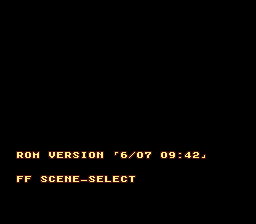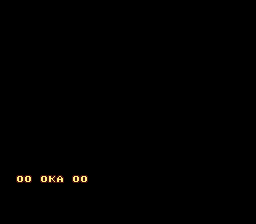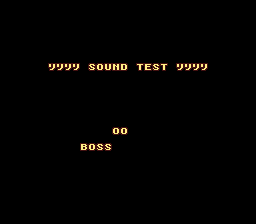Popeye: Ijiwaru Majo Sea Hag no Maki
| Popeye: Ijiwaru Majo Sea Hag no Maki |
|---|
|
Developer: Technos Japan
|
A Japan-only platformer starring the titular comic book sailor man.
Debug Menu
Use the Pro Action Replay (PAR) code 80A86AFF to boot into a debug/scene select menu, allowing you to go directly to various parts of the game by selecting a screen numbered 00 through FF (although several of the possible values aren't used, and several more appear to have been used in the past but no longer do anything when selected now).
A few of the choices lead to further debugging features or otherwise interesting things:
- DB (STAFF): possibly an early concept for the staff roll screen (see below).
- F2 (SOUND TEST): a simple screen for testing music (values 00 through 0E) and sound effects (80 through DF). Other values may either play repeats of other music, or cause the game to lock up attempting to load nonexistent music.
- FD (KIN_TEST): an in-game object test (see below).
- FE (STAGE SELECT): warps to one of the side scrolling stages.
- FF (SCENE_SELECT): the debug menu itself; many other unused options also lead to the same screen.
Object Test
| To do: Experiment with this a little more and try to describe it better. |
Selecting option FD from the scene select takes you to an in-game object test (or "gimic [sic] test") that lets you add or remove an object with specific properties using controller 2, while controlling Popeye normally using controller 1.
Unused Staff Screen
Selecting option DB ("STAFF") from the scene select takes you to a simple screen which, judging by the name, may have originally been a placeholder for a potential staff roll. The actual text it displays is the same as the copyright text shown when normally starting the game, but using Mode 7 to provide a perspective effect as the text scrolls up the screen.
The Popeye series
| |
|---|---|
| Atari 2600 | Popeye |
| NES | Popeye • Popeye no Eigo Asobi |
| Game Boy | Popeye (Prototype) • Popeye 2 |
| SNES | Ijiwaru Majo Sea Hag no Maki |
| DOS | Popeye 2 |
| Game Boy Advance | Rush for Spinach |
| PlayStation 4, Nintendo Switch | Popeye |
- Pages missing developer references
- Games developed by Technos Japan
- Pages missing publisher references
- Games published by Technos Japan
- SNES games
- Pages missing date references
- Games released in 1994
- Games released in August
- Games released on August 12
- Games with unused areas
- Games with debugging functions
- Games with hidden sound tests
- Games with hidden level selects
- To do
- Popeye series
Cleanup > Pages missing date references
Cleanup > Pages missing developer references
Cleanup > Pages missing publisher references
Cleanup > To do
Games > Games by content > Games with debugging functions
Games > Games by content > Games with hidden level selects
Games > Games by content > Games with hidden sound tests
Games > Games by content > Games with unused areas
Games > Games by developer > Games developed by Technos Japan
Games > Games by platform > SNES games
Games > Games by publisher > Games published by Technos Japan
Games > Games by release date > Games released in 1994
Games > Games by release date > Games released in August
Games > Games by release date > Games released in August > Games released on August 12
Games > Games by series > Popeye series