Proto:Antonball Deluxe/antons balls (Antonball 2)
This is a sub-page of Proto:Antonball Deluxe.
| Download Antonball Deluxe (Prototype, December 6th 2019 15:08)
File: Windows-AntonballDeluxe-antons_balls-1.zip (2.50 MB) (info)
|
| Download Antonball Deluxe (Prototype, December 6th 2019 15:27)
File: Windows-AntonballDeluxe-antons_balls-2.zip (2.66 MB) (info)
|
| Download Antonball Deluxe (Prototype, December 6th 2019 15:29)
File: Windows-AntonballDeluxe-antons_balls-3.zip (2.74 MB) (info)
|
| Download Antonball Deluxe (Prototype, December 6th 2019 15:50)
File: Windows-AntonballDeluxe-antons_balls-4.zip (2.74 MB) (info)
|
These are the earliest builds (if not the first builds to be ever compiled) of Antonball Deluxe that are publicly online. In terms of art style, this build would've continued the Game Boy-like style that Antonball Classic had, instead of the Game Boy Advance style that was introduced later. This game also followed up from Antonball Classic in its title, because the application title is Antonball 2.
This build is nothing more than a control test at this point, and as such there's not much content. A and D move Anton left and right, S makes him "crouch", K makes him jump, and J makes him do an attack that only freezes his movement for a few frames. Anton's sprites are mostly the same as Antonball Classic, but they've been given outlines and Anton's standing sprite also has Mario-like overall buttons.
| Antonball 2 | Antonball Classic | Antonball Deluxe (Final) |
|---|---|---|
Two simple debug numbers are displayed in the upper left corner. The first rapidly changes whenever you press the jump button mid-air. The second displays 0 if you're airborne and 1 if you're not.
Build Differences
Some things happened in less than an hour.
Music
Build 2 changed the music from the regular Antonball theme to a Game Boy remix of the third stage theme from the SNES and Genesis versions of Battletoads Double Dragon (of note is that this song is not present in said game's Game Boy port; this is an original remix). Builds 3 and 4 use a different version of this track that has different notes and added a fadeout.
| Build 1 | Build 2 | Build 3 to 4 |
|---|---|---|
Sprites
Build 4 added a background and an actual sprite for the blocks. The background is taken straight from Game Boy Donkey Kong, specifically Stage 1-8.
| Build 1 to 3 | Build 4 |
|---|---|

|
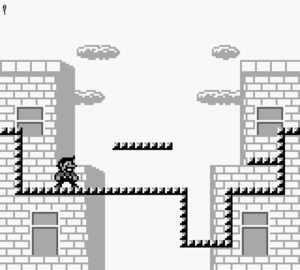
|
Controls
Build 2 fixed an issue in which the controls could override walking to the left (holding D and A), but not walking to the right (holding A and D).
Build 4 changed the movement so overriding wouldn't make you slide to the left, instead stopping the player right away.
