Proto:Bubble Symphony (Arcade)
This page details one or more prototype versions of Bubble Symphony (Arcade).
A prototype of Bubble Symphony was dumped in August 2013 and added to MAME in September the same year. With a build date of 1993/12/13, almost 10 months before the final build's 1994/10/05 date, this is a very early prototype. Even though this is a Japanese set, it's referred to as "Bubble Bobble II" in the test mode menu instead of "Bubble Symphony."
This prototype is much closer to the original Bubble Bobble in terms of theming, mechanics, music, and enemies. Notably, all of the different Taito cameos and references (The ones that weren't carried over from the first game, anyway) are missing from this build.
Sub-Pages
| Gameplay So much left to do. |
| Stages Information on deleted and changed stages. |
Debug Functions
The prototype contains most of the debug functions seen in the final game, minus the following:
- Expanded Input Test (Enabled by default)
- Note Clear Flag & Disable Note Display (Not present due to the different way that music notes work)
Otherwise, the cheats on the main article can be added to MAME's bublbob2p.xml file and most work exactly as they do in the final game.
Stage Select

Accessed in the same way as the stage select in the final game. After starting a new game and going through the intro sequence, a yellow strip of color will appear in the starfield. This is supposed to display the round number, but it's layered behind the star background - this is most likely an issue with MAME's F3 System emulation. Use 2P Left / Right to change the stage number, and press 2P Button 1 to start the game.

However, this stage select doesn't work properly; all it does is change the stage number in the upper-left corner. This suggests that this stage select predates the Round-based branching path system that both the prototype and final game use.
Extended Sound Test
| Prototype | Final |
|---|---|
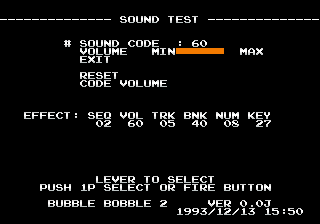 |
 |
The final game adds the ability to adjust the volume of each of the track's sound channels.
Demo Test Flag
Loads the tutorial stage instead of Round P-1, which doesn't exist in the prototype yet.
Game Boot Flag
The one prototype-exclusive flag, but it's a good one: It determines what debug tool the game should load after booting. Put the following code in bublbob2p.xml:
<cheat desc="Game Boot Mode">
<parameter>
<item value="00000001">Stage Editor</item>
<item value="00000002">Sprite Viewer</item>
<item value="00000004">BG/FG Viewer</item>
</parameter>
<script state="run">
<action>maincpu.md@000330=param</action>
</script>
<script state="off">
<action>maincpu.md@000330=00000000</action>
</script>
</cheat>
Stage Editor
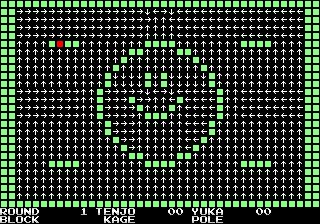
This is a stage editor / viewer. Compared to the tool in the prototype of Bubble Bobble, the editing function here is pretty basic: Only the stage layout can be edited, and there's nothing to handle saving the user's changes to ROM or RAM.
Controls (General)
- 1P Button 3: Switches between selection mode and edit mode.
Controls (Selection Mode)
- 1P Left / Right: Switches between stages.
Controls (Edit Mode)
- 1P Joystick: Moves cursor.
- 1P Button 1: Writes tile to cursor.
- 1P Button 2: Copies currently selected tile to cursor..
- 1P Button 2 + 1P Left / Right: Changes the cursor's tile type. They are, in order: Solid, right, left, up, down, and blank.
- If the floor or ceiling are highlighted, this changes the number of holes in the floor/ceiling.
Sprite Viewer
![]()
A robust sprite viewer. There are two tools: Color×Edit and Style×Edit. Both options allow the user to view the game's sprites, but each tool has its own set of parameters.
Controls
- 1P Joystick: Adjusts parameter by 1.
- 1P Button 2: Toggles editing the selected parameter.
- 1P Button 3 + 1P Joystick: Adjusts parameter by 8.
![]()
Color×Edit allows the user to edit the game's palettes.
- Style: Changes the current sprite.
- Obj×Color: Changes the palette of the current sprite. If this is set to 0000, the game will automatically apply the "correct" palette for the current sprite.
- Gradation: This is a nifty tool. Just select the start and end points in a palette with 1P Button 1...
- ...and the game will fill in that space with a color gradient!
- Col×Mode: Selects the palette to be edited. This palette is displayed on the bottom of the screen.
- Scr×Write: Changes the background layer.
- Col×Bar: Edits colors in the current palette. Press 1P Button 1 to select the color to edit, then use 1P Joystick to edit that color's R/G/B values.
- Col×Copy: Copies colors from one palette. Use 1P Button 1 and 1P Joystick to select the range of colors to copy...
- ...and then select where to paste those colors in the second palette.
- Exit: Exits to main menu.
![]()
Style×Edit allows the user to change the position of sprites, load new sprites, and manipulate the flipping and zoom settings of each sprite.
Paramters
- H,V×Pos: Adjusts the position of the current sprite.
- H,V×Pos (BS): Adjusts the position of the baseline, which effectively moves every sprite on the screen around.
- Color: Changes the palette of the current sprite.
- H×Rev: Flips the current sprite horizontally.
- V×Rev: Flips the current sprite vertically.
- Zoom×H,V: Adjust the zoom settings of the current sprite. 1P Joystick controls horizontal zoom and 2P Joystick controls vertical zoom.
- Style×Next: Goes to the next sprite slot.
- Style×Back: Goes to the previous sprite slot.
- Exit: Exits to main menu.
BG/FG Viewer

A basic tool that lets the user view the game's background / foregrounds graphics. Mostly background.
Controls
- 1P Left / Right: Adjusts style / color number by 01.
- 1P Up / Down: Adjusts style / color number by 10.
- 1P Button 1: Toggles the selection of style / color options.
Attract Mode
- A few aspects of the game's attract mode are disabled by default in the prototype through a flag at 0x00334 in the ROM. Put the following code in MAME's bublbob2p.xml cheat file to disable that flag:
<cheat desc="Early Attract Mode">
<script state="run">
<action>maincpu.md@000334=00000000</action>
</script>
<script state="off">
<action>maincpu.md@000334=00000001</action>
</script>
</cheat>
- Some screens are only available if the region flag at 0xFFFFE is set to something other than Japan. Use the following code to change it:
<cheat desc="Region Flag">
<parameter>
<item value="0x0002">US</item>
<item value="0x0003">World</item>
</parameter>
<script state="run">
<action>maincpu.mw@FFFFE=param</action>
</script>
<script state="off">
<action>maincpu.mw@FFFFE=0x0001</action>
</script>
</cheat>
| Prototype | Final |
|---|---|
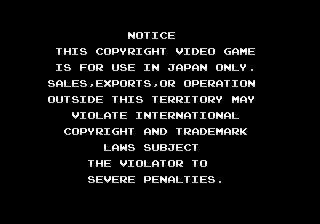 |
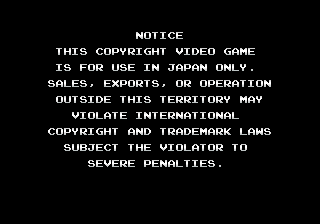 |
- After enabling this code, an export warning should appear after booting the game if the region flag at 0xFFFFE is set to Japan (01). The formatting was improved in the final version.
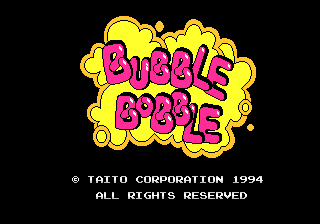
- This enables a title screen that's copied directly from the first Bubble Bobble, sans the bubbly background. The only addition is the copyright information at the bottom.
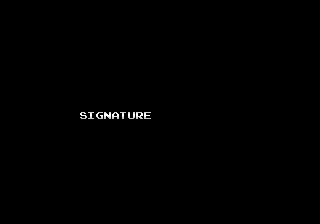
- This will also restore a few placeholder screens: "SIGNATURE" is the Taito Logo, and "NATURE" is the "Recycle It, Don't Trash It!" screen on US sets. "ATTRACT" seems to be a pre-title sequence that was cut.
- Even with the above code, the attract mode loop is different between sets.
| Prototype | Final |
|---|---|
| Export Warning (JP) | Export Warning (JP/US) |
| Taito Logo | Taito Logo |
| Recycle Screen (US) | Recycle Screen (US) |
| Attract | |
| Title Screen | Title Screen |
| Bio 1 | Tutorial |
| Tutorial | Bio 1 |
| Bio 2 | Story 1 |
| Demo 1 | Demo 1 |
| Bio 3 | Bio 2 |
| Demo 2 | Story 2 |
| Bio 4 | Demo 2 |
| Demo 3 | Bio 3 |
| (Back to Recycle) | Hi Score Screen |
| Bio 4 | |
| (Back to Recycle) |
- Items in italics are only visible by using the above MAME cheat.
- There are no story or high score screens in the prototype.
| Prototype |
|---|
  |
| Final |
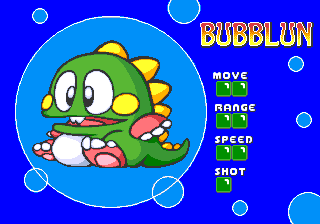  |
- The portraits of Bubblun and Bobblun in the bio screens both underwent some touch-ups between the prototype and final game. Notably, the white area of their pupils is smaller in the final game, and the outline on the bottom of Bubblun's graphic was changed to match Bobblun's.
| Prototype |
|---|
 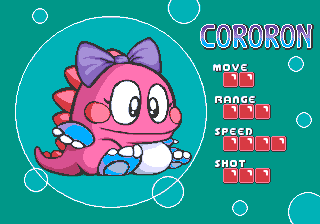 |
| Final |
  |
- Kululun and Cororon have more obvious changes: Their pupils were colored in blue and their eyelashes were remove. Cororon is off-center in the prototype.
- The backgrounds alternate between blue and teal in the prototype, while the final game separates them by gender: Male bubble dragons get the blue background, and female bubble dragons get the teal background.
- Even accounting for stat changes (See below), stats are present differently between sets: The move, range, and speed stats are one bar higher than their actual values, and the shot stat is two bars higher. The stat text and bars are lower and more to the left in the final game.
| Prototype | Final |
|---|---|
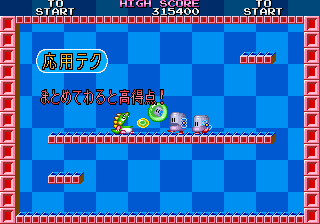 |
 |
- Since the charge attack doesn't exist yet, the player in the tutorial captures each Zen-chan separately.
- The message about popping multiple enemies was re-timed. In the prototype it appears before capturing the three Zen-chans, while in the final game it appears after.
Graphics
Removed Graphics
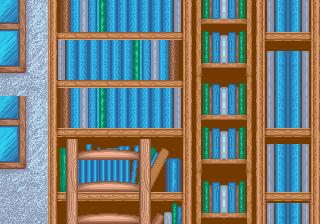
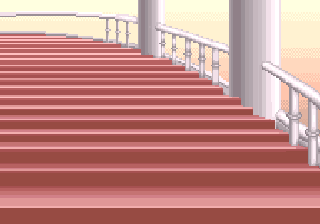
Block IDs: 0001+0002
Block Names: KARISCR1, KARISCR2
Two fully unused backgrounds, both of the named kari 仮, or "temporary". These seem to be early versions of the high score and title screen backgrounds, neither of which are finished in the prototype.
The first background is an expanded version of the one used in Vold's ending in Dungeon Magic.

Block IDs: 0003-0005
Block Names: R01AA01-R01AA03
A bookcase-themed stage background. A part of this background appears in an unused stage icon in the final game, strongly suggesting that it was worked on after the prototype.
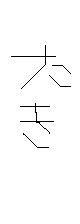

Block IDs: 000B+000C
Block Names: R05AA01, R05AA02
Two temporary background chunks with the text taki 滝, or "waterfall." Could have been used before the unique waterfall blocks were drawn.

Block ID: 0044
Block Name: SCR003
A lovely southwestern background with railroad tracks. There's nothing close to this theme in the final game.
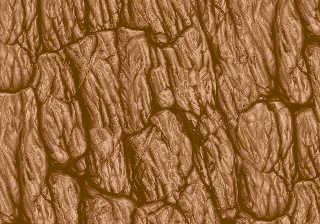

Block IDs: 0045+0046
Block Names: SCR01, SCR02
A rocky background and a giant waterfall that would be overlaid on said background. These are both recycled from the waterfall room in the first stage of Dungeon Magic.
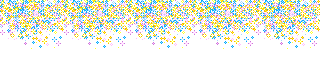
Block ID: 0047
Block Name: STAR00
A cluster of stars that might have been meant for the game intro screen.
| In-Game | Mockup |
|---|---|
Frame IDs: 0009-000C
Frame Names: A1AC01A0-A1AC04A0
An unused and unfinished animation of Bub and/or Bob hopping straight down. The palette for this does not exist in the game data and there's no female equivalent.
![]()
Frame IDs: 0012, 0095
Frame Names: A1AD06A0, A3AD06A0
Based on the IDs and frame names placing them directly after the dragons' falling animations, these would be landing sprites.
![]()
Frame IDs: 0098-009A
Frame Names: A3AF01A0-A3AF03A0
Cute lil' animation of the bubble dragons winking to the camera.
| In-Game | Mockup |
|---|---|
Frame IDs: 0026-0035
Frame Names: A1BB01A0-A1BB16A0
A burning death animation imported from Bubble Bobble. Meant to serve as reference for the final burning animation, which hadn't been finished yet.
![]()
Frame IDs: 0036-0038, 00A8-00AA
Frame Names: A1BC01A0-A1BC03A0, A3BC01A0-A3BC03A0
Bubble dragons getting squashed from above by bubbles, which is pretty much impossible to do because their horns pop bubbles. A similar animation appears in the original Bubble Bobble, but this version didn't even make it into the final version.


Frame IDs: 003E-0043, 00B0-00B4
Frame Names: A1CA01A0-A1CA06A0, A3CA01A0-A3CA05A0
Idle or possibly victory animations for both male and female bubble dragons.

Frame IDs: 0044-0048, 00B5-00BA
Frame Names: A1CB01A0-A1CB05A0, A3CB01A0-A3CB06A0
Surprised animations for both bubble dragon designed. The slots these expressive animations filled were taken by more importation ones: The new spinning death animation and the burning and electrocution sequences.
![]()
Frame IDs: 0049-004F, 00BB-00C1
Frame Names: A1CC01A0-A3CC07A0, A3CC01A0-A3CC07A0
The last unused animation. Awww, they're all tuckered out.
![]()
Frame IDs: 0136+0137
Frame Names: B1AB08A0+B1AB09A0
A rough sketch of a landing animation for Zen-chan. It's the only enemy that has such an animation, so the concept of landing animations for enemies must have been abandoned early on.
![]()
Frame IDs: 0533-0535, 0539-0533E, 0542-0544
Frame Names: P1AB04A1-P1AB05A1, P1AC01A1-P1AC03A0, P1BA01A1-P1BA02A0
In the prototype, all six bubble colors have separate squashed sprites. These aren't used in the prototype, and the final game just uses the F3 system's sprite scaling features in lieu of dedicated sprites.
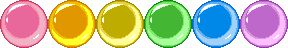
Frame IDs: 054B-0550, 0557-055C
Frame Names: P1BB01A1-P1BC01A0, P1BC02A1-P1BC03A0
Giant bubbles, complete with squashed sprites. While similar sprites are used for the EXTEND sequence, those are actually separately defined sprites and don't animate at all. It's possible that the big bubbles seen in Bubble Memories were meant to debut in Bubble Symphony instead.
![]()
Frame IDs: 0545-054A
Frame Names: P1BA02A1-P1BB01A0
Small 16x16 bubbles, about the same size as the Extend bubble markers that appear on the left and right sides of the screen. Not clear where these would be used.
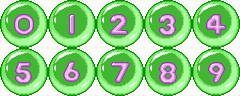
Frame IDs: 05B5-05C5
Frame Names: PASC00A1-PASC7A1
Big bubbles numbered 0 to 9 that could have been used in an older continue countdown.
Changed Graphics
| Prototype | Final |
|---|---|
 |
 |
The characters in the prototype's bubble font are thinner and a bit hard to make out. Each character in the final game was made thicker and rounder...basically, more bubbly.
| Prototype | Final |
|---|---|
コロロン's character select sprite is romanized as Kororon in the prototype. To keep things consistent with her bio screen, which uses "Cororon" in all versions, the spelling was changed.
| Prototype | Final |
|---|---|
 |
 |
The graphic with Bubblun's character select text changed from "The easiest to use!" to the more accurate "The most balanced!"
| Prototype |
|---|
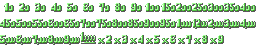 |
| Final |
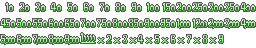 |
The small bonus sprites are closer to the original Bubble Bobble, but the shading makes them harder to read. They were later completely redrawn to add a full black outline, which ended up making all of the numbers thinner.
| Prototype | Final |
|---|---|
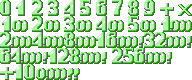 |
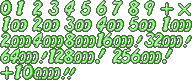 |
Again, the prototype's large bonus sprites are based off of the sprites from Bubble Bobble. The final sprites go in a different, more italicized direction.

In the prototype, both small and large bonus graphics will slowly "pulse" as they move upwards. In the final game, they'll remain the same size until they're about to despawn, at which point they'll shrink out of existence.
| Prototype | Final |
|---|---|
The text in the EXTEND sequence uses a fancier font in the final game.
| Prototype |
|---|
| Final |
14 enemies had their bubbled sprites redrawn to either make them larger or to add more detail.
| Prototype | Final |
|---|---|
 |
 |
The label on the bottles that the Drunk and Dranko enemies throw is brown in the prototype and white in the final version.
| Prototype | Final |
|---|---|
The outline on Super Drunk's cane is slightly, slightly brighter in the final game.
| Prototype | Final |
|---|---|
 |
 |
The prototype uses an older, non-animated design for keys. The hearts on these keys are always red, while they're the same color as their gems in the final game. The early design is still in the final sprite graphics ROM, unused.
Audio
Music
| Context | Proto | Final |
|---|---|---|
| Player select | ||
| Game intro | ||
| Main stage theme | ||
| Hurry Up! | ||
| Skel-Monsta appearance | ||
| Bonus theme | ||
| Game over |
There are only seven pieces of music in the prototype, and all but the first song are redone versions of Bubble Bobble tracks. These were all replaced by unique compositions in the final game, though a different version of the main Bubble Bobble theme replaces the game's normal stage music if a button code is input on the title screen.
Deleted Sound Effects
| ID | Sound | Notes |
|---|---|---|
| 22 | This should be used when popping any elemental bubble, but the sound is immediately overridden by the standard popping sound. | |
| 2A | ||
| 2B | One of of three unused metallic clanging sounds. | |
| 2C | ||
| 2D | ||
| 2F | The second of those three metallic noises. | |
| 32 | An alternate bubble popping sound. | |
| 41 | ||
| 45 | A longer, lower-pitched version of the Invader's laser beam. | |
| 46 | The third metallic sound! Listen to it klank. | |
| 47 | ||
| 49 | ||
| 5C | This is referenced in the code, but the routine that would play this sound is never called. | |
| 5D | ||
| 60 | This sound of an orchestra warming up was most likely intended for the yet-to-be-made title screen sequence. |
Changed Sound Effects
| Context | Proto | Final |
|---|---|---|
| Bubble shoot | ||
| The final sound is slightly higher pitched... | ||
| Bubble pop | ||
| ...while this sound is significantly higher pitched. | ||
| Extend Bubble pop | ||
| The prototype sound doesn't really sound like a bubble popping, so it was thrown out and replaced by something else. | ||
| Bubble bounce | ||
| This sound was redone to better match the other bubble-specific sounds. | ||
| Special item collected | ||
| This was changed from what sounds like a kitchen timer going off to something a bit more...special. | ||
| Bubble Potion collected | ||
| The prototype sound was replaced by something more positive. | ||
| Extend Bubble earn | ||
| This was changed from what sounds like a kitchen timer going off to something a bit more...special. | ||
| Holy Water collected | ||
| Super Heart collected | ||
| Holy Water-type items and the Super Heart have unique, possibly temporary voice clips. In the final game, they technically use different sounds (33 and 34), but both IDs point to the same sample. | ||
| Mighta boulder roll | N/A | |
| Only the prototype has a sound for boulders rolling. This is a stock bowling ball rolling sound effect... | ||
| Mighta boulder impact | ||
| ...and the boulder impact sound is the bowling ball hitting the pins! The final sound was altered to make this less obvious. | ||
| Invader laser | ||
| Banebou bounce | ||
| Both sounds were pitch-shifted up a bit. | ||
| Monster Drop spawn | N/A | |
| This sound effect plays every time a defeated monster turns into a point item. It gets a little annoying. | ||
| Boss bubble escape | N/A | |
| This is used by Super Drunk and Mechabubblun when they escape from their bubbles. There's no sound for this in the final game. | ||
| Water Bubble | ||
| While the prototype sound is a standard rushing water sound, the final game uses the sound of a toilet flushing. | ||
| Water Cross | ||
| The prototype sound plays until the stage ends, while in the final game only the initial rush of water is audible. | ||
| Thunder Bubble | ||
| Final sound was both sped up and raised in pitch. | ||
| Thunder Cross | ||
| Pitched up a bolt. Bit. | ||
| Dynamite | ||
| The final sound was shortened, which ended up making the sound cut off before the explosion animation ended. | ||
| Bell chime | ||
| For once, the final game pitches the original sound down. | ||
| Continue timer | ||
| The prototype sound is a little too loud, while the final sound effect is barely audible. | ||
| Coin inserted | ||
| The final game adds a ding to the end. Ding = money. | ||
| "Bubble Symphony" | ||
| The prototype sample is an obvious developer placeholder and wasn't actually used anywhere. This is also the only instance in the prototype where the game is referred to as "Bubble Symphony" and not Bubble Bobble II. | ||
Unused Text
There are two alternate titles that can be seen if the region flag is set to "World" or "US".
| US | World |
|---|---|
These are, in all likelihood, developer in-jokes and were never intended to be serious candidates for a title.
Starting at 0x01291 in the main CPU is more temporary attract mode text:
FBI HOW2PLAY BEST 10 ROUND DSP
There's an early copyright string at 0x012D4:
BUBBLE BOBBLE 2 (C)TAITO 1994
Text for a different set of placeholder screens starts at 0x0DE14:
PLAYER SELECT OPENING STORY LIGHT DEMO WORLD CLEAR DEMO GAME OVER
