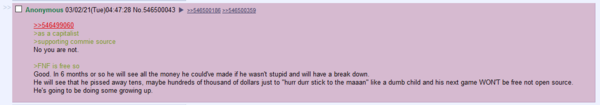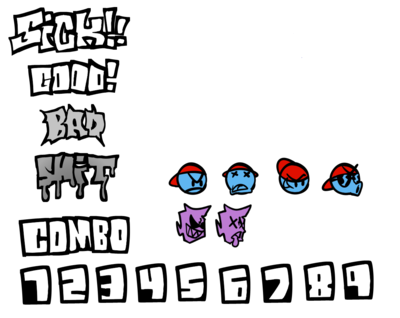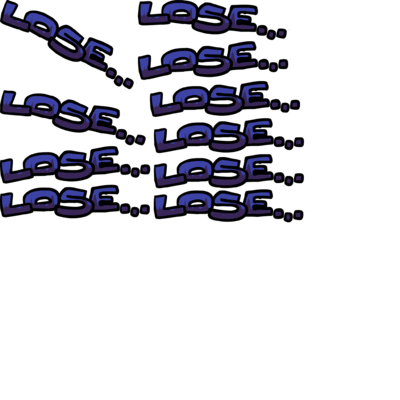Proto:Friday Night Funkin'/Newgrounds Demo
This is a sub-page of Proto:Friday Night Funkin'.
| This game is still under active development. Be aware that any unused content you find may become used or removed in the future. Please only add things to the article that are unlikely to ever be used, or went unused for some time. If they do get used, please remove them from the page and specify in the edit summary! |
To do:
|
Friday Night Funkin' is a rhythm game originally made for Ludum Dare 47, later growing into a larger-scale project. It's basically a mix of PaRappa The Rapper and Dance Dance Revolution with funky, hip hop inspired art. Thanks to over 58,000 backers funding $2,247,641 towards the game's kickstarter, this game will evolve into a bigger project, though it will take a very long time considering the small team and the amount of content the game will have.
Contents
- 1 Unused Graphics
- 1.1 Developer Jokes
- 1.2 Face Template Icons
- 1.3 Boyfriend's Ludum Dare sprites
- 1.4 Unused Lock
- 1.5 Backspace Graphic
- 1.6 Speech Bubbles
- 1.7 grafix.png
- 1.8 Ludum Dare prototype leftovers
- 1.9 Ludum Dare Game Over
- 1.10 Leftover Mommy Mearest Sprites
- 1.11 dumb.png
- 1.12 StreetLamp
- 1.13 Week 54 Prototype
- 1.14 Unused Loading Screen Assets
- 1.15 Cutscene Spritesheets
- 1.16 Trollface
- 2 Unused Animations
- 3 Unused Week 7 Animations
- 4 Unused Levels
- 5 Charting Menu
- 6 Animation Debug Menu
- 7 LatencyState
- 8 Unused Audio
- 9 Unused Text
- 10 Revisional Differences
Unused Graphics
Developer Jokes
ScreencapTierImage.png
assets/images/screencapTierImage.png is another random screencap, this time being from an archived 4chan post.
OP post, with title "Friday Night Funkin" and ID 540624394: >actual friday night >not getting freaky on a friday night Let's try and fix that shall we? Post your favorite songs, mods, you name it and keep things chill alright? Cool. First post, ID 540625110: Come back when week 5's added Second post, ID 540625953 and replying to previous post: >>540625110 Well we don't know when that's happening do we? I'm just looking to make a neat thread on /v/ that isn't Twitter screencap tier. https://www.youtube.com/watch?v=YzJKStx9IyU
Opensauceforever.png
A screencap of a conversation on 4chan about ninjamuffin99's decision to keep the game open source.
Reply post, ID 546500043: >>546499060 >as a capitalist >supporting commie source No you are not. >FNF is free so Good. In 6 months or so he will see all the money he could've made if he wasn't stupid and will have a break down. He will see that he pissed away tens, maybe hundreds of thousands of dollars just to "hurr durr stick it to the maaan" like a dumb child and his next game WON'T be free not open source. He's going to be doing some growing up.
zzzzzzzz.png
assets/images/zzzzzzzz.png is a screenshot of a YouTube video showcasing an "OC" known as "Joshua", which is really just a recolored image of Boyfriend's peace sign pose with no hat. Evidently, it was left in as a joke, judging by both its filename and the general nature of the image. The screenshot originates from this video. (removed video)
lol.png
assets/images/lol.png is a screenshot of a chat message from one of Ninjamuffin99's streams, featuring a user saying "ADD ME IN THE GAME PLEASE". Obviously a tongue-in-cheek joke from the developer.
Face Template Icons
iconGrid.png contains icons for a grey face, used as a template for Icons
Boyfriend's Ludum Dare sprites
The old Boyfriend icons are also present in the files. This icon can still be seen in-game by pressing '9'.
Unused Lock
In the Main Menu Assets FLA and Sprite Sheet, a lock graphic is present. Before Week 3 released, you had to complete Week 1 to play Week 2, however this was removed for unknown reasons with the release of Week 3
Backspace Graphic
Backspace Graphic, Used for telling people how to.. y'know, exit menus.
Speech Bubbles
assets/images/speech_bubble_talking.png contains speech bubbles that are left unused in-game. ninja_muffin99 has stated he wants to provide more story to the game, and such has been the case in Week 6. Since that week has a unique art style, and since fully animated cutscenes with voice acting are set to be produced, these likely aren't going to be used anytime soon. You can see how the speech bubbles would function in the game here.
grafix.png
assets/images/grafix.png has earlier versions of the score and ranking graphics, along with early icons for Boyfriend and Daddy Dearest. This file is also present in the Ludum Dare prototype, but is also unused.
Ludum Dare prototype leftovers
The old logo from the Ludum Dare prototype. Probably changed because the logo can be misread as "Frioay Nicht Fsnkin'".
Ludum Dare Game Over
These RESTART? and LOSE... texts originate from the Ludum Dare prototype, where both were used in a now cut death screen.
Leftover Mommy Mearest Sprites
When the Week 4 update was released, Mommy Mearest used this sprite sheet, named Mom Assets.png. Even when the Week 5 update brought along a new sprite sheet where her hair flutters in the wind, the old Mom sheet was left in the game. Note the missing face on her down pose animation.
dumb.png
dumb.png is an image of one of the Henchmen seen in Week 4, but with little to no shading and a slightly different design.
StreetLamp
There is an unused StreetLamp sprite sheet that would have been used for a scrapped part of Week 4, where it would appear and cut up the henchmen in the background of the stage.
Week 54 Prototype
assets/shared/images/week54prototype.png is an image of a 3D Boyfriend model. With the Kickstarter maxing out at 45 weeks in total, Week 54 is definitely not in the cards anytime soon. So, this is likely just a joke by the developers. This model is used for the Boyfriend figure listed in the Kickstarter, though.
Unused Loading Screen Assets
assets/images/loadingFunkers.png is an image of the characters from the loading screen. This goes unused due to
the characters and the loading text being part of the same image instead of being separate.
assets/images/loadingLoader.png is an image of text reading "Loading..." and goes unused for the same reasons as assets/images/loadingFunkers.png. It is however different from the one used in game, with more lines connecting the letters and the background color being used for filling it in instead of white.
Cutscene Spritesheets
| gfDemonNoSkew | gfDemon | picoKill | picoShoot |
|---|---|---|---|
 |
 |
 |

|
assets/images/gfDemonNoSkew/spritemap1.png is an extended version of assets/images/gfDemon/spritemap1.png, with some sprites in assets/images/gfDemon/spritemap1.png removed. assets/images/picoKill/spritemap1.png and assets/images/picoShoot/spritemap1.png are the same as assets/images/gfDemonNoSkew/spritemap1.png, with sprites being re-arranged or removed entirely. All of these are currently unused as the cutscenes for Week 7 are all in the MP4 video format, but this is likely to change in the near future. assets/images/gfDemon/spritemap1.png has a clone, named assets/images/money.png.
Trollface
For no peculiar reason, there is a troll face image in the Guitaroo Pause menu FLA.
Unused Animations
Boyfriend's Unused Attack Animations
assets/images/BOYFRIEND.xml contains some unused animations for Boyfriend attacking and dodging an enemy's attack. These are planned to be used in the Full-Ass Game.
Girlfriend's Unused Animations
In assets/images/GF_assets.xml, Girlfriend also has her fair share of unused animations.
Girlfriend Dancing Beat Hair Blowing
While technically used, this animation for Girlfriend's hair blowing left while bopping her head only ever plays the first few frames before being reset to the first.
Girlfriend Duck
An animation of Girlfriend ducking for cover. This animation supposed to be used in week 4, where you'd have to duck down to dodge a streetlamp.
Girlfriend Duck Hair Blowing
An animation of Girlfriend ducking for cover, but with her hair blowing as it does in week 4.
Pico's Miss Animations
In the teaser trailer for the game, Pico was teased as a playable character. As of the writing of this article, however, Pico only ever appears in Week 3 (as an opponent), and in Week 7 (as an NPC). As such, these animations for him missing note inputs go unused, since the AI never misses notes. However, these sprites can be seen in-game via the debug mode, if the player puts their character as "pico" instead of "Boyfriend", "Boyfriend-car", "Boyfriend-christmas", "Boyfriend-pixel", or "Boyfriend-holding-gf". Like Boyfriend's attacking animations above, these are also planned to be used in the Full-Ass Game.
Amusingly, the filename for his spritesheet has a typo in it (assets/images/Pico_FNF_assetss.xml, "assetss" rather than "assets").
| Pico Up Note Miss | Pico Note Right Miss | Pico Note Left Miss | Pico Down Note Miss |
|---|---|---|---|
 |
 |
 |

|
Boyfriend's Week 5 V-Sign
In Week 5, where Boyfriend is dressed up in a Christmas outfit, he has an unused animation of him doing his V-sign from Week 1.
Girlfriend's Unused Week 5 Variants
In Week 5, Girlfriend gets dressed up in Christmas-themed clothing. She has some leftover animations from the normal version, such as the note animations.
Girlfriend Cheer
The cheer animation that plays in the tutorial exists in Christmas form.
Girlfriend Dancing Beat Landing
The hair landing animation from Week 3 makes a return.
Girlfriend Fear
The fear animation that is used when lightning strikes in Week 2 makes an appearance. The legs and arms in this aren't changed for Christmas.
GF Notes
The note animations from the Tutorial can be found. The hands not being changed for Christmas is recurring for the note sprites.
The up note was technically used; however, it was only via a small bug which resulted in her, Boyfriend, and the opponent starting in their up position.
Week 2 CANNOT Select
This animation plays when you can't select Week 2 in the Story Menu. This was found in the Campaign UI assets in the FLA and might get re-added in later updates.
Unused Week 7 Animations
Early Newgrounds Prompt Sprites
A supposedly placeholder and or early version of the Newgrounds login prompt screen. The sprite sheet seems to be more higher quality.
Unused Levels
Smash
A really short level that appears to be broken. According to one of the developers, the music was supposed to be Break the Targets from Super Smash Bros. Melee, hence the name. When loaded into, an error appears saying something is invalid. The attached video shows what it was supposed to look like. According to NinjaMuffin, it was made before the in-game chart editor even had a save function, which can be the reason why Smash is so broken.
Ridge
A level with no music and only a note chart. However, it is supposed to have music, which from the note chart was figured out to be "Kouta Takahashi - Urban Fragments" from the Ridge Racer Type 4 OST (which explains the level name). It appears to use Daddy Dearest as the testing character. In a tweet from November, PhantomArcade, the main FNF artist posted a video of the song in action, confirming that it was indeed a test song.
Test
| This page or section has one or more broken YouTube links. Please find an archived version of the video(s) or a suitable replacement. |
A level meant for testing inputs, sung by both Boyfriend and his pixel variant. Before Week 7, this song did not have a chart or any vocals. The additional vocals and chart were done by MtH, one of the staff members of SiIvaGunner. [1]
Charting Menu
Press 7 on your keyboard while in any level to access the charting menu. The most useful and noteworthy part of this debug menu is the ability to place and remove notes from the current song chart and play them. The four left-most columns of the editor belong to the AI and the four right-most ones belong to the player. Just like in-game, the column order is left, down, up, right.
Controls
W / Up arrow and S / Down arrow scroll the note chart up and down. This can also be controlled with the scroll wheel. A / Left arrow and D / Right arrow will change the section of the song being edited. Holding down CTRL while placing a note will copy the note to the other side of the chart. Q and E change the most recently placed note’s sustain length. Spacebar plays a preview of the song on the editor, to help with timing notes. Enter will play the current note chart in-game, with any edits done. Tab and Shift+Tab will switch between the three tabs that are present.
Note
Allows changing the sustain length of the most recently placed note. Attempting to change this without placing a note in the current section will cause the game to crash.
Section
Section Length
The slider at the top is the length of the section in the 16th note. This setting does nothing when changed.
Must Hit Section
When ticked, swaps the Player's and AI's columns around in the editor. Whoever is on the left side is who the camera focuses on in-game. This does not swap the notes.
Copy Last
Copies notes from the last section to the current section. It doesn't replace the notes already in the current section, however.
Clear
Does exactly what it says on the tin; clears all notes in the current section.
Swap Section
Swaps the Player's and AI's notes around.
Change BPM
Sets the BPM to a new value, starting with the selected section. This setting is very buggy and can cause odd glitches. Furthermore, it only works in v0.2.7.1 and above.
Song
The text is the name of the song it will try to load. Save will save the current note chart into a JSON file, Reload Audio reloads the audio, and Reload JSON resets the settings of the song to what was previously saved. Ticking Has Voice Track off will disable the vocal track in-game.
Song Sliders
These are settings for the current song chart. The slider on the top sets the starting BPM for the chart (A.k.a. How quickly Girlfriend bops her head back and forth and how fast the chart progresses), while the slider on the bottom changes how fast the notes scroll. To clarify, BPM changes how fast the chart progresses, scroll speed changes how fast the notes fly towards the markers.
Characters
The first drop-down specifies who the player's character is, and the second drop-down specifies the player's opponent. Strangely enough, it can also be used to go against Boyfriend.
Alt Animation
Not in a tab, but instead at the bottom of the menu. When ticked, this causes whoever is singing to use an alternate animation (If they have one). The Week 5 songs "Cocoa" and "Eggnog" are currently the only official charts to make use of this setting. Week 7 songs "Ugh" and "Stress" use a different method of alt animations, where it's applied to the note instead of the section.
Animation Debug Menu
Although only accessible through debug source code builds or mods, this menu is what you would expect, an animation debug menu, most likely used for sprite positioning in the game's code. It can be accessed by pressing 8 in any song, and it will load the character you are facing against in the menu. If it (somehow) can't find your opposing enemy, it will load The Boyfriend. This menu can also be found in the Newgrounds build by pressing 8 on the menu, however it only features a mouthless Tankman with an arm duplicate next to him.
Controls
W and S will scroll between animations. Arrow keys will move the selected animation to the direction pressed by 1. Holding Shift down while pressing any arrow key will move it into the direction by 10. I, K, J and L will move the camera up, down, left and right respectively. Q and E will zoom the camera out and in respectively. For the Newgrounds version of this Animation Debug Menu, pressing Space a few times will trigger a seemingly unfinished version of Tankman's "Guns" intro animation.
LatencyState
| This needs some investigation. Discuss ideas and findings on the talk page. |
In the source code of the game there is a file called LatencyState.hx which contains a bizarre unused menu with the test sound playing in the background, blue arrows flying up and disappearing and a counter labeled 'Offset', which can be changed by 1 with the left and right arrow keys (10 by holding Shift), which does not seem to change anything. Space resets the arrows but no other input seems to do anything.
Unused Audio
title.ogg
titleShoot.ogg
title.ogg is a funky song leftover from the Ludum Dare prototype, while titleShoot.ogg is the game start/title confirm sound effect also leftover from the Ludum Dare prototype.
Test Song
Music and vocals for the Test song, as shown earlier. The first audio is the music, and the second is the vocals. It can be loaded by going into the charting menu and changing the song name to Test.
Test Sound
A test sound, possibly used for keeping the beat.
GF_1-4.ogg
Girlfriend making various beeping noises. According to a video by Taily on YouTube, the sounds were meant to be used in a cutscene from an earlier version of the game.
Unused Text
template
template
Present in assets/images/custom_chars/charlist.txt. The folder name suggests it is going to be used in the future for adding custom characters to the game. The folder, alongside the text itself, was later removed, but the template icons are still there.
Unused Code
boyfriend.stunned = true;
// get stunned for 5 seconds
new FlxTimer().start(5 / 60, function(tmr:FlxTimer)
{
boyfriend.stunned = true;
});
In source/PlayState.hx, there's remnants of code for Boyfriend being hit by an attack, which lines up with the unused animation.
In source/TitleState.hx, there is leftover coding for the TitleShoot.ogg file that was used in the Ludum Dare Prototype but leftover in the files of the game. If you go to the game's source code, you will see this:
else
{
FlxG.switchState(new MainMenuState());
}
});
// FlxG.sound.play(Paths.music('titleShoot'), 0.7);
Keep in mind that there is a // in front of it. This means that it goes unused since that cancels it to become used in the final game.
Revisional Differences
v0.1.0
The Ludum Dare prototype. See this page for more information.
v0.2.0
The Newgrounds release. Released on November 1st, 2020.
- Four new songs have been added: Dadbattle, Tutorial, Spookeez and South.
- The title screen is now the current version.
- The intro sequence has been added.
- The main menu has been added.
- Girlfriend now has her current sprite.
v0.2.1
Released on November 6th, 2020.
- Scores have been added to the Freeplay menu.
- There are a few new intro boot messages.
- A lightning effect has been added to Week 2.
- Scores for Story Mode have been added, allowing players to compete on the scoreboard.
- You can now change the difficulty on the Freeplay menu.
- Dadbattle and Spookeez have been made easier on Normal mode.
- The Tutorial song has been moved to its own week. It was part of Week 1 before.
- The charting at the beginning of Spookeez and South has been fixed.
v0.2.1.1
Released on November 6th, 2020. Fixed an issue with Week 2 not unlocking properly.
v0.2.1.2
Released on November 6th, 2020.
- Fixed an exploit where the Story Mode scores didn't reset properly, allowing people to put inflated high scores on the leaderboards. The leaderboard was also reset when this update was released because of it.
- Scores are now tracked per difficulty(?).
- The Hard difficulty on Story Mode has been fixed.
v0.2.2
Released on November 20th, 2020.
- The selected song can now be heard on the Freeplay menu.
- Added UI sounds to the Freeplay menu.
- The score can now be seen during the song.
- The pause screen now has a menu instead of just being blank.
- The pause screen now has music.
- All of the intro texts have been moved to their own .txt file instead of being hardcoded, allowing for easier customization.
- Fixed a softlock when pausing at the end of a song.
- Fixed an issue that caused in-game scores to be off by 2.
- Fixed an issue with notes appearing for 1 frame.
- South's charting on Hard mode has been cleaned up.
- Animation timings have been fixed.
- Fixed an issue where Girlfriend would glitch out on the title screen if you returned to it.
v0.2.3
Released on December 4th, 2020.
- Added more intro texts.
- Fixed an exploit where you could use the debug menu to give yourself a high score.
- Fixed an issue where you could spam the confirm button on the Story Mode menu.
- Fixed a glitch where you would never lose health if you missed a note on a fast song.
- Fixed bleeding on the note sprites.
v0.2.4
Released on December 11th, 2020.
- Added Week 3.
- Made trying to hit a note and failing less punishing.
- Fixed a bug that caused songs to desync if you paused and unpaused repeatedly.
- Fixed Girlfriend's sprite becoming offset when she gets scared by lightning.
v0.2.5
Released on December 27th, 2020.
- Added Week 4.
- Weeks 2 and 3 no longer have to be unlocked.
- There are now different icons depending on which character you're facing.
- Added an autosave option to the chart editor.
- A clear section button has been added to the chart editor.
- A swap section button has been added to the chart editor.
- A couple new boot texts have been added.
- The game now checks if you're playing an outdated version.
- Spookeez has been made easier on Normal mode again.
- Fixed a bug where playing Week 3 then playing another week would crash the game.
v0.2.6
Released on January 20th, 2021.
- Added Week 5.
- The opponents now have losing icons.
- You can now place notes on both sides in the chart editor by holding Ctrl.
- You can now change note lengths in the chart editor by pressing Q and E.
- Other chart editor improvements.
- Everyone's hair now blows in the wind on Week 4.
- Icons have been added to the top of the chart editor to show which side you're charting for.
- Inputs have been tweaked, making notes that are close together easier to hit.
- ape_FNF.png has been removed.
- Double notes have been fixed.
- Fixed issues with the old version pop-up screen.
- Songs no longer loop after finishing them.
- Fixed the screen wipe effect getting cut off in Week 4.
- Boyfriend now animates differently when pressing held notes and repeating notes.
v0.2.7
Released on February 2rd, 2021.
- Added Week 6.
- Boyfriend now loses slightly more health when you miss a note.
- Removed the default HaxeFlixel pause screen when the game window loses focus.
- Fixed an issue with Boyfriend's Week 4 and Week 5 idle sprites.
v0.2.7.1
Released on February 14th, 2021. The latest version currently available on desktop.
- Added some easter eggs.
- Readme files are now present in the desktop version.
- Changed the icons for the game; the old ones were apparently placeholders.
- The transition between songs has been improved.
- Changed the offset of the Newgrounds logo in the intro sequence.
- The readme files are now .txt files instead of .md files, making them easier to open.
- Fixed an issue where spamming during the Week 6 dialogue would cause the game to crash.
- Made the intro sequence appear more consistently on desktop versions.
- Fixed Girlfriend's speakers mistakenly being layered on top of the limo in Week 4.
- Charts and the chart editor now support changeBPM.
- Fixed the long note trails.
- Fixed the anti-aliasing on the skyscraper lights in Week 3.
v0.2.8
Released on April 18th, 2021.
- Added Week 7.
- Monster has been officially added to Week 2.
- Monster's sprites have been updated to match his sprites from Week 5.
- All songs have been recharted, courtesy of MtH from SiIvaGunner.
- Test now has charting and vocals.
- A loading screen drawn by evilsk8r has been added for the online version.
- An options menu has been added, with options to set preferences and controls, as well as an option to log in to Newgrounds.
v0.2.8 hotfix
Released on an unknown date. Fixed the cutscenes for Week 7 being broken.