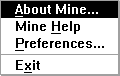Proto:Minesweeper (Windows, 1990)/PMMine (Mine 2.0)
This is a sub-page of Proto:Minesweeper (Windows, 1990).
| Download PMMine
File: pmmine.zip (21 KB) (info)
|
PMMine (Mine 2.0) is the oldest known prototype of Minesweeper, from back when it was originally an OS/2 game. Don't confuse this with unofficial variants of the Windows game on OS/2.
Contents
General
- The most obvious difference of all, as mentioned above, PMMine is an OS/2 game instead of a Windows one.
- The game can only be started by clicking the "Play!" menu button.
- The ability to turn the game's color off isn't implemented yet.
- The timer behaves differently than in the final. Rather than counting how long clearing the board takes, if enabled it imposes a time limit on the game, and when it reaches zero, the game is over.
- This prototype has an interesting game mechanic not present in other prototypes. Sometimes when clicking on tiles, a little smiley face (
 ) will briefly appear. These smiley faces (referred to as coins) will allow you to step on a bomb without losing the game.
) will briefly appear. These smiley faces (referred to as coins) will allow you to step on a bomb without losing the game. - The graphics for the tiles and numbers are all stored as separate images rather than as a couple merged images.
Graphics
Icon
| PMMine | Mine 2.6-Mine 2.9 | Minesweeper |
|---|---|---|
As with the other Minesweeper prototypes, the game's icon is a lit bomb instead of a mine. The icon was redrawn at some point between PMMine and Mine 2.6.
Tiles
| PMMine | Mine 2.6-Minesweeper |
|---|---|
The tiles are slightly lighter in PMMine.
| PMMine | Mine 2.6-2.9 |
|---|---|
The bombs were all redrawn after PMMine to look more centred and the X over the marked bomb was made slimmer. Again, as with the other prototypes, lit bombs are used instead of mines, and an unlit bomb is used instead of a flag.
| PMMine | Mine 2.6-2.9 |
|---|---|
In PMMine, the question mark is slimmer and there is a shadow behind it.
| PMMine | Mine 2.6-2.9 |
|---|---|
In addition to the tiles themselves being lighter, all the numbers except for 1 and 8 are different colors.
Board
| PMMine | Mine 2.6 | Mine 2.8 | Minesweeper |
|---|---|---|---|
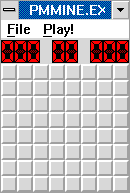
|

|

|
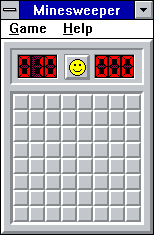
|
The board is more compact than in later prototypes of Minesweeper. The smiley face button is not implemented yet, instead there is a coin counter where it would go. This is also the only prototype before Mine 2.9 to have a menu, although it is substantially different.
Menus
File
PMMine's has one combined File menu rather than having separate Game and Help menus like in Mine 2.9 or Minesweeper. It also contains no preferences, unlike the Game menu in Mine 2.9 and Minesweeper.
Preferences
| PMMine | Mine 2.6 |
|---|---|
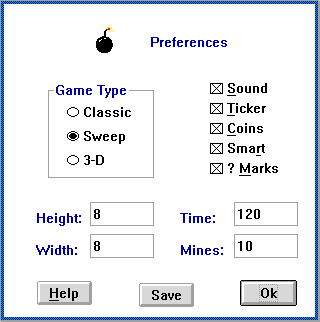 |
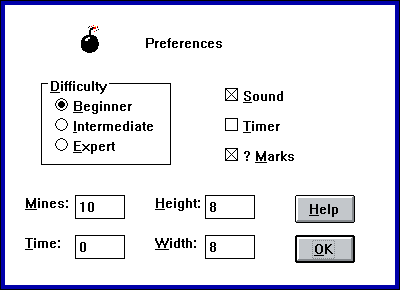 |
The preferences menu is most similar to the one in Mine 2.6, with a few differences, the most noticeable being the lack of difficulty options and the inclusion of game type options. Classic requires a path to be cleared from the bottom-left corner of the board to the upper-right, Sweeper behaves exactly as later builds of Minesweeper do, requiring the whole board to be cleared to win. Disappointingly, the 3-D option can not be selected. There are also checkboxes labeled Coins and Smart, with Coins just toggling the coin mechanic and Smart toggles revealing adjacent bomb-free squares when clicking as in later builds. There's also a save button, removed in later builds of the game which auto-save the preferences when OK is pressed.
About
| PMMine | Mine 2.6 |
|---|---|
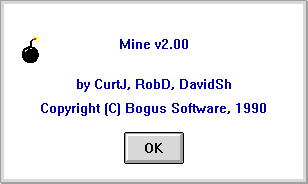 |
 |
The "About" dialog very similar to the ones in Mine 2.6-2.9, still far away from the final version though. Aside from the version number being different and the lack of Help and Preferences buttons, the dialog also gives credit to David Shulman, who is listed as "Marketing and Testing" in Mine 2.6-2.8's help file, and also states that the game is copyright of Bogus Software instead of Duff Software. Both Bogus and Duff were names used inside Microsoft for unofficial projects, usually games, with Bogus typically being used for more complete games and Duff being used for games that were still works in progress.